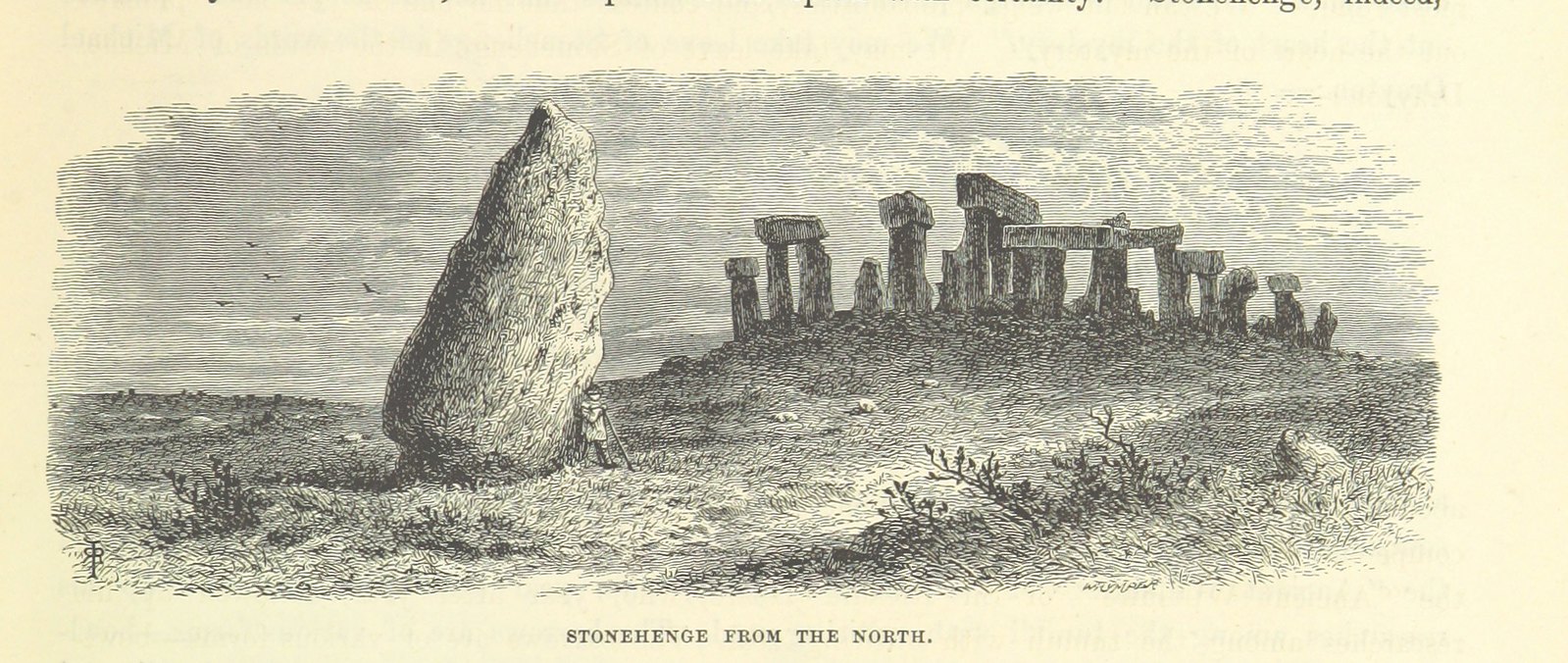inet-henge.js generates d3.js based Auto Layout Network Diagram from JSON data.
inet-henge helps you draw it by calculating coordinates automatically, placing nodes and links in SVG format.
Each object is draggable and zoomable.
All you have to do are:
- Define nodes identified by name
- Define links by specifying both end nodes
- Show in a browser. That's it.
JSON example:
{
"nodes": [
{ "name": "A" },
{ "name": "B" }
],
"links": [
{ "source": "A", "target": "B" }
]
}git clone https://github.com/codeout/inet-henge.gitThen host the root directory in your favorite web server.
ruby -run -e httpd . -p 8000
Now you can see http://localhost:8000/example.
python -m SimpleHTTPServer # python2
python -m http.server # python3
or
php -S 127.0.0.1:8000
are also available to start a web server.
In example here, load related assets at first:
- d3.js v3
- cola.js
⚠️ It doesn't support d3.js v4⚠️
- inet-henge.js
<!DOCTYPE html>
<html>
<head>
<meta charset="utf-8" />
<!-- You can customize a style of network diagram by CSS -->
<link href="style.css" rel="stylesheet" />
<script src="https://cdnjs.cloudflare.com/ajax/libs/d3/3.5.17/d3.js"></script>
<script src="../vendor/cola.min.js"></script>
<script src="../inet-henge.js"></script>
</head>define a blank container:
<body>
<div id="diagram"></div>
</body>and render your network diagram:
<script>
new Diagram('#diagram', 'shownet.json').init('interface');
</script>
</html>Object is also acceptable:
<script>
var data = {
"nodes": [{ "name": "A" }, { "name": "B" }],
"links": [{ "source": "A", "target": "B" }]
};
new Diagram('#diagram', data).init('interface');
</script>
</html>inet-henge.js renders your network diagram as SVG within <div id="diagram"></div>. In the example above the diagram also displays metadata labelled 'interface' which defined in JSON data.
Nodes get rendered in groups when you specify which node belongs to which group by regular expression.
When the first three characters describe POP name, you can group nodes by doing this:
var diagram = new Diagram('#diagram', 'data.json', {pop: /^.{3}/})Minimal json looks like:
{
"nodes": [
{ "name": "A" },
{ "name": "B" }
],
"links": [
{ "source": "A", "target": "B" }
]
}You can specify node icon by URL:
"nodes": [
{ "name": "dceast-ne40e", "icon": "./images/router.png" }
]Metadata to display on network diagrams:
new Diagram('#diagram', 'index.json').init('interface'); "links": [
{
"source": "noc-asr9904", "target": "noc-ax8616r",
"meta": {
"interface": { "source": "0-0-0-2", "target": "1-1" }
}
}
]☝️ This will render metadata on both ends of links.
When init() API is called with arguments, inet-henge finds corresponding metadata and show them as labels.
To place a loopback address on nodes:
new Diagram('#diagram', 'index.json').init('loopback');{
"nodes": [
{ "name": "Node 1", "meta": { "loopback": "10.0.0.1" } },
...
],
...
}To place link and interface names:
new Diagram('#diagram', 'index.json').init('bandwidth', 'intf-name');{
...
"links": [
{
"source": "Node 1", "target": "Node 2",
"meta": {
"bandwidth": "10G",
"intf-name": { "source": "interface A", "target": "interface B" }
}
},
...
]You can use linkWidth() API to customize link widths. The argument should be a function which calculates metadata and returns value for stroke-width of SVG.
linkWidth() instead of link_width()
var diagram = new Diagram('#diagram', 'index.json');
diagram.linkWidth(function (link) {
if (!link)
return 1; // px
else if (link.bandwidth === '100G')
return 10; // px
else if (link.bandwidth === '10G')
return 3; // px
else if (link.bandwidth === '1G')
return 1; // px
});
diagram.init('bandwidth'); "links": [
{ "source": "Node 1", "target": "Node 2", "meta": { "bandwidth": "1G" }},
{ "source": "Node 1", "target": "Node 3", "meta": { "bandwidth": "10G" }},
{ "source": "Node 2", "target": "Node 3", "meta": { "bandwidth": "100G" }}
]You can specify the number of steps (called as ticks) to calculate with d3-force layout. Bigger ticks typically converge on a better layout, but it will take much longer until settlement. The default value is 1000.
var diagram = new Diagram('#diagram', 'data.json', {ticks: 3000});inet-henge caches a calculated position of nodes, groups, and links for the next rendering. If you load the same JSON data, the cache will be used as a position hint. You can disable this behavior with positionCache option.
var diagram = new Diagram('#diagram', 'data.json', {positionCache: false});You can change svg's viewport size:
var diagram = new Diagram('#diagram', 'data.json', {width: 1200, height: 600});This will generate:
<svg width="1200" height="600">inet-henge generates an SVG image, so you can customize the style by using CSS.
You can display multiple links between nodes by setting bundle: true in constructor like:
<script>
var diagram = new Diagram('#diagram', 'index.json', {pop: /^([^\s-]+)-/, bundle: true});
diagram.init('loopback', 'interface');
</script>Nodes are connected to each other with a single link by default.
You can save positions of all nodes in browser even after dragging them by setting positionCache: 'fixed' in constructor like:
<script>
var diagram = new Diagram('#diagram', 'index.json', {pop: /^([^\s-]+)-/, positionCache: 'fixed'});
diagram.init('loopback', 'interface');
</script>You can display node type based groups in POP-based Node group by group definition in each node.
"nodes": [
{ "name": "POP01-bb01", "group": "core", "icon": "./images/router.png" },
{ "name": "POP01-bb02", "group": "core", "icon": "./images/router.png" },
...Please report issues or enhancement requests to GitHub issues. For questions or feedbacks write to my twitter @codeout.
Or send a pull request to fix.
Copyright (c) 2019 Shintaro Kojima. Code released under the MIT license.