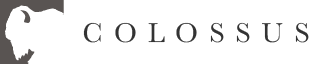The Colossus ReadyTheme is designed with the larger catalog store in mind.
Created to scale from one product to thousands makes Colossus the ultimate solution for you. Colossus is based on the Shadows Development Framework. In addition to all the functionality included in Shadows, Colossus introduces the Accordion Category Tree, Custom Selects, Omega Navigation, Product Imagery, Radio to Button, Refinery, Show Related, and Subscription Combo extensions. Additionally, Colossus utilizes the Slick Carousel Plugin and has a customized customer account section.
There are two different ways to get started with Colossus, choose the method that is most appropriate to your project and environment.
git clone https://github.com/mivaecommerce/readytheme-colossus.gitYou can also download Shadows from the Miva AppStore.
https://colossus.mivareadythemes.com/
https://docs.miva.com/readytheme-colossus/index.html
https://docs.miva.com/readytheme-colossus/style-guide.html
Allows you to nest subcategories under the parent for a slimmer display.
Automatically converts the standard select element into a more stylish version without sacrificing functionality.
Omega takes the Transfigure Navigation Extension one step further. Not only is it mobile friendly, but it allow for quick display of nested subcategories in a thoughtful layout.
This long awaited extension bring the concept of a product image gallery to ReadyThemes. With it, you can display the image thumbnails in a vertical carousel next to the main image. Then, when you click to zoom, you can view all the product images as a carousel in a light-box.
Automatically converts the radio style product attribute into a more usable button.
This is a more stylized form of product faceting used on the category, product list, and search pages. It shows which have been selected, allowing for easy clearing of a single facet or all. Additionally, if you have a large number of facets, it displays the first few and allows for all to be viewed in an off-canvas menu.
Allows for adding show/hide functionality to related items which are not immediate children of the trigger element.
This fun extension allows for the "Single Purchase" and "Subscription Terms" options on the product page to be contained in a more semantic and design friendly way.
- Chrome (latest 2)
- Firefox (latest 2)
- Safari (latest 2)
Versions of Safari lower than 11 have minimal support, this theme may not work in versions lower than 10. Generally, the site will operate, however there are layout inconsistencies due to the way the browsers supports flex-box and sizing calculations.
- iOS Safari (latest 2)
- Opera (latest 2)
- Edge (latest non-Chromium)
Internet Explorer 11 has minimal support. It will operate, however there are layout inconsistencies due to the way the browser supports flex-box and sizing calculations.
You can help make Colossus better. Please read CONTRIBUTING.md to see how you can participate.
The code in this project is licensed under MIT license.