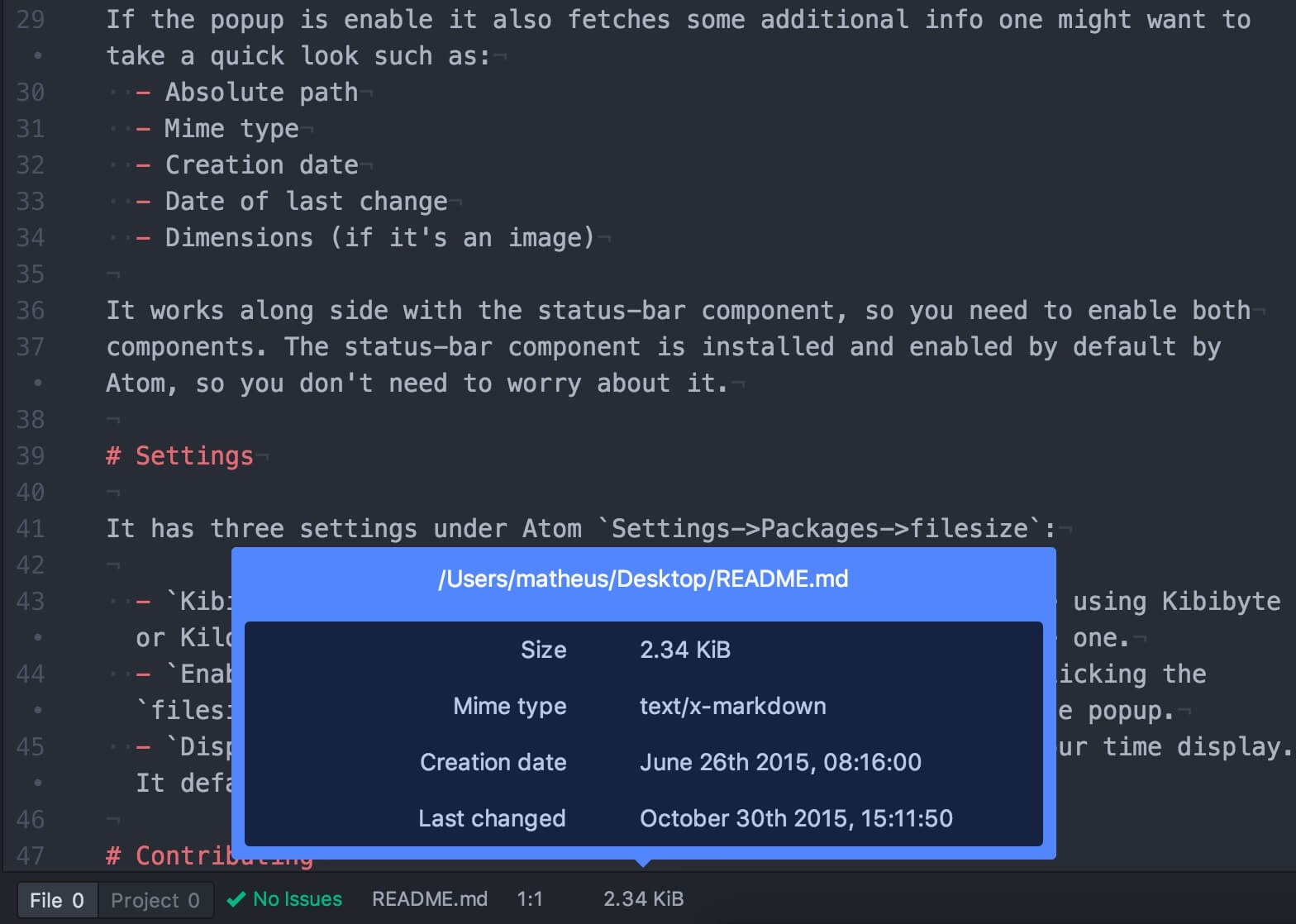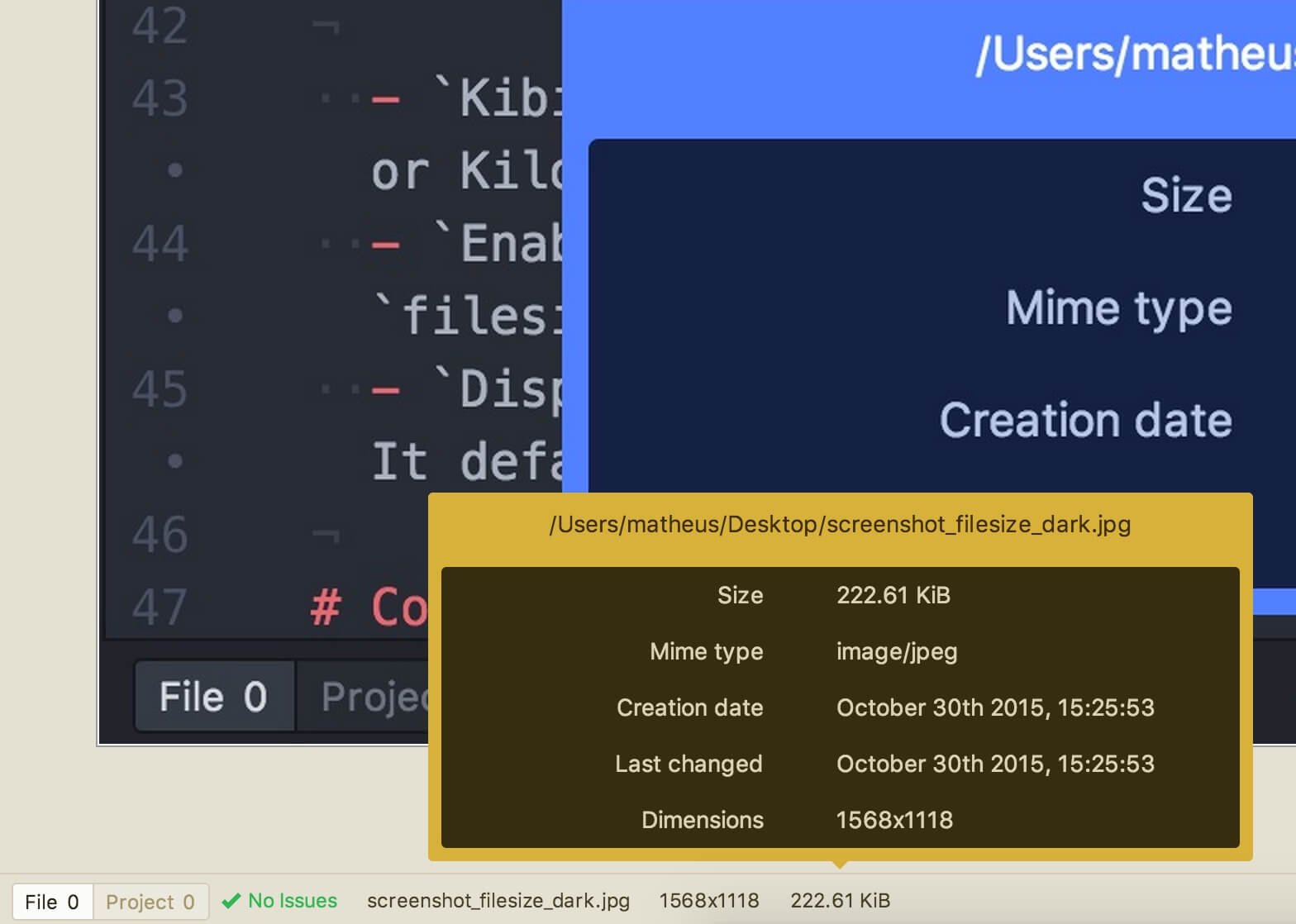At Arguments to CompositeDisposable.add must have a .dispose() method
TypeError: Arguments to CompositeDisposable.add must have a .dispose() method
at assertDisposable (/Applications/Atom.app/Contents/Resources/app.asar/node_modules/event-kit/lib/composite-disposable.js:70:13)
at CompositeDisposable.module.exports.CompositeDisposable.add (/Applications/Atom.app/Contents/Resources/app.asar/node_modules/event-kit/lib/composite-disposable.js:43:11)
at Object.module.exports.activate (/Users/montogeek/.atom/packages/filesize/lib/filesize.coffee:46:18)
at Package.module.exports.Package.activateNow (/Applications/Atom.app/Contents/Resources/app.asar/src/package.js:183:20)
at /Applications/Atom.app/Contents/Resources/app.asar/src/package.js:156:32
at Package.module.exports.Package.measure (/Applications/Atom.app/Contents/Resources/app.asar/src/package.js:92:15)
at /Applications/Atom.app/Contents/Resources/app.asar/src/package.js:149:26
at Package.module.exports.Package.activate (/Applications/Atom.app/Contents/Resources/app.asar/src/package.js:146:34)
at PackageManager.module.exports.PackageManager.activatePackage (/Applications/Atom.app/Contents/Resources/app.asar/src/package-manager.js:538:21)
at /Applications/Atom.app/Contents/Resources/app.asar/src/package-manager.js:519:29
at Config.module.exports.Config.transactAsync (/Applications/Atom.app/Contents/Resources/app.asar/src/config.js:337:18)
at PackageManager.module.exports.PackageManager.activatePackages (/Applications/Atom.app/Contents/Resources/app.asar/src/package-manager.js:514:19)
at PackageManager.module.exports.PackageManager.activate (/Applications/Atom.app/Contents/Resources/app.asar/src/package-manager.js:497:46)
at /Applications/Atom.app/Contents/Resources/app.asar/src/atom-environment.js:779:28
-0:01.8.0 tree-view:reveal-active-file (atom-workspace.workspace.scrollbars-visible-always.seti-ui-no-icons.theme-one-dark-syntax.theme-genesis-ui)
# User
atom-chai-snippets, v0.3.0 (inactive)
atom-material-ui, v1.3.6 (inactive)
atom-panda-syntax, v0.13.0 (inactive)
docblockr, v0.8.7 (inactive)
duotone-dark-red-syntax, v0.3.2 (inactive)
editorconfig, v1.4.1 (inactive)
emmet, v2.4.3 (inactive)
enzyme-snippets, v0.1.0 (inactive)
file-icons, v1.7.20 (inactive)
filesize, v0.4.2 (inactive)
genesis-ui, v0.5.0 (inactive)
git-plus, v5.18.0 (inactive)
haskell-grammar, v0.4.0 (inactive)
highlight-selected, v0.11.2 (inactive)
language-babel, v2.44.1 (inactive)
language-ini, v1.16.0 (inactive)
language-ocaml, v1.1.2 (inactive)
language-swift, v0.4.0 (inactive)
language-thrift, v1.0.2 (inactive)
linter, v1.11.18 (inactive)
linter-eslint, v8.0.0 (inactive)
material-ui, v1.0.9 (inactive)
merge-conflicts, v1.4.4 (inactive)
nova-atom-syntax, v1.3.1 (inactive)
nova-atom-ui, v1.2.3 (inactive)
nuclide, v0.175.0 (inactive)
nuclide-format-js, v0.0.36 (inactive)
oceanic-next, v0.4.0 (inactive)
pigments, v0.37.0 (inactive)
pretty-json, v1.6.1 (inactive)
project-manager, v3.2.3 (inactive)
react-es6-snippets, v0.3.0 (inactive)
seti-ui, v1.3.2 (inactive)
sort-lines, v0.14.0 (inactive)
synced-sidebar, v0.4.3 (inactive)
tool-bar, v1.0.1 (inactive)
vim-mode-plus, v0.60.0 (inactive)
wakatime, v6.0.10 (inactive)
atom-dark-syntax, v0.27.0 (inactive)
atom-dark-ui, v0.52.0 (inactive)
atom-light-syntax, v0.28.0 (inactive)
atom-light-ui, v0.44.0 (inactive)
base16-tomorrow-dark-theme, v1.2.0 (inactive)
base16-tomorrow-light-theme, v1.2.0 (inactive)
one-dark-ui, v1.6.0 (inactive)
one-light-ui, v1.6.0 (inactive)
one-dark-syntax, v1.3.0 (inactive)
one-light-syntax, v1.3.0 (inactive)
solarized-dark-syntax, v1.0.2 (inactive)
solarized-light-syntax, v1.0.2 (inactive)
about, v1.7.0 (inactive)
archive-view, v0.61.1 (inactive)
autocomplete-atom-api, v0.10.0 (inactive)
autocomplete-css, v0.11.2 (inactive)
autocomplete-html, v0.7.2 (inactive)
autocomplete-plus, v2.31.1 (inactive)
autocomplete-snippets, v1.11.0 (inactive)
autoflow, v0.27.0 (inactive)
autosave, v0.23.1 (inactive)
background-tips, v0.26.1 (inactive)
bookmarks, v0.42.0 (inactive)
bracket-matcher, v0.82.1 (inactive)
command-palette, v0.38.0 (inactive)
deprecation-cop, v0.54.1 (inactive)
dev-live-reload, v0.47.0 (inactive)
encoding-selector, v0.22.0 (inactive)
exception-reporting, v0.40.0 (inactive)
find-and-replace, v0.201.1 (inactive)
fuzzy-finder, v1.4.0 (inactive)
git-diff, v1.1.0 (inactive)
go-to-line, v0.31.0 (inactive)
grammar-selector, v0.48.2 (inactive)
image-view, v0.59.0 (inactive)
incompatible-packages, v0.26.1 (inactive)
keybinding-resolver, v0.35.0 (inactive)
line-ending-selector, v0.5.0 (inactive)
link, v0.31.1 (inactive)
markdown-preview, v0.158.0 (inactive)
metrics, v1.0.0 (inactive)
notifications, v0.65.1 (inactive)
open-on-github, v1.2.0 (inactive)
package-generator, v1.0.0 (inactive)
settings-view, v0.242.2 (inactive)
snippets, v1.0.2 (inactive)
spell-check, v0.68.2 (inactive)
status-bar, v1.4.1 (inactive)
styleguide, v0.47.0 (inactive)
symbols-view, v0.113.1 (inactive)
tabs, v0.101.0 (inactive)
timecop, v0.33.2 (inactive)
tree-view, v0.209.3 (inactive)
update-package-dependencies, v0.10.0 (inactive)
welcome, v0.35.1 (inactive)
whitespace, v0.33.0 (inactive)
wrap-guide, v0.38.2 (inactive)
language-c, v0.52.1 (inactive)
language-clojure, v0.21.0 (inactive)
language-coffee-script, v0.47.2 (inactive)
language-csharp, v0.12.1 (inactive)
language-css, v0.37.1 (inactive)
language-gfm, v0.88.0 (inactive)
language-git, v0.15.0 (inactive)
language-go, v0.42.1 (inactive)
language-html, v0.45.1 (inactive)
language-hyperlink, v0.16.0 (inactive)
language-java, v0.23.0 (inactive)
language-javascript, v0.119.0 (inactive)
language-json, v0.18.2 (inactive)
language-less, v0.29.5 (inactive)
language-make, v0.22.2 (inactive)
language-mustache, v0.13.0 (inactive)
language-objective-c, v0.15.1 (inactive)
language-perl, v0.35.0 (inactive)
language-php, v0.37.2 (inactive)
language-property-list, v0.8.0 (inactive)
language-python, v0.45.0 (inactive)
language-ruby, v0.69.0 (inactive)
language-ruby-on-rails, v0.25.0 (inactive)
language-sass, v0.56.0 (inactive)
language-shellscript, v0.22.4 (inactive)
language-source, v0.9.0 (inactive)
language-sql, v0.23.0 (inactive)
language-text, v0.7.1 (inactive)
language-todo, v0.28.0 (inactive)
language-toml, v0.18.0 (inactive)
language-xml, v0.34.9 (inactive)
language-yaml, v0.26.0 (inactive)
# Dev
No dev packages