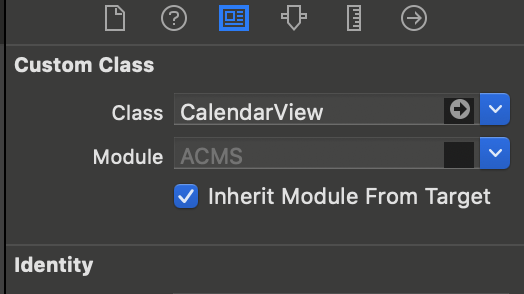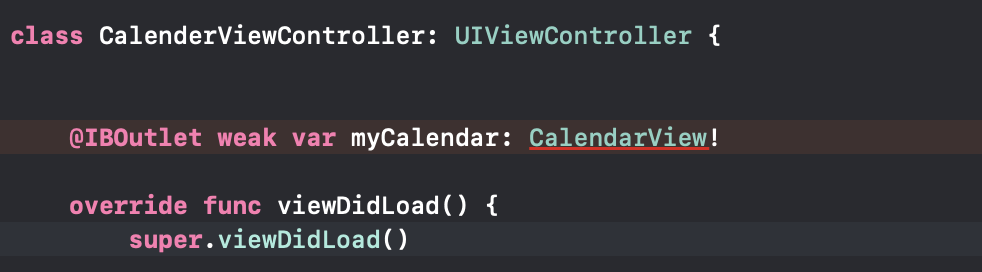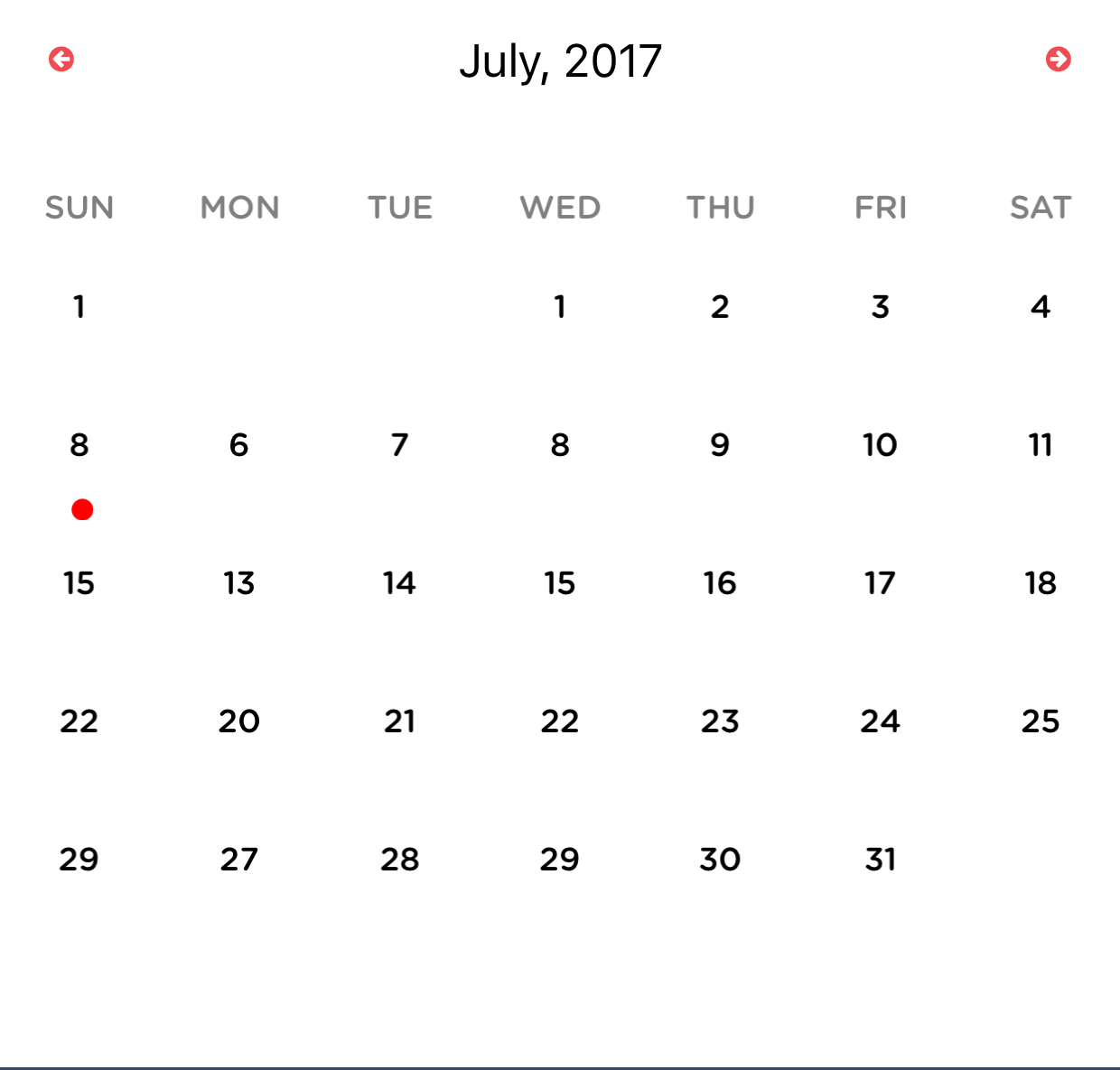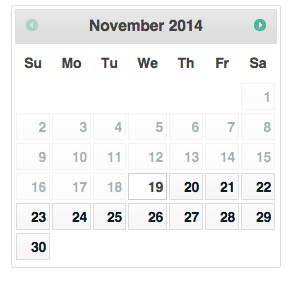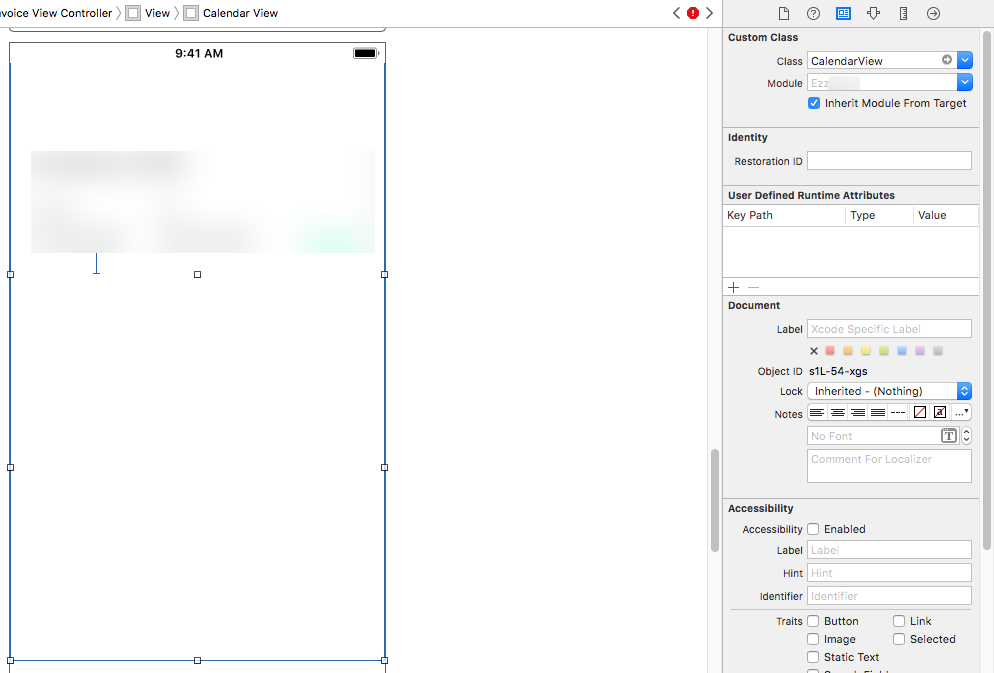This is an easy to use, "just drag and drop it in your code" type of calendar for iOS. It supports both vertical and horizontal scrolling, as well as native calendar events.
- iOS 8.0+
- XCode 9.0+
- Swift 4.2
pod 'KDCalendar', '~> 1.8.9'
Add this to your Cartfile, and then run carthage update:
github "mmick66/CalendarView" "master"
Go to Project -> Swift Packages and add the repository:
https://github.com/mmick66/CalendarView.git
Add this to your Package.swift:
dependencies: [
.Package(url: "https://github.com/mmick66/CalendarView")
]
Just the files from the CalendarView/ subfolder to your project.
The calendar is a UIView and can be added either programmatically or via a XIB/Storyboard. If doing the latter, make sure that the Module is selected to be 'KDCalendar'.
It needs a delegate and data source that comply with:
protocol CalendarViewDataSource {
func startDate() -> NSDate // UTC Date
func endDate() -> NSDate // UTC Date
}
protocol CalendarViewDelegate {
func calendar(_ calendar : CalendarView, canSelectDate date : Date) -> Bool /* optional */
func calendar(_ calendar : CalendarView, didScrollToMonth date : Date) -> Void
func calendar(_ calendar : CalendarView, didSelectDate date : Date, withEvents events: [CalendarEvent]) -> Void
func calendar(_ calendar : CalendarView, didDeselectDate date : Date) -> Void /* optional */
func calendar(_ calendar : CalendarView, didLongPressDate date : Date, withEvents events: [CalendarEvent]?) -> Void /* optional */
}The data source will provide the start date and the end date of the calendar. The methods have a default implementation that will return Date() resulting in a single-page calendar displaying the current month.
The delegate responds to events such as scrolling and the selection of specific dates.
Note: The dates should be in UTC (same as GMT)
You would want to implement the delegate functions inside your view controller as they appear in the example project.
Say you want to be able to scroll 3 months into the past, then:
func startDate() -> Date {
var dateComponents = DateComponents()
dateComponents.month = -3
let today = Date()
let threeMonthsAgo = self.calendarView.calendar.date(byAdding: dateComponents, to: today)
return threeMonthsAgo
}You probably still want the calendar to open in today's date, so in this case do:
override func viewDidAppear(_ animated: Bool) {
super.viewDidAppear(animated)
let today = Date()
self.calendarView.setDisplayDate(today, animated: false)
}Say you want tomorrow to be selected for some reason:
// can be in the viewDidAppear
let today = Date()
if let tomorrow = self.calendarView.calendar.date(byAdding: tomorrowComponents, to: today) {
self.calendarView.selectDate(tomorrow)
}The calendar supports the selection of multiple dates. You can select a date either by clicking on a cell or by selecting it programmatically as:
self.calendarView.selectDate(date)Similarly you can deselect:
self.calendarView.deselectDate(date)You can get all the dates that were selected, either manually or programatically using:
self.calendarView.selectedDatesThe calendar supports two basic layouts. Set the direction property to .horizontal or .vertical:
calendarView.direction = .horizontalThe look of this calendar can be set using the CalendarView.Style structure. There is an "out of the box" style that can be accessed statically through CalendarView.Style.Default. To change it, instantiatia a new Style object and set the variables in their desired value anywhere in your code.
override func viewDidLoad() {
super.viewDidLoad()
let myStyle = CalendarView.Style()
// set your values
calendarView.style = myStyle
}For more information have a look at our wiki.
Some calendars will want to display weekends as special and mark them with a different text color. To do that, first set the marksWeekends variable on the calendarView itself and (optionally) define the color to use.
CalendarView.Style.cellTextColorWeekend = UIColor.red
calendarView.marksWeekends = trueThe CellShape will define whether the dates are displayed in a circle or square with bevel or not.
If you want the days that lie outside of the rage set by startDate and endDate, you can set the color in:
CalendarView.Style.cellColorOutOfRange = UIColor(white: 0.0, alpha: 0.5)Depending on the culture weeks are considered to start either on a Monday or on a Sunday. To change the way the days are displayed use:
CalendarView.Style.firstWeekday = .sundayThe calendar defaults to Monday which is standard in Europe.
Set the locale for header labels of Weekdays and Month. Use:
CalendarView.Style.locale = Locale(identifier: "en_US")The locale default is Locale.current of your device.
Depending on the language, you might experience problems displaying the month strings in the header. There is however a method you can implement that will return any string you wish according to the date passed.
public protocol CalendarViewDataSource {
/* other methods */
func headerString(_ date: Date) -> String?
}This component has the ability to sync events from the system's EKEventStore, which is shared with the native calendar provided in iOS. This ability is optional and (in order to keep the calendar's footprint low) needs to be activated seperatly via a custom flag in the build settings as shown below:
In the "Build Settings," under the "Swift Compiler - Custom Flags" and "Active Compilation Conditions," simply add the KDCALENDAR_EVENT_MANAGER_ENABLED flag for both debug and release. The events will be enabled.
To load events from the system's calendar call the followint method:
self.calendarView.loadEvents()Optionally, a complete handler can be added in case an error is returned
self.calendarView.loadEvents() { error in
if error != nil {
// handle error
}
}The code will pop up an alert view to ask the user if he will allow this app to access the calendar. If access is granted we can pass the events to the CalendarView, otherwise we get a nil and notify the app about the denial.
There is a function that allows you to add a new event in the calendar. It is currently restrictred to a single day (like the rest of the calendar)
func addEvent(_ title: String, date: Date, duration hours: NSInteger = 1) -> BoolTo detect when the user wants to add a new date, the delegate can implement the didLongPressDate method will notify the controller for a long press and the addEvent function is usually used in conjuction with this delegate method.
Currently, the example implementation of this repo will open an alert view that will prompt the user for a title to the event and set it for the duration of an hour. Custom controls could be added to further refine the selection.
As with the loading of the events we need to give persmissions to the app.
Calculating dates can be somewhat complicated because while time is an absolute value, dates are a construct of culture: timezones are geopolitical areas and daylight savings times change according to government decision. The best way out of this is to calculate everything in UTC (same as GTM for what we are concerned) and so the startDate and endDate returned from the delegate should all be in UTC (+0000) time.
If you want to contribute there are always some open issues marked as enhancements in the issues tab. Any help is welcome.