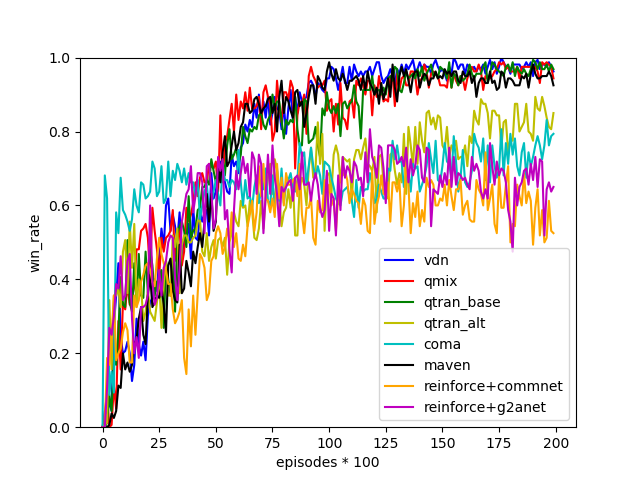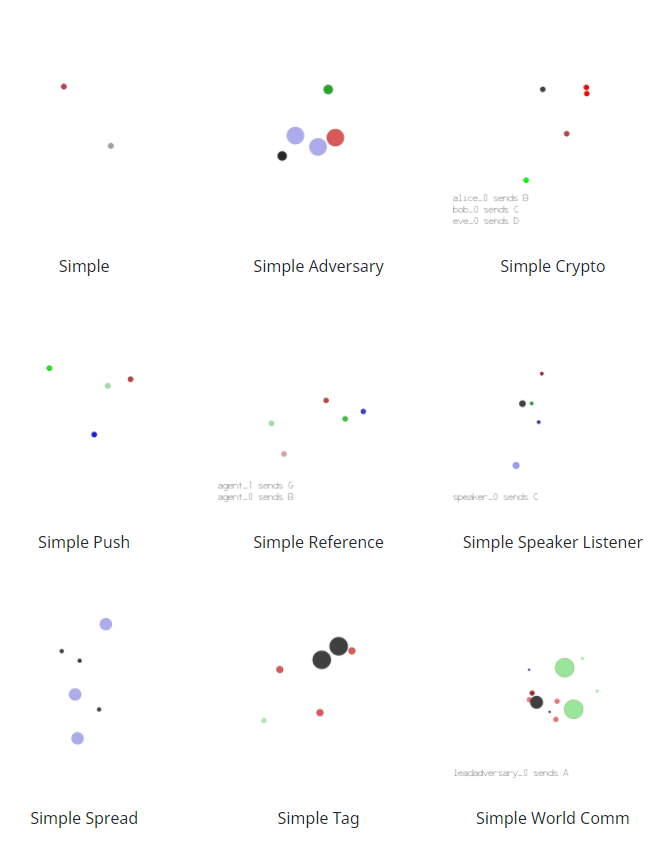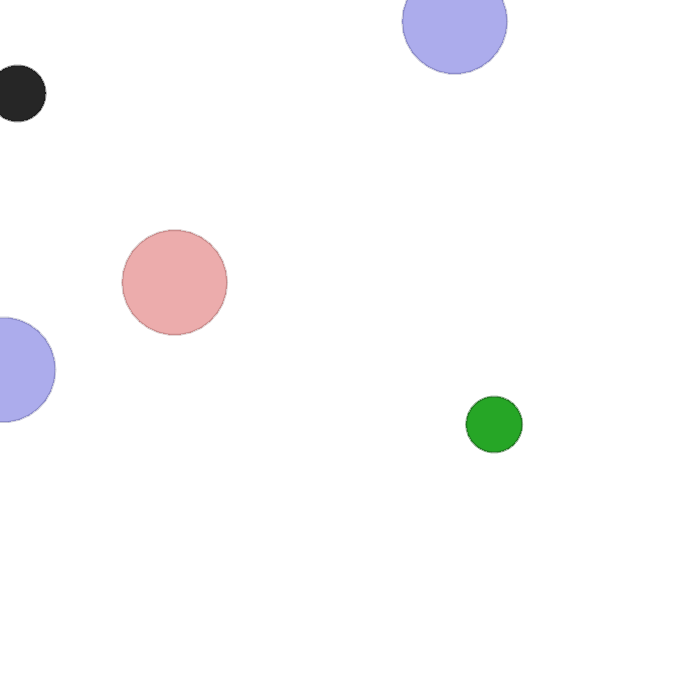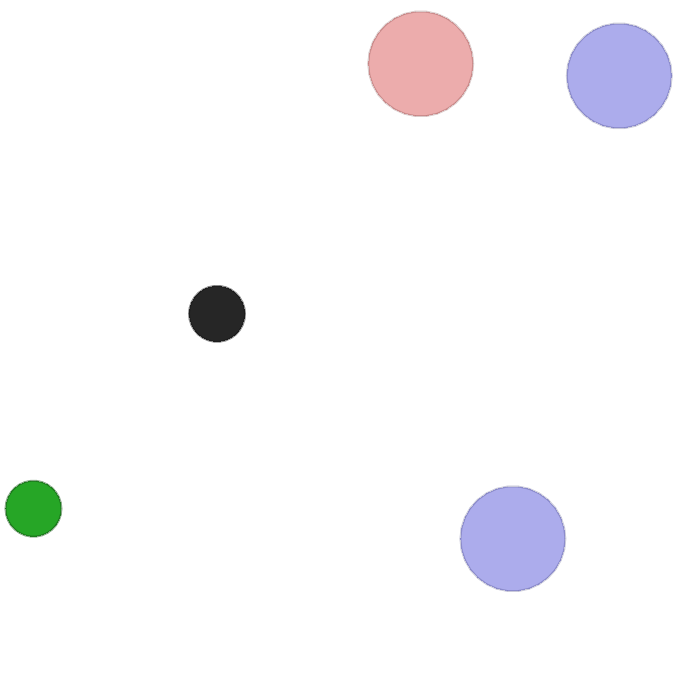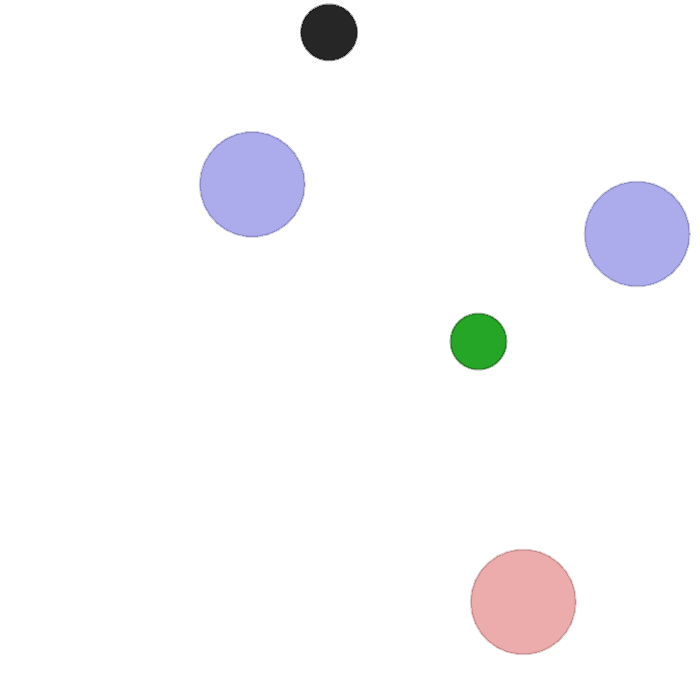[en/cn]
Pytorch implements multi-agent reinforcement learning algorithms including IQL, QMIX, VDN, COMA, QTRAN (QTRAN-Base and QTRAN-Alt), MAVEN, CommNet, DYMA-Cl, and G2ANet, which are among the most advanced MARL algorithms. SMAC is a decentralized micromanagement scenario for StarCraft II.
Project Address: https://github.com/starry-sky6688/StarCraft
python main.py --map=3m --alg=qmix
Run directly, and then the algorithm will start training on the map.
MRL environment configuration Starcraft II environment: https://github.com/oxwhirl/smac
SMAC based on the complete game of StarCraft II (version >= 3.16.1). To install the game, follow the command below.
- Linux
Please use [blizzard repository] (https://github.com/Blizzard/s2client-proto#downloads) download the Linux version of starcraft II. By default, the game should be in a directory. This can be changed by setting environment variables. ~/StarCraftII/SC2PATH
- MacOS/Windows
From Battle.net, please install [starcraft II] (https://starcraft2.com/zh-tw/). The free starter version is also available. If you use the default installation location, PySC2 will find the latest binaries. Otherwise, like the Linux version, you need to set the environment variables with the correct location of the game. SC2PATH
SMAC consists of a number of battle scenarios with pre-configured maps. Before SMAC can be used, these maps need to be downloaded into the StarCraft II directory. Maps
Download the [SMAC map] (https://github.com/oxwhirl/smac/releases/download/v0.1-beta1/SMAC_Maps.zip) and unzip it to your directory. If you have SMAC installed with Git, simply copy the directory from the directory to the directory.
Create a new folder Maps under the root directory
Save the file to the StarCraft Maps folder.
python main.py --map=3m --alg=qmix
Environment configuration, feel a bit of a problem, actually change the python folder in the address, do not need to configure any environment variables. Error file, click to find C: change to F: can be.
Git are not running, found on the test for a long time, on the basis of the https://github.com/starry-sky6688/MADDPG changed, run successfully.
- the corresponding papers: [Multi - Agent Actor - Critic for Mixed Cooperative - Competitive Environments] (https://arxiv.org/abs/1706.02275)
- the corresponding environment: (MPE) (https://github.com/openai/multiagent-particle-envs)
MPE Installation Method 1:
cd into the root directory and type pip install -e .
2 installation method 2: https://www.pettingzoo.ml/mpe
pip install pettingzoo[mpe]
Python = 3.6.5 Multi-Agent Particle Environment(MPE) The torch = 1.1.0
python main.py --scenario-name=simple_tag --evaluate-episodes=10
Py --scenario-name=simple_tag --evaluate-episodes=10
Modify the 'simple_tag' replacement environment.
In this task, two blue agents gain a reward by minimizing their closest approach to a green landmark (only one needs to get close enough for the best reward), while maximizing the distance between a red opponent and the green landmark. Red opponents are rewarded by minimizing their distance from green landmarks; However, in any given trial, it doesn't know which landmark is green, so it must follow the blue proxy. Therefore, the blue agent should learn to trick the red agent by overwriting two landmarks.