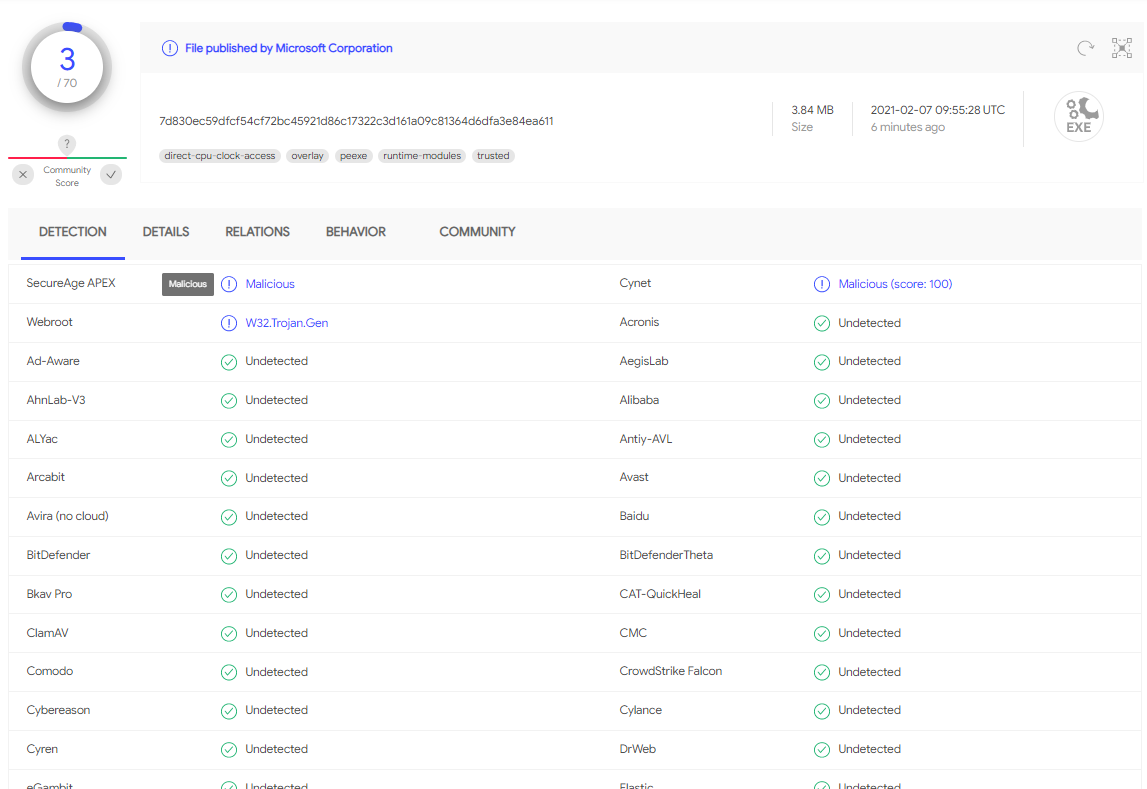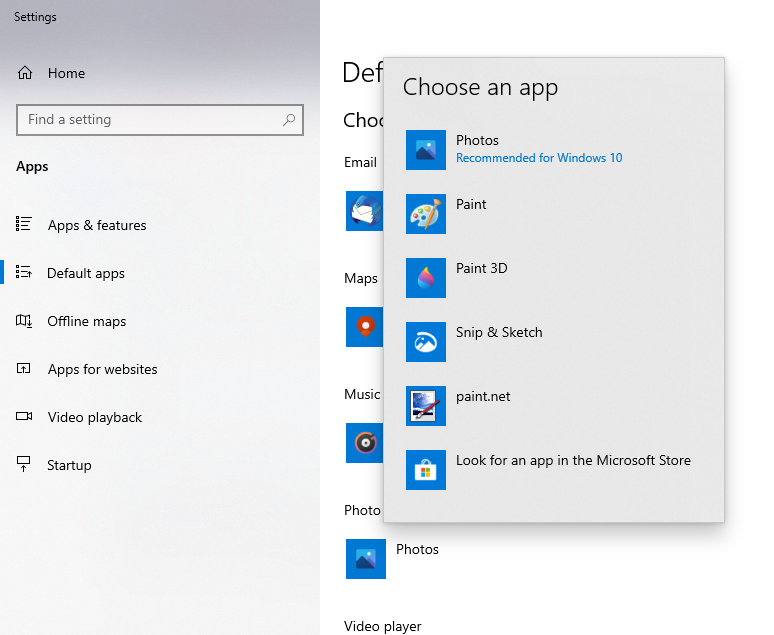Quick Picture Viewer is a lightweight, versatile desktop image viewer for Windows.
The best replacement for the default Windows photo viewer.





v3.1.4 (Stable) - May 9, 2021 - Download (3.4 MB)
Older versions and release notes
- 🖼️ Supported image formats: .png, .jpg, .jpeg, .jpe, .jfif, .exif, .gif, .bmp, .dib, .rle, .tiff, .tif, .ico, .webp, .svg, .dds, .tga, .psd, .cr2 ...
- ✍️ Basic image editing: Rotate, flip, crop, change file type ...
- 🧩 Plugins ready
↗️ Open image with external app or show file in explorer- 🖽 Picture-in-Picture mode
- ♟️ Checkerboard background
- 🖥️ Set image as desktop background
- 🖨️ Print image or export to PDF
- ℹ️ View image details
- 🗔 Frameless mode
- 🔝 Always on top mode
- 🎞️ Slideshow
- 🕶️ Dark mode
Want more? Open a new issue or 👍 an existing one so we can talk about it.
- Enhanced zoom menu
- Image preloader [#57]
- Sort by menu [#62]
- Customizable keyboard shortcuts [#27]
- More wallpaper related options [#65]
Effects:
- Blur or pixelate - by Module Art (Beelink)
- Grayscale - by Module Art (Beelink)
- Invert colors - by Module Art (Beelink)
- Rainbow - by Module Art (Beelink)
- Vignette - by Module Art - Soon...
- Drop shadow - by Module Art - Soon...
- Photo filter - by Community - Soon...
- Hue and saturation - by Community - Soon...
Tools:
- Screenshot - by Module Art (Beelink)
- Color picker - by Module Art - Soon...
If you want to report a bug, first, thank you, that helps us a lot. Please open an issue and mention your OS, your Quick Picture Viewer version, and how to reproduce it. Adding a screenshot of the issue or screen recording is a big help too.
-
Using Chocolatey:
choco install quick-picture-viewer --version 3.0.4- Using Winget:
winget install ModuleArt.QuickPictureViewer- Using Scoop:
scoop install mingit-busybox 7zip sudo
scoop bucket add extras
scoop install quick-picture-viewer- Give us a star ⭐
- Fork and Clone! Awesome
- Select existing issues or create a new issue and give us a PR with your bugfix or improvement after. We love it ❤
- Clone:
git clone --recurse-submodules https://github.com/ModuleArt/qpv-plugins- Download submodules:
git submodule init
git submodule update
- Build submodules.
- adriengivry - Texture filtering modes
- FLeXyo - Open folder recursively feature
- Beelink - Everything else 😘
- Arabic: Jalal-Althahab
- Chinese: jiwangyihao
- Croatian: anotherus3r
- English: Beelink
- French: b0bdN
- German: l-33ter, tomo2403
- Hungarian: KristofKekesi
- Russian: Beelink
- Spanish: asluppiter, Alplox
- Turkish: ataberkcemunal
- Quick Library - Windows Forms Control class library for "Quick" apps (.NET Framework)
- QPV Plugins - Set of preinstalled plugins for the Quick Picture Viewer
- Quick Color Picker - Lightweight desktop color picker and color editor utility for Windows.