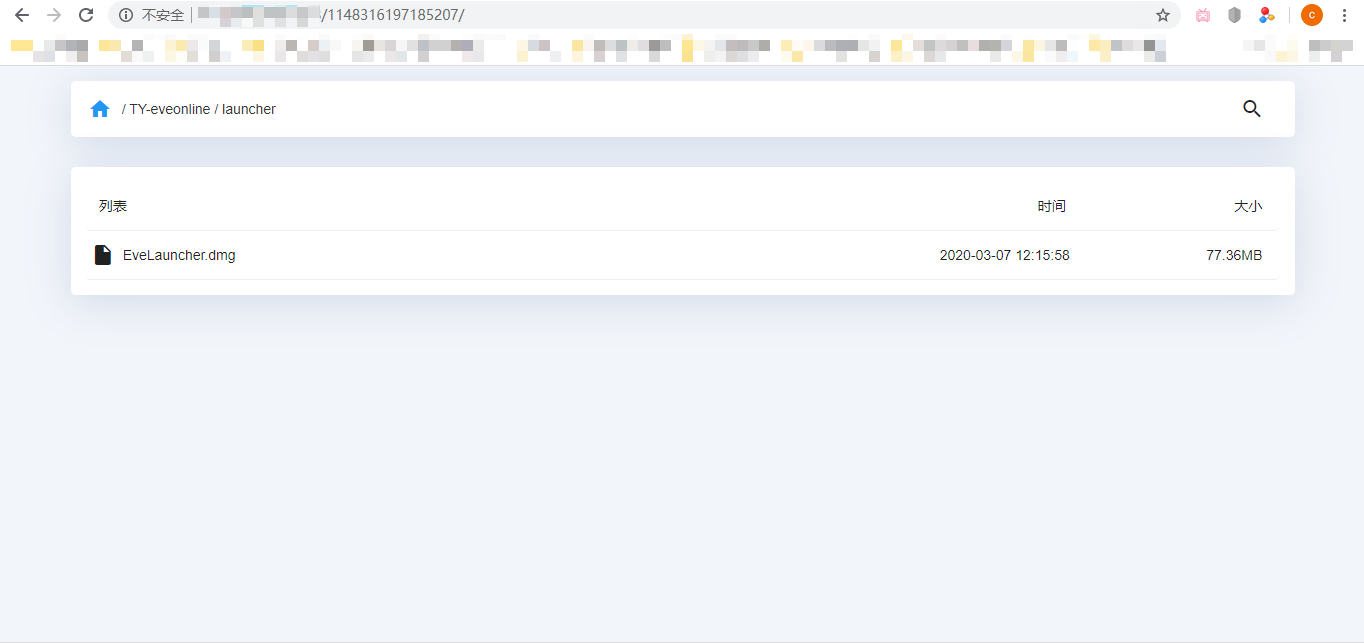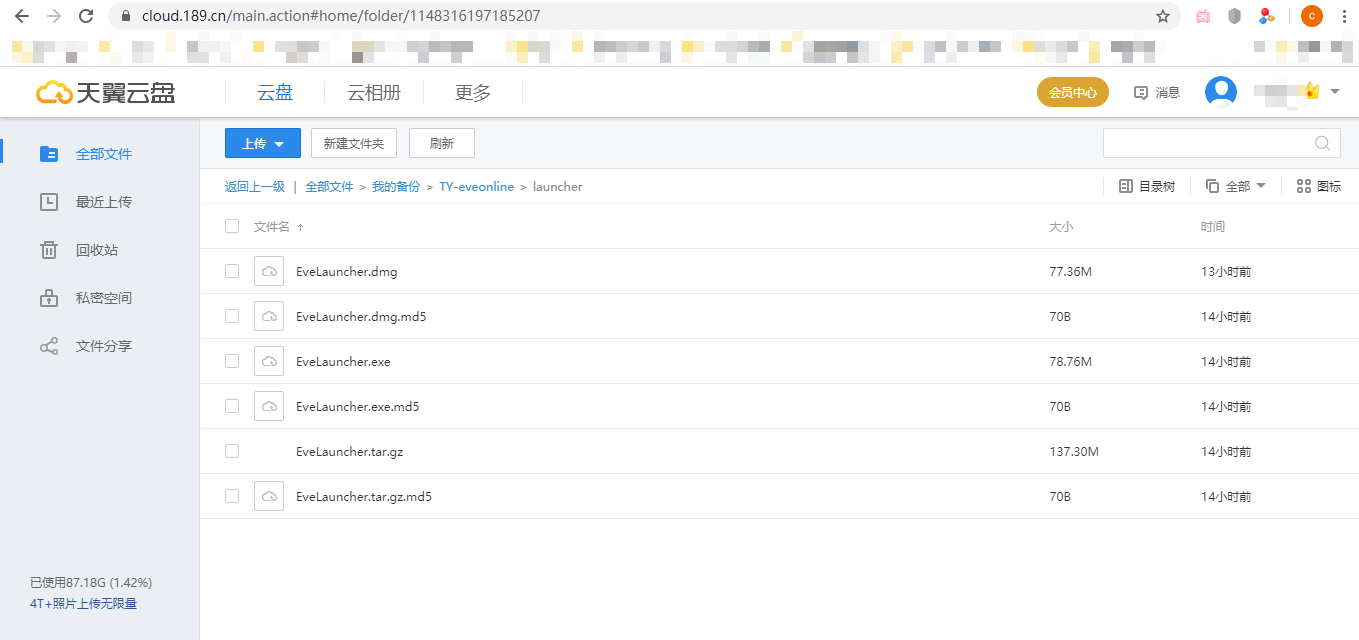panic: runtime error: invalid memory address or nil pointer dereference
[signal SIGSEGV: segmentation violation code=0x1 addr=0x0 pc=0x7671a6]
goroutine 14 [running]:
main.QueryItem(0xc000824000, 0x13b, 0xc000267100, 0x680, 0x0, 0x0, 0x0, 0x0, 0x0)
C:/main.go:373 +0xe6
main.GetList(0xc00008e100, 0xc0005cafd0, 0xaf)
C:/main.go:355 +0x493
main.GetList(0xc00008e100, 0xc00052fa80, 0x7c)
C:/main.go:362 +0x72c
main.GetList(0xc00008e100, 0xc00026e3c0, 0x45)
C:/main.go:362 +0x72c
main.GetList(0xc00008e100, 0xc0000e2040, 0x32)
C:/main.go:362 +0x72c
main.CacheRefreshMain(0xc00008e100)
C:/main.go:238 +0x8d
created by main.CacheRefresh
C:/main.go:333 +0x344