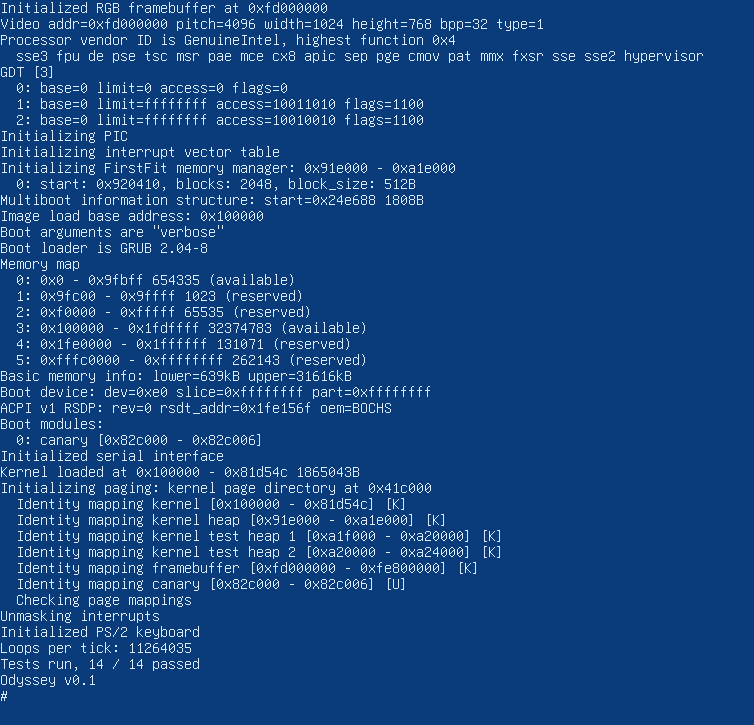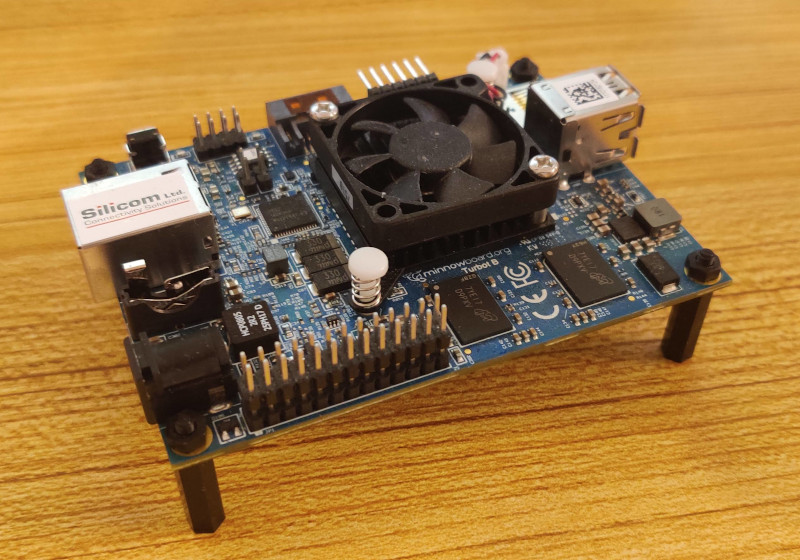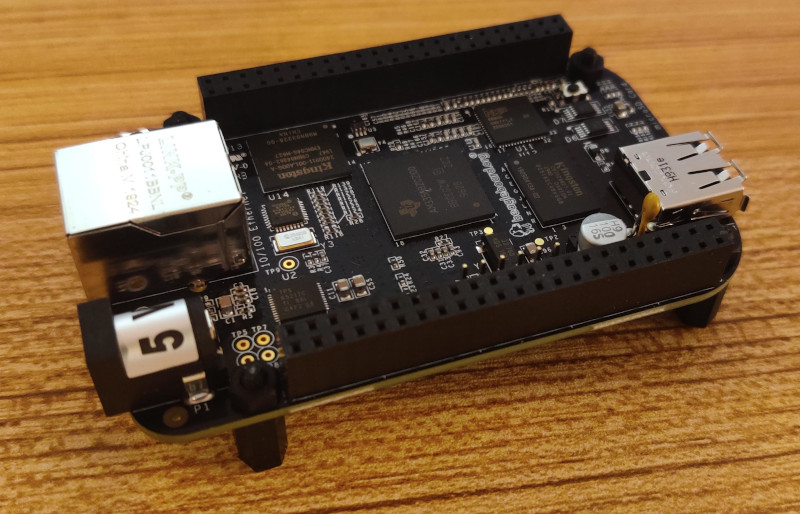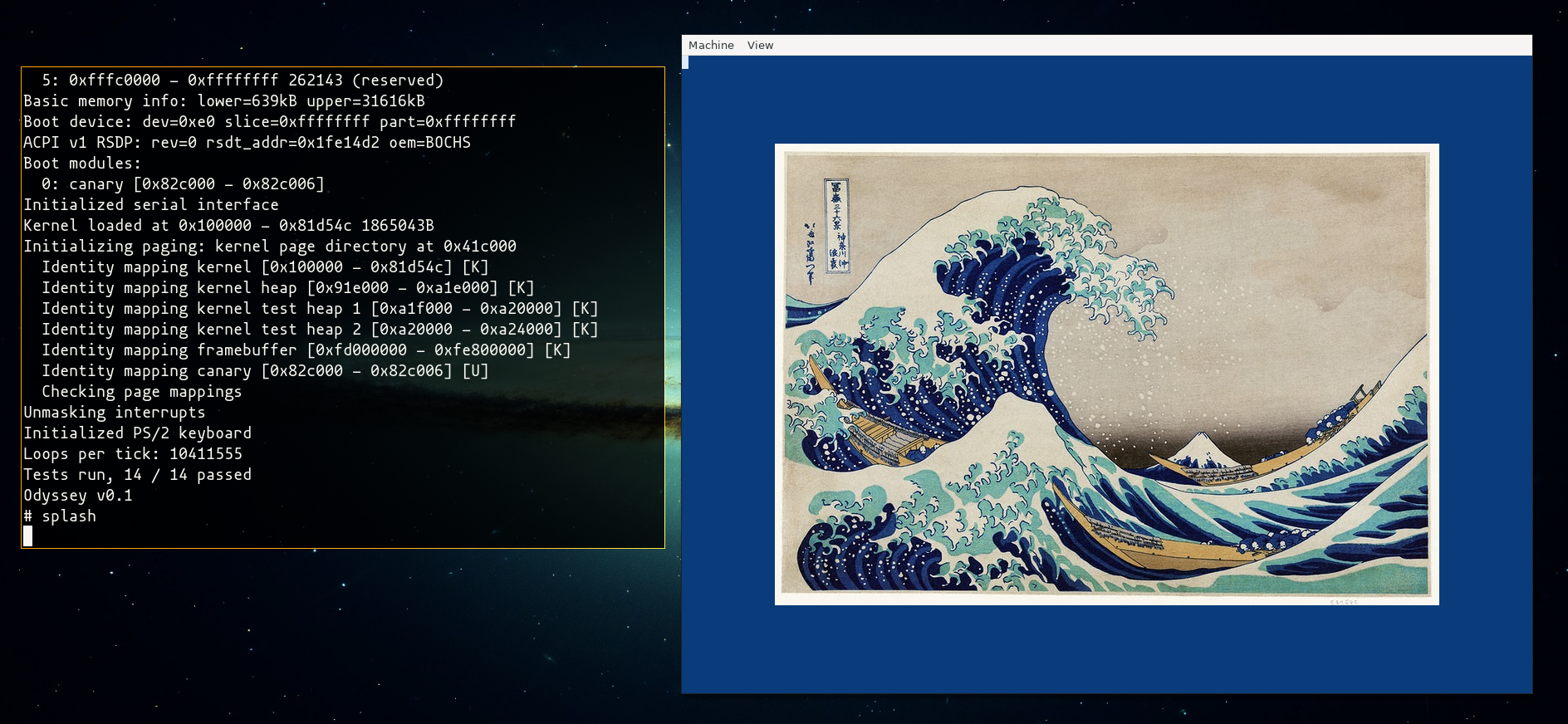oOS is built with Odyssey - an experimental operating system for x86 and ARM
- Multiboot2
- Protected mode
- EGA 80x25 console
- Scalable console fonts
- Serial output
- RGB framebuffer
- Build-time customization of features
- Segmentation
- Interrupt handling
- Timers
- PS/2 keyboard support
- Memory manager
- GRUB boot modules
- Paging
- User-mode
- System calls
- File system
- Multitasking
- Process scheduler
- Standard C-library
- Shell and basic UNIX commands
- EGA 80x25 console
- Serial output
- RGB framebuffer
- Build-time customization of features
- Segmentation
- Interrupt handling
- Timers
- PS/2 keyboard support
- Memory manager
- Paging
- User-mode
- System calls
- File system
- Multitasking
- Process scheduler
- Standard C-library
- Shell and basic UNIX commands
Clone repo and install build dependencies:
$ git clone https://github.com/aweeraman/odyssey.git
$ sudo apt-get install git gcc g++ make m4 bison flex bzip2 xz-utils curl zlib1g-dev gnat python
Build GCC cross compilers for i386, armv7-a and boot loaders:
$ cd odyssey
$ make deps
Install additional dependencies required for building and running odyssey in qemu:
$ sudo apt-get install grub-common mtools qemu-system-gui qemu-system-x86 qemu-system-arm ovmf exuberant-ctags u-boot-tools netpbm
Optionally, if you wish to use clang, you can install it and configure it in the build config as follows:
$ sudo apt-get install clang
Set the following variables in config/build.cfg to use clang:
CC := clang
nasm is built as part of the cross compiler dependencies and can be used in place GNU as for building the assembly programs by setting the following in in config/build.cfg. The GNU assembler will be used by default.
AS := deps/coreboot/util/crossgcc/xgcc/bin/nasm
To build and run in qemu:
$ make boot
or, to build the ARM version:
$ make ARCH=arm boot
To build and run in qemu with Coreboot:
$ make boot-coreboot
To build and run in qemu with OVMS/EFI:
$ make boot-efi
Install a tftp-server to serve the OS image:
$ sudo apt-get install tftpd-hpa lrzsz
$ sudo systemctl start tftpd-hpa
Build the OS image and copy over to the tftp server location:
$ make ARCH=arm image
$ sudo cp odyssey.img /srv/tftp
$ make ARCH=arm boot-uboot
At the U-Boot prompt, enter the following:
setenv ipaddr 10.x.x.x
setenv serverip 192.x.x.x
tftp 80000000 odyssey.img
iminfo 80000000
bootm 80000000
List capabilities to be included in the kernel in config/kernel.cfg. Currently available options are:
# Prefix with a leading hash (#) to disable a feature
CONFIG_VERSION_MAJOR=0
CONFIG_VERSION_MINOR=1
# Drivers / hardware support
CONFIG_SERIAL
CONFIG_KEYBOARD
# Framebuffer console
CONFIG_FRAMEBUFFER_RGB
CONFIG_FRAMEBUFFER_WIDTH=1024
CONFIG_FRAMEBUFFER_HEIGHT=768
CONFIG_FRAMEBUFFER_BPP=32
# FirstFit memory manager
CONFIG_MM_FF
# Run tests during boot
CONFIG_TEST
Odyssey has been tested on a Minnowboard Turbot B, a quad-core Atom-based x86 single board computer.
To configure GRUB, set a custom boot configuration such as follows:
menuentry "odyssey" {
set root='hd0,gpt2'
multiboot2 /home/anuradha/odyssey/odyssey
module2 /home/anuradha/odyssey/modules/canary.bin canary
}
At the time of writing, only PS/2 keyboards are supported, and since the Minnowboard doesn't support PS/2, disable "CONFIG_KEYBOARD" when building odyssey on the Minnowboard and use the USB to serial interface for input via a second host.
ARM support is also being tested on the BeagleBone Black Rev C single board computer, though at the time of writing it is somewhat lagging behind the Intel counterpart.
On BeagleBone black, use loady at the U-Boot prompt to load the image over serial/ymodem via a secondary host using a USB to Serial FTDI cable:
$ make ARCH=arm
$ screen /dev/ttyUSB0 115200
[power-on the board]
[press space to interrupt auto-boot]
=> loady
<CTRL-a>:exec !! sx --ymodem odyssey.img
=> go 0x82000000
The 'splash' command displays an image on the framebuffer. To specify an image to converted to a C-header from a provided JPG, run the following command:
$ tools/ppm-to-array/jpeg-to-c.sh tools/ppm-to-array/img/kanagawa.jpg include/ppm/splash.h
Build and launch Odyssey and run the 'splash' command at the shell.
~/.gdbinit:
set print pretty on
set architecture i386
target remote :1234
Enable following in config/build.cfg:
DEBUG := yes
Run 'make boot' and in a different shell start gdb and set a breakpoint to step through the code:
$ gdb odyssey
--snip--
x0000fff0 in ?? ()
Reading symbols from odyssey...
(gdb) break kernel_main
Breakpoint 1 at 0x100517: file arch/x86/boot/main.c, line 39.
(gdb) c
Continuing.
Odyssey makes use of following free and open source software:
Odyssey is distributed under the GPLv3 license.