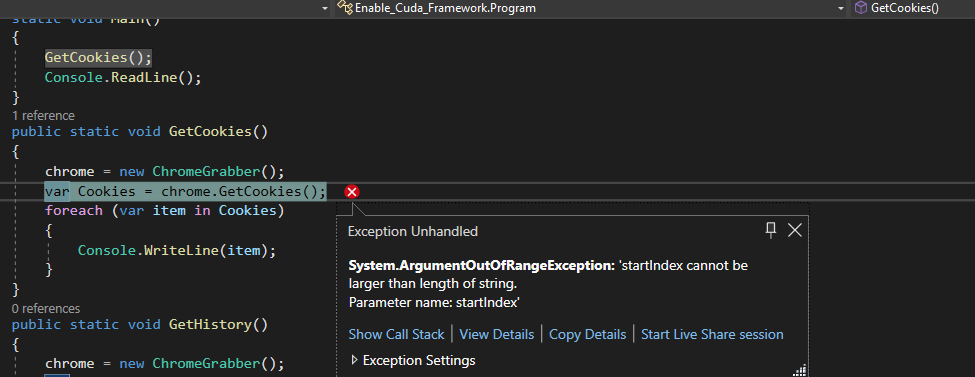CockyGrabber is a C# library that simplifies the collection of browser information such as cookies, logins, bookmarks, credit cards and more. It is also very easy to use and allows you to capture browser information without any special knowledge.
It can be used as a base for your projects like browser information viewers, stealers/grabbers, and more as long as the user/manufacturer of the product using CockyGrabber agrees that the developer(s) of CockyGrabber will not be held responsible for any kind of harm done as it is published for educational purposes and has informational value for browser security research.
CockyGrabber remains discontinued as an active project but maintained as a passion project that may receive occasional updates in the future!
If you got requests or find any bugs, please open an Issue!
- Usage
- Adding more things to grab like saved emails, names, adresses, and extensions.
- The Addition of asynchronous funtions
- Custom functionality replacing the libraries and packages used by CockyGrabber
- The creation of a minimalized file that anyone can easily implement in their Project without referencing CockyGrabber itself OR a VS project solution fully set up with all libraries installed, including Cockygrabber, ready to use.
- Constant improvement of the documentation
- Support for more browsers
- Addition of events (maybe)
- Eventually migrating from .NET Framework v.4.8 to the newest version of .NET
That's it for now.
I hope you like this little project! ^^