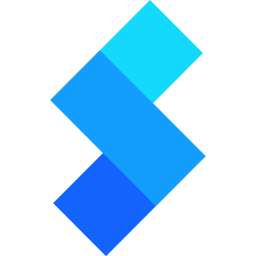Hi, really awesome project, but I can't figure out how to get it customized nicely.
I tried asking a fellow github user for their shl file, and when I tried it, it does not work, goes back to default classic windows
Link to users shl file

Here is my attempt of merging it with my shl file:
shell
{
var
{
shift_pressed = @key.shift()
elevated = @if(shift_pressed," Elevated",null)
}
default//settings
{
theme
{
name = "classic"
dark = auto
background
{
color = #57291b // or #2557291b or [#57291b, 25]
opacity = 25
// auto | none = 0 | transparent = 1 | blur = 2 | acrylic = 3 | mica = 4 | tabbed = 5
effect = 5
//effect = ["acrylic", #f9f9f9, 80] // ["acrylic effect" [, color] [, opacity]]
gradient
{
enabled=0
linear=[0, 100, 0, 0]
//radial=[100, 100, 150, 100, 100]
stop=[
[0.0, color.accent, 0],
[0.5, color.accent, 20],
[1.0, color.accent, 0]
]
}
}
}
border
{
enabled=0
size=2
radius=2
color=[color.accent, 100]
//opacity=100
padding = [4, 6]
}
shadow
{
enabled=1
//color=#10000000
//opacity=100
//size=5
//offset=2
}
item
{
text.normal=[color.accent_light3]
text.select=[color.accent_light3]
back
{
//normal = 0
//normal-disabled = 0
select = [#000000, 25]
select-disabled = [#fff,10]
}
//border=[#000, 30]
/*
padding = [left, top, right, bottom]
padding = [left+right, top+bottom]
padding = all
padding.left = 2
padding.right = 2
*/
padding.top = 4
padding.bottom = 4
/*
margin = [left, top, right, bottom]
margin = [left+right, top+bottom]
margin = all
*/
margin.left = 2
margin.right = 2
/*
margin.top = 2
margin.bottom = 2
*/
radius=1
}
separator
{
//color=[#fff, 4]
//opacity=100
//size=1
}
layout
{
rtl=auto
align=auto //Overlay Popups
}
glyph=[color.invert(color.accent_light3), color.accent]
font
{
size=12
//weight=5 // value from 1 to 9
name="Segoe Script"
}
}
// show image and check mark
image.align = 1
// enable/disable static items auto image and group
static.auto = 1
// enable/disable static items auto image
static.auto.image = 1
// enable/disable static items auto group
static.auto.group = 1
// enable/disable handle static items
static = 1
// enable/disable handle dynamic items
dynamic = 1
showdelay = 200
}
static
{
// Remove disabled items
//item(where=this.disabled==true vis=remove)
// Show the items only when pressing the Shift key
item(where=this.id==id.format [email protected]())
item(where=this.id==id.open [email protected] keys="Enter" [email protected])
item(where=this.id==id.properties [email protected] keys="Alt+Enter" pos=bottom sep=both)
item([email protected] [email protected])
item([email protected] [email protected])
// Move items to sub menu "More options"
// Move items whose title is more than 20 characters
item(where=this.title.len > 20 tip=this.title [email protected]_options.title)
// Move items by id.???
item(where=this.id(id.copy_as_path, id.restore_previous_versions, id.include_in_library, id.give_access_to) [email protected]_options.title)
// Move items by id.???.title
item(find='@id.cast_to_device.title|@id.print.title' [email protected]_options.title)
// Move items by title
item(find='windows media player|create a new video|edit with photo|Windows Terminal|Open in Terminal' [email protected]_options.title)
item(where=this.id==id.more_options [email protected]_options sep=both pos=bottom)
}
dynamic
{
menu(type='~taskbar' title="Terminal" tip=["Note\nHold Shift key to run " + this.title + ' as administrator', tip.warning, 0.2] sep=top image=\uE0D6) {
item(title='Command Prompt@elevated' tip=["ELEVATED\nhold Shift key to run elevated", tip.danger] admin=@shift_pressed image cmd='cmd.exe' args='/K TITLE Command Prompt &ver& PUSHD "@sel.dir"')
item(title='Windows PowerShell@elevated' admin=@shift_pressed image command='powershell.exe' arguments='-noexit -command Set-Location -Path "@sel.dir\."')
item(where=sys.ver.major >= 10 title='@appx.name("WindowsTerminal")@elevated' admin=@shift_pressed image='@package.path("WindowsTerminal")\WindowsTerminal.exe' cmd='wt.exe' arg='-d "@sel.path\."')
}
menu(type='file|dir|drive|namespace|back' mode=multiple title='File manage' image=\uE0F8)
{
menu(separator=after title='Copy Path' [email protected]_path)
{
item([email protected] > 1 title='Copy (@sel.count) items selected' [email protected](sel(false, "\n")))
item(mode=single title="Full Path" tip=[sel.path, 0,0] [email protected](sel.path))
item(mode=single type='file|dir|back.dir' [email protected]!=sel.path.len title="Short Path" tip=[sel.short, 0,0] [email protected](sel.short))
item(mode=single type='file' separator=before find='.lnk' title='open file location')
separator
item(mode=single [email protected]>3 title="Parent" tip=[sel.parent,0,0] [email protected](sel.parent))
separator
item(mode=single type='file|dir|back.dir' title="Name" tip=[sel.file.name,0,0] [email protected](sel.file.name))
item(mode=single type='file' [email protected] != @sel.file.title.len title="Title" tip=[sel.file.title,0,0] [email protected](sel.file.title))
item(mode=single type='file' [email protected]>0 title="Extension" tip=[" " + sel.file.ext + " ",0,0] [email protected](sel.file.ext))
}
separator
item(type='file|dir|back.dir|drive' title='Take Ownership' [email protected] admin
cmd-line='/K takeown /f "@sel.path" @if(sel.type==1,null,"/r /d y") && icacls "@sel.path" /grant *S-1-5-32-544:F @if(sel.type==1,"/c /l","/t /c /l /q")')
separator
menu(title='Toggle Options' image=\uE1AC)
{
item(title='show/hide system files' image=\uE12E cmd='@sys.togglehidden')
item(title='show/hide files extension' image=icon.show_file_extensions cmd='@sys.toggleext')
}
menu(type='file|dir|back.dir' mode=single title='Toggle Attributes')
{
var { atrr = io.attributes(sel.path) }
item(title='Hidden' [email protected](atrr)
cmd args='/c ATTRIB @if(io.attribute.hidden(atrr),"-","+")H "@sel.path"' window=hidden)
item(title='System' [email protected](atrr)
cmd args='/c ATTRIB @if(io.attribute.system(atrr),"-","+")S "@sel.path"' window=hidden)
item(title='Read-Only' [email protected](atrr)
cmd args='/c ATTRIB @if(io.attribute.readonly(atrr),"-","+")R "@sel.path"' window=hidden)
item(title='Archive' [email protected](atrr)
cmd args='/c ATTRIB @if(io.attribute.archive(atrr),"-","+")A "@sel.path"' window=hidden)
separator
item(title="CREATED" keys=io.dt.created(sel.path, 'y/m/d') [email protected](sel.path,2000,1,1))
item(title="MODIFIED" keys=io.dt.modified(sel.path, 'y/m/d') [email protected](sel.path,2000,1,1))
item(title="ACCESSED" keys=io.dt.accessed(sel.path, 'y/m/d') [email protected](sel.path,2000,1,1))
}
menu(mode=single type='file' find='.dll|.ocx' separator=before title='Register Server' image=\uea86)
{
item(title='Register' admin cmd='regsvr32.exe' args='@sel.path.quote')
item(title='Unregister' admin cmd='regsvr32.exe' args='/u @sel.path.quote')
}
menu(mode=single type='back')
{
menu(separator=before title='New Folder' image=\uE0E5)
{
item(title='DateTime' [email protected](sys.datetime("ymdHMSs")))
item(title='Guid' [email protected](str.guid))
}
menu(title='New File' image=\uE108)
{
var { dt = sys.datetime("ymdHMSs")}
item(title='TXT' [email protected]('@(dt).txt', 'Hello World!'))
item(title='XML' [email protected]('@(dt).xml', '<root>Hello World!</root>'))
item(title='JSON' [email protected]('@(dt).json', '[]'))
item(title='HTML' [email protected]('@(dt).html', "<html>\n\t<head>\n\t</head>\n\t<body>Hello World!\n\t</body>\n</html>"))
}
}
}
menu(type='~taskbar' mode=multiple title='&Develop' sep=bottom image=\uE26E)
{
menu(mode=single title='editors' image=\uE17A)
{
item(title='vscode' image=[\uE272, #22A7F2] cmd='code.exe' args='"@sel.path"')
separator
item(type='file' title='notepad3' image cmd='notepad3.exe' args='"@sel.path"')
item(type='file' mode=single title='Windows notepad' image cmd='@sys.bin\notepad.exe' args='"@sel.path"')
}
menu(mode=multiple title='dotnet' image=\uE143)
{
item(title='run' cmd-line='/K dotnet run' image=\uE149)
item(title='watch' cmd-line='/K dotnet watch')
item(title='clean' image=\uE0CE cmd-line='/K dotnet clean')
separator
item(title='build debug' cmd-line='/K dotnet build')
item(title='build release' cmd-line='/K dotnet build -c release /p:DebugType=None')
menu(mode=multiple sep=both title='publish' image=\ue11f)
{
var { publish='dotnet publish -r win-x64 -c release --output "@sel.parent\publish" /p:CopyOutputSymbolsToPublishDirectory=false' }
item(title='publish sinale file' separator=after cmd-line='/K @publish -p:PublishSingleFile=true --self-contained false')
item(title='framework-dependent deployment' cmd-line='/K @publish')
item(title='framework-dependent executable' cmd-line='/K @publish --self-contained false')
item(title='self-contained deployment' cmd-line='/K @publish --self-contained true')
item(title='single-file' cmd-line='/K @publish /p:PublishSingleFile=true /p:PublishTrimmed=false')
item(title='single-file-trimmed' cmd-line='/K @publish /p:PublishSingleFile=true /p:PublishTrimmed=true')
}
item(title='ef migrations add InitialCreate' cmd-line='/K dotnet ef migrations add InitialCreate')
item(title='ef database update' cmd-line='/K dotnet ef database update')
separator
item(title='help' image=\uE136 cmd-line='/k dotnet -h')
item(title='version' cmd-line='/k dotnet --info')
}
}
// portable start menu for window 11
menu(where=@(sys.is11 && this.count == 0) type='taskbar' image=id.settings.icon)
{
item(title="OS build\t"[email protected] vis=label image=\uE1B8)
item(title="Nilesoft Shell\t"[email protected] vis=label image=[\uE249, #0ee])
item(vis=static)
item(title=id.settings.title image=inherit cmd='ms-settings:')
item(title=id.taskbar_Settings.title image=inherit cmd='ms-settings:taskbar')
item(title=id.task_manager.title image cmd='taskmgr.exe')
item(title=id.run.title image='imageres.dll,-100' cmd='shell:::{2559a1f3-21d7-11d4-bdaf-00c04f60b9f0}')
item(title=id.file_explorer.title image=\uE0D0 cmd='explorer.exe')
item([email protected]() title=id.exit_explorer.title cmd=sys.restartExplorer)
item(vis=static)
menu(title=id.control_panel.title image='imageres.dll,-27' )
{
item(title='All Items' cmd='shell:::{21EC2020-3AEA-1069-A2DD-08002B30309D}')
item(title='Applications' cmd='shell:::{4234d49b-0245-4df3-b780-3893943456e1}')
item(title='All Tasks' cmd='shell:::{ED7BA470-8E54-465E-825C-99712043E01C}')
}
menu(title='Folders' image=\uE0E7)
{
item(title='Downloads' image=inherit [email protected])
item(title='Pictures' image=inherit [email protected])
item(title='Home' image=inherit [email protected])
item(title='Windows' image=inherit [email protected])
item(title='Program files' image=inherit [email protected])
}
item(vis=static)
menu(title='Power' image=\uE12F)
{
item(title='Sleep' image=\uE11C cmd='rundll32.exe' arg='powrprof.dll, SetSuspendState Sleep')
item(title='Hibernate' image=\uE126 cmd='shutdown' arg='/h')
item(title='Shut down' image=inherit cmd='shutdown' arg='/s')
item(title='Restart' image=\uE025 cmd='shutdown' arg='/r')
}
item(vis=static)
item(title='Apps' vis=label col)
menu(title="Terminal" sep=both image=\uE218)
{
item(title='Command Prompt@elevated' admin=@shift_pressed image cmd='cmd.exe' args='/K TITLE Command Prompt &ver& PUSHD "@sel.dir"')
item(title='Windows PowerShell@elevated' admin=@shift_pressed image command='powershell.exe' arguments='-noexit -command Set-Location -Path "@user.desktop\."')
item(title='@appx.name("WindowsTerminal")@elevated' admin=@shift_pressed image='@package.path("WindowsTerminal")\WindowsTerminal.exe' cmd='wt.exe' arg='-d "@sel.path\."')
}
item(title='Paint' image=\uE116 cmd='mspaint')
item(title='Edge' image cmd='@sys.prog32\Microsoft\Edge\Application\msedge.exe')
item(title='Calculator' image=\ue1e7 cmd='calc.exe')
item([email protected]('regedit.exe,-16') image cmd='regedit.exe')
item(title='Notepad' image='notepad.exe' cmd='notepad.exe')
item(title='WinSCP' image cmd='D:\config\Programs\network\WinSCP\WinSCP.exe' dir)
item(title='Visual Studio Code' image=[\uE272, #22A7F2] cmd='code.exe')
}
menu(mode=multiple title='Goto' separator=both image=\uE14A)
{
menu(title='Folder' image=\uE1F4)
{
item(title='Windows' image=inherit [email protected])
item(title='System' image=inherit [email protected])
item(title='Program Files' image=inherit [email protected])
item(title='Program Files x86' image=inherit [email protected])
item(title='ProgramData' image=inherit [email protected])
item(title='Applications' image=inherit cmd='shell:appsfolder')
item(title='Users' image=inherit [email protected])
separator
//item(title='@user.name@@@sys.name' vis=label)
item(title='Desktop' image=inherit [email protected])
item(title='Downloads' image=inherit [email protected])
item(title='Pictures' image=inherit [email protected])
item(title='Documents' image=inherit [email protected])
item(title='Startmenu' image=inherit [email protected])
item(title='Profile' image=inherit [email protected])
item(title='AppData' image=inherit [email protected])
item(title='Temp' image=inherit [email protected])
}
item(title=id.control_panel.title image=\uE0F3 cmd='shell:::{5399E694-6CE5-4D6C-8FCE-1D8870FDCBA0}')
item(title='All Control Panel Items' image=\uE0F3 cmd='shell:::{ED7BA470-8E54-465E-825C-99712043E01C}')
item(title=id.run.title image=\uE14B cmd='shell:::{2559a1f3-21d7-11d4-bdaf-00c04f60b9f0}')
menu(title=id.settings.title separator=before image=id.settings.icon)
{
// https://docs.microsoft.com/en-us/windows/uwp/launch-resume/launch-settings-app
item(title='system' image=inherit cmd='ms-settings:')
item(title='about' image=inherit cmd='ms-settings:about')
item(title='your-info' image=inherit cmd='ms-settings:yourinfo')
item(title='system-info' image=inherit cmd-line='/K systeminfo')
item(title='search' cmd='search-ms:' image=inherit)
item(title='usb' image=inherit cmd='ms-settings:usb')
item(title='windows-update' image=inherit cmd='ms-settings:windowsupdate')
item(title='windows-defender' image=inherit cmd='ms-settings:windowsdefender')
menu(title='apps' image=inherit)
{
item(title='apps-features' image=inherit cmd='ms-settings:appsfeatures')
item(title='default-apps' image=inherit cmd='ms-settings:defaultapps')
item(title='optional-features' image=inherit cmd='ms-settings:optionalfeatures')
item(title='startup' image=inherit cmd='ms-settings:startup')
}
menu(title='personalization' image=inherit)
{
item(title='personalization' image=id.settings.icon cmd='ms-settings:personalization')
item(title='lockscreen' image=id.settings.icon cmd='ms-settings:lockscreen')
item(title='background' image=inherit cmd='ms-settings:personalization-background')
item(title='colors' image=inherit cmd='ms-settings:colors')
item(title='themes' image=inherit cmd='ms-settings:themes')
item(title='start' image=inherit cmd='ms-settings:personalization-start')
item(title='taskbar' image=inherit cmd='ms-settings:taskbar')
}
menu(title='network' image=inherit)
{
item(title='status' image=inherit cmd='ms-settings:network-status')
item(title='ethernet' image=inherit cmd='ms-settings:network-ethernet')
item(title='connections' image=inherit cmd='shell:::{7007ACC7-3202-11D1-AAD2-00805FC1270E}')
}
}
}
}
}