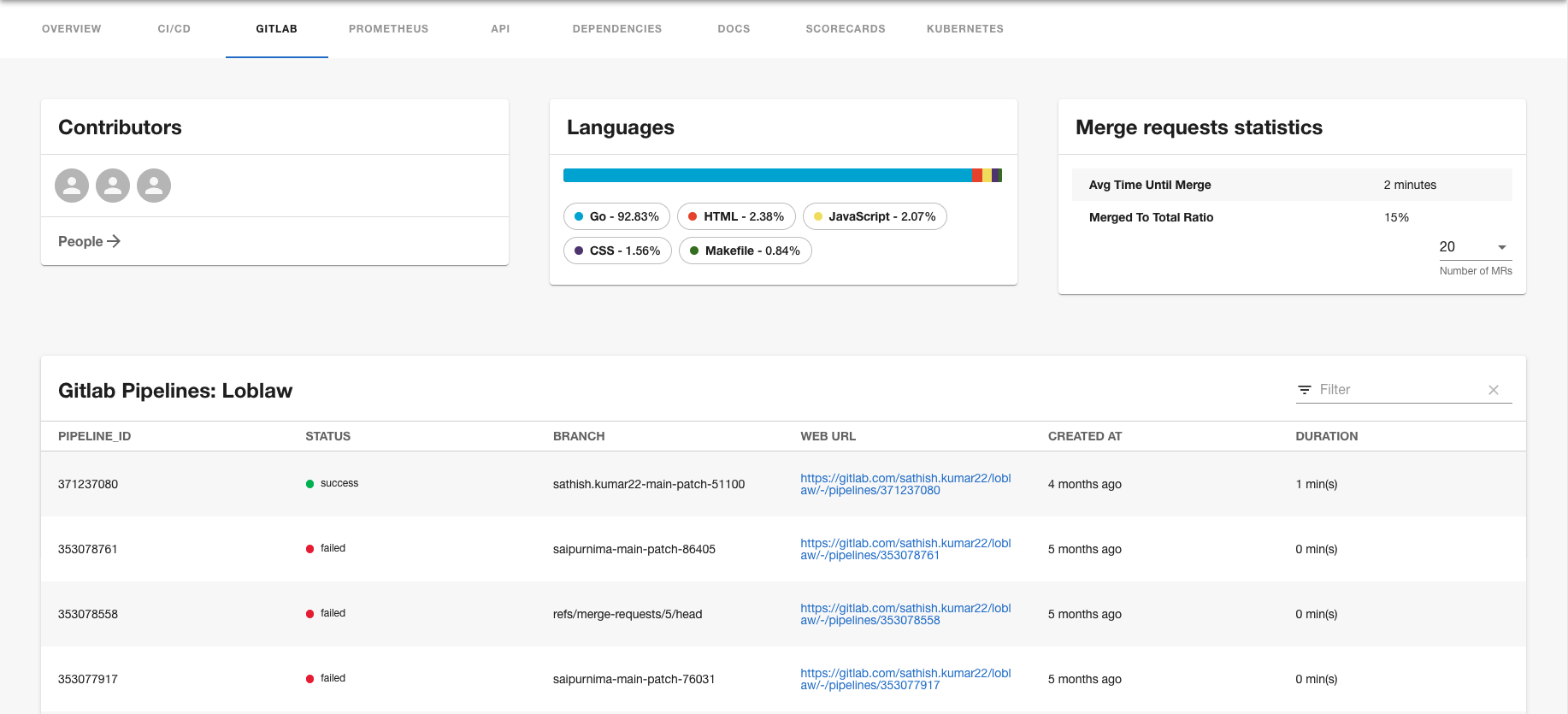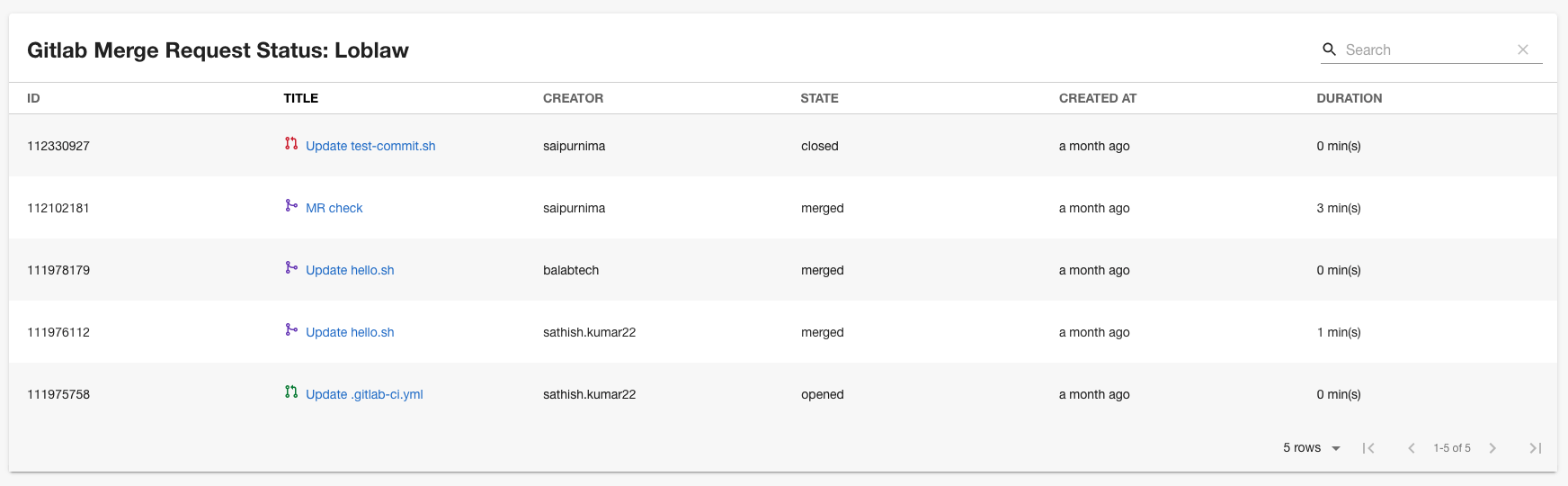Website: https://gitlab.com/
- If you have a standalone app (you didn't clone this repo), then do
# From your Backstage root directory
cd packages/app
yarn add @loblaw/backstage-plugin-gitlab- Add the
EntityGitlabContentextension to the entity page in your app:
// In packages/app/src/components/catalog/EntityPage.tsx
import { isGitlabAvailable, EntityGitlabContent } from '@loblaw/backstage-plugin-gitlab';
// Farther down at the serviceEntityPage declaration
const serviceEntityPage = (
<EntityLayout>
{/* Place the following section where you want the tab to appear */}
<EntityLayout.Route if={isGitlabAvailable} path="/gitlab" title="Gitlab">
<EntityGitlabContent />
</EntityLayout.Route>- Add integration:
In
app-config.yamladd the integration for gitlab:
integrations:
gitlab:
- host: gitlab.com
token: ${GITLAB_TOKEN}
- Add proxy config:
'/gitlabci':
target: '${GITLAB_URL}/api/v4'
allowedMethods: ['GET']
headers:
PRIVATE-TOKEN: '${GITLAB_TOKEN}'
- Default GitLab URL:
https://gitlab.com - GitLab Token should be with of scope
read_apiand can be generated from this URL
- Add a
gitlab.com/project-idannotation to your respectivecatalog-info.yamlfiles, on the format
# Example catalog-info.yaml entity definition file
apiVersion: backstage.io/v1alpha1
kind: Component
metadata:
# ...
annotations:
gitlab.com/project-id: 'project-id' #1234. This must be in quotes and can be found under Settings --> General
or
gitlab.com/project-slug: 'project-slug' # group_name/project_name
spec:
type: service
# ...Note: spec.type can take values in ['website','library','service'] but to render GitLab Entity, Catalog must be of type service
- List top 20 builds for a project
- List top 20 Merge Requests for a project
- View Contributors for a project
- View Languages used for a project
- View Pipeline status for a project
- Works for both project and personal tokens
- Pagination for builds
- Pagination for Merge Requests
- Merge Requests Statistics