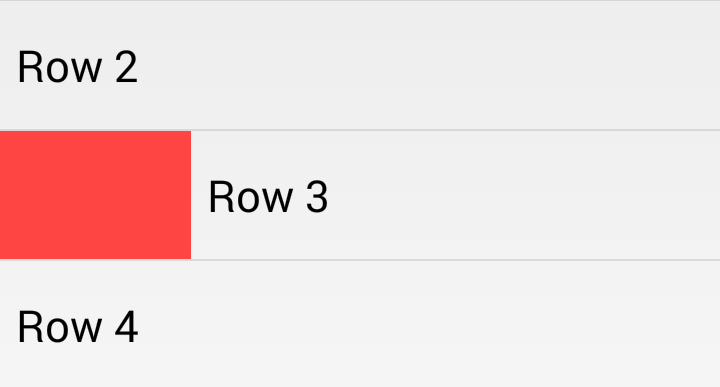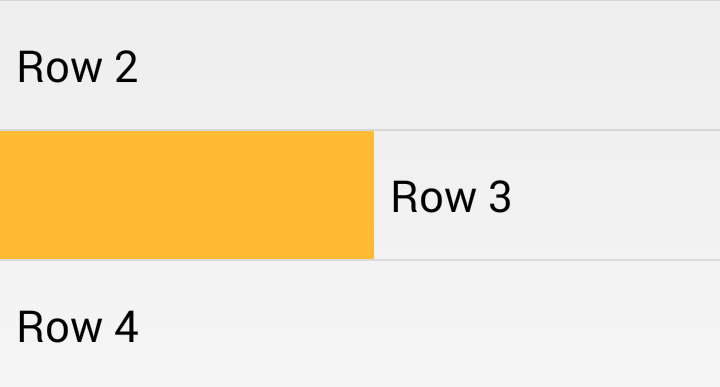SwipeActionAdapter is a library that provides a simple API to create Mailbox-like action when swiping in a ListView. The idea is to make it simple enough to implement while still providing sufficient options to allow you to integrate it with the design of your application.
Support for Android 4.0 and up. It might work on lower API versions, but I haven't tested it and I don't intend to make any effort in that direction.
Feel free to fork or issue pull requests on github. Issues can be reported on the github issue tracker.
There are multiple options to add SwipeActionAdapter to your project:
- Grade
Add it as a dependency to yourbuild.gradle
dependencies {
compile 'com.wdullaer:swipeactionadapter:2.0.0'
}-
Jar File
Download the jar file and add it to your project -
Build from source
If you would like to get the most recent code in a jar, clone the project and run./gradlew jarfrom the root folder. This will build aswipeactionadapter.jarinlibrary/build/libs/.
You may also add the library as an Android Library to your project. All the library files live in library.
If you'd rather just start with a working example, clone the project and take a look.
For a basic implementation, you'll need to
- Wrap the Adapter of your ListView with a SwipeActionAdapter
- Create a background layout for each swipe direction you wish to act upon.
- Implement the SwipeActionAdapter
The majority of this libraries functionality is provided through an adapter which wraps around the content Adapter
of your ListView. You will need to set the SwipeActionAdapter to your ListView and because
we need to set some properties of the ListView, you will also need to give a reference of the ListView
to the SwipeActionAdapter.
This is typically done in your Activity's or Fragments onCreate/onActivityCreated callbacks.
protected void onCreate(Bundle savedInstanceState) {
super.onCreate(savedInstanceState);
// Create an Adapter for your content
String[] content = new String[20];
for (int i=0;i<20;i++) content[i] = "Row "+(i+1);
ArrayAdapter<String> stringAdapter = new ArrayAdapter<String>(
this,
R.layout.row_bg,
R.id.text,
new ArrayList<String>(Arrays.asList(content))
);
// Wrap your content in a SwipeActionAdapter
mAdapter = new SwipeActionAdapter(stringAdapter);
// Pass a reference of your ListView to the SwipeActionAdapter
mAdapter.setListView(getListView());
// Set the SwipeActionAdapter as the Adapter for your ListView
setListAdapter(mAdapter);
}I'm just supplying an empty layout with a background for each direction.
You should have a layout for at least SwipeDirection.DIRECTION_NORMAL_LEFT and SwipeDirection.DIRECTION_NORMAL_RIGHT.
The other directions are optional.
It is important that the background layouts scale properly vertically.
The onCreate callback from the previous section now becomes:
protected void onCreate(Bundle savedInstanceState) {
super.onCreate(savedInstanceState);
// Create an Adapter for your content
String[] content = new String[20];
for (int i=0;i<20;i++) content[i] = "Row "+(i+1);
ArrayAdapter<String> stringAdapter = new ArrayAdapter<String>(
this,
R.layout.row_bg,
R.id.text,
new ArrayList<String>(Arrays.asList(content))
);
// Wrap your content in a SwipeActionAdapter
mAdapter = new SwipeActionAdapter(stringAdapter);
// Pass a reference of your ListView to the SwipeActionAdapter
mAdapter.setListView(getListView());
// Set the SwipeActionAdapter as the Adapter for your ListView
setListAdapter(mAdapter);
// Set backgrounds for the swipe directions
mAdapter.addBackground(SwipeDirection.DIRECTION_FAR_LEFT,R.layout.row_bg_left_far)
.addBackground(SwipeDirection.DIRECTION_NORMAL_LEFT,R.layout.row_bg_left)
.addBackground(SwipeDirection.DIRECTION_FAR_RIGHT,R.layout.row_bg_right_far)
.addBackground(SwipeDirection.DIRECTION_NORMAL_RIGHT,R.layout.row_bg_right);
}Layout code
<LinearLayout xmlns:android="http://schemas.android.com/apk/res/android"
android:orientation="vertical" android:layout_width="match_parent"
android:layout_height="?android:listPreferredItemHeight"
android:background="@android:color/holo_blue_bright">
</LinearLayout>The final thing to do is listen to swipe gestures. This is done by implementing the SwipeActionListener.
This interface has three methods:
boolean hasActions(int position, SwipeDirection direction): return true if you want this item to be swipeable in this directionboolean shouldDismiss(int position, SwipeDirection direction): return true if you want the item to be dismissed, return false if it should stay visible. This method runs on the interface thread so if you want to trigger any heavy actions here, put them on anASyncThreadvoid onSwipe(int[] position, SwipeDirection[] direction): triggered when all animations on the swiped items have finished. You will receive an array of all swiped items, sorted in descending order with their corresponding directions.
You should pass a reference of your SwipeActionListener to the SwipeActionAdapter
Here's the final implementation of our example's onCreate method:
protected void onCreate(Bundle savedInstanceState) {
super.onCreate(savedInstanceState);
// Create an Adapter for your content
String[] content = new String[20];
for (int i=0;i<20;i++) content[i] = "Row "+(i+1);
ArrayAdapter<String> stringAdapter = new ArrayAdapter<String>(
this,
R.layout.row_bg,
R.id.text,
new ArrayList<String>(Arrays.asList(content))
);
// Wrap your content in a SwipeActionAdapter
mAdapter = new SwipeActionAdapter(stringAdapter);
// Pass a reference of your ListView to the SwipeActionAdapter
mAdapter.setListView(getListView());
// Set the SwipeActionAdapter as the Adapter for your ListView
setListAdapter(mAdapter);
// Set backgrounds for the swipe directions
mAdapter.addBackground(SwipeDirection.DIRECTION_FAR_LEFT,R.layout.row_bg_left_far)
.addBackground(SwipeDirection.DIRECTION_NORMAL_LEFT,R.layout.row_bg_left)
.addBackground(SwipeDirection.DIRECTION_FAR_RIGHT,R.layout.row_bg_right_far)
.addBackground(SwipeDirection.DIRECTION_NORMAL_RIGHT,R.layout.row_bg_right);
// Listen to swipes
mAdapter.setSwipeActionListener(new SwipeActionListener(){
@Override
public boolean hasActions(int position, SwipeDirection direction){
if(direction.isLeft()) return true; // Change this to false to disable left swipes
if(direction.isRight()) return true;
return false;
}
@Override
public boolean shouldDismiss(int position, SwipeDirection direction){
// Only dismiss an item when swiping normal left
return direction == SwipeDirection.DIRECTION_NORMAL_LEFT;
}
@Override
public void onSwipe(int[] positionList, SwipeDirection[] directionList){
for(int i=0;i<positionList.length;i++) {
int direction = directionList[i];
int position = positionList[i];
String dir = "";
switch (direction) {
case SwipeDirection.DIRECTION_FAR_LEFT:
dir = "Far left";
break;
case SwipeDirection.DIRECTION_NORMAL_LEFT:
dir = "Left";
break;
case SwipeDirection.DIRECTION_FAR_RIGHT:
dir = "Far right";
break;
case SwipeDirection.DIRECTION_NORMAL_RIGHT:
AlertDialog.Builder builder = new AlertDialog.Builder(this);
builder.setTitle("Test Dialog").setMessage("You swiped right").create().show();
dir = "Right";
break;
}
Toast.makeText(
this,
dir + " swipe Action triggered on " + mAdapter.getItem(position),
Toast.LENGTH_SHORT
).show();
mAdapter.notifyDataSetChanged();
}
}
});
}Setting this to true will cause the ListView item to slowly fade out as it is being swiped.
Setting this to true will make the backgrounds static behind the ListView item instead of sliding in from the side.
Setting this to true will make the backgrounds appear dimmed before the normal swipe threshold is reached.
Allows you to set the fraction of the view width that must be swiped before it is counted as a normal swipe. The float must be between 0 and 1. 0 makes every swipe register, 1 effectively disables swipe.
Allows you to set the fraction of the view width that must be swiped before it is counted as a far swipe. The float must be between 0 and 1. 0 makes every swipe a far swipe, 1 effectively disables a far swipe.
Copyright (c) 2014 Wouter Dullaert
Licensed under the Apache License, Version 2.0 (the "License");
you may not use this file except in compliance with the License.
You may obtain a copy of the License at
http://www.apache.org/licenses/LICENSE-2.0
Unless required by applicable law or agreed to in writing, software
distributed under the License is distributed on an "AS IS" BASIS,
WITHOUT WARRANTIES OR CONDITIONS OF ANY KIND, either express or implied.
See the License for the specific language governing permissions and
limitations under the License.