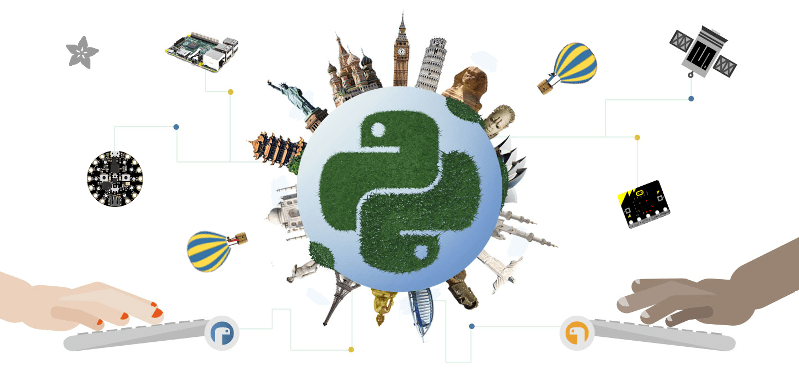Mu is a simple code editor for beginner programmers based on extensive feedback from teachers and learners. Having said that, Mu is for anyone who wants to use a simple "no frills" editor.
Mu is a modal editor with modes for many different ways to use Python to create cool and interesting things.
Mu is written in Python and works on Windows, macOS, Linux and Raspberry Pi. The project's public facing website is https://codewith.mu/. We celebrate the work done by users of mu at https://madewith.mu/.
We have extensive developer documentation including a guide for setting up a development environment, contributor guidelines and some suggested first steps.
We want our community to be a friendly place. Therefore, we expect contributors and collaborators to follow our Code of Conduct.