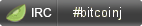The bitcoinj library is a Java implementation of the Bitcoin protocol, which allows it to maintain a wallet and send/receive transactions without needing a local copy of Bitcoin Core. It comes with full documentation and some example apps showing how to use it.
-
Java 8+ (needs Java 8 API or Android 7.0 API, compiles to Java 8 bytecode) and Gradle 4.4+ for the
coremodule -
Java 11+ and Gradle 4.4+ for
tools,wallettoolandexamples -
Java 11+ and Gradle 4.10+ for the JavaFX-based
wallettemplate -
Gradle - for building the project
-
Google Protocol Buffers - for use with serialization and hardware communications
To get started, it is best to have the latest JDK and Gradle installed. The HEAD of the master branch contains the latest development code and various production releases are provided on feature branches.
Official builds are currently using JDK 11. Our GitHub Actions build and test with JDK 11 and JDK 17.
To perform a full build (including JavaDocs and unit/integration tests) use JDK 11+.
gradle clean buildIf you are using Gradle 4.10 or later, the build will automatically include the JavaFX-based wallettemplate module. The outputs are under the build directory.
To perform a full build without unit/integration tests use:
gradle clean assembleAlternatively, just import the project using your IDE. IntelliJ has Gradle integration built-in and has a free Community Edition. Simply use File | New | Project from Existing Sources and locate the build.gradle in the root of the cloned project source tree.
The bitcoinj wallettool subproject includes a command-line Wallet Tool (wallet-tool) that can be used to create and manage bitcoinj-based wallets (both the HD keychain and SPV blockchain state.) Using wallet-tool on Bitcoin’s test net is a great way to learn about Bitcoin and bitcoinj.
To build an executable shell script that runs the command-line Wallet Tool, use:
gradle bitcoinj-wallettool:installDistYou can now run the wallet-tool without parameters to get help on its operation:
./wallettool/build/install/wallet-tool/bin/wallet-toolTo create a test net wallet file in ~/bitcoinj/bitcoinj-test.wallet, you would use:
mkdir ~/bitcoinj./wallettool/build/install/wallet-tool/bin/wallet-tool --net=TEST --wallet=$HOME/bitcoinj/bitcoinj-test.wallet createTo sync the newly created wallet in ~/bitcoinj/bitcoinj-test.wallet with the test net, you would use:
./wallettool/build/install/wallet-tool/bin/wallet-tool --net=TEST --wallet=$HOME/bitcoinj/bitcoinj-test.wallet syncTo dump the state of the wallet in ~/bitcoinj/bitcoinj-test.wallet with the test net, you would use:
./wallettool/build/install/wallet-tool/bin/wallet-tool --net=TEST --wallet=$HOME/bitcoinj/bitcoinj-test.wallet dump|
Note
|
These instructions are for macOS/Linux, for Windows use the wallettool/build/install/wallet-tool/bin/wallet-tool.bat batch file with the equivalent Windows command-line commands and options.
|
Now you are ready to follow the tutorial.
Building apps with official releases of bitcoinj is covered in the tutorial.
If you want to develop or test your app with a Jitpack-powered build of the latest master or release-0.15 branch of bitcoinj follow the dynamically-generated instructions for that branch by following the correct link.
-
master branch
-
release-0.15 branch