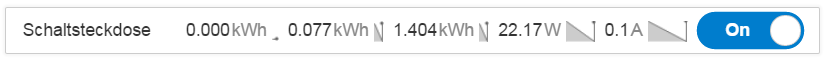Pimatic Plugin for Edimax WiFi SP-1101W and SP-2101W Smart Plugs based on edimax-smartplug.
| Important Notice |
|---|
The recent firmware versions published for EdiSmart/Amazon Alexa Integration are currently not supported by pimatic-edimax:
- SP2101W: v2.09 and higher
- SP1101W: v1.05 and higher
If you have installed the new version and wish to downgrade you can use the downgrade guide provided as part of the edimax-smartplug github project.
If you like this plugin, please consider ★ starring the project. Contributions to the project are welcome. You can simply fork the project and create a pull request with your contribution to start with.
You can load the plugin by editing your config.json to include the following in the plugins section. The property
interval specifies the time interval in seconds for polling the state information of the Smart Plugs. For debugging
purposes you can also set the property debugto true. For normal operation the latter is not recommended.
{
"plugin": "edimax",
"debug": false,
"interval": 30
}
The plugin offers two device types:
- EdimaxSmartPlugSimple: This type of device provides basic power switching capabilities (ON/OFF).
- EdimaxSmartPlug: This type of device additionally provides power metering suitable for Edimax SP-2101W.
You can either use the device editor to manually a Smart Plug device, or you can use the automatic device discovery function of pimatic to find smart plugs connected to your local network.
As part of the device definition you need to provide the deviceName and password which have been set using the
EdiPlug app provided by Edimax. Note, the deviceName refers to the Name field of the plug settings.
{
"id": "sp1",
"class": "EdimaxSmartPlug",
"name": "Schaltsteckdose",
"deviceName": "edimax",
"host": "192.168.178.65",
"password": "1234"
}
In my opinion Edimax Smart Plugs lack an essential feature, namely they do not fully recover their last state after a
power failure. Say, the switch had been turned ON and you have power outage for a few minutes (you can simulate this by
pulling the smart plug and plugging it to the mains socket again). In this case, the smart plug will remain OFF. How bad
is this! To deal with this issue the recoverState feature (deactivated by default) has been added to automatically
recover the state after a failure or pimatic has been started. Be warned, however: Don't plug critical devices such
as a freezer to the smart plug! To enable the recoverState feature you need to set the property to true as
shown below:
{
"id": "sp1",
"class": "EdimaxSmartPlug",
"name": "Schaltsteckdose",
"deviceName": "edimax",
"host": "192.168.178.65",
"password": "1234",
"recoverState": true
}
If you wish to hide the sparkline (the mini-graph) of the attribute display or even hide an attributed this is possible
with pimatic v0.8.68 and higher using the xAttributeOptions property as shown in the following example. Using the
xLink property you can also add a hyperlink to the device display.
{
"id": "sp1",
"class": "EdimaxSmartPlug",
"name": "Schaltsteckdose",
"deviceName": "edimax",
"host": "192.168.178.65",
"password": "1234",
"recoverState": true
"xLink": "http://fritz.box",
"xAttributeOptions": [
{
"name": "energyToday",
"displaySparkline": false
},
{
"name": "energyWeek",
"displaySparkline": false
},
{
"name": "energyMonth",
"hidden": true
}
]
}
See Release History.
Copyright (c) 2015-2019, Marcus Wittig and contributors. All rights reserved.