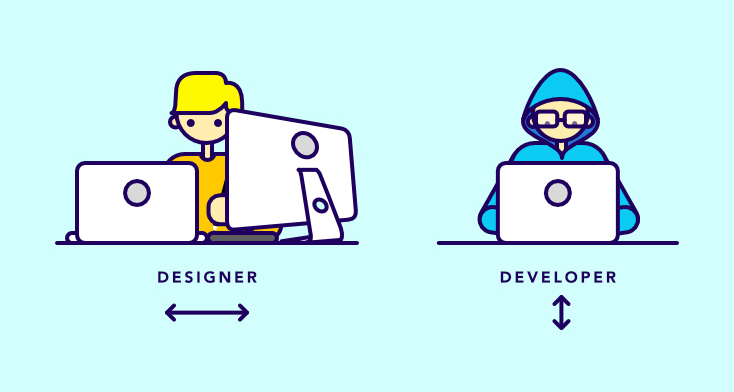I am Prabhakar Thota, Mobile Engineer, UI/UX with more than six years of experience in a broad range of industries. I believe in the quote, "Creativity is thinking up new things. Innovation is doing new things". The quote inspires me to be always creative, innovative and a learner. Also, I have built multiple android apps on my own, one of which has over 4.5 million downloads.
I am also an open-source enthusiast and maintainer. i learned a lot from the open-source community and i love how collaboration and knowledge sharing happened through open-source.
Certified for Play Store Listing by Google Play Academy #56586068
⚡ If you appreciate my work, consider buying me a cup of ☕ to keep me recharged 🤘 by GitHub or PayPal