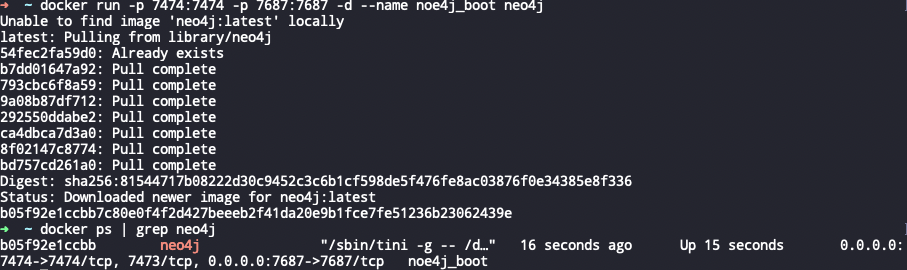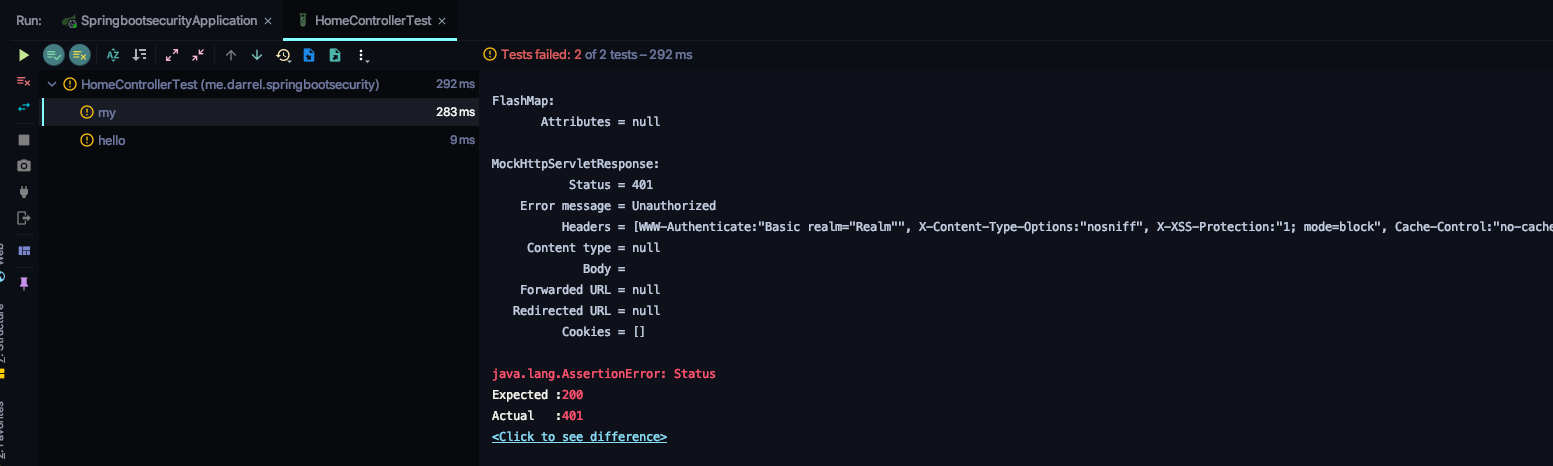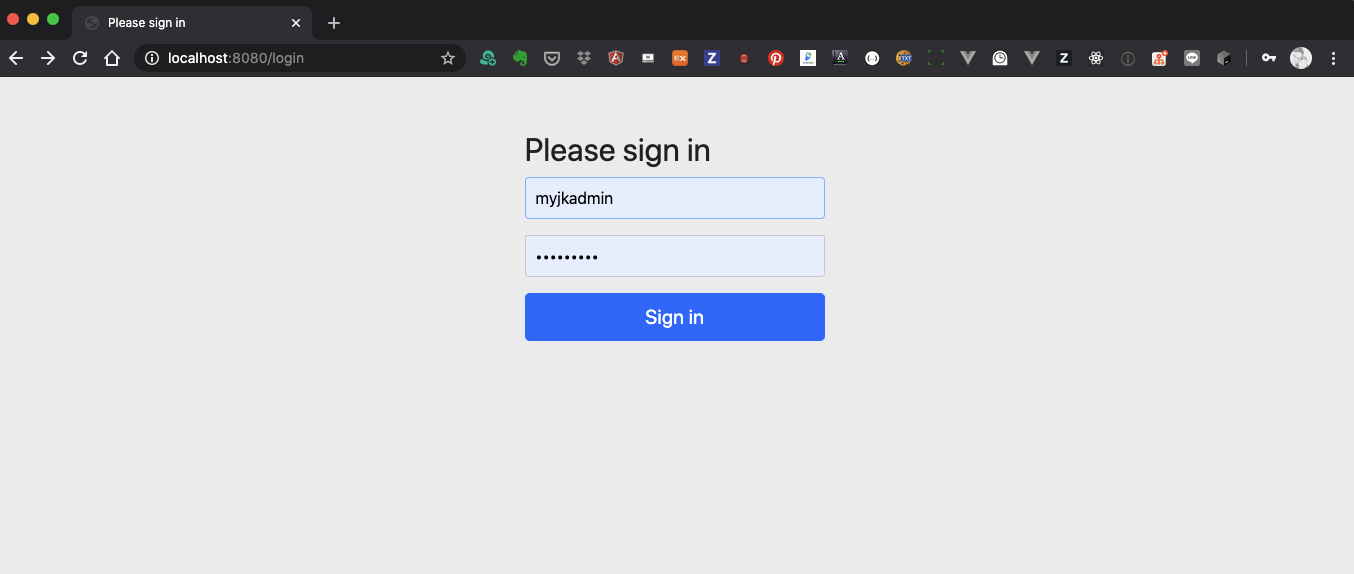mycfrservice's People
mycfrservice's Issues
Spring Boot Data
스프링 데이터 11부 - Neo4j
신규 프로젝트 생성(springdataneo4j)
Neo4j 는 노드간의 연관 관계를 영속화하는데 유리한 그래프 데이터베이스
의존성 추가
spring-boot-starter-data-neo4j
(pom.xml)
...
<dependency>
<groupId>org.springframework.boot</groupId>
<artifactId>spring-boot-starter-data-neo4j</artifactId>
</dependency>
...- Neo4j 설치 및 실행 (도커)
$ docker run -p 7474:7474 -p 7687:7687 -d--name noe4j_boot neo4j
http://localhost:7474/browser
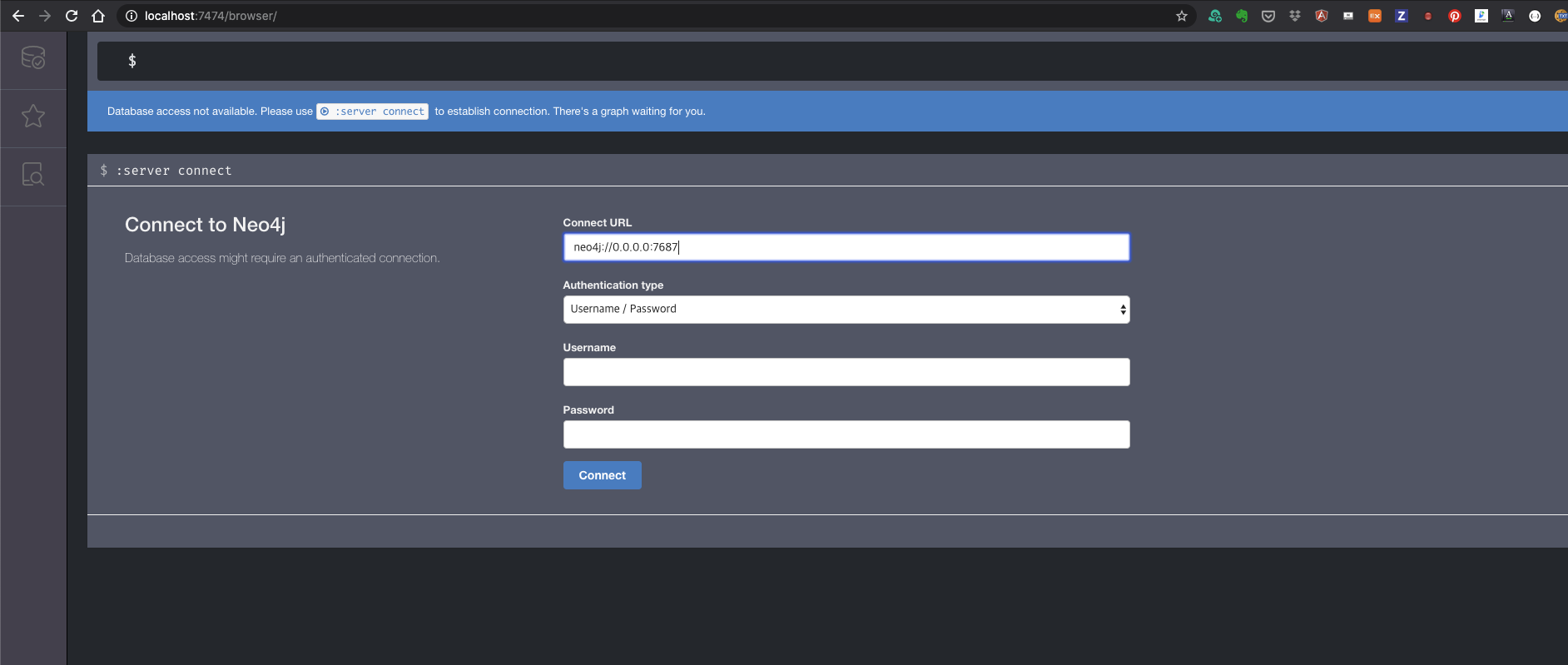
- 초기 username/password는
neo4j/neo4j임
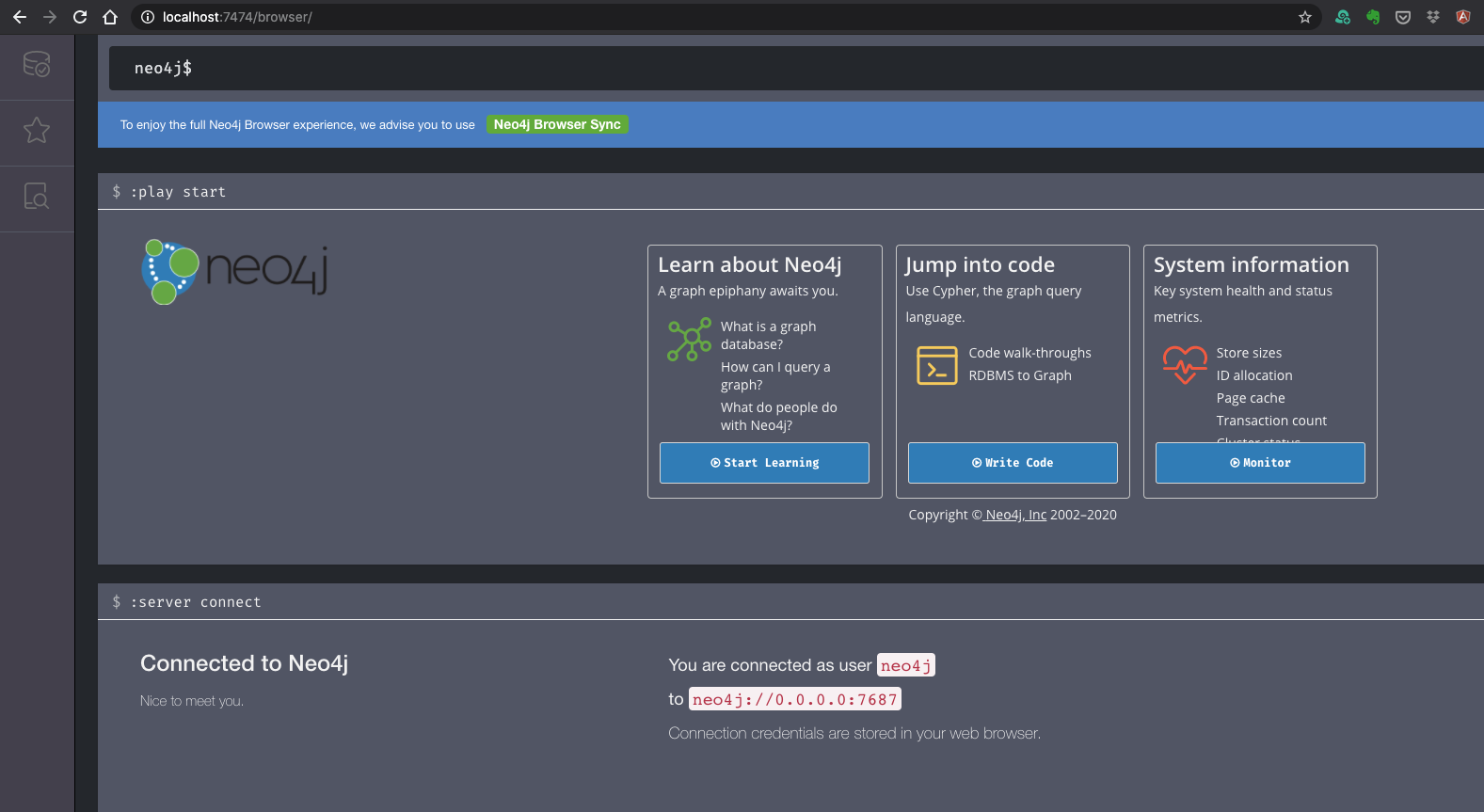
-application.properties 파일에 neo4j 관련 계정 설정을 해야함
(application.properties)
spring.data.neo4j.password=1111
spring.data.neo4j.username=neo4j
Neo4jRunner Application 생성 및 실행
(Neo4jRunner.java)
package me.darrel.springdataneo4j;
import me.darrel.springdataneo4j.account.Account;
import me.darrel.springdataneo4j.account.Role;
import org.neo4j.ogm.session.Session;
import org.neo4j.ogm.session.SessionFactory;
import org.springframework.beans.factory.annotation.Autowired;
import org.springframework.boot.ApplicationArguments;
import org.springframework.boot.ApplicationRunner;
import org.springframework.stereotype.Component;
@Component
public class Neo4jRunner implements ApplicationRunner {
@Autowired
SessionFactory sessionFactory;
@Override
public void run(ApplicationArguments args) throws Exception {
Account account = new Account();
account.setEmail("[email protected]");
account.setUsername("general");
Role role = new Role();
role.setName("admin");
account.getRoles().add(role);
Session session = sessionFactory.openSession();
session.save(account);
sessionFactory.close();
System.out.println("Finished");
}
}(Account.java)
package me.darrel.springdataneo4j.account;
import org.neo4j.ogm.annotation.GeneratedValue;
import org.neo4j.ogm.annotation.Id;
import org.neo4j.ogm.annotation.NodeEntity;
import org.neo4j.ogm.annotation.Relationship;
import java.util.HashSet;
import java.util.Set;
@NodeEntity
public class Account {
@Id @GeneratedValue
private Long Id;
private String username;
private String email;
@Relationship(type = "has")
private Set<Role> roles = new HashSet<>();
public Long getId() {
return Id;
}
public void setId(Long id) {
Id = id;
}
public String getUsername() {
return username;
}
public void setUsername(String username) {
this.username = username;
}
public String getEmail() {
return email;
}
public void setEmail(String email) {
this.email = email;
}
public Set<Role> getRoles() {
return roles;
}
public void setRoles(Set<Role> roles) {
this.roles = roles;
}
}(Role.java)
package me.darrel.springdataneo4j.account;
import org.neo4j.ogm.annotation.GeneratedValue;
import org.neo4j.ogm.annotation.Id;
import org.neo4j.ogm.annotation.NodeEntity;
@NodeEntity
public class Role {
@Id @GeneratedValue
private Long Id;
private String name;
public Long getId() {
return Id;
}
public void setId(Long id) {
Id = id;
}
public String getName() {
return name;
}
public void setName(String name) {
this.name = name;
}
}애플리케이션을 실행하면 아래와 같이 Neo4j에 Releationship을 가진 테이블이 생성됨
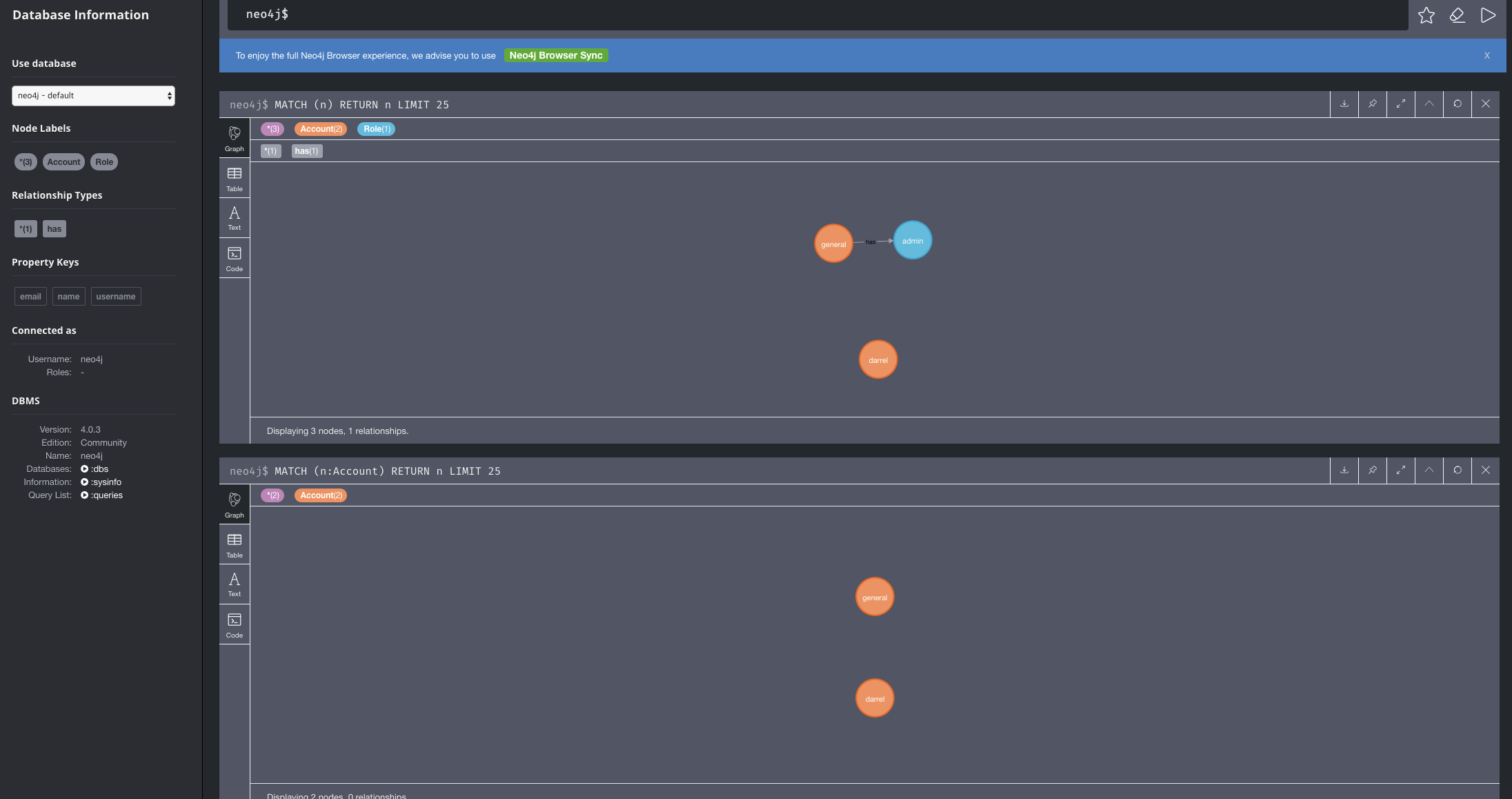
위의 애플케이션을 Neo4jRepository를 사용하여 변경함
(Neo4jRunner.java)
package me.darrel.springdataneo4j;
import me.darrel.springdataneo4j.account.Account;
import me.darrel.springdataneo4j.account.AccountRepository;
import me.darrel.springdataneo4j.account.Role;
import org.springframework.beans.factory.annotation.Autowired;
import org.springframework.boot.ApplicationArguments;
import org.springframework.boot.ApplicationRunner;
import org.springframework.stereotype.Component;
@Component
public class Neo4jRunner implements ApplicationRunner {
@Autowired
AccountRepository accountRepository;
@Override
public void run(ApplicationArguments args) throws Exception {
Account account = new Account();
account.setEmail("[email protected]");
account.setUsername("user");
Role role = new Role();
role.setName("user");
account.getRoles().add(role);
accountRepository.save(account);
System.out.println("Finished");
}
}(AccountRepository.java)
package me.darrel.springdataneo4j.account;
import org.springframework.data.neo4j.repository.Neo4jRepository;
public interface AccountRepository extends Neo4jRepository<Account, Long> {
}애플리케이션을 실행하면 아래와 같이 Neo4j에 Releationship을 가진 테이블이 생성됨
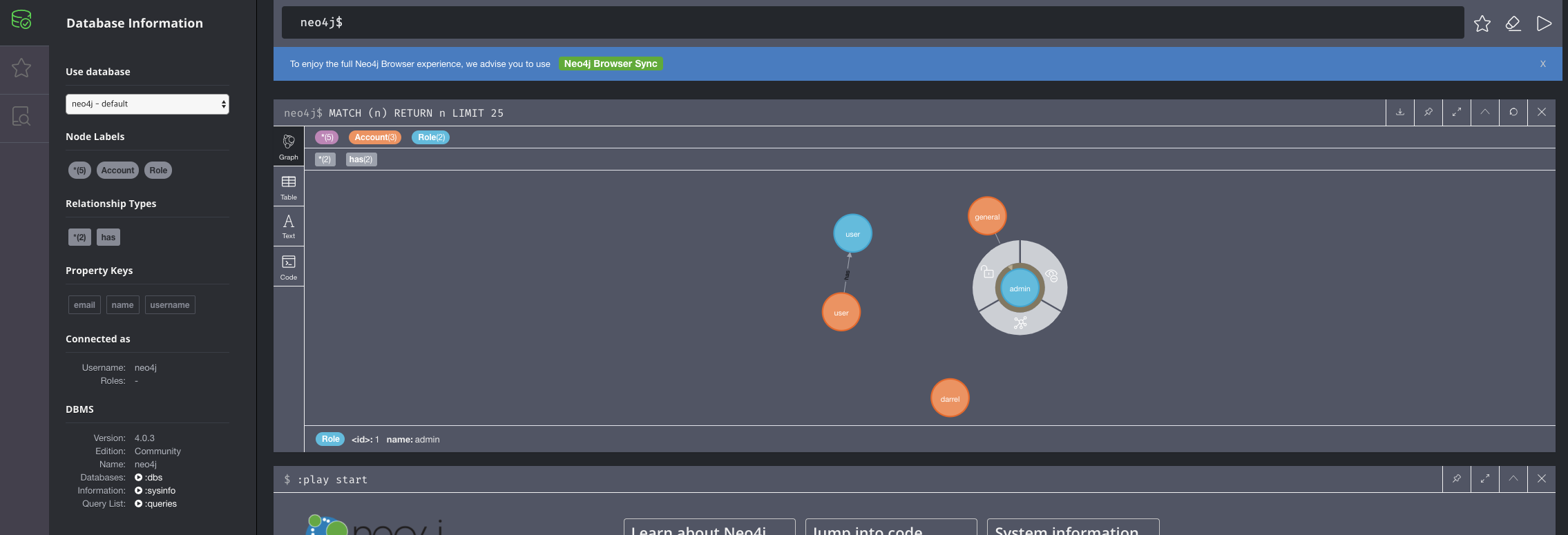
스프링 데이터 Neo4J
Neo4jTemplate (Deprecated)- SessionFactory
Neo4jRepository
스프링 데이터 12부 - 정리
https://docs.spring.io/spring-boot/docs/current-SNAPSHOT/reference/htmlsingle/#boot-features-sql
스프링 시큐리티 1부 - spring-boot-starter-security
스프링 시큐리티
- 웹 시큐리티
- 메소드 시큐리티
- 다양한 인증 방법 지원
- LDAP, Form, Authority, Basic Auth, OAuth ...
스프링 부트 시큐리티 자동 설정
- SecurityAutoConfiguration : Spring Framework에서 제공하는 기본 Security 설정 사용
- UserDetailsServiceAutoConfiguration : User Manager 객체 생성 후 인메모리에서 관리함
- Custom하게 사용하고 싶다면
UserDetailsService를 생성하여 빈으로 등록하면 됨
- Custom하게 사용하고 싶다면
- spring-boot-starter-security
- 스프링 시큐리티 5.x 의존성 추가
- 모든 요청에 인증이 필요함
- 기본 사용자 생성
- Username: user
- Password : 애플리케이션을 실행할 때 마다 랜덤값 생성(콘솔에 출력)
- spring.security.user.name
- spring.security.user.password
- 인증 관련 각종 이벤트 발생
- DefaultAuthenticationEventPublisher 빈 등록
- 다양한 인증 에러 핸들러 등록 가능
스프링 부트 시큐리티 테스트
https://docs.spring.io/spring-security/site/docs/current/reference/html5/#test
새 프로젝트 생성(springbootsecurity, Web 모듈만 추가)
기본적인 Controller/Templates/Test코드를 작성함
(HomeController.java)
package me.darrel.springbootsecurity;
import org.springframework.stereotype.Controller;
import org.springframework.web.bind.annotation.GetMapping;
@Controller
public class HomeController {
@GetMapping("/hello")
public String hello() {
return "hello";
}
@GetMapping("/my")
public String my() {
return "my";
}
}(HomeControllerTest.java)
package me.darrel.springbootsecurity;
import org.junit.Test;
import org.junit.runner.RunWith;
import org.springframework.beans.factory.annotation.Autowired;
import org.springframework.boot.test.autoconfigure.web.servlet.WebMvcTest;
import org.springframework.test.context.junit4.SpringRunner;
import org.springframework.test.web.servlet.MockMvc;
import static org.springframework.test.web.servlet.request.MockMvcRequestBuilders.get;
import static org.springframework.test.web.servlet.result.MockMvcResultHandlers.print;
import static org.springframework.test.web.servlet.result.MockMvcResultMatchers.status;
import static org.springframework.test.web.servlet.result.MockMvcResultMatchers.view;
@RunWith(SpringRunner.class)
@WebMvcTest
public class HomeControllerTest {
@Autowired
MockMvc mockMvc;
@Test
public void hello() throws Exception {
mockMvc.perform(get("/hello"))
.andDo(print())
.andExpect(status().isOk())
.andExpect(view().name("hello"));
}
@Test
public void my() throws Exception {
mockMvc.perform(get("/my"))
.andDo(print())
.andExpect(status().isOk())
.andExpect(view().name("my"));
}
}(~/templates/index.html)
<!DOCTYPE html>
<html>
<head>
<meta charset="UTF-8">
<title>Title</title>
</head>
<body>
<h1>Welcome</h1>
<a href="/hello">Hello</a>
<a href="/my">My</a>
</body>
</html>(~/templates/hello.html)
<!DOCTYPE html>
<html lang="en">
<head>
<meta charset="UTF-8">
<title>Hello</title>
</head>
<body>
<h1>Hello</h1>
</body>
</html>(~/templates/my.html)
<!DOCTYPE html>
<html lang="en">
<head>
<meta charset="UTF-8">
<title>My</title>
</head>
<body>
<h1>My</h1>
</body>
</html>스프링 부트 시큐리티/Thymeleaf 의존성 추가
(pom.xml)
...
<dependency>
<groupId>org.springframework.boot</groupId>
<artifactId>spring-boot-starter-thymeleaf</artifactId>
</dependency>
<dependency>
<groupId>org.springframework.boot</groupId>
<artifactId>spring-boot-starter-security</artifactId>
</dependency>
...
위의 의존성만 추가해도 기본적인 보안을 요구하므로, 위의 테스트 코드는 실패함
브라우저에서 실행하면 아래와 같이 기본적인 로그인 페이지로 이동함
(스프링 부트에서 자동설정에 의해 생성됨)
기본적인 Username은 user이며, Password는 애플리케이션 실행 시 랜덤하게 생성됨
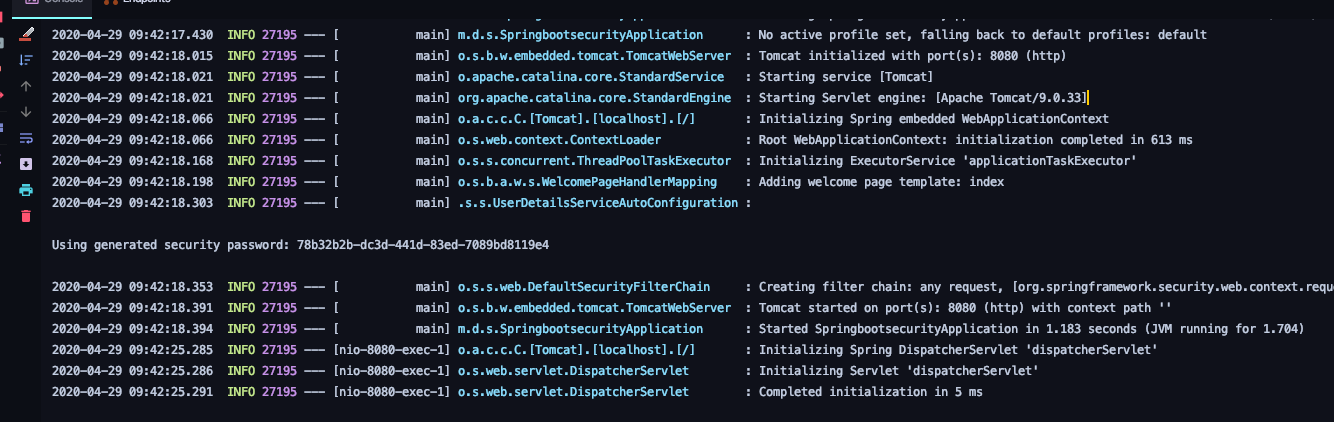
실패하는 테스트를 정상적으로 실행하기 위해 아래와 같이 작성함
의존성을 추가함
(pom.xml)
...
<dependency>
<groupId>org.springframework.security</groupId>
<artifactId>spring-security-test</artifactId>
<version>${spring-security.version}</version>
<scope>tet</scope>
</dependency>
...각 메소드 또는 클래스에 @WithMockUser를 추가하면 정상적으로 동작함
...
@Test
@WithMockUser
public void hello() throws Exception {
mockMvc.perform(get("/hello")
...Recommend Projects
-
 React
React
A declarative, efficient, and flexible JavaScript library for building user interfaces.
-
Vue.js
🖖 Vue.js is a progressive, incrementally-adoptable JavaScript framework for building UI on the web.
-
 Typescript
Typescript
TypeScript is a superset of JavaScript that compiles to clean JavaScript output.
-
TensorFlow
An Open Source Machine Learning Framework for Everyone
-
Django
The Web framework for perfectionists with deadlines.
-
Laravel
A PHP framework for web artisans
-
D3
Bring data to life with SVG, Canvas and HTML. 📊📈🎉
-
Recommend Topics
-
javascript
JavaScript (JS) is a lightweight interpreted programming language with first-class functions.
-
web
Some thing interesting about web. New door for the world.
-
server
A server is a program made to process requests and deliver data to clients.
-
Machine learning
Machine learning is a way of modeling and interpreting data that allows a piece of software to respond intelligently.
-
Visualization
Some thing interesting about visualization, use data art
-
Game
Some thing interesting about game, make everyone happy.
Recommend Org
-
Facebook
We are working to build community through open source technology. NB: members must have two-factor auth.
-
Microsoft
Open source projects and samples from Microsoft.
-
Google
Google ❤️ Open Source for everyone.
-
Alibaba
Alibaba Open Source for everyone
-
D3
Data-Driven Documents codes.
-
Tencent
China tencent open source team.