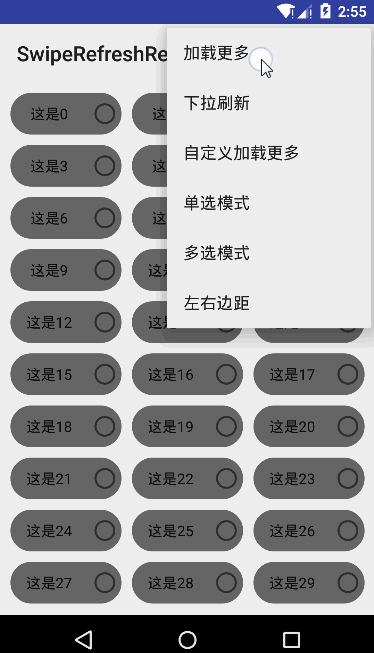//gradle
compile 'com.lovejjfg.powerrecycle:powerrecycle:1.0.1'
实现下拉刷新加载更多
加载更多适配GridLayoutManager
添加单选和多选模式
0、创建:(Adapter 继承 RefreshRecycleAdapter)
mRecycleView.setLayoutManager(new LinearLayoutManager(this));
mRecycleView.setAdapter(adapter);
mRecycleView.setOnRefreshListener(this);
adapter = new MyRecycleAdapter();
adapter.setLoadMoreListener(this);
adapter.setTotalCount(10);
1、创建自己对应的布局的方法:
RecyclerView.ViewHolder onViewHolderCreate(ViewGroup parent, int viewType);
void onViewHolderBind(RecyclerView.ViewHolder holder, int position);
2、加载更多的几种状态的更改:
boolean isHasMore();//是否还有更多,可以自己实现具体的逻辑!
void isLoadingMore();
void loadMoreError();
3、自定义加载更多的布局:
void setLoadMoreView(View view);
RecyclerView.ViewHolder onBottomViewHolderCreate(View loadMore);
void onBottomViewHolderBind(RecyclerView.ViewHolder holder, int loadState);
4、添加数据源相关的方法,提供了set和append两种方式:
void setList(List<T> data);
void appendList(List<T> data);
@Override
public final void appendList(List<T> data) {
int positionStart = list.size();
list.addAll(data);
int itemCount = list.size() - positionStart;
if (positionStart == 0) {
notifyDataSetChanged();
} else {
notifyItemRangeInserted(positionStart + 1, itemCount);
}
}
5、选择模式,及相关回调:
adapter.setSelectedMode(AdapterLoader.SingleMode);
adapter.updateSelectMode(true);
adapter.setOnItemSelectListener(new AdapterLoader.OnItemSelectedListener() {
@Override
public void onItemSelected(View view, int position, boolean isSelected) {
Log.e("TAG", "onItemSelected: " + position + "::" + isSelected);
}
@Override
public void onNothingSelected() {
Log.e("TAG", "onNothingSelected: ");
}
});
6、GridLayoutManager设置SpanSize
mRecycleView.setSpanSizeCallBack(new SwipeRefreshRecycleView.SpanSizeCallBack() {
@Override
public int getSpanSize(int position) {
return 1;
}
});
7、使用SpacesItemDecoration添加上下左右留白
/**
*
* @param space item之间的空间
* @param count 列数
* @param showEdge 是否显示左右边缘
*/
public SpacesItemDecoration(int space, int count, boolean showEdge) {
this.spacing = space;
this.spanCount = count;
this.showEdge = showEdge;
pre = spacing * 1.0f / spanCount;
}
decor = new SpacesItemDecoration(30, 3, true);
mRecycleView.getRecycle().addItemDecoration(decor);
Android RecycleView轻松实现下拉刷新、加载更多 Android RecyclerView 定制单选多选模式