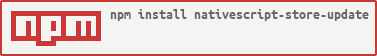Nativescript-store-update
This plugin allows you to define a notification strategy regarding your app updates. You are able to specify if you want to force, offer or ignore an update based on the new version available in the platform store.
For example, you could want to force all major version update, but offer the option to your user to chose to update or skip a minor or patch version.
You can also specify how many days after the update release you want to display the alert.
Prerequisites
You need to add appversion plugins for this one to work:
tns plugin add nativescript-appversionInstallation
tns plugin add nativescript-store-updateUsage
In your main.ts or app.ts file, before app start, call StoreUpdate.init with desired options like so:
import { StoreUpdate, AlertTypesConstants } from "nativescript-store-update";
StoreUpdate.init({
notifyNbDaysAfterRelease: 1,
majorUpdateAlertType: AlertTypesConstants.OPTION
})Localization
The plugin contains some default translations inside json files located in src/i18n folder and required by hand in the src/helpers/locales.helper.ts file.
You can also specify a custom translation in the plugin initialization through the configuraiton options.
If you want to contribute a regionalized translation, you must use the lang-regionCode format specified in Apple doc, but with the country lowercased (ex: fr-ca, en-us)
API
Configuration options
| Property | Default | Description |
|---|---|---|
| majorUpdateAlertType | FORCE | Alert type for major version change (e.g: A.b.c.d) |
| minorUpdateAlertType | OPTION | Alert type for minor version change (e.g: a.B.c.d) |
| patchUpdateAlertType | NONE | Alert type for major version change (e.g: a.b.C.d) |
| revisionUpdateAlertType | NONE | Alert type for revision version change (e.g: a.b.c.D) |
| notifyNbDaysAfterRelease | 1 |
Delays the update prompt by a specific number of days |
| countryCode | en |
country store code |
| alertOptions | null | Customize alert dialog text, bypasses the Locale json |
Alert types
| Key | Value | Description |
|---|---|---|
| FORCE | 1 |
Show an alert that can't be skipped |
| OPTION | 2 |
Show an alert that can be skipped |
| NONE | 3 |
Don't display alert at all |
AlertOptions configuration (Optional)
| Property | Default | Description |
|---|---|---|
| title | LocaleText | Dialog title, fallback to the locale json |
| message | LocaleText | Dialog body text, fallback to the locale json |
| updateButton | LocaleText | Dialog update button, fallback to the locale json |
| skipButton | LocaleText | Dialog skip button, fallback to the locale json |
Development
Clone this repository, go in the src folder then run the command npm run setup
You can then use:
npm run demo.iosornpm run demo.androidto start the demonpm run plugin.tscwatchto watch plugin file and start developing!
The repo contains 2 demos folder, one with angular, and one without.
Demos use the bundleId com.bitstrips.imoji as their App version contains Major, Minor and Patch numbers, and they update their app really often.
You can change parameters passed ton package init in main.ts or app.ts files and change app version in android app.gradle and ios info.plist config files to test the feature.
License
Apache License Version 2.0, January 2004