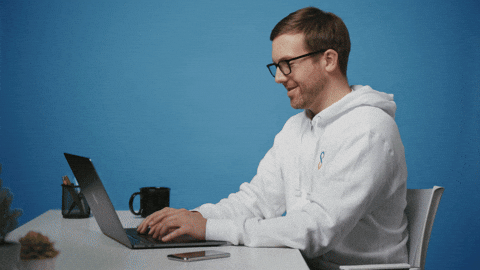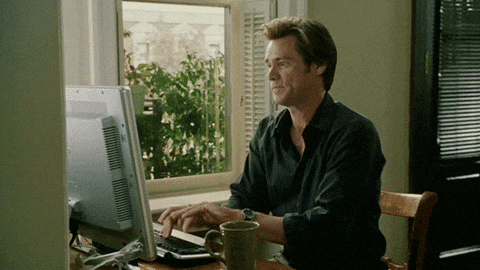This automated Trading Bot is based on the amazing Freqtrade one. It allows you to manage many Freqtrade fully Dockerized instances with ease. Each generated instance is accompagnated by its Freqtrade UI, automatically plugged to.
- Fast & easy deploy 🚀
- 1-line installation
- Unlimited instances configurations from 1 only YAML file
- API endpoint and Freqtrade UI ports auto-generation and management
- Many more is coming!
- Regular automatic Pairlist (StaticPairlist) generation from TradingView Screener Crypto
- Docker #CaptainObvious
Just 1 line to install your Trading Bot:
curl -sSL https://raw.githubusercontent.com/Ph3nol/Trading-Bot/master/install | sh
You now can access bot command.
Now, init a configuration, based on demo one:
mkdir ~/trading-bot-config && cd ~/trading-bot-config
git clone https://github.com/Ph3nol/Trading-Bot-Config .
Congrats! 👏 You can now configure your manager.yaml file and run your first bot status command! 🚀🔥
A crontab entry is to add, in order to run periodic tasks needed by your instances and their behaviours.
To obtain this line and add it to your crontabs (crontab -e), just run this command:
bot cron --crontab
Just use ./bot from your Freqtrade Manager directory.
From your config directory:
bot
bot status
bot trade
bot stop
bot reset
bot backtest --days 10
bot backtest <instance> --days=<daysCount> --no-download --plotting <randompairsCount>
bot cron # To manually execute the cron
bot cron --crontab # To show crontab line to add
For more options informations, add --help to the base commands.
To update the Bot and its Docker images, just re-run install command:
curl -sSL https://raw.githubusercontent.com/Ph3nol/Trading-Bot/master/install | sh
You want to support this project? You are using this project and you want to contribute? Feeling generous?
- BTC ->
1MksZdEXqFwqNhEiPT5sLhgWijuCH42r9c - ETH/USDT/... (or other ERC20 loving crypto) ->
0x3167ddc7a6b47a0af1ce5270e067a70b997fd313 - Register to Binance following this sponsored link
mkdir ~/trading-bot-dev
cd ~/trading-bot-dev && git clone https://github.com/Ph3nol/trading-bot.git .
ln -s $PWD/bot /usr/local/bin/trading-bot-dev
You can now go to your config directory, and use trading-bot-dev command instead of the production bot one.
docker pull freqtradeorg/freqtrade:stable && \
docker build --file ./docker/freqtrade/Dockerfile --tag ph3nol/freqtrade:latest --no-cache .
docker build --file ./docker/freqtrade-ui/Dockerfile --tag ph3nol/freqtrade-ui:latest --no-cache .