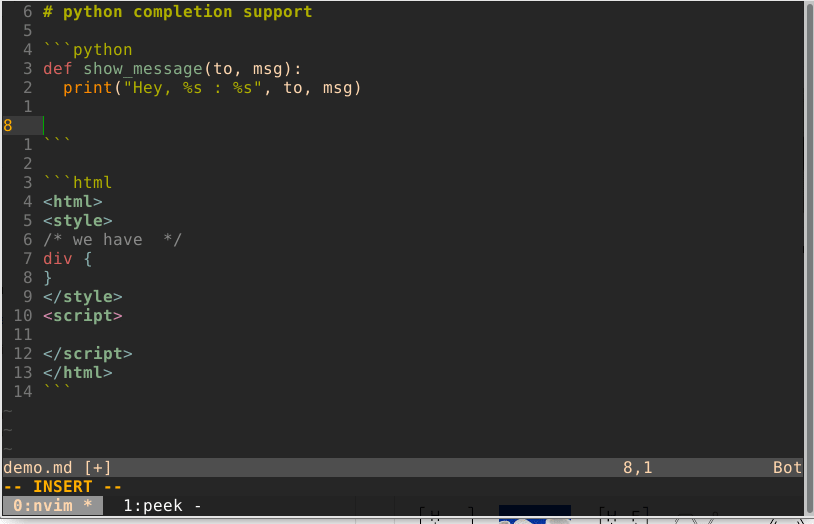NCM2, formerly known as nvim-completion-manager, is a slim, fast and hackable completion framework for neovim.
Main features:
- Fast and asynchronous completion support, with vimscript friendly API.
- Smart on files with different languages, for example, css/javascript completion in html style/script tag.
- Function parameter expansion support using ncm2-snippet plugins.
- Language server protocol plugin integration.
Read our wiki page for a list of extensions and programming languages support for NCM2.
:echo has("nvim-0.2.2")prints 1. Older versions has not been tested:echo has("python3")prints 1. This is usually set bypython3 -m pip install pynvimin shell andlet g:python3_host_prog=/path/to/python/executable/in vimrc.- Plugin nvim-yarp
For vim8 user, read the nvim-yarp README. Note that vim8 support is simply a bonus. It's not the goal of NCM2.
" assuming you're using vim-plug: https://github.com/junegunn/vim-plug
Plug 'ncm2/ncm2'
Plug 'roxma/nvim-yarp'
" enable ncm2 for all buffers
autocmd BufEnter * call ncm2#enable_for_buffer()
" IMPORTANT: :help Ncm2PopupOpen for more information
set completeopt=noinsert,menuone,noselect
" NOTE: you need to install completion sources to get completions. Check
" our wiki page for a list of sources: https://github.com/ncm2/ncm2/wiki
Plug 'ncm2/ncm2-bufword'
Plug 'ncm2/ncm2-path' " suppress the annoying 'match x of y', 'The only match' and 'Pattern not
" found' messages
set shortmess+=c
" CTRL-C doesn't trigger the InsertLeave autocmd . map to <ESC> instead.
inoremap <c-c> <ESC>
" When the <Enter> key is pressed while the popup menu is visible, it only
" hides the menu. Use this mapping to close the menu and also start a new
" line.
inoremap <expr> <CR> (pumvisible() ? "\<c-y>\<cr>" : "\<CR>")
" Use <TAB> to select the popup menu:
inoremap <expr> <Tab> pumvisible() ? "\<C-n>" : "\<Tab>"
inoremap <expr> <S-Tab> pumvisible() ? "\<C-p>" : "\<S-Tab>"
" wrap existing omnifunc
" Note that omnifunc does not run in background and may probably block the
" editor. If you don't want to be blocked by omnifunc too often, you could
" add 180ms delay before the omni wrapper:
" 'on_complete': ['ncm2#on_complete#delay', 180,
" \ 'ncm2#on_complete#omni', 'csscomplete#CompleteCSS'],
au User Ncm2Plugin call ncm2#register_source({
\ 'name' : 'css',
\ 'priority': 9,
\ 'subscope_enable': 1,
\ 'scope': ['css','scss'],
\ 'mark': 'css',
\ 'word_pattern': '[\w\-]+',
\ 'complete_pattern': ':\s*',
\ 'on_complete': ['ncm2#on_complete#omni', 'csscomplete#CompleteCSS'],
\ })One important step is to understand how and when completion gets triggered.
Read :help ncm2#register_source carefully, or :help ncm2#register_source-example for quick start.
In case you don't know what tool you should use for async support. Here are some options available:
:help jobstart()- python remote plugin example
- I myself prefer to use nvim-yarp
- Read ncm2/ncm2-bufword for example
Refer to the debugging section of nvim-yarp