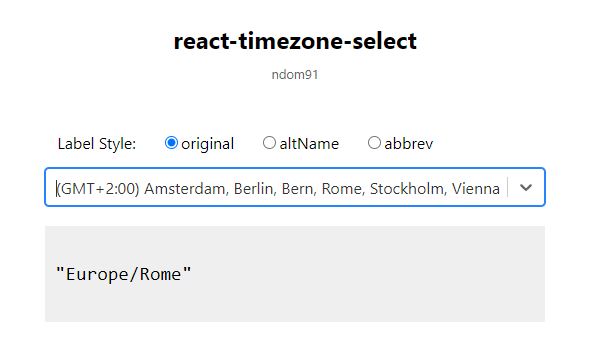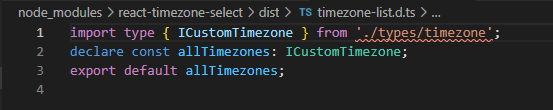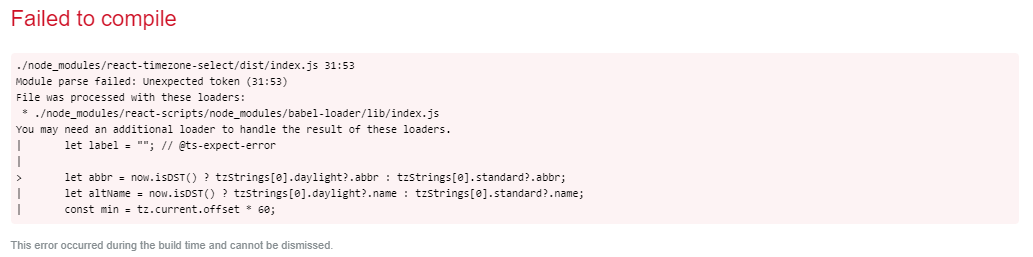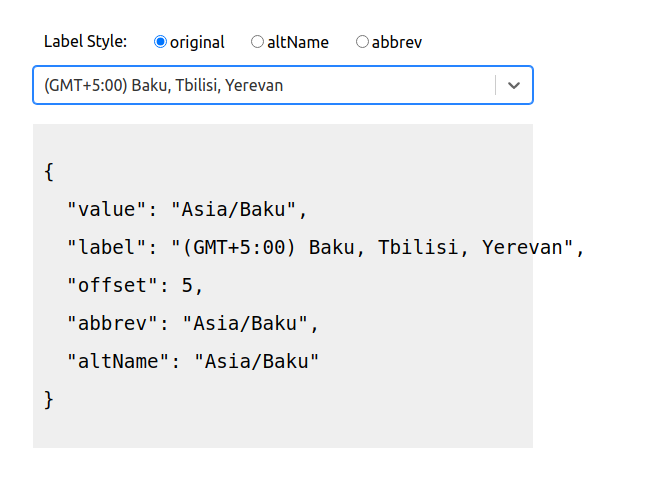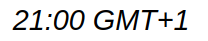Another react timezone select component, I know.. However this one has a few key benefits!
While looking around for a good option, I had trouble finding a timezone select components which:
- Adjusted the choices automatically with Daylight Savings Time (DST)
- Didn't have a huge list of choices to scroll through when technically only 24 (ish) are necessary
Important
This demo is also available in the ./examples directory. Simply run pnpm dev in the root of the repository and the vite dev server will start, where you can then find the example app at localhost:3001.
npm install react-timezone-select react-selectCaution
The package react-select is optional. It is unnecessary if you're only using the hook.
import React, { useState } from "react"
import ReactDOM from "react-dom"
import TimezoneSelect, { type ITimezone } from "react-timezone-select"
const App = () => {
const [selectedTimezone, setSelectedTimezone] = useState<ITimezone>(
Intl.DateTimeFormat().resolvedOptions().timeZone,
)
return (
<div className="App">
<h2>react-timezone-select</h2>
<blockquote>Please make a selection</blockquote>
<div className="select-wrapper">
<TimezoneSelect value={selectedTimezone} onChange={setSelectedTimezone} />
</div>
<h3>Output:</h3>
<div
style={{
backgroundColor: "#ccc",
padding: "20px",
margin: "20px auto",
borderRadius: "5px",
maxWidth: "600px",
}}
>
<pre
style={{
margin: "0 20px",
fontWeight: 500,
fontFamily: "monospace",
}}
>
{JSON.stringify(selectedTimezone, null, 2)}
</pre>
</div>
</div>
)
}
const rootElement = document.getElementById("root")
ReactDOM.render(<App />, rootElement)By default, react-timezone-select uses react-select as underlying select component. If you'd like to bring your own select component, you can use the useTimezoneSelect hook instead of the TimezoneSelect component to render the timezones using your self-provided select component.
import { useTimezoneSelect, allTimezones } from "react-timezone-select"
const labelStyle = "original"
const timezones = {
...allTimezones,
"Europe/Berlin": "Frankfurt",
}
const customSelect = () => {
const { options, parseTimezone } = useTimezoneSelect({ labelStyle, timezones })
return (
<select onChange={(e) => onChange(parseTimezone(e.currentTarget.value))}>
{options.map((option) => (
<option value={option.value}>{option.label}</option>
))}
</select>
)
}| Prop | Type | Default | Note |
|---|---|---|---|
value |
string | ITimezoneOption |
null | Initial/current Timezone |
onBlur |
() => void |
null | |
onChange |
(timezone: ITimezoneOption) => void |
null | |
labelStyle |
'original' | 'altName' | 'abbrev' | 'offsetHidden' |
'original' |
|
displayValue |
'GMT' | 'UTC' |
'GMT' |
Prefix for the label (i.e. "(GMT+2:00)" or "(UTC+2:00)") |
timezones |
Record |
allTimezones |
|
currentDatetime |
Date | string |
null | Override datetime used to calculate timezone values (alternative to current datetime), useful for calculating different summer / winter times, etc. |
// string
value='America/Juneau'
// ITimezoneOption; i.e. `onChange` return value
value={{
value: 'America/Juneau'
label: '(GMT-8:00) Alaska,
abbrev: 'AHST',
offset: -8,
altName: 'Alaskan Standard Time'
}}timezones={{
...allTimezones,
'America/Lima': 'Pittsburgh',
'Europe/Berlin': 'Frankfurt',
}}If you'd like the user's own timezone to be set as the initially selected option on render, we can make use of the new Intl browser API by setting the default state value to Intl.DateTimeFormat().resolvedOptions().timeZone.
const [timezone, setTimezone] = useState(Intl.DateTimeFormat().resolvedOptions().timeZone)You can append custom choices of your own, or fully replace the listed timezone options.
The timezones prop takes a dictionary of timezones in the format of "{ tzIdentifier: Label }" (Timezone Identifiers).
import TimezoneSelect, { type ITimezone, allTimezones } from 'react-timezone-select'
const [selectedTimezone, setSelectedTimezone] = useState<ITimezone>('Europe/Berlin')
<TimezoneSelect
value={selectedTimezone}
onChange={setSelectedTimezone}
timezones={{
...allTimezones,
'America/Lima': 'Pittsburgh',
'Europe/Berlin': 'Frankfurt',
}}
/>The example above will include all original timezones and generate two additional choices:
'(GMT-5:00) Pittsburgh''(GMT+1:00) Frankfurt'
We'll prepend the correct (GMT...) part to the generated label, you just have to provide the string you want in your label. Also, you can omit spreading in the allTimezones object for a select dropdown consisting of only your custom choices.
Pull requests are always welcome! Please stick to repo formatting/linting settings, and if adding new features, please consider adding test(s) and documentation where appropriate!
MIT