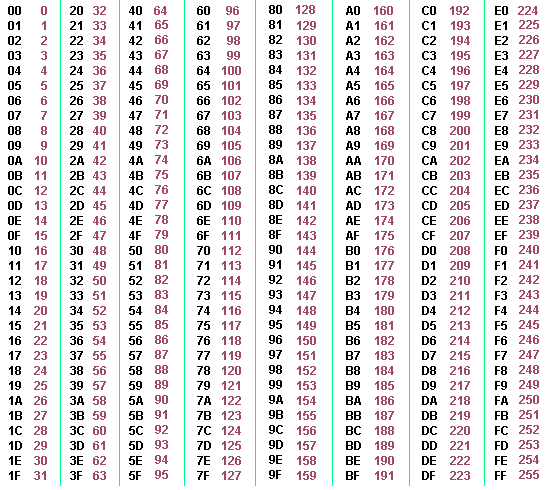Virtual HID Mini-user-mode driver for Sony DualShock 3 Controllers
Next major version is in progress! Here's an overview of what you'll get:
- New driver installer
- New configuration app
- ARM64 support
- Full Windows 11 compatibility
- Complete LED customization
- Customize dead-zone thresholds
- Customize HAT/POV behaviour
- Adjust rumble strengths
- Switch DPad to individual buttons
- Customize the Quick-Disconnect button combination
- Configure flipping/inverting axes
- Xbox 360 Emulation out-of-the-box
- ...and maybe more?
Stay tuned!
DsHidMini is a self-contained, low footprint and feature-rich user-mode driver for Microsoft Windows 10/11. It presents the controller as a configurable variety of fully standard-compliant HID devices to the system and all games built on common APIs like DirectInput, Raw Input and the low-level HID API. XInput-emulation further increases the support in modern games built with only Xbox controllers in mind. The driver supports both wired connections by handling USB communication and wireless connections by building upon the BthPS3 driver suite. An optional .NET configuration tool is provided to alter driver behavior to fine-tune it to specific games or other use-cases.
- Bluetooth support if used in conjunction with BthPS3 (requires at least
v2.0.144or newer) - Automatically pairs the controller to Windows Bluetooth (if Bluetooth host radio is present)
- Multiple configurable HID Report Descriptors for wide range of compatibility
- Single Gamepad device exposing all controls including pressure sensitive buttons
- Split/multi device emulation to overcome DirectInput axis limits
- Sony
sixaxis.sysemulation (both wired and wireless) - DualShock 4 emulation for compatibility with DS4Windows
- Xbox Controller emulation (XInput) for best compatibility with most modern games
- Quick disconnect (on Bluetooth) by pressing
L1 + R1 + PStogether for over one second - Automatic disconnect (on Bluetooth) after idle timeout (5 minutes) expired to conserve battery
- Custom LED states indicate battery charge level
- Wired: Charging will cycle through 1 to 4, if fully charged will stay on 4
- Wireless: 4 = Full, 3 = High, 2 = Medium/low, 1 = Low/dying
- Rumble exposure via Force Feedback
- The rumble motors are exposed as Force Feedback effects, allowing for great game compatibility
- Supports the PCSX2 PlayStation 2 Emulator
- Controller gets picked up by LilyPad plugin with all device features
- Supports the RPCS3 PlayStation 3 Emulator
- Controller gets picked up by DualShock 3 handler with all device features
- Supports DS4Windows (requires at least Version 2.2.10 or newer)
- Controller gets presented as a DualShock 4 compatible variant
- Read #40 for details about XInput and DS4 emulation
- Supports RetroArch emulation platform
- Supports x360ce for XInput emulation
- Supports Dolphin Emulator
- Supports DuckStation - PlayStation 1, aka. PSX Emulator
Check the ⚡ issue tracker ⚡ for work-in-progress or known bugs!
The following features are not available (and most probably won't in the near future until more contributors join the party):
- Motion controls a.k.a. SIXAXIS (Gyroscope, Accelerometer)
- Contributions welcome!
- See #217
- Navigation Controller
- Majority is done
- See #48
- Motion Controller
- Not considered in design at all
For in-progress features and bug-fixes please consult the issue tracker.
Technical details
DsHidMini is a filter driver sitting below mshidumdf.sys and acts as a function driver for USB and Bluetooth through the User-mode Driver Framework Reflector, handling translation of incoming HID I/O traffic to underlying USB/Bluetooth I/O and vice versa. On USB it replaces the Windows stock drivers for the Sony hardware and presents the device as a variety of user-configurable HID devices (see documentation). On Bluetooth in conjunction with BthPS3 it replaces the need for Shibari as the driver directly communicates over wireless channels and takes care of the necessary translation logic. As a user-mode driver it has limited access to the registry, therefore device-specific settings are stored and retrieved using the Unified Device Property Model API. Most of the core HID heavy lifting is done by the amazing DMF_VirtualHidMini module which greatly reduced the need for boilerplate code and sped up development tremendously.
DsHidMini components (drivers, utilities) are designed for Windows 10, version 1809 or newer (x86, x64).
The dependencies used in DsHidMini don't exist in Windows 7/8/8.1 so they can't be supported.
- Step 1: Install Visual Studio 2022
- Step 2: Install Windows 11, version 22H2 SDK
- Step 3: Install Windows 11, version 22H2 WDK
- Step 4: Clone the Driver Module Framework (DMF) into the same parent directory.
- Important: requires at least
v1.1.83or newer - Build the
DmfUproject with Release and Debug configurations for all architectures (x64 and Win32).
- Important: requires at least
You can build individual projects of the solution within Visual Studio.
This solution contains BSD-3-Clause and other licensed components. For details, please consult the individual LICENSE files.
This is a community project and not affiliated with Sony Interactive Entertainment Inc. in any way.
"PlayStation", "PSP", "PS2", "PS one", "DUALSHOCK" and "SIXAXIS" are registered trademarks of Sony Interactive Entertainment Inc.
Take a look at the project page for more information.
Pre-built binaries and instructions are provided on the releases page.
To get support please follow these guidelines.
The following awesome resources have made this project possible.
- nefarius/ScpToolkit
- nefarius/FireShock
- nefarius/AirBender
- nefarius/WireShock
- FirstPlatoLV/EmuController
- Arduino - felis/USB_Host_Shield_2.0 - PS3 Information
- Microsoft/Driver Module Framework (DMF)
- Microsoft - DMF - HID minidriver module
- Microsoft - DMF - VHidMini2DmfK and VHidMini2DmfU Sample Drivers
- Ultralightweight JSON parser in ANSI C
- HIDAPI - Multi-Platform library for communication with HID devices