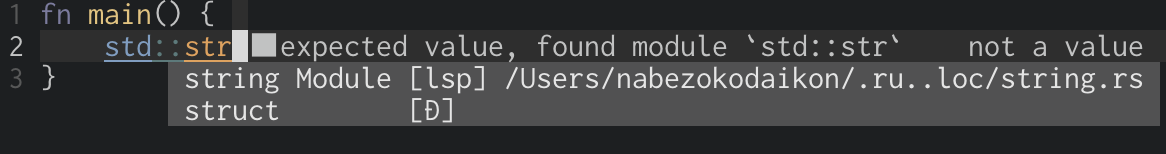Configs for the Nvim LSP client (:help lsp).
- Do not file Nvim LSP client issues here. The Nvim LSP client does not live here. This is only a collection of LSP configs.
- If you found a bug in the Nvim LSP client, report it at the Nvim core repo.
- These configs are best-effort and supported by the community. See contributions.
See also :help lspconfig.
-
Requires neovim version 0.8 above. Update Nvim and nvim-lspconfig before reporting an issue.
-
Install nvim-lspconfig using builtin packages:
git clone https://github.com/neovim/nvim-lspconfig ~/.config/nvim/pack/nvim/start/nvim-lspconfig -
Alternatively, nvim-lspconfig can be installed using a 3rd party plugin manager (consult the documentation for your plugin manager for details).
- Install a language server, e.g. pyright
npm i -g pyright
- Add the language server setup to your init.lua.
require'lspconfig'.pyright.setup{}
- Launch Nvim, the language server will attach and provide diagnostics.
nvim main.py - Run
:checkhealth lspto see the status or to troubleshoot.
See server_configurations.md (:help lspconfig-all from Nvim) for the full list of configs, including installation instructions and additional, optional, customization suggestions for each language server. For servers that are not on your system path (e.g., jdtls, elixirls), you must manually add cmd to the setup parameter. Most language servers can be installed in less than a minute.
Nvim sets some default options whenever a buffer attaches to an LSP client. See :h lsp-config for more details. In particular, the following options are set:
'tagfunc'- Enables "go to definition" capabilities using
<C-]>and other tag commands.
- Enables "go to definition" capabilities using
'omnifunc'- Enables (manual) omni mode completion with
<C-X><C-O>in Insert mode. For autocompletion, an autocompletion plugin is required.
- Enables (manual) omni mode completion with
'formatexpr'- Enables LSP formatting with
gq.
- Enables LSP formatting with
Nvim also maps K to vim.lsp.buf.hover() in Normal mode.
Nvim 0.10 and newer creates the following default maps unconditionally:
crrin Normal mode maps tovim.lsp.buf.code_action()<C-R>rand<C-R><C-R>in Visual mode map tovim.lsp.buf.code_action()crnin Normal mode maps tovim.lsp.buf.rename()grin Normal mode maps tovim.lsp.buf.references()<C-S>in Insert mode maps tovim.lsp.buf.signature_help()[dand]dmap tovim.diagnostic.goto_prev()andvim.diagnostic.goto_next()(respectively)<C-W>dmaps tovim.diagnostic.open_float()
Further customization can be achieved using the LspAttach autocommand event.
The LspDetach autocommand event can be used to "cleanup" mappings if a buffer becomes detached from an LSP server.
See :h LspAttach and :h LspDetach for details and examples.
See :h lsp-buf for details on other LSP functions.
Additional configuration options can be provided for each LSP server by passing arguments to the setup function. See :h lspconfig-setup for details. Example:
local lspconfig = require('lspconfig')
lspconfig.rust_analyzer.setup {
-- Server-specific settings. See `:help lspconfig-setup`
settings = {
['rust-analyzer'] = {},
},
}If you have an issue, the first step is to reproduce with a minimal configuration.
The most common reasons a language server does not start or attach are:
- The language server is not installed. nvim-lspconfig does not install language servers for you. You should be able to run the
cmddefined in each server's Lua module from the command line and see that the language server starts. If thecmdis an executable name instead of an absolute path to the executable, ensure it is on your path. - Missing filetype plugins. Certain languages are not detecting by vim/neovim because they have not yet been added to the filetype detection system. Ensure
:set ft?shows the filetype and not an empty value. - Not triggering root detection. Some language servers will only start if it is opened in a directory, or child directory, containing a file which signals the root of the project. Most of the time, this is a
.gitfolder, but each server defines the root config in the lua file. See server_configurations.md or the source for the list of root directories. - You must pass
on_attachandcapabilitiesfor eachsetup {}if you want these to take effect. - Do not call
setup {}twice for the same server. The second call tosetup {}will overwrite the first.
Before reporting a bug, check your logs and the output of :LspInfo. Add the following to your init.vim to enable logging:
vim.lsp.set_log_level("debug")Attempt to run the language server, and open the log with:
:LspLog
Most of the time, the reason for failure is present in the logs.
:LspInfoshows the status of active and configured language servers.:LspStart <config_name>Start the requested server name. Will only successfully start if the command detects a root directory matching the current config. Passautostart = falseto your.setup{}call for a language server if you would like to launch clients solely with this command. Defaults to all servers matching current buffer filetype.:LspStop <client_id>Defaults to stopping all buffer clients.:LspRestart <client_id>Defaults to restarting all buffer clients.
See the wiki for additional topics, including:
- Automatic server installation
- Snippets support
- Project local settings
- Recommended plugins for enhanced language server features
If you are missing a language server on the list in server_configurations.md, contributing a new configuration for it helps others, especially if the server requires special setup. Follow these steps:
- Read CONTRIBUTING.md.
- Create a new file at
lua/lspconfig/server_configurations/SERVER_NAME.lua.- Copy an existing config to get started. Most configs are simple. For an extensive example see texlab.lua.
- Ask questions on GitHub Discussions or in the Neovim Matrix room.
To publish a release:
- Create and push a new tag.
- After pushing the tag, a GitHub action will automatically package the plugin and publish the release to LuaRocks.
Copyright Neovim contributors. All rights reserved.
nvim-lspconfig is licensed under the terms of the Apache 2.0 license.
See LICENSE.md