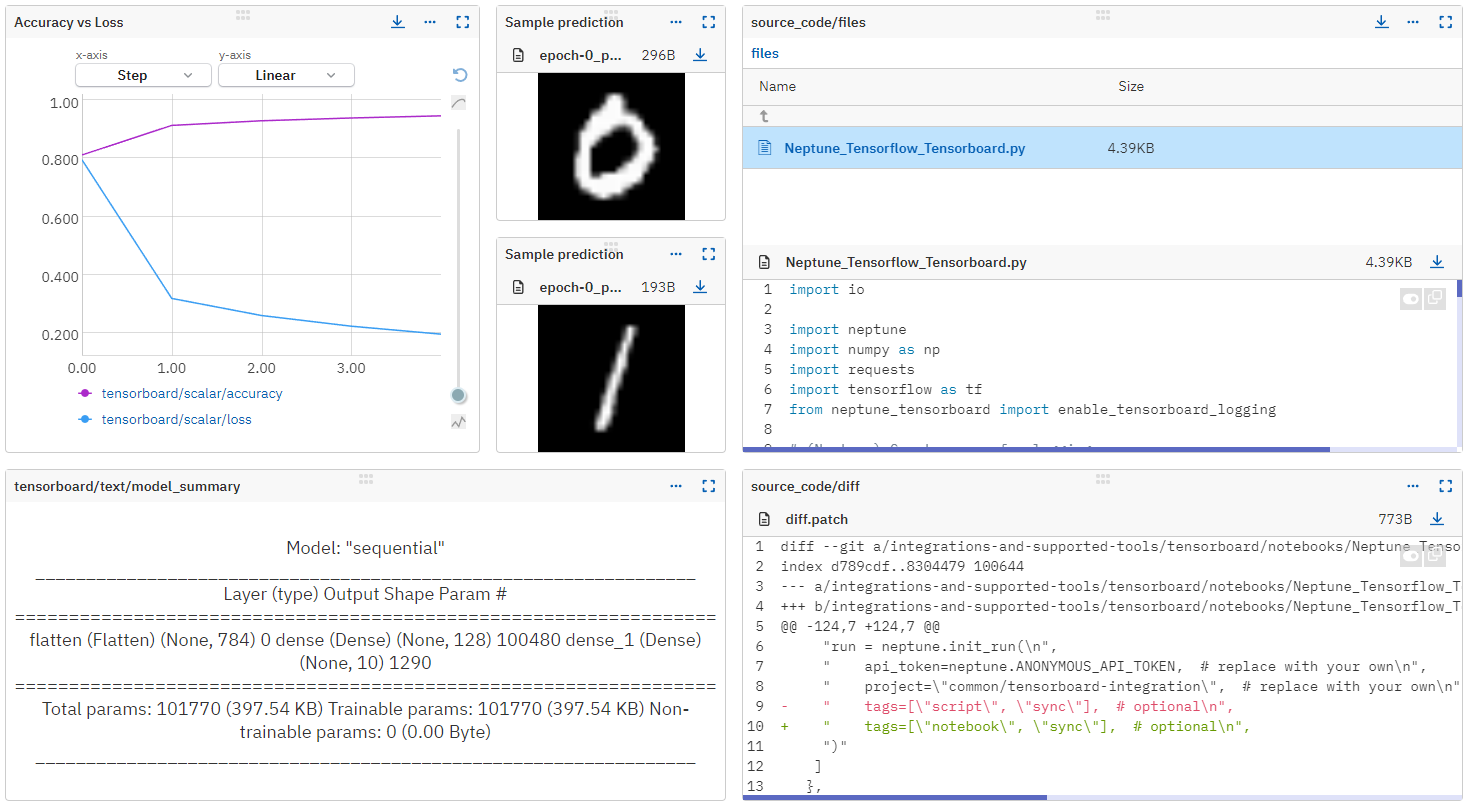Neptune-TensorBoard integration
Log TensorBoard-tracked metadata to neptune.ai.
What will you get with this integration?
- Log, organize, visualize, and compare ML experiments in a single place
- Monitor model training live
- Version and query production-ready models and associated metadata (e.g. datasets)
- Collaborate with the team and across the organization
What will be logged to Neptune?
- Model summary and predictions
- Training code and Git information
- System metrics and hardware consumption
You can also log:
- Existing TensorBoard logs
- Other metadata
Resources
Example
Install Neptune and the integration:
pip install -U "neptune[tensorboard]"Enable Neptune logging:
import neptune
from neptune_tensorboard import enable_tensorboard_logging
neptune_run = neptune.init_run(
project="workspace-name/project-name", # replace with your own
tags = ["tensorboard", "test"], # optional
dependencies="infer", # optional
)
enable_tensorboard_logging(neptune_run)Export existing TensorBoard logs:
neptune tensorboard --api_token YourNeptuneApiToken --project YourNeptuneProjectName logsSupport
If you got stuck or simply want to talk to us, here are your options:
- Check our FAQ page.
- You can submit bug reports, feature requests, or contributions directly to the repository.
- Chat! In the Neptune app, click the blue message icon in the bottom-right corner and send a message. A real person will talk to you ASAP (typically very ASAP).
- You can just shoot us an email at [email protected].