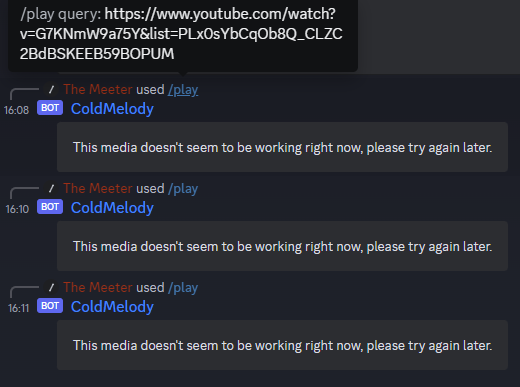[Melody] WARNING: Unable to find data.json file. Creating a new one with default values.
[Melody] INFO: Initialising Melody...
[Melody] INFO: Reloading application commands...
[Melody] INFO: Logging into Discord client...
[Melody] SUCCESS: Successfully reloaded application commands.
[Melody] SUCCESS: Logged in as Jedag Jedug#5464 (1166100720794222722)
[Melody] SUCCESS: Melody is now ready.
[Melody] INFO: Melody is in 1 server.
(node:388779) [DeprecationWarning] Warning: useMasterPlayer() hook is deprecated, use useMainPlayer() instead.
(Use `node --trace-warnings ...` to show where the warning was created)
(node:388779) [DeprecationWarning] Warning: useMasterPlayer() hook is deprecated, use useMainPlayer() instead.
(node:388779) [DeprecationWarning] Warning: useMasterPlayer() hook is deprecated, use useMainPlayer() instead.
(node:388779) [DeprecationWarning] Warning: useMasterPlayer() hook is deprecated, use useMainPlayer() instead.
[Melody] ERROR: An unhandled rejection occurred in the main process:
[Melody] ERROR: TypeError: Cannot read properties of undefined (reading 'split')
at setCookieToken (/root/Melody/node_modules/play-dl/dist/index.js:1:1820)
at Object.setToken (/root/Melody/node_modules/play-dl/dist/index.js:15:2534)
at _YoutubeExtractor._stream (/root/Melody/node_modules/@discord-player/extractor/dist/index.js:201:12)
at _YoutubeExtractor.stream (/root/Melody/node_modules/@discord-player/extractor/dist/index.js:659:17)
at /root/Melody/node_modules/discord-player/dist/index.js:2502:28
at process.processTicksAndRejections (node:internal/process/task_queues:95:5)
at async _ExtractorExecutionContext.run (/root/Melody/node_modules/discord-player/dist/index.js:1159:22)
at async #createGenericStream (/root/Melody/node_modules/discord-player/dist/index.js:2496:22)
at async _GuildQueuePlayerNode.play (/root/Melody/node_modules/discord-player/dist/index.js:2399:9)
at async Object.execute (/root/Melody/src/commands/Player/play.js:73:41)