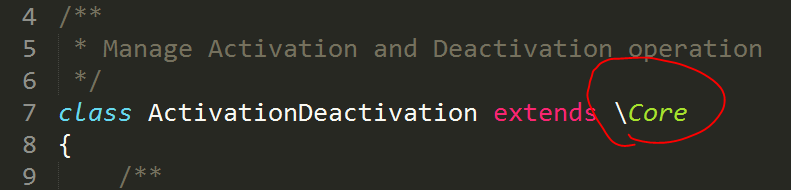Are you looking for a tool to generate PHP code for classes, functions, or complete PHP files?
✅ Supports all the latest PHP features like enums, attributes, etc.
✅ Allows you to easily modify existing classes
✅ Output compliant with PSR-12 / PER coding style
✅ Highly mature, stable, and widely used library
Download and install the library using the Composer tool:
composer require nette/php-generatorPhpGenerator 4.1 is compatible with PHP 8.0 to 8.4. Documentation can be found on the library's website.
Do you like PHP Generator? Are you looking forward to the new features?
Thank you!
Let's start with an example of creating a class using ClassType:
$class = new Nette\PhpGenerator\ClassType('Demo');
$class
->setFinal()
->setExtends(ParentClass::class)
->addImplement(Countable::class)
->addComment("Class description.\nSecond line\n")
->addComment('@property-read Nette\Forms\Form $form');
// generate code simply by typecasting to string or using echo:
echo $class;This will return:
/**
* Class description
* Second line
*
* @property-read Nette\Forms\Form $form
*/
final class Demo extends ParentClass implements Countable
{
}To generate the code, you can also use a so-called printer, which, unlike echo $class, can be further configured:
$printer = new Nette\PhpGenerator\Printer;
echo $printer->printClass($class);You can add constants (class Constant) and properties (class Property):
$class->addConstant('ID', 123)
->setProtected() // constant visibility
->setType('int')
->setFinal();
$class->addProperty('items', [1, 2, 3])
->setPrivate() // or setVisibility('private')
->setStatic()
->addComment('@var int[]');
$class->addProperty('list')
->setType('?array')
->setInitialized(); // outputs '= null'This will generate:
final protected const int ID = 123;
/** @var int[] */
private static $items = [1, 2, 3];
public ?array $list = null;And you can add methods:
$method = $class->addMethod('count')
->addComment('Count it.')
->setFinal()
->setProtected()
->setReturnType('?int') // return types for methods
->setBody('return count($items ?: $this->items);');
$method->addParameter('items', []) // $items = []
->setReference() // &$items = []
->setType('array'); // array &$items = []The result is:
/**
* Count it.
*/
final protected function count(array &$items = []): ?int
{
return count($items ?: $this->items);
}Promoted parameters introduced in PHP 8.0 can be passed to the constructor:
$method = $class->addMethod('__construct');
$method->addPromotedParameter('name');
$method->addPromotedParameter('args', [])
->setPrivate();The result is:
public function __construct(
public $name,
private $args = [],
) {
}Readonly properties and classes be marked using the setReadOnly() function.
If an added property, constant, method, or parameter already exists, an exception is thrown.
Class members can be removed using removeProperty(), removeConstant(), removeMethod(), or removeParameter().
You can also add existing Method, Property, or Constant objects to the class:
$method = new Nette\PhpGenerator\Method('getHandle');
$property = new Nette\PhpGenerator\Property('handle');
$const = new Nette\PhpGenerator\Constant('ROLE');
$class = (new Nette\PhpGenerator\ClassType('Demo'))
->addMember($method)
->addMember($property)
->addMember($const);You can also clone existing methods, properties, and constants under a different name using cloneWithName():
$methodCount = $class->getMethod('count');
$methodRecount = $methodCount->cloneWithName('recount');
$class->addMember($methodRecount);
You can create interfaces and traits (classes InterfaceType and TraitType):
$interface = new Nette\PhpGenerator\InterfaceType('MyInterface');
$trait = new Nette\PhpGenerator\TraitType('MyTrait');Using a trait:
$class = new Nette\PhpGenerator\ClassType('Demo');
$class->addTrait('SmartObject');
$class->addTrait('MyTrait')
->addResolution('sayHello as protected')
->addComment('@use MyTrait<Foo>');
echo $class;The result is:
class Demo
{
use SmartObject;
/** @use MyTrait<Foo> */
use MyTrait {
sayHello as protected;
}
}
You can easily create enums introduced in PHP 8.1 like this (class EnumType):
$enum = new Nette\PhpGenerator\EnumType('Suit');
$enum->addCase('Clubs');
$enum->addCase('Diamonds');
$enum->addCase('Hearts');
$enum->addCase('Spades');
echo $enum;The result is:
enum Suit
{
case Clubs;
case Diamonds;
case Hearts;
case Spades;
}You can also define scalar equivalents and create a "backed" enum:
$enum->addCase('Clubs', '♣');
$enum->addCase('Diamonds', '♦');For each case, you can add a comment or attributes using addComment() or addAttribute().
Pass null as the name, and you have an anonymous class:
$class = new Nette\PhpGenerator\ClassType(null);
$class->addMethod('__construct')
->addParameter('foo');
echo '$obj = new class ($val) ' . $class . ';';The result is:
$obj = new class ($val) {
public function __construct($foo)
{
}
};
The code for functions is generated by the class GlobalFunction:
$function = new Nette\PhpGenerator\GlobalFunction('foo');
$function->setBody('return $a + $b;');
$function->addParameter('a');
$function->addParameter('b');
echo $function;
// or use the PsrPrinter for output compliant with PSR-2 / PSR-12 / PER
// echo (new Nette\PhpGenerator\PsrPrinter)->printFunction($function);The result is:
function foo($a, $b)
{
return $a + $b;
}
The code for anonymous functions is generated by the class Closure:
$closure = new Nette\PhpGenerator\Closure;
$closure->setBody('return $a + $b;');
$closure->addParameter('a');
$closure->addParameter('b');
$closure->addUse('c')
->setReference();
echo $closure;
// or use the PsrPrinter for output compliant with PSR-2 / PSR-12 / PER
// echo (new Nette\PhpGenerator\PsrPrinter)->printClosure($closure);The result is:
function ($a, $b) use (&$c) {
return $a + $b;
}
You can also output a short anonymous function using the printer:
$closure = new Nette\PhpGenerator\Closure;
$closure->setBody('$a + $b');
$closure->addParameter('a');
$closure->addParameter('b');
echo (new Nette\PhpGenerator\Printer)->printArrowFunction($closure);The result is:
fn($a, $b) => $a + $b
Methods are represented by the class Method. You can set visibility, return value, add comments, attributes, etc.:
$method = $class->addMethod('count')
->addComment('Count it.')
->setFinal()
->setProtected()
->setReturnType('?int');Individual parameters are represented by the class Parameter. Again, you can set all conceivable properties:
$method->addParameter('items', []) // $items = []
->setReference() // &$items = []
->setType('array'); // array &$items = []
// function count(&$items = [])To define the so-called variadics parameters (or also the splat, spread, ellipsis, unpacking or three dots operator), use setVariadics():
$method = $class->addMethod('count');
$method->setVariadics(true);
$method->addParameter('items');This generates:
function count(...$items)
{
}
The body can be passed all at once to the setBody() method or gradually (line by line) by repeatedly calling addBody():
$function = new Nette\PhpGenerator\GlobalFunction('foo');
$function->addBody('$a = rand(10, 20);');
$function->addBody('return $a;');
echo $function;The result is:
function foo()
{
$a = rand(10, 20);
return $a;
}You can use special placeholders for easy variable insertion.
Simple placeholders ?
$str = 'any string';
$num = 3;
$function = new Nette\PhpGenerator\GlobalFunction('foo');
$function->addBody('return substr(?, ?);', [$str, $num]);
echo $function;The result is:
function foo()
{
return substr('any string', 3);
}Placeholder for variadic ...?
$items = [1, 2, 3];
$function = new Nette\PhpGenerator\GlobalFunction('foo');
$function->setBody('myfunc(...?);', [$items]);
echo $function;The result is:
function foo()
{
myfunc(1, 2, 3);
}You can also use named parameters for PHP 8 with ...?:
$items = ['foo' => 1, 'bar' => true];
$function->setBody('myfunc(...?:);', [$items]);
// myfunc(foo: 1, bar: true);The placeholder is escaped with a backslash \?
$num = 3;
$function = new Nette\PhpGenerator\GlobalFunction('foo');
$function->addParameter('a');
$function->addBody('return $a \? 10 : ?;', [$num]);
echo $function;The result is:
function foo($a)
{
return $a ? 10 : 3;
}
The Printer class is used for generating PHP code:
$class = new Nette\PhpGenerator\ClassType('Demo');
// ...
$printer = new Nette\PhpGenerator\Printer;
echo $printer->printClass($class); // same as: echo $classIt can generate code for all other elements, offering methods like printFunction(), printNamespace(), etc.
There's also the PsrPrinter class, which outputs in accordance with PSR-2 / PSR-12 / PER coding style:
$printer = new Nette\PhpGenerator\PsrPrinter;
echo $printer->printClass($class);Need custom behavior? Create your own version by inheriting the Printer class. You can reconfigure these variables:
class MyPrinter extends Nette\PhpGenerator\Printer
{
// length of the line after which the line will break
public int $wrapLength = 120;
// indentation character, can be replaced with a sequence of spaces
public string $indentation = "\t";
// number of blank lines between properties
public int $linesBetweenProperties = 0;
// number of blank lines between methods
public int $linesBetweenMethods = 2;
// number of blank lines between 'use statements' groups for classes, functions, and constants
public int $linesBetweenUseTypes = 0;
// position of the opening curly brace for functions and methods
public bool $bracesOnNextLine = true;
// place one parameter on one line, even if it has an attribute or is supported
public bool $singleParameterOnOneLine = false;
// omits namespaces that do not contain any class or function
public bool $omitEmptyNamespaces = true;
// separator between the right parenthesis and return type of functions and methods
public string $returnTypeColon = ': ';
}How and why does the standard Printer differ from PsrPrinter? Why isn't there just one printer, the PsrPrinter, in the package?
The standard Printer formats the code as we do throughout Nette. Since Nette was established much earlier than PSR, and also because PSR took years to deliver standards on time, sometimes even several years after introducing a new feature in PHP, it resulted in a coding standard that differs in a few minor aspects.
The major difference is the use of tabs instead of spaces. We know that by using tabs in our projects, we allow for width customization, which is essential for people with visual impairments.
An example of a minor difference is placing the curly brace on a separate line for functions and methods, always. The PSR recommendation seems illogical to us and leads to reduced code clarity.
Every type or union/intersection type can be passed as a string; you can also use predefined constants for native types:
use Nette\PhpGenerator\Type;
$member->setType('array'); // or Type::Array;
$member->setType('?array'); // or Type::nullable(Type::Array);
$member->setType('array|string'); // or Type::union(Type::Array, Type::String)
$member->setType('Foo&Bar'); // or Type::intersection(Foo::class, Bar::class)
$member->setType(null); // removes the typeThe same applies to the setReturnType() method.
Using Literal, you can pass any PHP code, for example, for default property values or parameters, etc:
use Nette\PhpGenerator\Literal;
$class = new Nette\PhpGenerator\ClassType('Demo');
$class->addProperty('foo', new Literal('Iterator::SELF_FIRST'));
$class->addMethod('bar')
->addParameter('id', new Literal('1 + 2'));
echo $class;Result:
class Demo
{
public $foo = Iterator::SELF_FIRST;
public function bar($id = 1 + 2)
{
}
}You can also pass parameters to Literal and have them formatted into valid PHP code using placeholders:
new Literal('substr(?, ?)', [$a, $b]);
// generates for example: substr('hello', 5);A literal representing the creation of a new object can easily be generated using the new method:
Literal::new(Demo::class, [$a, 'foo' => $b]);
// generates for example: new Demo(10, foo: 20)
With PHP 8, you can add attributes to all classes, methods, properties, constants, enum cases, functions, closures, and parameters. You can also use literals as parameter values.
$class = new Nette\PhpGenerator\ClassType('Demo');
$class->addAttribute('Table', [
'name' => 'user',
'constraints' => [
Literal::new('UniqueConstraint', ['name' => 'ean', 'columns' => ['ean']]),
],
]);
$class->addProperty('list')
->addAttribute('Deprecated');
$method = $class->addMethod('count')
->addAttribute('Foo\Cached', ['mode' => true]);
$method->addParameter('items')
->addAttribute('Bar');
echo $class;Result:
#[Table(name: 'user', constraints: [new UniqueConstraint(name: 'ean', columns: ['ean'])])]
class Demo
{
#[Deprecated]
public $list;
#[Foo\Cached(mode: true)]
public function count(
#[Bar]
$items,
) {
}
}
Classes, traits, interfaces, and enums (hereafter referred to as classes) can be grouped into namespaces represented by the PhpNamespace class:
$namespace = new Nette\PhpGenerator\PhpNamespace('Foo');
// create new classes in the namespace
$class = $namespace->addClass('Task');
$interface = $namespace->addInterface('Countable');
$trait = $namespace->addTrait('NameAware');
// or insert an existing class into the namespace
$class = new Nette\PhpGenerator\ClassType('Task');
$namespace->add($class);If the class already exists, an exception is thrown.
You can define use clauses:
// use Http\Request;
$namespace->addUse(Http\Request::class);
// use Http\Request as HttpReq;
$namespace->addUse(Http\Request::class, 'HttpReq');
// use function iter\range;
$namespace->addUseFunction('iter\range');To simplify a fully qualified class, function, or constant name based on defined aliases, use the simplifyName method:
echo $namespace->simplifyName('Foo\Bar'); // 'Bar', because 'Foo' is the current namespace
echo $namespace->simplifyName('iter\range', $namespace::NameFunction); // 'range', due to the defined use-statementConversely, you can convert a simplified class, function, or constant name back to a fully qualified name using the resolveName method:
echo $namespace->resolveName('Bar'); // 'Foo\Bar'
echo $namespace->resolveName('range', $namespace::NameFunction); // 'iter\range'
When a class is part of a namespace, it's rendered slightly differently: all types (e.g., type hints, return types, parent class name, implemented interfaces, used traits, and attributes) are automatically resolved (unless you turn it off, see below). This means you must use fully qualified class names in definitions, and they will be replaced with aliases (based on use clauses) or fully qualified names in the resulting code:
$namespace = new Nette\PhpGenerator\PhpNamespace('Foo');
$namespace->addUse('Bar\AliasedClass');
$class = $namespace->addClass('Demo');
$class->addImplement('Foo\A') // will be simplified to A
->addTrait('Bar\AliasedClass'); // will be simplified to AliasedClass
$method = $class->addMethod('method');
$method->addComment('@return ' . $namespace->simplifyType('Foo\D')); // we manually simplify in comments
$method->addParameter('arg')
->setType('Bar\OtherClass'); // will be translated to \Bar\OtherClass
echo $namespace;
// or use the PsrPrinter for output in accordance with PSR-2 / PSR-12 / PER
// echo (new Nette\PhpGenerator\PsrPrinter)->printNamespace($namespace);Result:
namespace Foo;
use Bar\AliasedClass;
class Demo implements A
{
use AliasedClass;
/**
* @return D
*/
public function method(\Bar\OtherClass $arg)
{
}
}Auto-resolving can be turned off this way:
$printer = new Nette\PhpGenerator\Printer; // or PsrPrinter
$printer->setTypeResolving(false);
echo $printer->printNamespace($namespace);
Classes, functions, and namespaces can be grouped into PHP files represented by the PhpFile class:
$file = new Nette\PhpGenerator\PhpFile;
$file->addComment('This file is auto-generated.');
$file->setStrictTypes(); // adds declare(strict_types=1)
$class = $file->addClass('Foo\A');
$function = $file->addFunction('Foo\foo');
// or
// $namespace = $file->addNamespace('Foo');
// $class = $namespace->addClass('A');
// $function = $namespace->addFunction('foo');
echo $file;
// or use the PsrPrinter for output in accordance with PSR-2 / PSR-12 / PER
// echo (new Nette\PhpGenerator\PsrPrinter)->printFile($file);Result:
<?php
/**
* This file is auto-generated.
*/
declare(strict_types=1);
namespace Foo;
class A
{
}
function foo()
{
}Please note: No additional code can be added to the files outside of functions and classes.
In addition to being able to model classes and functions using the API described above, you can also have them automatically generated using existing ones:
// creates a class identical to the PDO class
$class = Nette\PhpGenerator\ClassType::from(PDO::class);
// creates a function identical to the trim() function
$function = Nette\PhpGenerator\GlobalFunction::from('trim');
// creates a closure based on the provided one
$closure = Nette\PhpGenerator\Closure::from(
function (stdClass $a, $b = null) {},
);By default, function and method bodies are empty. If you also want to load them, use this method
(requires the nikic/php-parser package to be installed):
$class = Nette\PhpGenerator\ClassType::from(Foo::class, withBodies: true);
$function = Nette\PhpGenerator\GlobalFunction::from('foo', withBody: true);
You can also load functions, classes, interfaces, and enums directly from a string containing PHP code. For example, to create a ClassType object:
$class = Nette\PhpGenerator\ClassType::fromCode(<<<XX
<?php
class Demo
{
public $foo;
}
XX);When loading classes from PHP code, single-line comments outside method bodies are ignored (e.g., for properties, etc.), as this library doesn't have an API to work with them.
You can also directly load an entire PHP file, which can contain any number of classes, functions, or even namespaces:
$file = Nette\PhpGenerator\PhpFile::fromCode(file_get_contents('classes.php'));The file's initial comment and strict_types declaration are also loaded. However, all other global code is ignored.
It requires nikic/php-parser to be installed.
(If you need to manipulate global code in files or individual statements in method bodies, it's better to use the nikic/php-parser library directly.)
The Dumper class converts a variable into parseable PHP code. It provides a better and clearer output than the standard var_export() function.
$dumper = new Nette\PhpGenerator\Dumper;
$var = ['a', 'b', 123];
echo $dumper->dump($var); // outputs ['a', 'b', 123]