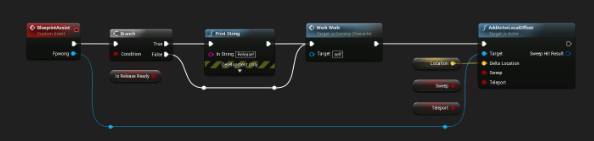I just updated BaklavaJS to the latest version and now nothing builds. I think something is wrong with the build/dependency configuration, especially with regards to @baklavajs/events. A reproducer that shows the same error has been attached. repro.zip
This is my package.json.
{
"name": "vision_frontend_vue",
"version": "0.1.0",
"private": true,
"scripts": {
"serve": "vue-cli-service serve",
"build": "vue-cli-service build",
"lint": "vue-cli-service lint",
"profile": "vue-cli-service build --report"
},
"dependencies": {
"@baklavajs/core": "~1.5.2",
"@baklavajs/plugin-interface-types": "~1.5.2",
"@baklavajs/plugin-renderer-vue": "~1.5.2",
"core-js": "^3.6.4",
"vue": "^2.6.11",
"vue-class-component": "^7.2.3",
"vue-property-decorator": "^8.4.1",
"vue-router": "^3.1.6",
"vuetify": "^2.2.21"
},
"devDependencies": {
"@mdi/font": "^5.0.45",
"@vue/cli": "^4.3.1",
"@vue/cli-plugin-babel": "^4.3.1",
"@vue/cli-plugin-typescript": "^4.3.1",
"@vue/cli-service": "^4.3.1",
"sass": "^1.26.3",
"sass-loader": "^8.0.2",
"typescript": "^3.8.3",
"vue-cli-plugin-vuetify": "^2.0.5",
"vue-template-compiler": "^2.6.11",
"vuetify-loader": "^1.4.3"
}
}
> [email protected] build /home/steven/vision_frontend_vue
> vue-cli-service build
Starting type checking and linting service...
Using 1 worker with 2048MB memory limit
ERROR Failed to compile with 10 errors4:59:52 PM
error in /home/steven/vision_frontend_vue/node_modules/@baklavajs/core/dist/baklavajs-core/src/connection.d.ts
ERROR in /home/steven/vision_frontend_vue/node_modules/@baklavajs/core/dist/baklavajs-core/src/connection.d.ts(2,30):
2:30 Cannot find module '@baklavajs/events'.
1 | import { NodeInterface } from "./nodeInterface";
> 2 | import { BaklavaEvent } from "@baklavajs/events";
| ^
3 | import { IConnection, ITransferConnection } from "../types/connection";
4 | export declare class Connection implements ITransferConnection {
5 | id: string;
error in /home/steven/vision_frontend_vue/node_modules/@baklavajs/core/dist/baklavajs-core/src/editor.d.ts
ERROR in /home/steven/vision_frontend_vue/node_modules/@baklavajs/core/dist/baklavajs-core/src/editor.d.ts(5,71):
5:71 Cannot find module '@baklavajs/events'.
3 | import { Connection, DummyConnection } from "./connection";
4 | import { IState } from "../types/state";
> 5 | import { PreventableBaklavaEvent, BaklavaEvent, SequentialHook } from "@baklavajs/events";
| ^
6 | import { IEditor, IPlugin, IConnection, NodeConstructor, INode, IAddConnectionEventData, IAddNodeTypeEventData } from "../types";
7 | /** The main model class for BaklavaJS */
8 | export declare class Editor implements IEditor {
error in /home/steven/vision_frontend_vue/node_modules/@baklavajs/core/dist/baklavajs-core/src/node.d.ts
ERROR in /home/steven/vision_frontend_vue/node_modules/@baklavajs/core/dist/baklavajs-core/src/node.d.ts(4,71):
4:71 Cannot find module '@baklavajs/events'.
2 | import { INodeState } from "../types/state";
3 | import { Editor } from "./editor";
> 4 | import { PreventableBaklavaEvent, BaklavaEvent, SequentialHook } from "@baklavajs/events";
| ^
5 | import { NodeOption } from "./nodeOption";
6 | import { INode, IAddInterfaceEventData, IAddOptionEventData, IOptionEventData, INodeUpdateEventData } from "../types";
7 | export interface IInterfaceCreateOptions {
error in /home/steven/vision_frontend_vue/node_modules/@baklavajs/core/dist/baklavajs-core/src/nodeInterface.d.ts
ERROR in /home/steven/vision_frontend_vue/node_modules/@baklavajs/core/dist/baklavajs-core/src/nodeInterface.d.ts(2,71):
2:71 Cannot find module '@baklavajs/events'.
1 | import { IInterfaceState } from "../types/state";
> 2 | import { BaklavaEvent, PreventableBaklavaEvent, SequentialHook } from "@baklavajs/events";
| ^
3 | import { INodeInterface, INode } from "../types";
4 | export declare class NodeInterface implements INodeInterface {
5 | id: string;
error in /home/steven/vision_frontend_vue/node_modules/@baklavajs/core/dist/baklavajs-core/src/nodeOption.d.ts
ERROR in /home/steven/vision_frontend_vue/node_modules/@baklavajs/core/dist/baklavajs-core/src/nodeOption.d.ts(2,55):
2:55 Cannot find module '@baklavajs/events'.
1 | import { INodeOption } from "../types/nodeOption";
> 2 | import { PreventableBaklavaEvent, BaklavaEvent } from "@baklavajs/events";
| ^
3 | export declare class NodeOption implements INodeOption {
4 | /** Name of the component that should be displayed for the option */
5 | optionComponent: string;
error in /home/steven/vision_frontend_vue/node_modules/@baklavajs/plugin-renderer-vue/dist/baklavajs-plugin-renderer-vue/src/viewPlugin.d.ts
ERROR in /home/steven/vision_frontend_vue/node_modules/@baklavajs/plugin-renderer-vue/dist/baklavajs-plugin-renderer-vue/src/viewPlugin.d.ts(3,32):
3:32 Cannot find module '@baklavajs/events'.
1 | import { VueConstructor } from "vue";
2 | import { IPlugin, IEditor } from "../../baklavajs-core/types";
> 3 | import { SequentialHook } from "@baklavajs/events";
| ^
4 | import { IViewPlugin } from "../types";
5 | import NodeView from "./components/node/Node.vue";
6 | import NodeOptionView from "./components/node/NodeOption.vue";
error in /home/steven/vision_frontend_vue/src/options/CheckboxOption.vue
ERROR in /home/steven/vision_frontend_vue/src/options/CheckboxOption.vue(16,29):
16:29 Cannot find module '@baklavajs/core/dist/types'.
14 | <script lang="ts">
15 | import { Component, Vue, Prop } from "vue-property-decorator";
> 16 | import { INodeOption } from "@baklavajs/core/dist/types";
| ^
17 |
18 | @Component
19 | export default class NumberOption extends Vue {
error in /home/steven/vision_frontend_vue/src/options/NumberOption.vue
ERROR in /home/steven/vision_frontend_vue/src/options/NumberOption.vue(37,29):
37:29 Cannot find module '@baklavajs/core/dist/types'.
35 | <script lang="ts">
36 | import { Component, Vue, Prop } from "vue-property-decorator";
> 37 | import { INodeOption } from "@baklavajs/core/dist/types";
| ^
38 |
39 | @Component
40 | export default class NumberOption extends Vue {
error in /home/steven/vision_frontend_vue/src/options/RangeOption.vue
ERROR in /home/steven/vision_frontend_vue/src/options/RangeOption.vue(49,29):
49:29 Cannot find module '@baklavajs/core/dist/types'.
47 | <script lang="ts">
48 | import { Component, Vue, Prop } from "vue-property-decorator";
> 49 | import { INodeOption } from "@baklavajs/core/dist/types";
| ^
50 |
51 | @Component
52 | export default class NumberOption extends Vue {
error in /home/steven/vision_frontend_vue/src/options/TextOption.vue
ERROR in /home/steven/vision_frontend_vue/src/options/TextOption.vue(18,29):
18:29 Cannot find module '@baklavajs/core/dist/types'.
16 | <script lang="ts">
17 | import { Component, Vue, Prop } from "vue-property-decorator";
> 18 | import { INodeOption } from "@baklavajs/core/dist/types";
| ^
19 |
20 | @Component
21 | export default class TextOption extends Vue {