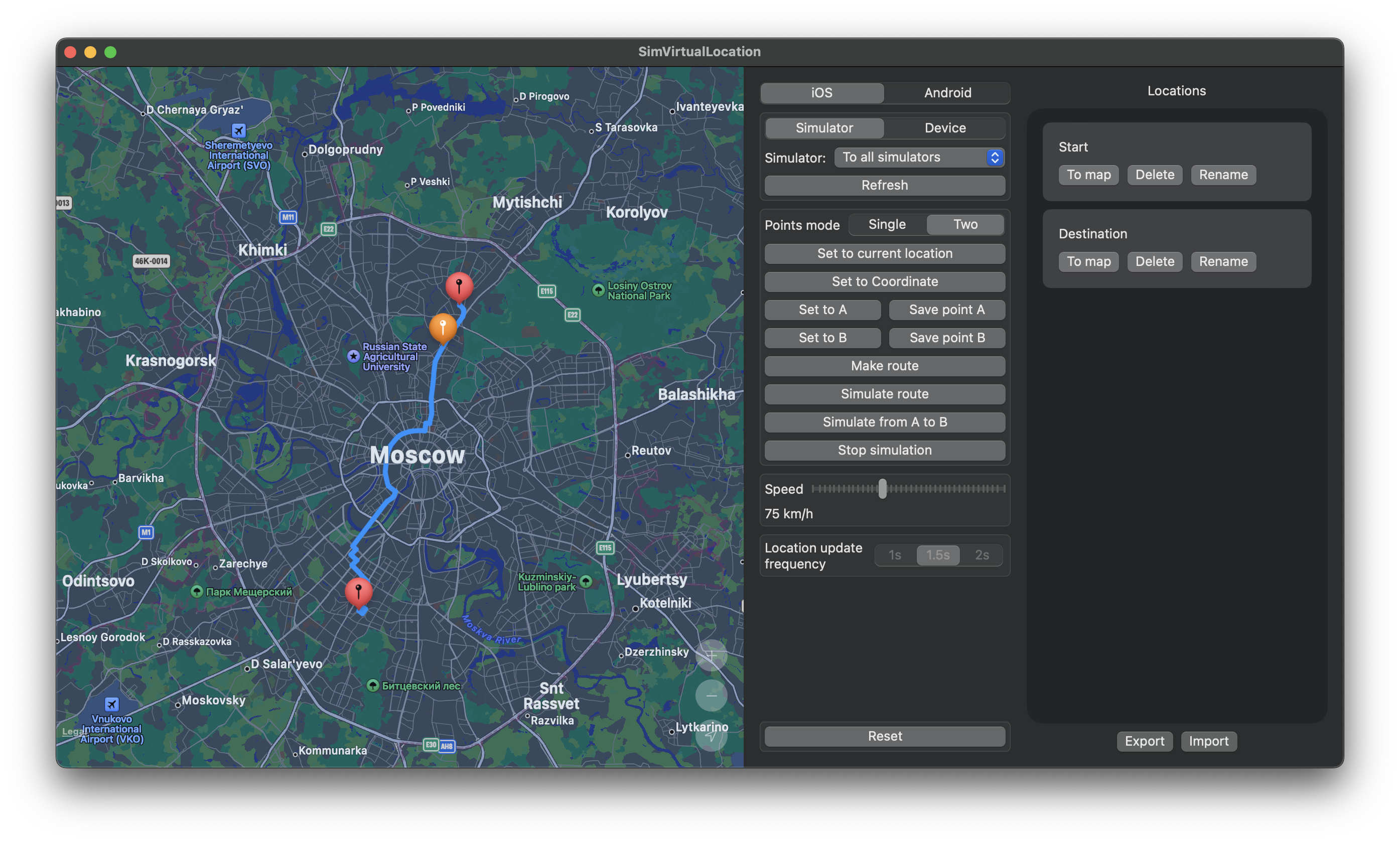Easy to use MacOS 11+ application for easy mocking iOS device and simulator location in realtime. Built on top of set-simulator-location for iOS Simulators and pymobiledevice3. Android support is realized with SimVirtualLocation android app which is fork from android-mock-location-for-development.
Posibilities:
- supports both iOS and Android
- set location to current Mac's location
- set location to point on map
- make route between two points and simulate moving with desired speed
You can dowload compiled and signed app here.
If you see an alert with warning that app is corrupted and Apple can not check the developer: try to press and hold ctrl, then click on SimVirtualLocation.app and select "Open", release ctrl. Now alert should have the "Open" button. Don't forget to copy app from dmg image to any place on your Mac.
python3 and pymobiledevice3 are should be installed
brew install python3 && python3 -m pip install -U pymobiledevice3For iOS Device - select device from dropdown and then click on Mound Developer Image. If you see an error that there is no appropriate image - download one from https://github.com/mspvirajpatel/Xcode_Developer_Disk_Images/releases if your iOS for example 16.5.1 and there is only 16.5 - it's ok, just copy and rename it to 16.5.1 and put it inside Xcode at .../Xcode.app/Contents/Developer/Platforms/iPhoneOS.platform/DeviceSupport/
For iOS 17+ select ckeckbox iOS 17+ and provide RSD Address and RSD Port from command:
sudo python3 -m pymobiledevice3 remote start-tunnelIt needs sudo, because it will instantiate low level connection between Mac and iPhone. Keep this command running while mocking location for iOS 17+.
Try to refresh list and if it does not help - go to Settings / Developer on iPhone and click Clear trusted computers. Replug cable and press refresh. If it still not in list - go to Xcode / Devices and simulators and check your device, there are should not be any yellow messages. If it has - make all that it requires.
- Check if debugging over USB is enabled
- Specify ADB path (for example
/User/dev/android/tools/adb) - Specify your device id (type
adb devicesin the terminal to see id) - Setup helper app by clicking
Install Helper Appand open it on the phone - Grant permission to mock location - go to Developer settings and find
Application for mocking locationsor something similar and choose SimVirtualLocation - Keep SimVirtualLocation running in background while mocking
|
Sergey Shirnin |
Skipp |
styresdc |