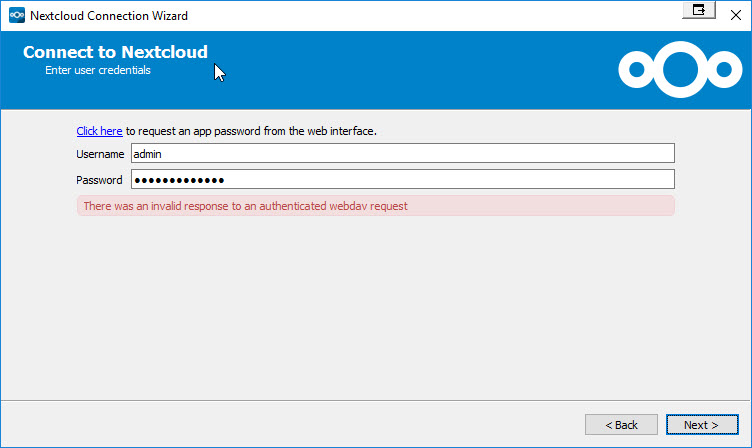The 💻 Nextcloud Desktop Client is a tool to synchronize files from Nextcloud Server with your computer.
🏗️ System requirements includes OpenSSL 1.1.x, QtKeychain, Qt 5.x.x and zlib.
$ git clone https://github.com/nextcloud/desktop.git
$ cd desktop
-
You could use the cmake flag
CMAKE_INSTALL_PREFIXas~/.local/in a Linux system. If you want to install system wide you could use/usr/localor/opt/nextcloud/. -
On Windows 10
$USERPROFILErefers toC:\Users\<USERNAME>.
$ cmake -S . -B build -DCMAKE_INSTALL_PREFIX=~/nextcloud-desktop-client -DCMAKE_BUILD_TYPE=Debug
$ cmake --build build --target install
$ cmake -S . -B build -G "Visual Studio 15 2017 Win64" -DCMAKE_INSTALL_PREFIX=$USERPROFILE\nextcloud-desktop-client -DCMAKE_BUILD_TYPE=Debug
$ cmake --build . --config Debug --target install
ℹ️ More detailed instructions can be found at the Desktop Client Wiki.
- Daily builds based on the latest master are available for Linux 🐧, Mac, and Windows in the desktop/daily folder of our download server. For more info: Wiki/Daily Builds.
- If you find any bugs or have any suggestion for improvement, please file an issue at https://github.com/nextcloud/desktop/issues. Do not contact the authors directly by mail, as this increases the chance of your report being lost. 💥
- If you created a patch 😍, please submit a Pull Request.
- How to create a pull request? This guide will help you get started: Opening a pull request ❤️
If you want to contact us, e.g. before starting a more complex feature, for questions ❓ you can join us at #nextcloud-client.
The Nextcloud community has core values that are shared between all members during conferences, hackweeks and on all interactions in online platforms including Github and Forums. If you contribute, participate or interact with this community, please respect our shared values. 😌
The Nextcloud Desktop Client is developed in Git. Since Git makes it easy to fork and improve the source code and to adapt it to your need, many copies can be found on the Internet, in particular on GitHub. However, the authoritative repository maintained by the developers is located at https://github.com/nextcloud/desktop.
This program is free software; you can redistribute it and/or modify
it under the terms of the GNU General Public License as published by
the Free Software Foundation; either version 2 of the License, or
(at your option) any later version.
This program is distributed in the hope that it will be useful, but
WITHOUT ANY WARRANTY; without even the implied warranty of MERCHANTABILITY
or FITNESS FOR A PARTICULAR PURPOSE. See the GNU General Public License
for more details.