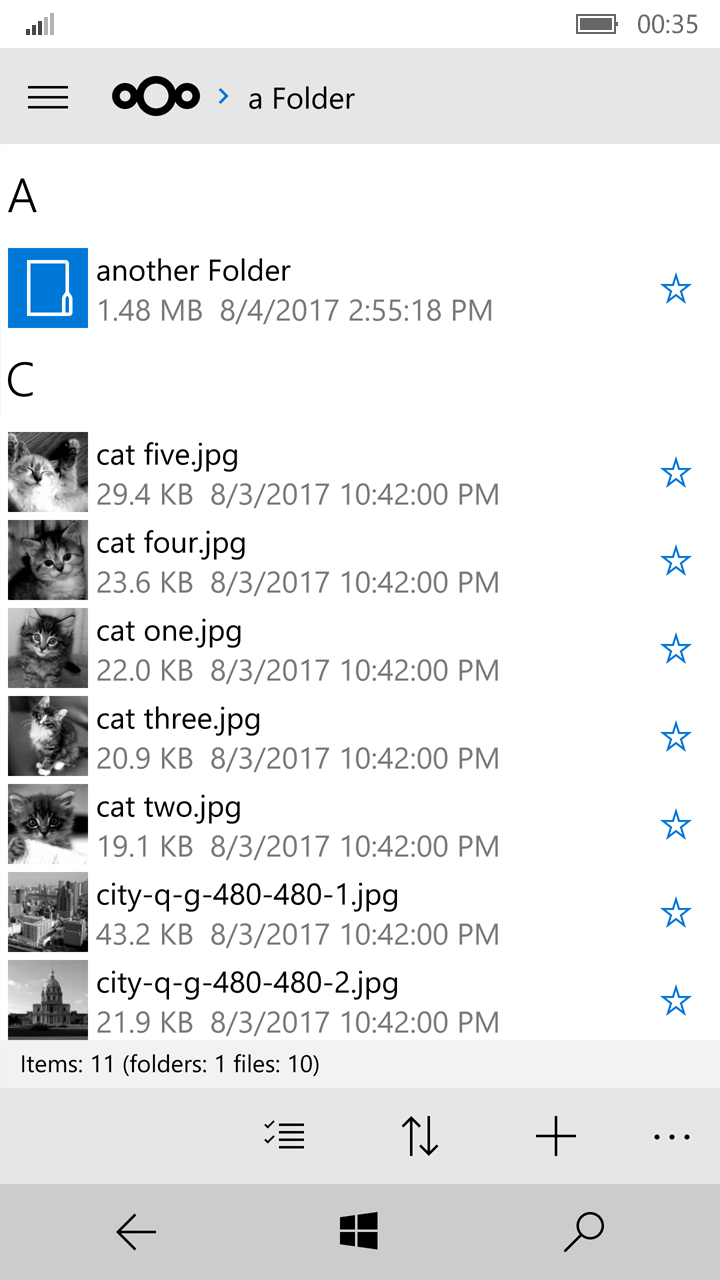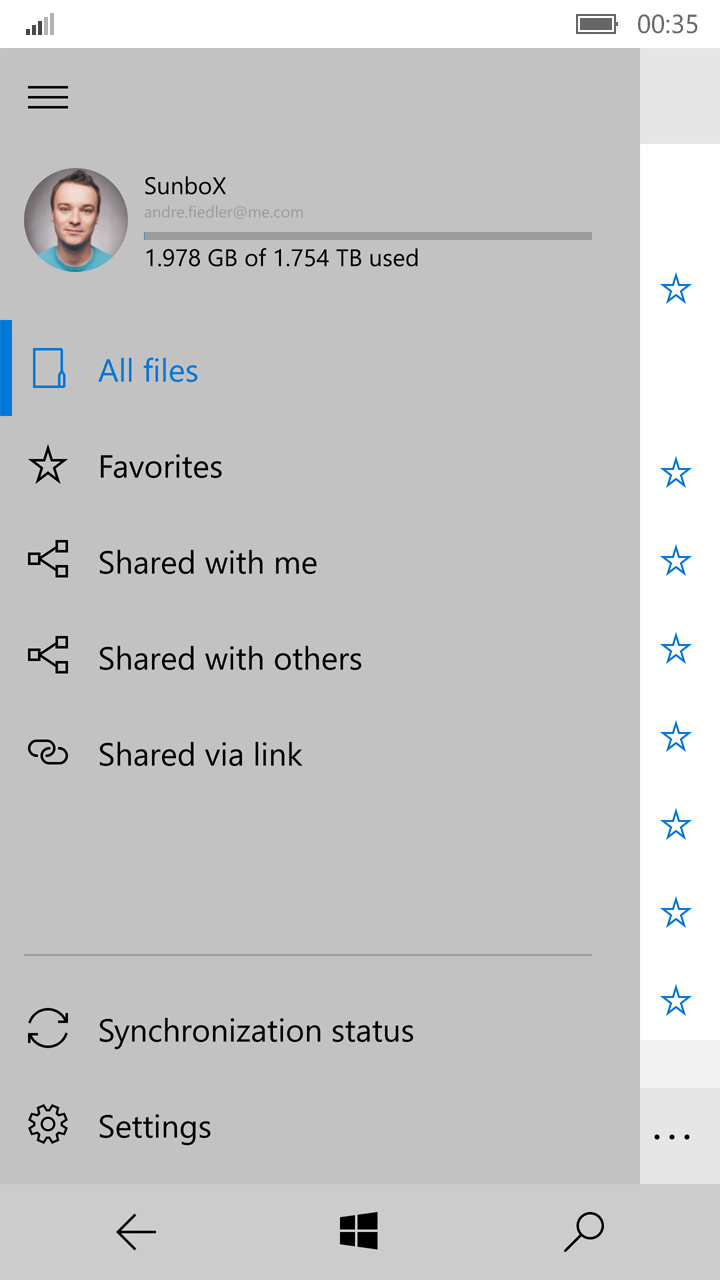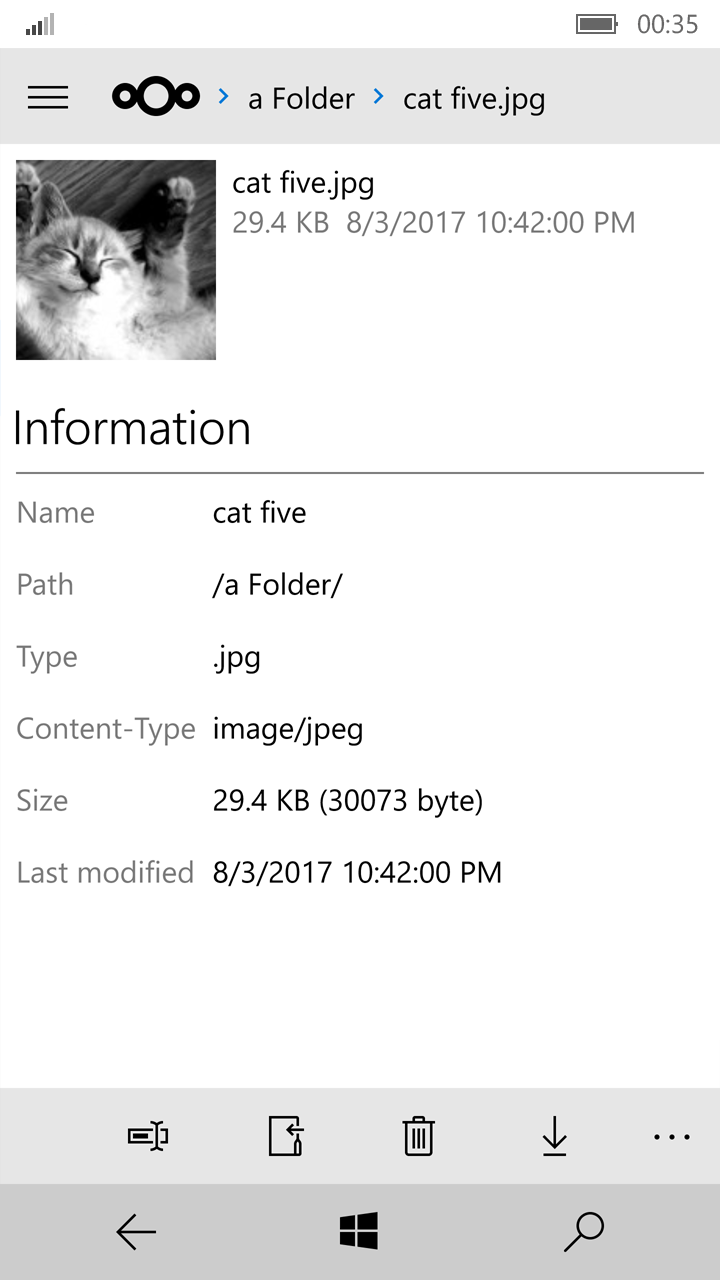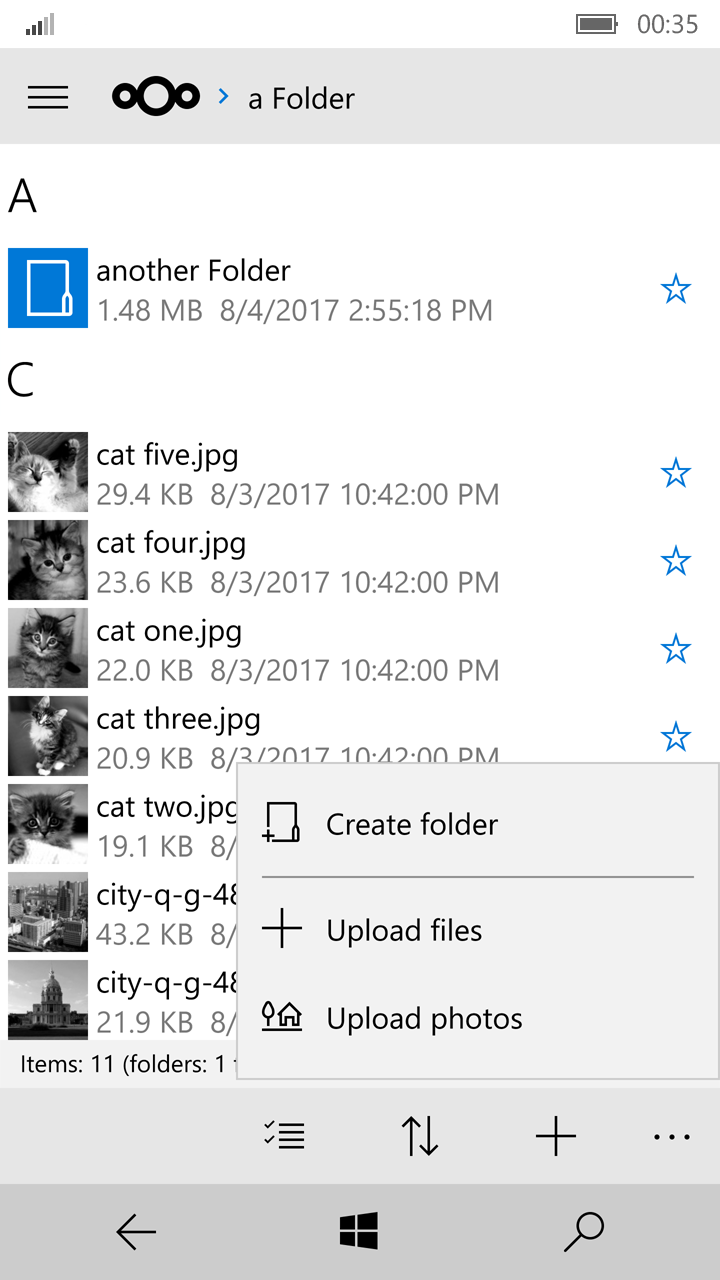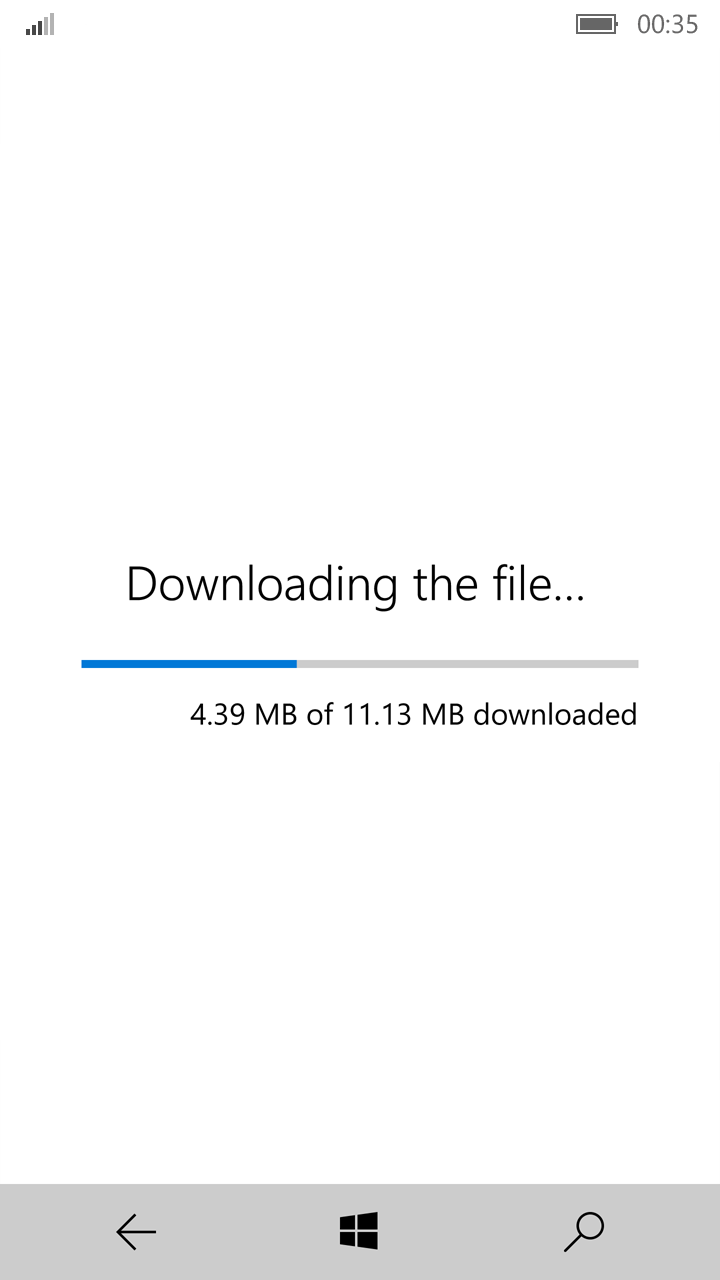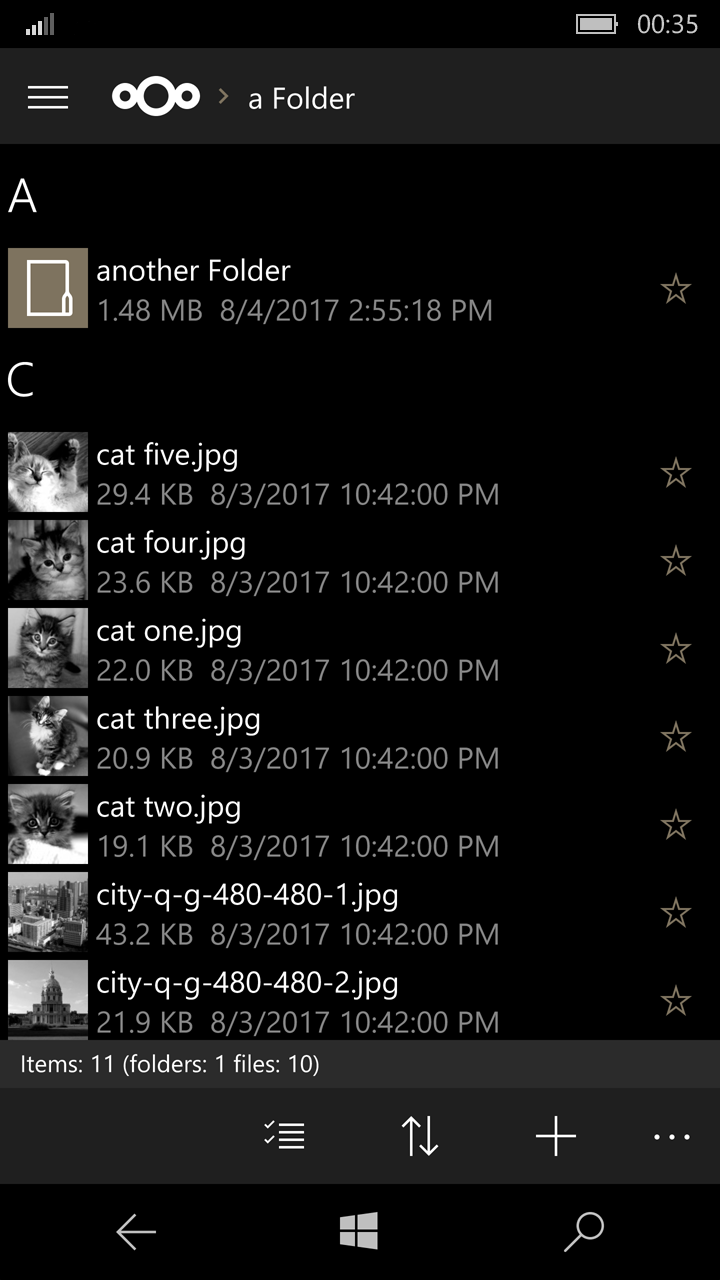This is the Nextcloud app allowing you to access all your files on Windows Mobile (...and UWP coming soon).
- Easy, modern interface
- Upload your files to your Nextcloud
- Download files from your Nextcloud
And in the coming versions:
- Move and rename files and folders
- Share your files and folders with others
- Manage shares
- Download directories as ZIP files
- Upload whole directories
- Monitor selected directories and upload new files in the background
- Synchronize selected directories in the background
- Instantly upload photos and videos taken by your device
- Managing more than one user account / Nextcloud server (Multi-account support)
Please report all issues over here: https://github.com/nextcloud/windows-universal/issues
Do you want the Nextcloud app in your language?
Help translating the app on Transifex
Make sure you are logged in to your Transifex account, otherwise you will get a 403 error page asking you to log in first. 😏
❗ We kindly ask you to only change the English strings /Strings/en/Resources.resw within the repository ❗
All other languages are translated on Transifex. The translated files are merged automatically by our [tx-robot] every night.
The Nextcloud App relies on, or was inspired by, the following projects:
- The Portable WebDAV Library by @DecaTec - https://github.com/DecaTec/Portable-WebDAV-Library
- C# client library for ownCloud - https://github.com/bnoffer/owncloud-sharp