nightscout / androidaps Goto Github PK
View Code? Open in Web Editor NEWOpensource automated insulin delivery system (closed loop)
Home Page: https://wiki.aaps.app
License: GNU Affero General Public License v3.0
Opensource automated insulin delivery system (closed loop)
Home Page: https://wiki.aaps.app
License: GNU Affero General Public License v3.0
During the day and also night it could happen, after receiving a new BG value from rhe patched dexcom app that the pump connection get lost.
AAPS is stil waiting for a result from the pump. New BG values are coming in but AAPS isn't activating a new connection to the pump and still waits for a not coming result of the pump.
Exit AAPS and starting AAPS again helps to solve the problem diretly.
Why can't AAPS recognize that the pump does'n't delivers results for SMB or temp basals after a defined time and restarts tAAPS ?
By the way the closed issue whichvdescribes my problem couldn't solve my problem.
I have already reinstalled AAPS for severeal times and all accu optimizations on my phone are switched off.
Dana RS, AAPS dev from 17.12. , poco f1, fossil sport
since dev version the aaps watch face does not get installed...if you go to playstore - app on your phone ...no aaps is displayed! no way to install!
Building aaps.apk is no problem... the wear.apk is there, it is not empty...everything seems correct..
I am not sure whether this is an AAPS or NS problem, so I start with AAPS. It makes the connection to the Accu-Chek Insight pump, collects data, the NS Client is working and uploading data. Except the pump-related data. Tried to check the logs, but could not find anything meaningful (ie. error) there.
I am using niepi/cgm-remote-monitor:14.0.7 in docker container, with the following pump-relevant ENV settings:
ENABLE=careportal boluscalc basal food rawbg iob maker bridge bwp bage cage iage sage pushover treatmentnotify loop pump profile openaps override dbsize
DEVICESTATUS_ADVANCED=true
PUMP_FIELDS=battery reservoir clock status device
PUMP_RETRO_FIELDS=battery reservoir clock status device
SHOW_FORECAST=openaps
SHOW_PLUGINS=openaps pump iob sage cage careportal
PUMP_ENABLE_ALERTS=true
PUMP_URGENT_BATT_V=1.3
PUMP_URGENT_RES=10
PUMP_URGENT_CLOCK=30
All the other data are being properly uploaded, except the pump-related ones:

Do any of you have any similar experience? Is the link between Insight <-> NS broken?
I'm currently using a Medtronic 554 which has a reservoir that is a bit too small for my insulin needs, so I have to change the reservoir quite regularly. I do not change my pump site each time I change my reservoir. Unfortunately each time I change my reservoir the canula age gets reset (the insulin age doesn't get reset, though). This means that the canula age on the main screen is wrong and autosense gets reset, which is bad, if you haven't been at 100 %.
Something else happens that's not optimal in my opinion: When I change my reservoir, I disconnect my pump for half an hour. The basal rate gets set to 0.0 U/h. Then I set up the new reservoir and the pump could be reconnected to my body. In that ready state, if AndroidAPS reads out the pump history and notices the canula/reservoir change, it displays that the canula was changed (pump site change) but for some reason also sets the 0.0 U/h basal rate to the standard basal rate although my pump is still disconnected from my body and the loop is still deactivated (I haven't checked whether the basal rate actually gets changed to the standard basal rate in the pump). I can't see a reason why a canula/reservoir change should change the basal rate. Since the pump is not yet connected to my body again, the IOB calculation most likely will be wrong. Reconnecting the pump through the circle button seems to work correctly.
I think it would be better to not let AndroidAPS reset the canula age automatically just by reading out the pump history. The pump cannot differentiate between a canula and a reservoir change. I also don't like that AndroidAPS automatically makes a note of a changed pump site. I would like to manually enter a canula and a reservoir change through the Actions tab. I think this menu works correctly, meaning only if I select canula change, it also resets the autosense data. But since AndroidAPS always notices so quickly, I couldn't check that.
This screenshot shows that when I disconnect my pump the basal rate gets set to 0.0 U/h

This screenshot shows that as soon as AndroidAPS notices the reservoir change it sets the standard basal although I hadn't told AndroidAPS that I had reconnected my pump to my body (it happened in the grey area, so the loop was still inactive).

This screenshot shows that I manually entered the reservoir change to reset the insulin age. The pump has no way of knowing whether a canula change or reservoir change occured.

Logs:
Logs-reservoir change.zip
System:
Oneplus 3T LineageOS 17.1
AndroidAPS 2.7 bc43a92
Medtronic 554
Dexcom G6 (xDrip+)
The app crashes when importing preferences. I reverted some recent commits and found that this crash was introduced in commit 955844f.
Version
2.7.0-dev (commit 492bb34)
Reproduction steps
Stack trace
E/AndroidRuntime: FATAL EXCEPTION: main
Process: info.nightscout.androidaps, PID: 9854
java.lang.IllegalStateException: LifecycleOwner info.nightscout.androidaps.activities.SingleFragmentActivity@dcb16f9 is attempting to register while current state is RESUMED. LifecycleOwners must call register before they are STARTED.
at androidx.activity.result.ActivityResultRegistry.register(ActivityResultRegistry.java:116)
at androidx.activity.ComponentActivity.registerForActivityResult(ComponentActivity.java:653)
at androidx.activity.ComponentActivity.registerForActivityResult(ComponentActivity.java:662)
at info.nightscout.androidaps.plugins.general.maintenance.ImportExportPrefs.importSharedPreferences(ImportExportPrefs.kt:264)
at info.nightscout.androidaps.plugins.general.maintenance.ImportExportPrefs.importSharedPreferences(ImportExportPrefs.kt:259)
at info.nightscout.androidaps.plugins.general.maintenance.MaintenanceFragment$onViewCreated$5.onClick(MaintenanceFragment.kt:55)
at android.view.View.performClick(View.java:7339)
at android.widget.TextView.performClick(TextView.java:14275)
at android.view.View.performClickInternal(View.java:7305)
at android.view.View.access$3200(View.java:846)
at android.view.View$PerformClick.run(View.java:27787)
at android.os.Handler.handleCallback(Handler.java:873)
at android.os.Handler.dispatchMessage(Handler.java:99)
at android.os.Looper.loop(Looper.java:214)
at android.app.ActivityThread.main(ActivityThread.java:7078)
at java.lang.reflect.Method.invoke(Native Method)
at com.android.internal.os.RuntimeInit$MethodAndArgsCaller.run(RuntimeInit.java:494)
at com.android.internal.os.ZygoteInit.main(ZygoteInit.java:964)
Edit: It's mentioned like this. But may it be possible to just show a straight prediction line instead? Just no predition line generates a feeling of insecurity and leads to bugreports like this.
More information about this bug: (thanks to @ArthurusDent)
This is not a bug. You can read about it here:
MilosKozak/AndroidAPS#2868 (comment)
MilosKozak/AndroidAPS#2868 (comment)You have been the only one who is mentioning this so far (after the release of 2.7) so maybe I was wrong in thinking this behaviour would get quite some attention. Also see: MilosKozak/AndroidAPS#2924
original text:
See pictures. It only occures with the smb algorythm and only when my glucose levels are keeping strait. Since installation of v2.7.0 last afternoon, I had it twice (yesterday noon + this morning), always with the same symptoms and "error".
It's confusing, because you can't see any prediction and therefore don't know if there happened a big issue.
At the time the error ocurred, I was using temp target, but I mostly use it, so - I guess it won't affect the bug.
Predictions where always enabled, CGM readings where correctly :) - I tried the AMA algorythm and everything was fine. Also with past versions of SMB algorythm.
I'm using:
AndroidAPS 2.7.0
Build: bc43a92-2020.10.11-22:16
Remote: https://github.com/nightscout/AndroidAPS
Flavor: fullrelease
Nightscout-Version: 14.0.6
Developer-Mode: activated
Accucheck Insight firmware 3.x
Xdrip as BG source -> unit mmol/l
Libre 2 with patched app
Huawei Mate 10 pro, Android v. 10
In the 2.7.2 Dev build bf0dc1c the direction arrow seems to be misplaced.
I'm running on a Google Pixel4a
You can see the issue in the photo at the link below
https://photos.app.goo.gl/YFG9LcSfiTfnfjDV7
Tested with a "Jelly Pro" from Unihertz (issue maybe also replicable with landscape format for other phones)
If I want to import settings, I only see this and it isn't possible to scroll and click on "ok":

after minimizing the size of the file direction:

it is still not possible because of the next window (I can't scroll and click on "import")

Also:
Aaps 2.7.0
Wenn man aus Nightscout Essensvorlagen aktiviert, verschwindet im Startbildschirm von Aaps die komplette Steuerung (Insulin, Kohlenhydrate, Rechner, Kalibrierung und CGM Button) sowie unter dem Reiter Aktionen die oberen Buttons und es wird nur noch Temporäres Ziel angezeigt.
Google Translate:
If you activate meal templates from Nightscout, the complete controls (insulin, carbohydrates, calculator, calibration and CGM button) as well as the upper buttons under the Actions tab disappear from the Aaps start screen and only the temporary target is displayed.
Screenshots:
http://1lk.de/ns/uebersicht.jpeg
http://1lk.de/ns/aktionen.jpeg
http://1lk.de/ns/version.jpeg
Good evening. Since I updated to AAPS version 2.7 xdrip doesn't receive basals. I have Local Braodcast enabled in AAPS and Allow treatments enabled in xDrip, and it receives carbs and bolus but not basals. Any help is welcome.
Thank you in advance and regards
Edit: xDrip is receiving cabs and bolus from Nightscout, not AAPS. If I disable data (wifi and 4G) no bolus or carbs is received even with NSClient local broadcasting. I don't know what I'm doing wrong...
hi,
Since upgrade to AAPS 2.7, the app restarts on its own a few times a day ramdomly.
It happens whether i'm using an other app on phone Or NOT
In same environement, i had no issues with 2.6.1 AAPS version.
System environment:
phone: Xiaomi MI9T
Android version: 10 / MIUI 12.0.2
Pump: Dana RS (fimrware V1)
CGM: FSL+MIAO1
AndroidAPS.2020-11-06_18-30-37.log
in log file, first iteration happens on line 8408.
Hello,
I love the automation in AAPS on the other hand I consider it very dangerous. It is recommended to create an abort for every automation, but it is not mandatory.
Background:
I am very sensitive to insulin, but have various fluctuations in my BR, which I can only compensate by changing BR. The fluctuations are only 2-10%, but Autosense cannot compensate for these few percent. (A 2% difference means a value of 60 or 200 without AAPS in the morning). Therefore, I either work with a change in the BR, whereby IC + ISF remain constant, or only with an increase in ISF (BR and IC remain constant)
In order to only compensate for slight increases in the short term, I increase the BR for a short time by 20% and then reset it to the original BR with another cancellation rule. And here is part of my problem because you always have to select a defined BR for the cancellation rule. (Conversely, if I choose a different BR, I also have to adjust the automation at the same time)
I would like the following:
a) Selection of the defined BR in the automation rule (not just% rate = ...)
b) Integration of the cancellation rule into the actual automation
For example "Start Automation" if VALUE => nn and "Stop Automation" if VALUE <= nn
When AAPS sets temp basal to a higher rate, don't know the exact number yet, but it's safe to say 5 or hugher, this works as expected and the Medtronic tab will even say the correct rate until the next time it refreshes. Then it says around a third of the rate even though the pump's screen verifies it as being what is set.
In the log attached, I purposely ran my BG up and AAPS set a TBR at 10u/hr. The status of the pump in the Medtronic tab and the main screen shows 3.60u/hr after the next poll of the pump. At that time the pump display itself still shows 10u/hr on the status screen.
The problem is easy to reproduce and happens reliably with any higher TBR.
AndroidAPS.log
I've updated my APK to the nightscout/AndroidAPS master branch.
Build bc43a92-2020.12.24-10:45
Version: 2.7.0
Android Version: 9.0
Phone: OnePlus 6
Pump: Accu-check Insight firmware version 2.0.1
FGM: Freestyle libre 1 with MM2, using xDrip+
Time: the error occurs exactly every hour
Background:
First time user of AndroidAPS and looping in general since last sunday, November 8th. Followed the documentation for installation and all settings. Using a local profile, not set up a nightscout site yet. Using open loop for now.
Issue:
At random times the pump starts to make noise and it gives the error "maintenance error M23 automatically pump stopped". At that point the pump is stopped and needs to be started again. The AndroidAPS app does not give an alert or anything. When manually refreshing the pumps connection it does show the information in graph and careportal. It shows the "automatically stopped" and then "pump started".
I'm not sure if this only happens when the open loop is changing the basal.
Bolus is working without problems. Changing the basal manually works without problems.
Issue also occurs when looping is turned off!
Whats also a bit weird is that we changed sound/volume settings in the pump(as recommended in docs) but the pump still makes sound.
Edit: now I saw that the error occurs exactly ever hour (13:49 , 14:49, 15:49 etc)
What did I try:
I hope this problem can be solved, because currently its almost unusable.
If more information is needed please let me know.
I was running a 120% profile for a few days and took a screenshot of my Statistics:

Then I did a 100% profile switch and took a new screenshot of my Statistics:

The values for TDD and Basals had changed, which shouldn't happen after a profile switch.
Logs (date, time of occurence: October 29th, 13:39):
AndroidAPS.log
Using AAPS v 2.7.0 on an Android 7.0 phone
Version: 2.7.0
Android Version: 8.1
Phone: Samsung Galaxy S7 Edge
NOTE: I reported this issue in the AAPS-Omni branch, however Bart Sopers closed the issue as he said it is a core AAPS issue and not the AAPS-Omni branch specific, so I am reporting it here.
Time: Issue is not dependent on time and an error does not appear in the logs. UX issue.
ISSUE: Upon a new installation of AndroidAPS, when importing backed up settings the first time an Android system notification is needed to allow access to the file system to retrieve a scan of any saved preferences files on the system. The problem is that upon clicking "Import settings" under the maintenance tab you are taken to a new screen titled "Select file to import". However there are not any buttons or items to execute on this screen. Only upon using the system "back" button on the phone does AndroidAPS take you to the previous screen where the Android system notification for file access finally appears. Clicking "allow" and then "Import Settings" again allows AndroidAPS to successfully scan the filesystem for preferences files and the user can choose one to continue with the import procedure.
Steps to Reproduce:
Backup existing AAPS preferences using 2.7.0 version of AAPS using a master password.
Uninstall existing version of AAPS
Install new version of AAPS
After installation, AAPS will immediately open. Exit settings Wizard and force close the app.
Copy engineering_mode file to AAPS installation directory
Manually open AAPS
Go to 3 button menu -> Preferences -> General and set a Master Password.
Go to Hamburger menu -> Maintenance
Click Import Settings
You are taken to the Select file to import screen, however no options are available

Click the back button on your phone or the back arrow in the upper left corner.
On the previous Maintenance screen you will see the Android system notification asking for system file access.
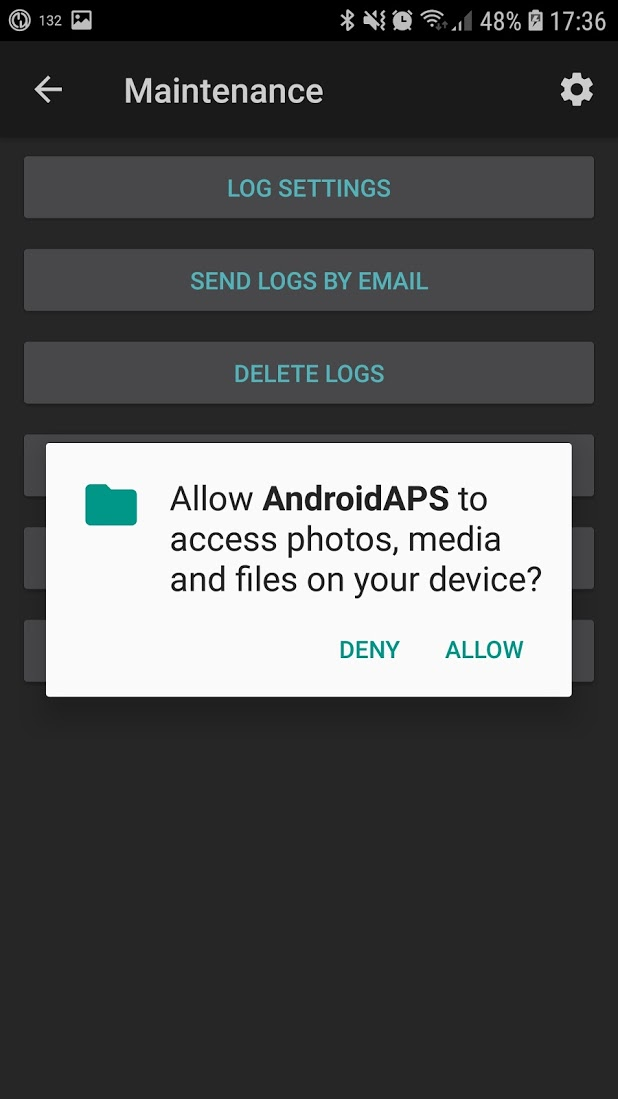
Click allow
Click Import Settings again
You should now see all preferences files on your system, click one
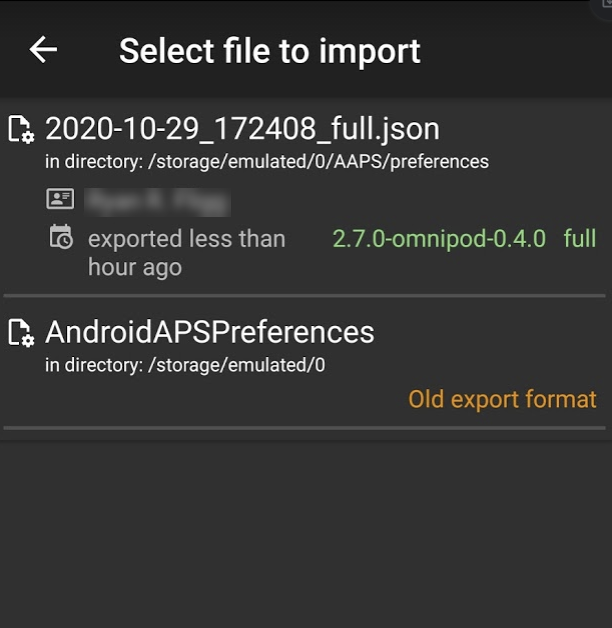
On the Import Settings dialog ensure the filename you clicked matches what is shown in the dialog, if so, click OK.
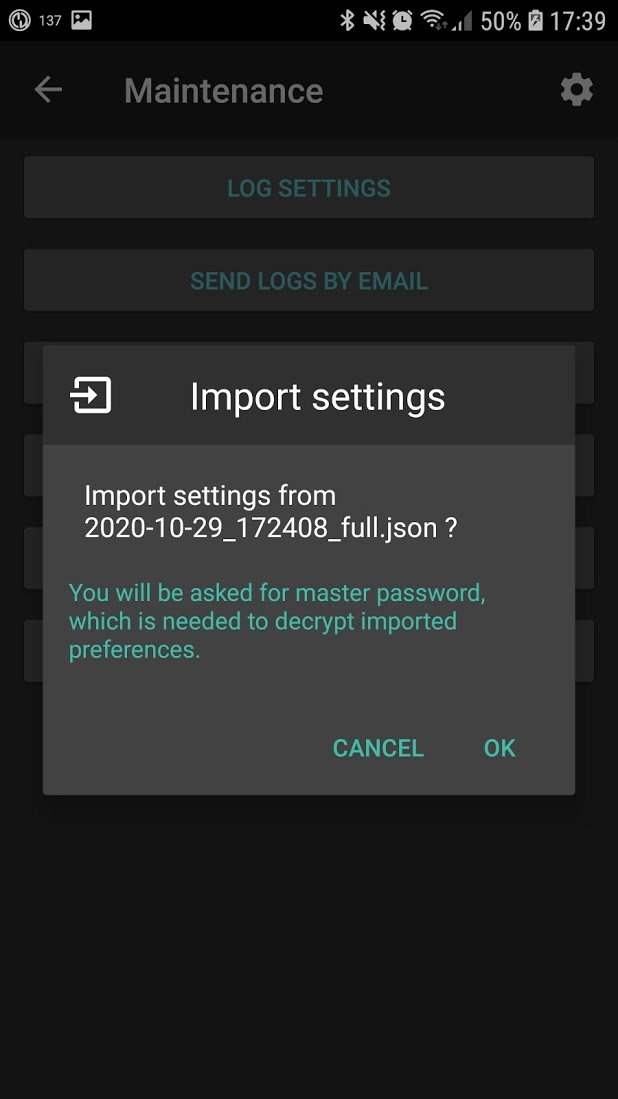
If your password is correct the Import settings dialog will show a summary of your preferences import. Click Import to complete the process.
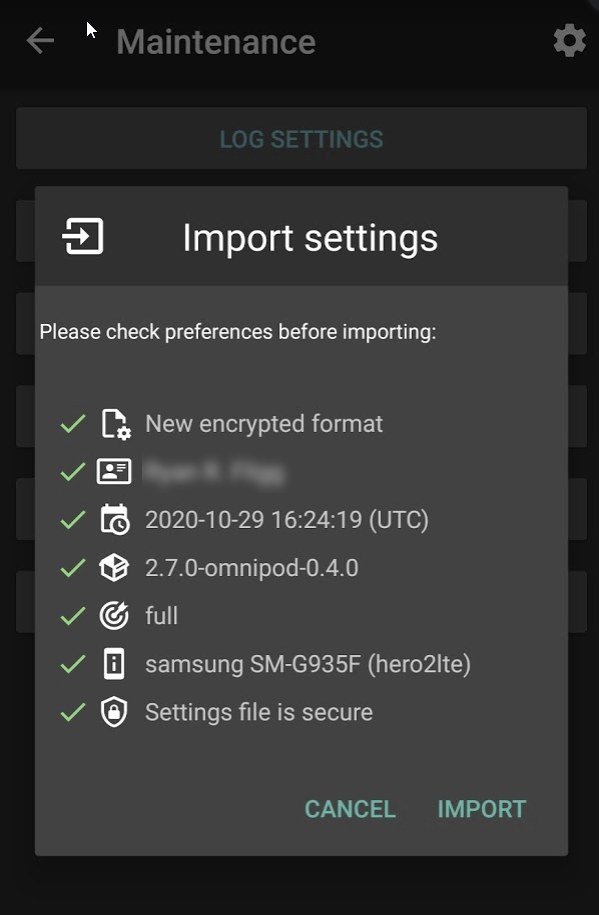
Click OK on the successful settings imported dialog to restart AAPS.
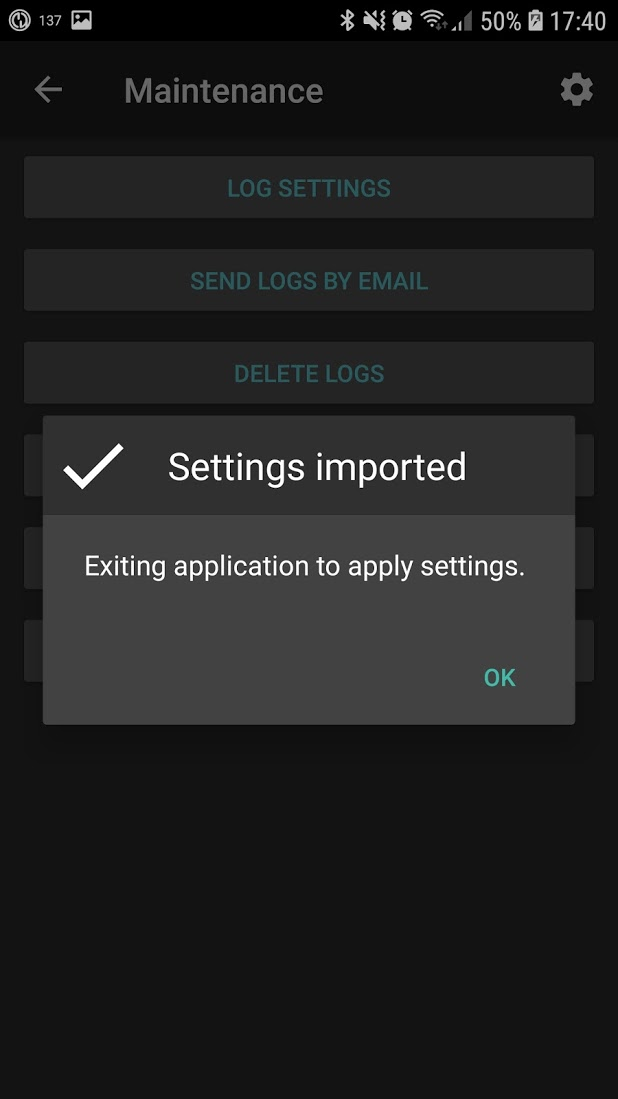
Engineering mode is enabled per default. Right now I can't disable it. I removed the file and rebooted but engineering mode is still enabled as shown in About.
Phone: Oneplus 3T (Android 9)
Pump: Medtronic 554
xDrip+ G6
Logs:
AndroidAPS.zip
Alle Versionen
Wird ICT gewählt und anschließend das Profil editiert, so ist dort eine Basalrate zwingend anzugeben.
Da bei ICT die Basalrate durchLangzeitinsulin erfolgt, dessen Wirkkurve nicht dokumentiert ist, ist die Angabe U/h ohne Dokumentation nicht sinnvoll. Es ist unklar, wie AAPS dieses Langzeitinsulin einrechnet.
Wird es nicht im Bolusrechner berücksichtigt, muss auch der Wert 0.0 zugelassen werden.
Wenn ICT künftig erhalten bleibt, muss zumindest die Doc angepasst werden.
Starting at midnight today my logfiles are clogged up with messages of record removals, reloads, and unsuccessful inserts.
I upgraded to AAPS2.7 and started it at 2020-09-29T12:09:39Z.
I attach the last log before midnight and the first one after with the problems.
AAPS 2.7.0
App stops suddenly for some hours during night.
Display opens, but without glucose values during stop
No clucose values in lock sccreen, will be filled when algo resuming
algorythm stops, only basal running, dark blue color on insulin curve
after a while app is proceding as normal
no error message at all
App opens when phone display is back, then algo resuming
patched dexcom running without problems, ruffy witout problems, nightscout without problems, all values there
Update: I disabled the energy optimization in my S10 and it semes to work. Should be done automatrically if possible.
Good evening. I've a new Xiaomi phone and AndroidAPS splash screen appears randomly when the app sends a new notification (I can see it in Notification Registry). Not everytime, just randomly, the splash screen appears and AndroidAPS comes to the foregroud. Any idea how to avoid this behaviour?
Thank you and regards
While I had set an eating soon temporary target of 80, the target was changed to 0 for a few minutes. It's probably just a glitch because I couldn't find anything in the logs but I thought, one of the devs should have a look.
Logs:
timeframe:
01:02:11.543 [main] D/CORE: [OverviewMenus.onContextItemSelected():365]: USER ENTRY: TEMP TARGET EATING SOON
...
01:21:40.026 [main] D/CORE: [OverviewMenus.onContextItemSelected():408]: USER ENTRY: TEMP TARGET CANCEL
AndroidAPS.2020-12-23_00-00-04.zip
System:
AndroidAPS 2.7.2-dev 6cb6241
Medtronic 554
Dexcom G6
xDrip+
Oneplus 3T
Lineage 17.1
Hi,
I would like to use AAPS Automation do show me a notification when
and this info I'd like to receive during daytime only.
Automation would be a perfect tool if the three triggers were available.
Could you add them?
thank you,
Arne
NS Client saying destroy and afterwards not allowed until the App is stopped and restart. It happens every few minutes. Updated to 2.7 shortly. With 2.614 no issues. Checked already the server, seems its normal. Tested on 13, 1405 and 1406, all the same. Got some socket errors before. Any idea ?
Since switching to AAPS 2.7 i have the problem that on the XDRIP tab not all BG entries are shown. More than the last 2 hours are not shown.
On the overview page everthing ist correct. The actual BG value is shown also on the graph.
The entries are also stored in NS correctly.
What can be done ?
By the way. After closing AAPS and strating new, the values are shown.


New language Norwegian must be possible to select from config menu, Crowdin translations completed and updated.
Required for omnipod_eros_04_release.
Good evening. When trying to install the app in may Sony Smartwatch 3 I get this error: "INSTALL_FAILED_OLDER_SDK" probably due to the watch not using Wear OS 2, I'm not sure. I can use the app from AAPS 2.6.4 but I've read in AndroidAPS documentation that "When using wear version of AAPS, always update it together with phone version of app - keep their versions in sync."
https://androidaps.readthedocs.io/en/latest/EN/Configuration/Watchfaces.html
What problems could I have if the version is not the same? Any way to compile the app so it works with my watch?
Thank you so much
Regards
(I hope I'm right here with my wish)
I think it would be good if the two buttons "Insulin" and the additional "Bolus" could be combined in one. There are not many differences, only "Eating Soon-TT", "carbohydrates" and the "insulin amounts to be pre-assigned".
Background:
I miss the insulin defaults in the bolus button and the carbohydrates in the insulin button.
Rgds
Dirk
With the dev version, from 18.12.2020, there are changes done with RileyLink connection.
I think the changes are for Omnipod, but with this changes i have a lot connection lost to my Medtronic Rileylink 2.2. It doesn't reconnect automaticly, you have to close and restart the Bluetooth connection and/or close and restart AAPS to get the RL to connect again.
Didn't have this problem before this updates.
Last happen this night from 0:00 to 0:55, see log.
After this, I going back to the previous version.
AndroidAPS_LOG_1608527696668.log.zip
My System:
Smartphone: Google Pixel 5
Pump: Medtronic 754
RileyLink: v2.2
Question:
Andy Rozman has created the Medtronic and RileyLink integration in a complete stand alone test version.
He let it come to to AAPS Dev, after the most work was done and the pump and RL was already working good.
Why isn't the Omnipod integration going the same way ?
The setting could be set from 3 min to 10 min but determine-basal uses always the default value of 3 min.
In DetermineBasalAdapterSMBJS.java
mProfile.put("SMBInterval", sp.getInt("key_smbinterval", SMBDefaults.SMBInterval));
should be
mProfile.put("SMBInterval", sp.getInt(R.string.key_smbinterval, SMBDefaults.SMBInterval));
The dialog limits the value to 3 to 10 but the SMBDefaults.java mention the value could be 1 to 10 and determine-basal.js limits it also only to 1 to 10.
Hello,
the closed Issue #72 doesn't solve the problem completely. I'm using the DEV-Version of AAPS to check if the closed issue is solved. Result: Better then in the master version (problem occurs not so often) but the problem still can appear.
What is the problem ?
During the day and also night it could happen, that APPS is waiting, waiting, waiting ..... for results of the pump after sending smb information or temp basal changes.
Bluetooth is still activ on my phone. Dexcom G6 delivers new BG values every 5 minutes correctly. After getting a new BG APPS tries to send change information to the pump but these information aren't correctly sent to teh pump. APPS is wainting for pump results in a loop and nothing happens.
The problem at night is, that this can happen for a long time and the high or low BG isn't changed anymore.
How can the problem be solved ? Easy by closing APPS and starting AAPS directly afterwards again. Now everything is OK up to the next problem that can happen hours or days later again.
Attached you can find some screenshot and the logfile.
Here you can see that since 4:00 am APPS isn't acting anymore

The latest sent change entry (TBR) to the pump was on 03:47 am

The latest SMB change entry was on 02:22 am

Here you can see, that BG values are delivered every 5 minutes correctly

And here you can see that AAPS is still waiting for a result from the pump. (I assume that no new change information was sent before although it should be)

And here is the logfile. Please use as time for the error log the range 09:01 am to 09:08
AndroidAPS_LOG_1607155497361.log.zip
am
If you have questions please feel free to ask me. Thanks
Thomas
AAPS 2.7
NS Client stops sporadically, if Wlan is on, saying destroy and not allowed until Wlan is switched off. then it reconnects. The Wlan signal is always stable and strong. This occured since update from 2614 to 2700.
It happens if the router signal changes from one repeater to another in a home network. This may be the reason that some people only have this problem. Maybe it would be a solution to engage a reconnect instead to stop the client.
If the NSClient saying not alowed it won't start again until a restart of AAPS or until you switch off wlan.
Reposting from https://github.com/MilosKozak/AndroidAPS/issues/2980#issue-708285027
Btw, master build via github/nightscout appears as '2.7.0-dev' in about-section
//edit: this part above is solved/explained by first comment
The scaling of fresh additional graphs seem to depend on the first data source selected. For full graph functionality a pre-check before drawing would be required, to find the optimal scaling.
Example/Reproduction:
Create an empty graph and use COB and DEV as data. As COB is the first source, the graph will use a fixed scaling with positive numbers only, even though DEV would need negative values.
It also affects the deviation-slope in negative area. They always work stand-alone, but in combination with COB as first source, the graph is not optimized.
When no COBs are found to be displayed for the chosen timeframe, the graph stays blank completely (like in the picture).
when the app cannot connect to my pump (or is still initalizing) the insulin button is hidden.
Sometimes I manually inject insulin which I wish to enter using the "record only" feature. However, this is impossible when the insulin button is hidden.
Instead, would it be possible to disable submitting the insulin form when attempting to bolus when there is no connection?
I thought it might be nice to have some more useful buttons on the overview screen:
I am new to the whole Nightscout+AndroidAPS ecosystem. However, I would love to try it out properly. The thing is that I have a private server, into which all my devices all connected via VPN.
On this server I would love to use Nightscout. I cloned it and I was successful in setting it up via docker. I am able to access the local and not publicly available website of Nightscout. I am really reluctant to make my Nightscout page publicly available, as I may willingly disclose my personal medical data (unwillingly I might violate also GDPR as a data-handler of my own private medical data), while also providing another vector of attack into my systems.
On the other end, AndroidAPS requires SSL connection to Nightscout, many options are simply not working without SSL. Currently AndroidAPS does not have the option to work neither with self-signed certificates, nor with disabling this requirement, as my VPN connection handles the security. I tried engineering_mode but I still get the error NS URL not encrypted (as discussed here).
Would it be please possible to allow unencrypted connection from AndroidAPS to NS with all the options for those of us who are self-hosting? Unfortunately Nightscout does not provide full authentication to the main screen, which I am feeling uneasy about to share publicly.
TLDR: Provide either full authentication to Nightscout or allow unencrypted connection from AndroidAPS to Nightscout without SSL for self-hosters.
As a user, I would like to be able to tap the "INFO: Pump Unreachable" notification that pops up and go directly to the "Medtronic" tab view.
I can see the PumpUnreachable MedtronicNotificationType here:
Hi, I noticed a missing module in the NSClient version 2.7.0. It is the "Virtual pump" module in Configuration.
Thx for the Solution 😉
My Dex App is losing connection to aaps 2.7.0 several times a day.
The only way to repair, is to toggle bluetooth off/on then aaps is recieving values again immediately.
Even the BT Watchdog doesn't seem to help here.
This happens several times for more than a hour. Clear cache and all these things doesn't help.
I'm using patched Dex G6 app with 81xx S/N Transmitters on a Samsung Galaxy S20 5G, Android 10
Here is a screen record of the issue. I'm using a different aaps repo with a new GUI but its at 2.7.0 master version. This issue occurs in the original 2.7.0 master too. Its not depeneding on the version I'm using.
https://streamable.com/3j3fdz
Error Log files for the depening time:
https://drive.google.com/folderview?id=1TQJcncHGTnTPoS6JMyD10ZxZIFa4_9Tq
I had already several times the following issue:
For doing sports I change profile to 30-40 % for example 3 hours (2 hours before sports, 1 during activity). I also put an temp target at 160 for not getting SMB and having a higher level during acitvity.
After sports, when I got home, i noticed that the profile changed successfully back and the temp target was also finished. But instead of going back to profile target (in my case 100) AAPS but remains on the target of the temp target before. Also it is green and not yellow anymore.
I have the the new options for raising/lowering target regarding AS active, but 160 at AS 100 is way to high so I assume a bug.
When I set a TT and cancel afterwards, the correct 100 (without background color) is reset.
I use AAPS 2.7.0
Sony XZ2 Compact
Android 9
Accu Check Combo
Dexcom G6 (patched app)
snip from log:
18:33:40.504 [main] D/CORE: [TempTargetDialog$submit$$inlined$let$lambda$1.run():135]: USER ENTRY: TEMP TARGET 160.0 duration: 60
19:33:31.923 [main] D/CORE: [OverviewFragment.updateGUI():661]: Adjusted target. Profile: 100.0 APS: 160.0
I also attached the log for the relevant time
When sending a TBR via SMS, any duration > 0 may be defined from the perspective of the core application.
However, Pumptype defines the property tbrSetting as a DoseSetting, which contains a durationStep. This property prescribes increments of duration in which TBRs should be passed. E.g. a durationStep of 30 should only allow for sending durations of 30, 60, etc.
Since the core only responds with "Wrong format" when Pumps invalidate an incorrect duration, users will be confused about what exactly they did wrong, e.g. if they send "BASAL 1 20".
Sending a PR shortly to submit a fix for this issue.
When a time limited profile switch is undertaken, it's okay for basal rates to be set lower as TBRs, however, the entire pump basal profile shouldn't be reset.
Any chance to set the content of a reservoir in AAPS and send it to the pump via BT instead of clicking through the pump's menus?
Hi,
sometimes I change the insulin cartridge, but not the canula.
When logging the event using the Prime/Fill action, I tick "Insulin Cartridge Change" only (do NOT tick "Pump Site Change"), but nevertheless also a "Pump Site Change" is logged.
To my mind this is not correct and a "Insulin Cartridge Change" should be logged only.
could you have a look?
thank you,
Arne
A declarative, efficient, and flexible JavaScript library for building user interfaces.
🖖 Vue.js is a progressive, incrementally-adoptable JavaScript framework for building UI on the web.
TypeScript is a superset of JavaScript that compiles to clean JavaScript output.
An Open Source Machine Learning Framework for Everyone
The Web framework for perfectionists with deadlines.
A PHP framework for web artisans
Bring data to life with SVG, Canvas and HTML. 📊📈🎉
JavaScript (JS) is a lightweight interpreted programming language with first-class functions.
Some thing interesting about web. New door for the world.
A server is a program made to process requests and deliver data to clients.
Machine learning is a way of modeling and interpreting data that allows a piece of software to respond intelligently.
Some thing interesting about visualization, use data art
Some thing interesting about game, make everyone happy.
We are working to build community through open source technology. NB: members must have two-factor auth.
Open source projects and samples from Microsoft.
Google ❤️ Open Source for everyone.
Alibaba Open Source for everyone
Data-Driven Documents codes.
China tencent open source team.