Comments (16)
would you recommend migrating ... is it worth it?
I'd say it's worth learning Nix for sure. I use both Nix and brew currently but most of the packages I install with Nix declaratively.
I've found the documentation very hard to understand
You're not alone #nixos group on Freenode (it's very active).
do you have any tips for someone on a Mac to help them get started/install Nix/install packages using Nix?
I have an article I plan to release hopefully soon that targets that (Introduction to Nix on macOS).
from ama.
I'd say it's worth learning Nix for sure. I use both Nix and brew currently but most of the packages I install with Nix declaratively.
I just installed Nix to my system. What's would you say is next for getting started? Could you explain to me why nix-darwin or home-manager is needed (from your dotfiles)?
I have an article I plan to release hopefully soon that targets that (Introduction to Nix on macOS).
Great! Looking forward to it!
from ama.
Lets me specify in Nix my macOS configuration (packages to install + other stuff).
I don't use home-manager currently.
from ama.
Lets me specify in Nix my macOS configuration (packages to install + other stuff).
I see ... and how exactly is this different from simply just installing packages via Nix
from ama.
how exactly is this different from simply just installing packages via Nix
With brew you do brew install <package>.
In nix you can do the same with nix-env -f '<nixpkgs>' -iA <package>
But alternatively you can write the state you want your macOS to be in (packages installed, config) in a .nix file(s), in my case it's one darwin.nix file.
Then you apply the configuration on the system. With darwin-rebuild switch in nix-darwin case. And you have your macOS in the state defined by nix. Nix can do a lot more though, I am still learning.
from ama.
Wow ... that's extremely useful ... I think I'll give Nix a try ... I'll slowly start transitioning all of my configurations over to Nix
One last question:
In nix you can do the same with
nix-env -f '<nixpkgs>' -iA <package>
With nix-darwin, do you still run the above command to install packages, or do you run something else?
from ama.
With nix-darwin, do you still run the above command to install packages
You can run this command without nix-darwin. This is 'install a package' command provided by Nix.
from ama.
I see! Also, do you have your nix configurations aliased? Or how do you set your nix configuration files to inside your dotfiles?
from ama.
do you have your nix configurations aliased
I have the file + a shell always open so I can edit the file and run darwin-rebuild switch in my right split.
from ama.
Got it ... but I was asking exactly how you tell nix-darwin that your configuration is at ~/dotfiles/nix/darwin.nix ... cause it told me that my configuration is at .nixpkgs/darwin-configuration.nix
from ama.
I don't remember the command I ran for that. I asked in #nix-darwin Freenode group. Should have documented it.
from ama.
Bummer ... anyways, thanks for the help! Also, my iTerm looks different than yours, do you mind posting your com.googlecode.iterm2.plist (you can tell iTerm where to save the file in preferences)
from ama.
https://transfer.sh/OuLKE/com.googlecode.iterm2.plist
from ama.
Thanks!
from ama.
@johnletey Was just released https://www.softinio.com/post/moving-from-homebrew-to-nix-package-manager/ :)
from ama.
@nikitavoloboev Thanks so much ... reading now
from ama.
Related Issues (20)
- What is your "time to automate" moment? HOT 3
- How do you organize todos across multiple apps? HOT 1
- what are your clever techniques to learn/research a completely new topic? HOT 2
- Remapping Ctrl and ESC HOT 1
- Routines, Habits, Lessons Learned HOT 1
- your wiki's impact on job finding HOT 2
- You know anything about using vimwiki and github pages with jekyll as a possible digital garden solution? HOT 8
- Why Go? HOT 2
- Why are you following 6.5k people on github? HOT 3
- What steps do your alfred workflow follows? (I don't have a mac nor a viewer and want to do something like it for Win) HOT 3
- Antibody zsh plugin manager is deprecated 😢 HOT 1
- Why do you use both Arq and Backblaze? HOT 6
- What pdf viewer do you use? HOT 3
- Would you say that the time and effort you spent to create and maintain your Zettelkasten(personal Wiki) was worth the effort? HOT 1
- Questions on second brain platforms HOT 1
- What do you think of Eindhoven? HOT 3
- Want to add more Political Science knowledge in learn-anything.xyz
- Spacebar mapping for palettes? HOT 1
- Thank you for the love for Graphic Walker HOT 1
- Great site HOT 1
Recommend Projects
-
 React
React
A declarative, efficient, and flexible JavaScript library for building user interfaces.
-
Vue.js
🖖 Vue.js is a progressive, incrementally-adoptable JavaScript framework for building UI on the web.
-
 Typescript
Typescript
TypeScript is a superset of JavaScript that compiles to clean JavaScript output.
-
TensorFlow
An Open Source Machine Learning Framework for Everyone
-
Django
The Web framework for perfectionists with deadlines.
-
Laravel
A PHP framework for web artisans
-
D3
Bring data to life with SVG, Canvas and HTML. 📊📈🎉
-
Recommend Topics
-
javascript
JavaScript (JS) is a lightweight interpreted programming language with first-class functions.
-
web
Some thing interesting about web. New door for the world.
-
server
A server is a program made to process requests and deliver data to clients.
-
Machine learning
Machine learning is a way of modeling and interpreting data that allows a piece of software to respond intelligently.
-
Visualization
Some thing interesting about visualization, use data art
-
Game
Some thing interesting about game, make everyone happy.
Recommend Org
-
Facebook
We are working to build community through open source technology. NB: members must have two-factor auth.
-
Microsoft
Open source projects and samples from Microsoft.
-
Google
Google ❤️ Open Source for everyone.
-
Alibaba
Alibaba Open Source for everyone
-
D3
Data-Driven Documents codes.
-
Tencent
China tencent open source team.

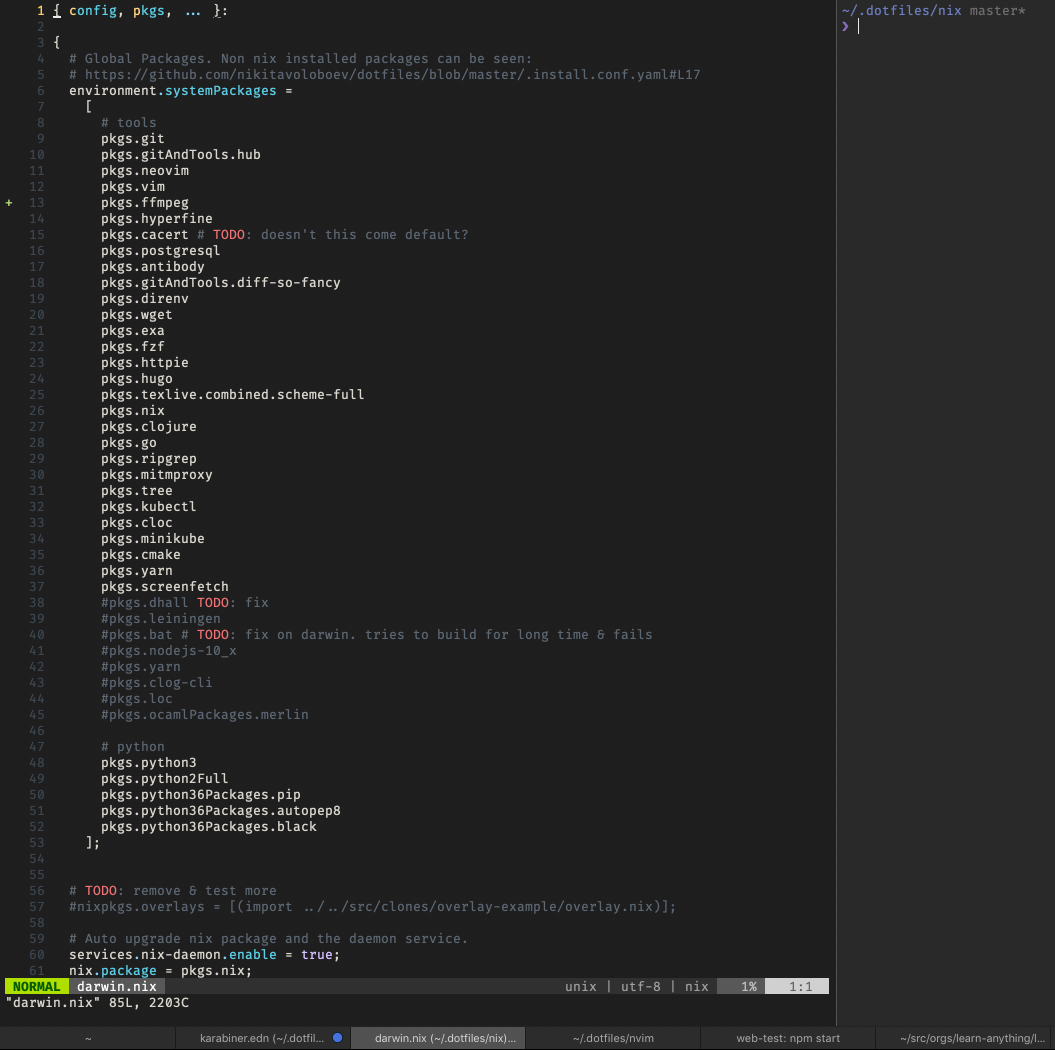
from ama.