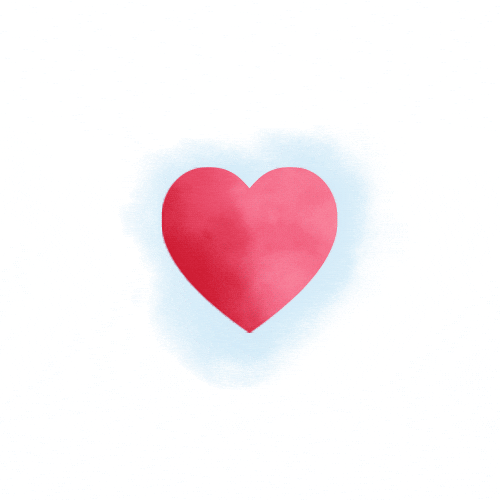A kubectl plugin that allows you to easily view advanced configuration of all containers that are running inside pods, I created it so I could peer inside the pods and see the details of the containers that are inside running pods and then extended it so all containers could be viewed at once.
ice lists detailed information about the containers present inside a pod, useful for trouble-shooting multi container issues. You can view volume, image, port and executable configurations, along with current cpu and memory metrics all at the container level (requires metrics server)
- Runs on Windows, Linux and MacOS
- Only uses read permissions, no writes are called
- Tree view adds each container in a pod, then each pod in a replica or stateful set etc, all the way up to the node level
- Selectors work just like they do with the standard kubectl command
- Sortable output columns
- List all the containers in a kubernetes pod including Init and Ephemeral containers
- Include or exclude rows from output using the match flag, useful to exclude containers with low memory or cpu usage
- List only cpu and memory results that dont fall within range using the oddities flag
- Also displays information on init and ephemerial containers
- Pods can be filtered using their priority and priorityClassName
- Most sub commands utilize aliases meaning less typing (eg command and cmd are the same)
- Easily view securityContext details and POSIX capabilities
- Use the show-namespace flag to output the pods namespace
- Ability to read yaml from file or stdin for processing
- Can specify columns to output for a more custom view
- Limited colour output of some sub commands: green = ok, yellow = warning, red = bad
If you like my work or find this program useful and want to say thanks you can reach me on twitter @NimbleArchitect or you can Sponsor me with github sponsors or Buy Me A Coffee
All feedback and contributions are welcome, if you want to raise an issue or help with fixes or features please raise an issue to discuss
Full documentation can be found over at:
https://nimblearchitect.github.io/kubectl-ice
$ kubectl krew install ice
update with
$ kubectl krew update
$ kubectl krew upgrade ice
dont have krew? check it out here https://github.com/GoogleContainerTools/krew
- download the required binary from the downloads page
- unzip and copy the kubectl-ice file to your path
- run
kubectl-ice helpto check its working
clone and build the source using the following commands
git clone https://github.com/NimbleArchitect/kubectl-ice.git
cd kubectl-ice
make binthen copy ./bin/kubectl-ice to somewhere in your path and run kubectl-ice version to check its working
if kubectl-ice is in your path you can replace the command kubectl-ice with kubectl ice (remove the dash) to
make it feel more like a native kubectl command, this also works if you have kubectl set as an alias, for example
if k is aliased to kubectl you can type k ice status instead of kubectl-ice status
The following commands are available for kubectl-ice
kubectl-ice capabilities # Shows details of configured container POSIX capabilities
kubectl-ice command # Retrieves the command line and any arguments specified at the container level
kubectl-ice cpu # Show configured cpu size, limit and % usage of each container
kubectl-ice environment # List the env name and value for each container
kubectl-ice help # Help about any command
kubectl-ice image # List the image name and pull status for each container
kubectl-ice ip # List ip addresses of all pods in the namespace listed
kubectl-ice lifecycle # Show lifecycle actions for each container in a named pod
kubectl-ice memory # Show configured memory size, limit and % usage of each container
kubectl-ice ports # Shows ports exposed by the containers in a pod
kubectl-ice probes # Shows details of configured startup, readiness and liveness probes of each container
kubectl-ice restarts # Show restart counts for each container in a named pod
kubectl-ice security # Shows details of configured container security settings
kubectl-ice status # List status of each container in a pod
kubectl-ice volumes # Display container volumes and mount points
ice also supports all the standard kubectl flags in addition to:
Flags:
-A, --all-namespaces List containers from pods in all namespaces
--annotation string Show the selected annotation as a column
--color string Add some much needed colour to the table output. string can be one of: columns, custom, errors, mix and none (overrides environment variable ICE_COLOUR)
-c, --container string Container name. If set shows only the named containers
--context string The name of the kubeconfig context to use
-m, --match string Filters out results, comma seperated list of COLUMN OP VALUE, where OP can be one of ==,<,>,<=,>= and !=
-M, --match-only string Filters out results but only calculates up visible rows
-n, --namespace string If present, the namespace scope for this CLI request
--node-label string Show the selected node label as a column
--node-tree Displayes the tree with the nodes as the root
-o, --output string Output format, currently csv, list, json and yaml are supported
--pod-label string Show the selected pod label as a column
--select string Filters pods based on their spec field, comma seperated list of FIELD OP VALUE, where OP can be one of ==, = and !=
-l, --selector string Selector (label query) to filter on
--show-namespace Shows a column containing the pods namespace name for each container
-t, --tree Display tree like view instead of the standard list
--node-tree Displayes the tree with the nodes as the root
--show-node Show the node name column
-T --show-type Show the container type column where:
I = init container
C = container
E = ephemerial container
P = Pod
D = Deployment
R = ReplicaSet
A = DaemonSet
S = StatefulSet
N = Node
select subcommands also support the following flags
Flags:
-d, --details Display the timestamp instead of age along with the message column
-p, --previous Show previous state
-r, --raw Show raw uncooked values
--sort string Sort by column
--oddities Show only the outlier rows that dont fall within the computed range (requires min 5 rows in output)
all flags are optional, see usage instructions and examples for more info
Some example commands are listed below but full usage instructions and examples can be found over at my website https://nimblearchitect.github.io/kubectl-ice/
Shows the currently used memory along with the configured memory requests and limits of all containers (side cars) in the pod named web-pod
kubectl ice memory web-pod
the optional container flag (-c) searchs all selected pods and lists only containers that match the name web-frontend
kubectl ice command -c web-frontend
the tree flag shows the containers and pods in a tree view, with values calculated all the way up to the parent
kubectl ice status -l app=demoprobe --tree
use the --match flag to show only the output rows where the used memory column is greater than or equal to 3MB, this has the effect of exclusing any row where the used memory column is currently under 4096kB, the value 4096 can be replaced with any whole number in kilobytes
kubectl ice mem -l app=userandomcpu --match 'used>=4096'
using the --select flag allows you to filter the pod selection to only pods that have a priorityClassName thats equal to system-cluster-critical, you can also match against priority
kubectl ice status --select 'priorityClassName=system-cluster-critical' -A
with the --node-label and --pod-label flags its possible to show the values of the labels as columns in the output table
kubectl ice status --node-label "beta.kubernetes.io/os" --pod-label "component" -n kube-system
Licensed under Apache 2.0 see LICENSE