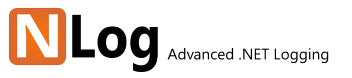I'm working on a asp.net core project targeting .net 4.6.1. My ${callsite} token always renders
loggerFactory.WithFilter(
new FilterLoggerSettings
{
{ "Microsoft", LogLevel.Warning },
{ "System", LogLevel.Warning }
}
).AddNLog();
env.ConfigureNLog(@".\nlog.config");
ILogger log = loggerFactory.CreateLogger("Configure");
log.LogInformation("Startup");<?xml version="1.0" encoding="utf-8" ?>
<nlog xmlns="http://www.nlog-project.org/schemas/NLog.xsd"
xmlns:xsi="http://www.w3.org/2001/XMLSchema-instance"
xsi:schemaLocation="http://www.nlog-project.org/schemas/NLog.xsd nlog.xsd"
autoReload="true"
throwExceptions="false"
internalLogLevel="Error"
internalLogFile="c:\temp\nlog-internal.log" >
<targets>
<target xsi:type="ColoredConsole" name="console"/>
<!--Writing events to the a file with the date in the filename.-->
<target xsi:type="File" name="debugFile" fileName="${basedir}/logs/debug-${shortdate}.log"
layout="${longdate}|${uppercase:${level}}|${callsite:className=true:methodName=true}|${message}" />
<target xsi:type="Database" name="activity"
connectionString="Data Source=mydb;Initial Catalog=MPPV3;User ID=meomy;Password=supersecret;Trusted_Connection=False"
dbProvider="System.Data.SqlClient"
commandType="Text"
commandText="INSERT INTO dbo.MPP_ActivityLog
(Created, Level, Source, Machine, Message)
VALUES
(@Created, @Level, @Source, @Machine, @Message);">
<parameter name="@Created" layout="${date}" />
<parameter name="@Level" layout="${level}" />
<parameter name="@Source" layout="${callsite:className=true:methodName=true}" />
<parameter name="@Machine" layout="${machinename}" />
<parameter name="@Message" layout="${message}" />
</target>
<target xsi:type="Database" name="incident"
connectionString="Data Source=mydb;Initial Catalog=MPPV3;User ID=meomy;Password=supersecret;Trusted_Connection=False"
dbProvider="System.Data.SqlClient"
commandType="Text"
commandText="INSERT INTO dbo.MPP_IncidentLog
(Created, Source, Machine, Message, StackTrace)
VALUES
(@Created, @Source, @Machine, @Message, @Stacktrace);">
<parameter name="@Created" layout="${date}" />
<parameter name="@Source" layout="${callsite}" />
<parameter name="@Machine" layout="${machinename}" />
<parameter name="@Message" layout="${message}" />
<parameter name="@Stacktrace" layout="${exception:format=ToString}" />
</target>
</targets>
<rules>
<!--<logger name="*" levels="Info,Warn,Debug,Trace" writeTo="console" />-->
<!--<logger name="*" levels="Debug,Warn,Info" writeTo="debugFile" />-->
<logger name="*" levels="Info,Trace" writeTo="activity" />
<logger name="*" levels="Error" writeTo="Incident" />
<logger name="*" levels="Trace" writeTo="console" />
</rules>
</nlog>My nLog assemblies....