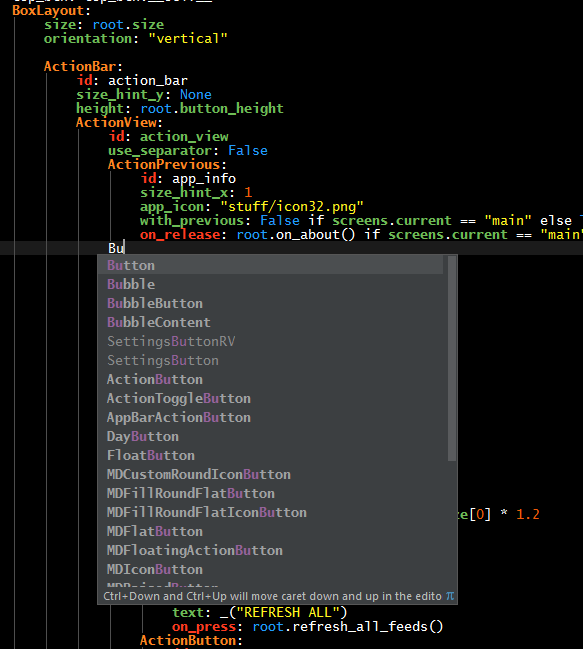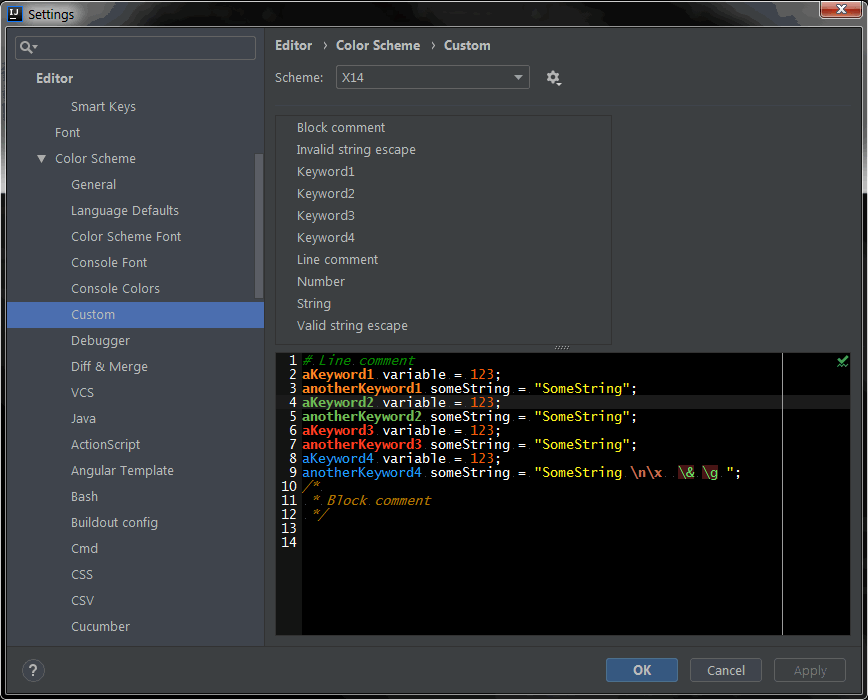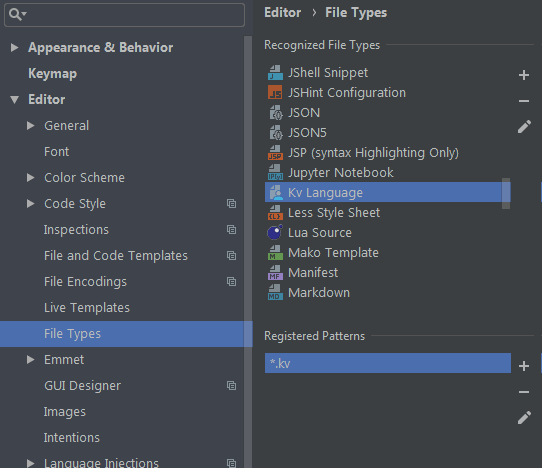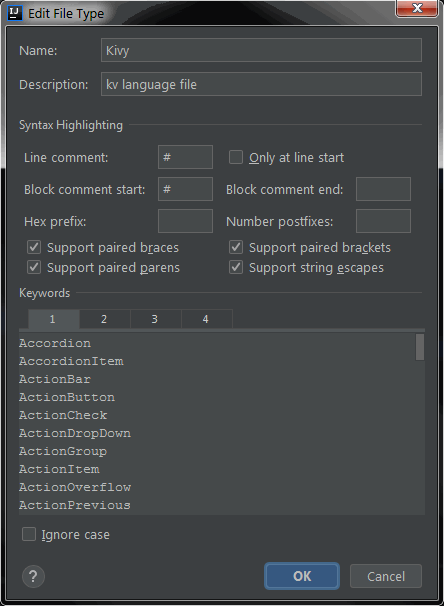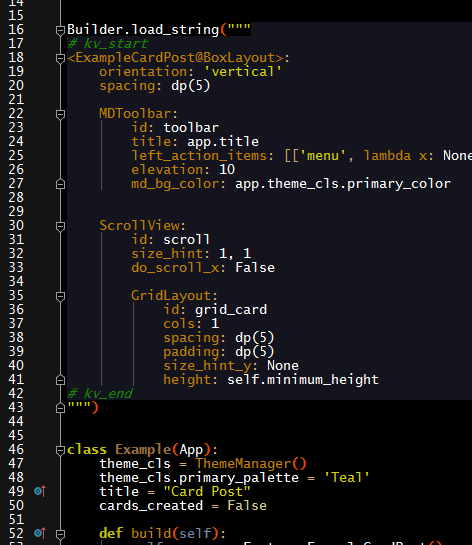This settings file is based on the one that is located at the
"Setting Up Kivy with various popular IDE's" page of Kivy@GitHub.
It's updated and has also support for the KivyMD modules and properties.
There are 4 categories of keywords:
- Modules (e.g.
FloatLayout,Button,Image..) - Properties (e.g.
text,source,size_hint_x..) - Actions (e.g.
on_release,on_text,on_parent..) - Special (The
app,cls,root,self,False,None,Truekeywords)
The colors of these categories can be changed in
Settings>Editor>Color Scheme>Custom.
You can Add/Remove keywords by going to the
Settings>Editor>File Types and double click (edit) the Kv Language entry.
Also, feel free to inform me about missing keywords so that I can update the settings file.
- Click
File> [Manage IDE Settings] >Export Settingsand save a backup of your current settings (in case something goes wrong) - Download the
JetBrains.kvMD.completion.v0.x.jarfrom the releases - Click
File> [Manage IDE Settings] >Import Settings - Select the
.jarfile and a dialog will open. - Click OK and restart PyCharm ;o)
Added in v0.3
PyCharm, IDEA (and all the JetBrains IDE's) support "Language Injection", a way to have
syntax highlighting inside the Python's string literals.
Unfortunately, only the supported languages are supported (!)
There is a workaround (better than nothing, but not by much), to have something like this:
You can read about it here.
To use it, just select all the kv code in the string, press Ctrl+Alt+T ("Surround
With...") and select the KV. Surround for kv injection entry.