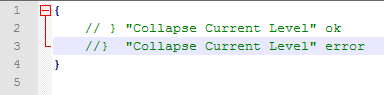Notepad++ is a free (free as in both "free speech" and "free beer") source code editor and Notepad replacement that supports several programming languages and natural languages. Running in the MS Windows environment, its use is governed by GPL License.
See the Notepad++ official site for more information.
Since the release of version 7.6.5 Notepad++ is signed using GPG with the following key:
- Signer: Notepad++
- E-mail: [email protected]
- Key ID: 0x8D84F46E
- Key fingerprint: 14BC E436 2749 B2B5 1F8C 7122 6C42 9F1D 8D84 F46E
- Key type: RSA 4096/4096
- Created: 2019-03-11
- Expires: 2027-03-13
https://github.com/notepad-plus-plus/notepad-plus-plus/blob/master/nppGpgPub.asc
All the Windows systems still supported by Microsoft are supported by Notepad++. However, not all Notepad++ users can or want to use the newest system. Here is the Supported systems information you may need in case you are one of them.
Please follow build guide to build Notepad++ from source.
Contributions are welcome. Be mindful of our Contribution Rules to increase the likelihood of your contribution getting accepted.