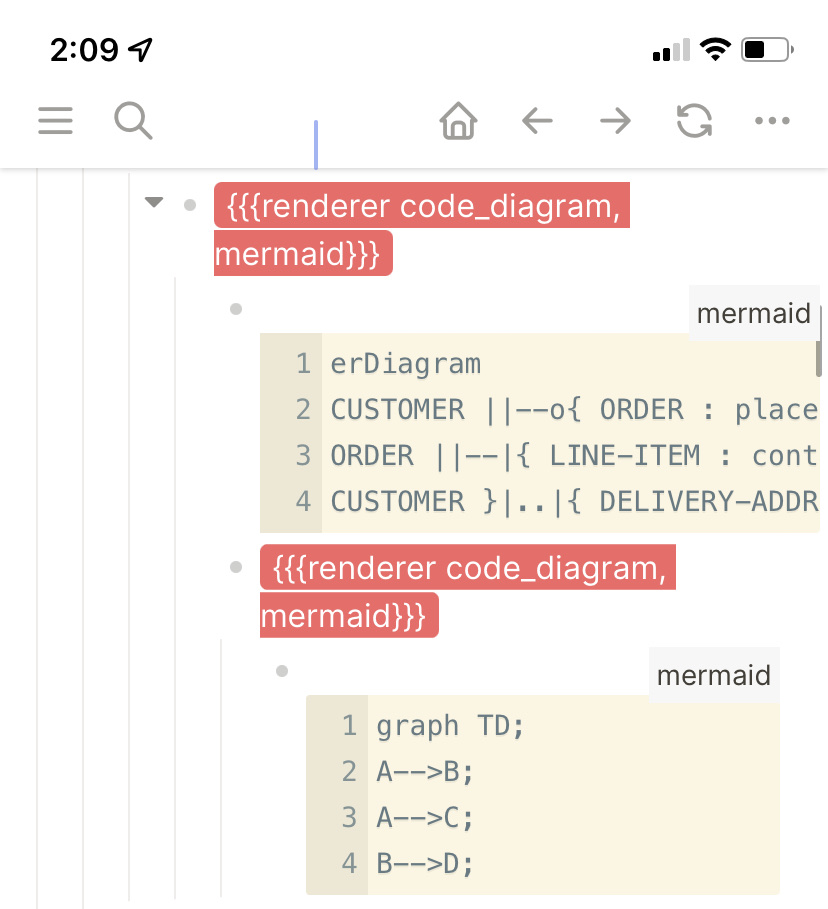Please can you help me understand what the correct modifications would be to reduce the padding around diagrams?
My preferred diagram type is D2, but I do end up with quite a lot of padding/white space

I noticed that when setting the direction to be right - the image would be tiny and unreadable. This lead me to discover that you can click on the embed and add (for example) containerStyle=width: 300px
I assumed therefore that if I wanted to modify the padding, I would do containerStyle=width: 300px, padding: 1px as I can see this listed under https://github.com/npgrosser/logseq-diagrams-as-code?tab=readme-ov-file#all-diagram-options
I also tried to edit custom.css to contain
.dac-container-d2 {
padding: 3px
}As a final related question, the https://github.com/npgrosser/logseq-diagrams-as-code?tab=readme-ov-file#kroki-diagram-options ability to use diagram themes looks good - but am I correct in understanding that this prevents customising the styling further?
E.G the below does not resize an image for me, but does apply the theme:
{{renderer code_diagram,d2,kroki.diagram.theme=7,containerStyle=width: 500px}}
Edit: I figured out this last part to be {{renderer code_diagram,d2,kroki.diagram.theme=7&containerStyle=width: 500px}}
Many thanks!