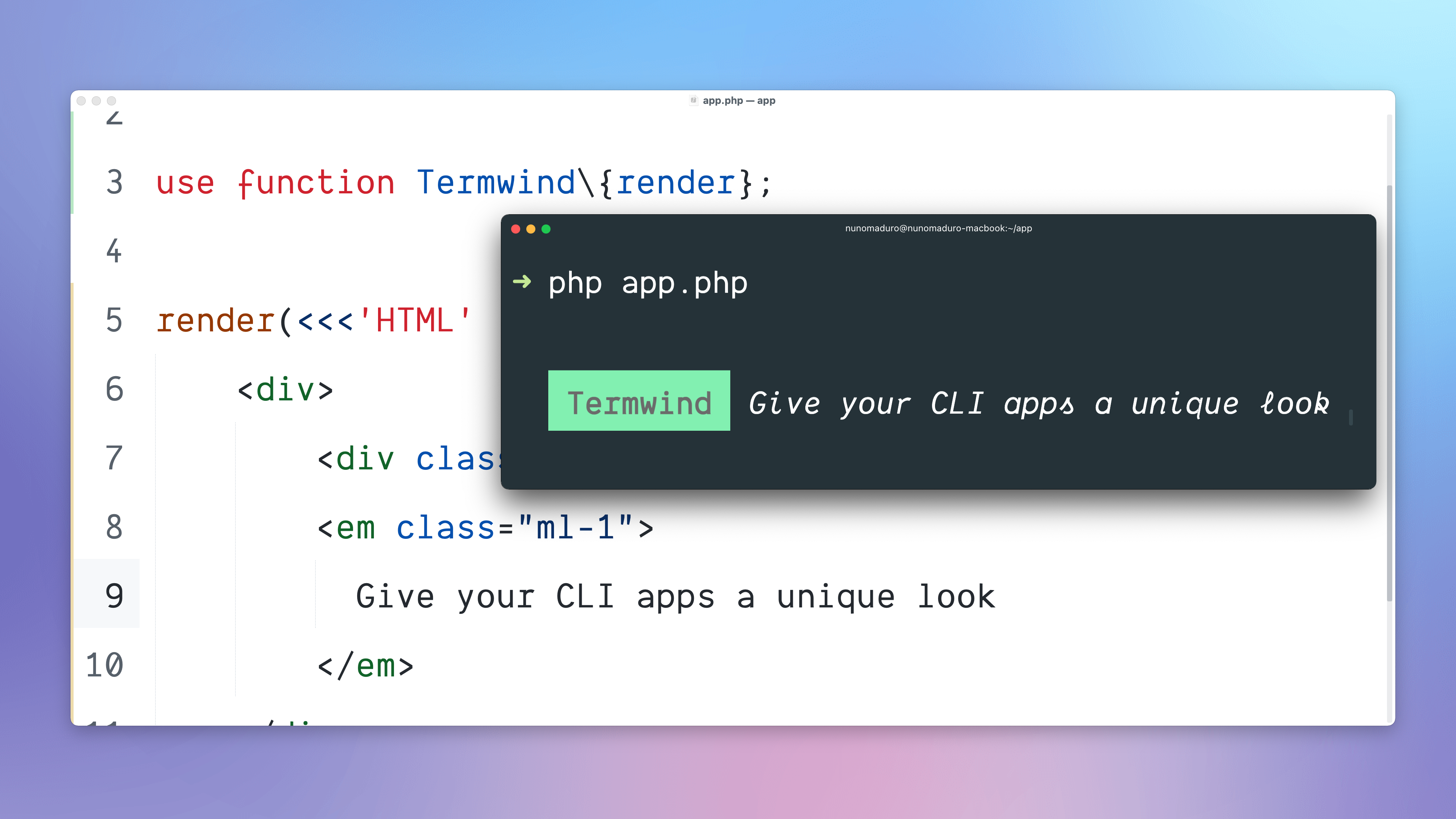Termwind allows you to build unique and beautiful PHP command-line applications, using the Tailwind CSS API. In short, it's like Tailwind CSS, but for the PHP command-line applications.
Requires PHP 8.0+
Require Termwind using Composer:
composer require nunomaduro/termwinduse function Termwind\{render};
// single line html...
render('<div class="px-1 bg-green-300">Termwind</div>');
// multi-line html...
render(<<<'HTML'
<div>
<div class="px-1 bg-green-600">Termwind</div>
<em class="ml-1">
Give your CLI apps a unique look
</em>
</div>
HTML);
// Laravel or Symfony console commands...
class UsersCommand extends Command
{
public function handle()
{
render(
view('users.index', [
'users' => User::all()
])
);
}
}The style() function may be used to add own custom styles and also update colors.
use function Termwind\{style};
style('green-300')->color('#bada55');
style('btn')->apply('p-4 bg-green-300 text-white');
render('<div class="btn">Click me</div>');The ask() function may be used to prompt the user with a question.
use function Termwind\{ask};
$answer = ask(<<<HTML
<span class="mt-1 ml-2 mr-1 bg-green px-1 text-black">
What is your name?
</span>
HTML);The return provided from the ask method will be the answer provided from the user.
The terminal() function returns an instance of the Terminal class, with the following methods:
->width(): Returns the full width of the terminal.->height(): Returns the full height of the terminal.->clear(): It clears the terminal screen.
All the classes supported use exactly the same logic that is available on tailwindcss.com/docs.
- Background Color:
bg-{color}-{variant}. - Text Color:
text-{color}-{variant}. - Font Weight:
font-bold,font-normal. - Font Style:
italic. - Text Decoration:
underline,line-through. - Text Transform:
uppercase,lowercase,capitalize,snakecase. - Text Overflow:
truncate. - Text Alignment:
text-left,text-center,text-right. - Margin:
m-{margin},ml-{leftMargin},mr-{rightMargin},mt-{topMargin},mb-{bottomMargin},mx-{horizontalMargin},my-{verticalMargin}. - Padding:
p-{padding},pl-{leftPadding},pr-{rightPadding},pt-{topPadding},pb-{bottomPadding},px-{horizontalPadding},py-{verticalPadding}. - Space:
space-y-{space},space-x-{space}. - Width:
w-{width},w-full,w-auto. - Min Width:
min-w-{width}. - Max Width:
max-w-{width}. - Justify Content:
justify-between,justify-around,justify-evenly,justify-center. - Visibility:
invisible. - Display:
block,flex,hidden. - Flex:
flex-1. - List Style:
list-disc,list-decimal,list-square,list-none. - Content:
content-repeat-['.'].
Like TailwindCSS we also support Responsive Design media queries and this are the breakpoints supported:
sm: 64 spaces (640px)md: 76 spaces (768px)lg: 102 spaces (1024px)xl: 128 spaces (1280px)2xl: 153 spaces (1536px)
render(<<<'HTML'
<div class="bg-blue-500 sm:bg-red-600">
If bg is blue is sm, if red > than sm breakpoint.
</div>
HTML);All the sizes for the CLI are based on Font Size 15.
All the elements have the capability to use the class attribute.
The <div> element can be used as a block type element.
Default Styles: block
render(<<<'HTML'
<div>This is a div element.</div>
HTML);The <p> element can be used as a paragraph.
Default Styles: block
render(<<<'HTML'
<p>This is a paragraph.</p>
HTML);The <span> element can be used as an inline text container.
render(<<<'HTML'
<p>
This is a CLI app built with <span class="text-green-300">Termwind</span>.
</p>
HTML);The <a> element can be used as a hyperlink. It allows to use the href attribute to open the link when clicked.
render(<<<'HTML'
<p>
This is a CLI app built with Termwind. <a href="/">Click here to open</a>
</p>
HTML);The <b>and <strong> elements can be used to mark the text as bold.
Default Styles: font-bold
render(<<<'HTML'
<p>
This is a CLI app built with <b>Termwind</b>.
</p>
HTML);The <i> and <em> elements can be used to mark the text as italic.
Default Styles: italic
render(<<<'HTML'
<p>
This is a CLI app built with <i>Termwind</i>.
</p>
HTML);The <s> element can be used to add a line through the text.
Default Styles: line-through
render(<<<'HTML'
<p>
This is a CLI app built with <s>Termwind</s>.
</p>
HTML);The <br> element can be used to do a line break.
render(<<<'HTML'
<p>
This is a CLI <br>
app built with Termwind.
</p>
HTML);The <ul> element can be used for an unordered list. It can only accept <li> elements as childs, if there is another element provided it will throw an InvalidChild exception.
Default Styles: block, list-disc
render(<<<'HTML'
<ul>
<li>Item 1</li>
<li>Item 2</li>
</ul>
HTML);The <ol> element can be used for an ordered list. It can only accept <li> elements as childs, if there is another element provided it will throw an InvalidChild exception.
Default Styles: block, list-decimal
render(<<<'HTML'
<ol>
<li>Item 1</li>
<li>Item 2</li>
</ol>
HTML);The <li> element can be used as a list item. It should only be used as a child of <ul> and <ol> elements.
Default Styles: block, list-decimal
render(<<<'HTML'
<ul>
<li>Item 1</li>
</ul>
HTML);The <dl> element can be used for a description list. It can only accept <dt> or <dd> elements as childs, if there is another element provided it will throw an InvalidChild exception.
Default Styles: block
render(<<<'HTML'
<dl>
<dt>🍃 Termwind</dt>
<dd>Give your CLI apps a unique look</dd>
</dl>
HTML);The <dt> element can be used as a description title. It should only be used as a child of <dl> elements.
Default Styles: block, font-bold
render(<<<'HTML'
<dl>
<dt>🍃 Termwind</dt>
</dl>
HTML);The <dd> element can be used as a description title. It should only be used as a child of <dl> elements.
Default Styles: block, ml-4
render(<<<'HTML'
<dl>
<dd>Give your CLI apps a unique look</dd>
</dl>
HTML);The <hr> element can be used as a horizontal line.
render(<<<'HTML'
<div>
<div>🍃 Termwind</div>
<hr>
<p>Give your CLI apps a unique look</p>
</div>
HTML);The <table> element can have columns and rows.
render(<<<'HTML'
<table>
<thead>
<tr>
<th>Task</th>
<th>Status</th>
</tr>
</thead>
<tr>
<th>Termwind</th>
<td>✓ Done</td>
</tr>
</table>
HTML);The <pre> element can be used as preformatted text.
render(<<<'HTML'
<pre>
Text in a pre element
it preserves
both spaces and
line breaks
</pre>
HTML);The <code> element can be used as code highlighter. It accepts line and start-line attributes.
render(<<<'HTML'
<code line="22" start-line="20">
try {
throw new \Exception('Something went wrong');
} catch (\Throwable $e) {
report($e);
}
</code>
HTML);Termwind is an open-sourced software licensed under the MIT license.