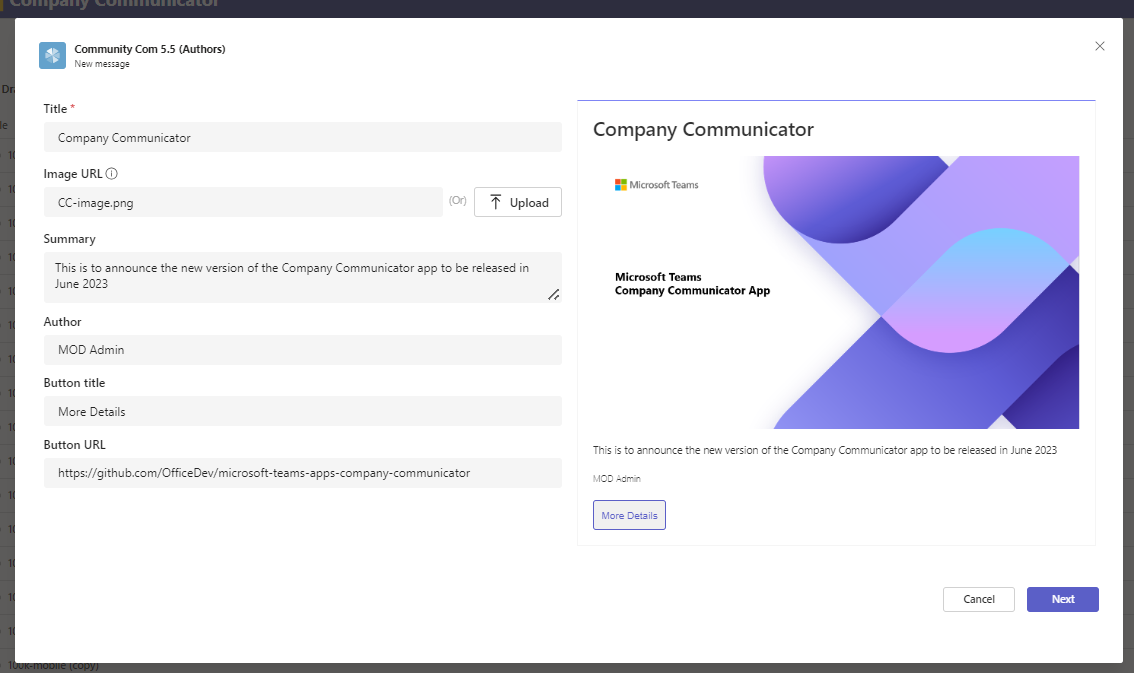| Architecture | Documentation | Deployment guide powershell | Deployment guide | User manual |
|---|
Company Communicator is a custom Teams app that enables corporate teams to create and send messages intended for multiple teams or large number of employees over chat allowing organization to reach employees right where they collaborate. Use this template for multiple scenarios, such as new initiative announcements, employee onboarding, modern learning and development, or organization-wide broadcasts.
The app provides an easy interface for designated users to create, preview, collaborate and send messages. It's also a foundation for building custom targeted communication capabilities, such as custom telemetry on how many users acknowledged or interacted with a message.
- Message creation: Easily create messages by using a team tab where team members who are permissioned can collaborate and create messages.
- Audience selection: Pick from four options to target audience. Send to general channel of selected teams, send in 1:1 chat to members of selected teams, send to all users who have the app installed or send to M365 groups, distribution lists or security groups.
- Message metrics: Export messages delivery report.
- Localization: Supports multiple locales.
- Accessibility Compliant: Company Communicator v5.4.1 is in compliant with Microsoft accessibility standards for Web, Windows and Mac OS.
- Feedback: Submit your feedback to the product team.
Begin with the Solution overview to read about what the app does and how it works.
When you're ready to try out Company Communicator, or to use it in your own organization, you can choose to follow one of the below guides.
- Deployment guide powershell.
- Recommended Use this option to deploy the latest version of Company Communicator using powershell script. The entire set-up is done by the powershell script.
- Deployment guide.
- Use this option to deploy the latest version of Company Communicator with client secrets.
- Deployment guide certificate.
- Use this option to deploy the latest version of Company Communicator with certificates.
If you already have older version of Company Communicator installed, then please use this v5 migration guide. Please note that deploying the major version update, like the latest version of Company Communicator involves more than syncing the App Service and Azure Functions, so plan to review the migration guide before migrating to latest.
Migrating to newer versions.
Thoughts? Questions? Ideas? Share them with us here
Please report bugs and other code issues here.
This app template is provided under the MIT License terms. In addition to these terms, by using this app template you agree to the following:
-
You, not Microsoft, will license the use of your app to users or organization.
-
This app template is not intended to substitute your own regulatory due diligence or make you or your app compliant with respect to any applicable regulations, including but not limited to privacy, healthcare, employment, or financial regulations.
-
You are responsible for complying with all applicable privacy and security regulations including those related to use, collection and handling of any personal data by your app. This includes complying with all internal privacy and security policies of your organization if your app is developed to be sideloaded internally within your organization. Where applicable, you may be responsible for data related incidents or data subject requests for data collected through your app.
-
Any trademarks or registered trademarks of Microsoft in the United States and/or other countries and logos included in this repository are the property of Microsoft, and the license for this project does not grant you rights to use any Microsoft names, logos or trademarks outside of this repository. Microsoft’s general trademark guidelines can be found here.
-
If the app template enables access to any Microsoft Internet-based services (e.g., Office365), use of those services will be subject to the separately-provided terms of use. In such cases, Microsoft may collect telemetry data related to app template usage and operation. Use and handling of telemetry data will be performed in accordance with such terms of use.
-
Use of this template does not guarantee acceptance of your app to the Teams app store. To make this app available in the Teams app store, you will have to comply with the submission and validation process, and all associated requirements such as including your own privacy statement and terms of use for your app.
This project welcomes contributions and suggestions. Most contributions require you to agree to a Contributor License Agreement (CLA) declaring that you have the right to, and actually do, grant us the rights to use your contribution. For details, visit https://cla.microsoft.com.
When you submit a pull request, a CLA-bot will automatically determine whether you need to provide a CLA and decorate the PR appropriately (e.g., label, comment). Simply follow the instructions provided by the bot. You will only need to do this once across all repos using our CLA.
This project has adopted the Microsoft Open Source Code of Conduct. For more information see the Code of Conduct FAQ or contact [email protected] with any additional questions or comments.