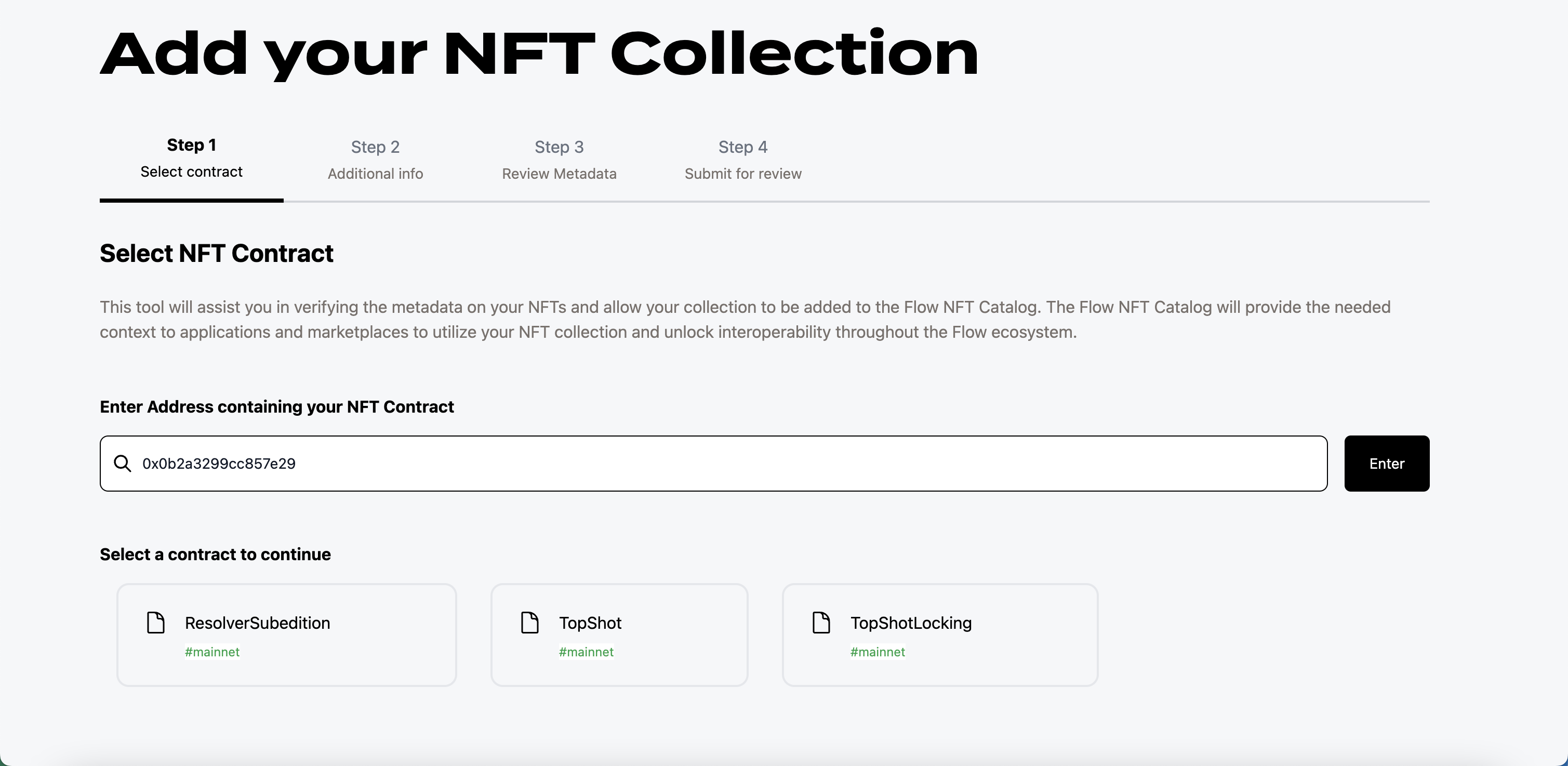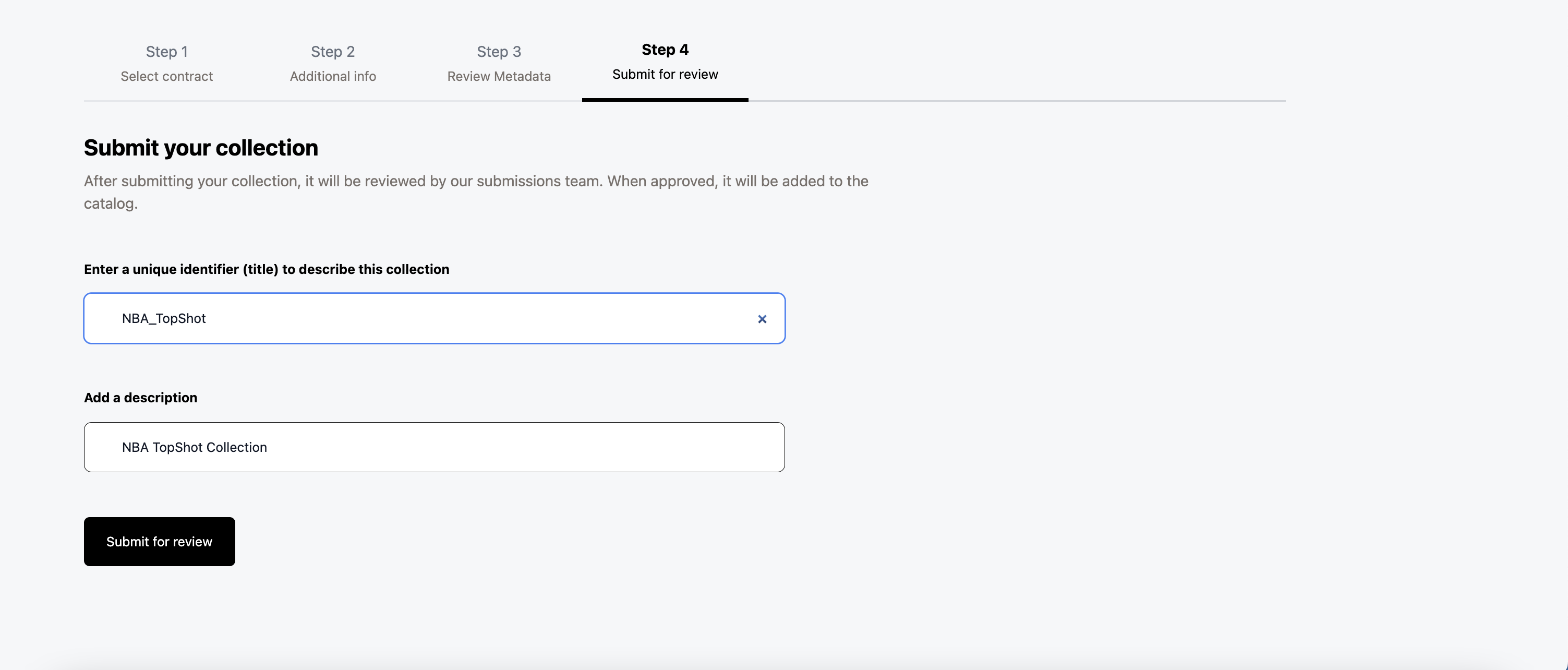The NFT Catalog is an on chain registry listing NFT collections that exists on Flow which adhere to the NFT metadata standard. This empowers dApp developers to easily build on top of and discover interoperable NFT collections on Flow.
Checkout the catalog site to submit your NFT collection both on testnet and mainnet.
We exposed an interface to the catalog via a consumable NPM module. This library will expose a number of methods that can be called to interact with the catalog. The module can be found here with installation instructions below: https://www.npmjs.com/package/flow-catalog
Method signatures and their associating parameters/responses can be found in the cadence/ folder of this repo.
checkForRecommendedV1Views
genTx
getAllNftsAndViewsInAccount
getAllNftsInAccount
getExamplenftCollectionLength
getExamplenftType
getNftAndViewsInAccount
getNftCatalog
getNftCatalogCount
getNftCatalogIdentifiers
getNftCatalogProposals
getNftCatalogProposalsCount
getNftCollectionsForNftType
getNftIdsInAccount
getNftInAccount
getNftInAccountFromPath
getNftMetadataForCollectionIdentifier
getNftProposalForId
getNftsCountInAccount
getNftsInAccount
getNftsInAccountFromIds
getNftsInAccountFromPath
getSupportedGeneratedScripts
getSupportedGeneratedTransactions
hasAdminProxy
isCatalogAdmin
addToNftCatalog
addToNftCatalogAdmin
approveNftCatalogProposal
mintExampleNft
mintNonstandardNft
proposeNftToCatalog
rejectNftCatalogProposal
removeFromNftCatalog
removeNftCatalogProposal
sendAdminCapabilityToProxy
setupExamplenftCollection
setupNftCatalogAdminProxy
setupNonstandardnftCollection
setupStorefront
transferExamplenft
updateNftCatalogEntry
withdrawNftProposalFromCatalog
npm install flow-catalog
or
yarn add flow-catalog
Methods can be imported as follows, all nested methods live under the scripts or transactions variable.
NOTE: In order to properly bootstrap the method, you will need to run and await on the getAddressMaps() method, passing it into all of the methods as shown below.
import { getAddressMaps, scripts } from "flow-catalog";
const main = async () => {
const addressMap = await getAddressMaps();
console.log(await scripts.getNftCatalog(addressMap));
};
main();
The response of any method is a tuple-array, with the first element being the result, and the second being the error (if applicable).
For example, the result of the method above would look like -
[
{
BILPlayerCollection: {
contractName: 'Player',
contractAddress: '0x9e6cdb88e34fa1f3',
nftType: [Object],
collectionData: [Object],
collectionDisplay: [Object]
},
...
SoulMadeComponent: {
contractName: 'SoulMadeComponent',
contractAddress: '0x421c19b7dc122357',
nftType: [Object],
collectionData: [Object],
collectionDisplay: [Object]
}
},
null
]
NFTCatalog.cdc: This contract contains the NFT Catalog
| Network | Address |
|---|---|
| Mainnet | 0x49a7cda3a1eecc29 |
| Testnet | 0x324c34e1c517e4db |
NFTRetrieval.cdc: This contract contains helper functions to make it easier to discover NFTs within accounts and from the catalog
| Network | Address |
|---|---|
| Mainnet | 0x49a7cda3a1eecc29 |
| Testnet | 0x324c34e1c517e4db |
- Visit here
- Enter the address containing the NFT contract which contains the collection and select the contract
-
Enter the storage path where the NFTs are stored and enter an address that holds a sample NFT or log in if you have access to an account that owns the NFT

-
The application will verify that your NFT collection implements the required Metadata views.
- The required metadata views include…
- NFT Display
- How to display an individual NFT part of the collection
- External URL
- A website for the NFT collection
- Collection Data
- Information needed to store and retrieve an NFT
- Collection Display
- How to display information about the NFT collection the NFT belongs to
- Royalties
- Any royalties that should be accounted for during marketplace transactions
- NFT Display
- You can find sample implementations of all these views in this example NFT contract.
- If you are not implementing a view, the app will communicate this and you can update your NFT contract and try resubmitting.

- The required metadata views include…
-
Submit proposal transaction to the NFT catalog by entering a unique url safe identifier for the collection and a message including any additional context (like contact information).
- Once submitted you can view all proposals here to track the review of your NFT.
If you would like to make a proposal manually, you may submit the following transaction with all parameters filled in: https://github.com/dapperlabs/nft-catalog/blob/main/cadence/transactions/propose_nft_to_catalog.cdc
Proposals should be reviewed and approved within a few days. Reasons for a proposal being rejected may include:
- Providing duplicate path or name information of an existing collection on the catalog
- Providing a not url safe or inaccurate name as the identifier
All of the below examples use the catalog in mainnet, you may replace the imports to the testnet address when using the testnet network.
Example 1 - Retrieve all NFT collections on the catalog
import NFTCatalog from 0x49a7cda3a1eecc29
/*
The catalog is returned as a `String: NFTCatalogMetadata`
The key string is intended to be a unique identifier for a specific collection.
The NFTCatalogMetadata contains collection-level views corresponding to each
collection identifier.
Due to the large size of the response, only the first 10 entries are returned.
*/
pub fun main(): {String: NFTCatalog.NFTCatalogMetadata} {
let catalogKeys = NFTCatalog.getCatalogKeys()
let keys = catalogKeys.slice(from: 0, upTo: 10)
let collections: {String: NFTCatalog.NFTCatalogMetadata} = {}
for key in keys {
collections[key] = catalog[key]
}
return collections
}Example 2 - Retrieve all collection names in the catalog
import NFTCatalog from 0x49a7cda3a1eecc29
pub fun main(): [String] {
let catalogKeys: {String: NFTCatalog.NFTCatalogMetadata} = NFTCatalog.getCatalogKeys()
let catalogNames: [String] = []
for collectionIdentifier in catalogKeys {
catalogNames.append(catalog[collectionIdentifier]!.collectionDisplay.name)
}
return catalogNames
}Example 3 - Retrieve NFT collections and counts owned by an account
import MetadataViews from 0x1d7e57aa55817448
import NFTCatalog from 0x49a7cda3a1eecc29
import NFTRetrieval from 0x49a7cda3a1eecc29
pub fun main(ownerAddress: Address): {String: Number} {
let account = getAuthAccount(ownerAddress)
let items: {String: Number} = {}
NFTCatalog.forEachCatalogKey(fun (collectionIdentifier: String):Bool {
let value = NFTCatalog.getCatalogEntry(collectionIdentifier: collectionIdentifier)!
let keyHash = String.encodeHex(HashAlgorithm.SHA3_256.hash(collectionIdentifier.utf8))
let tempPathStr = "catalog".concat(keyHash)
let tempPublicPath = PublicPath(identifier: tempPathStr)!
account.link<&{MetadataViews.ResolverCollection}>(
tempPublicPath,
target: value.collectionData.storagePath
)
let collectionCap = account.getCapability<&AnyResource{MetadataViews.ResolverCollection}>(tempPublicPath)
if !collectionCap.check() {
return true
}
let count = NFTRetrieval.getNFTCountFromCap(collectionIdentifier: collectionIdentifier, collectionCap: collectionCap)
if count != 0 {
items[collectionIdentifier] = count
}
return true
})
return items
}Sample Response...
{
"schmoes_prelaunch_token": 1
}
Example 4 - Retrieve all NFTs including metadata owned by an account
import MetadataViews from 0x1d7e57aa55817448
import NFTCatalog from 0x49a7cda3a1eecc29
import NFTRetrieval from 0x49a7cda3a1eecc29
pub struct NFT {
pub let id: UInt64
pub let name: String
pub let description: String
pub let thumbnail: String
pub let externalURL: String
pub let storagePath: StoragePath
pub let publicPath: PublicPath
pub let privatePath: PrivatePath
pub let publicLinkedType: Type
pub let privateLinkedType: Type
pub let collectionName: String
pub let collectionDescription: String
pub let collectionSquareImage: String
pub let collectionBannerImage: String
pub let collectionExternalURL: String
pub let royalties: [MetadataViews.Royalty]
init(
id: UInt64,
name: String,
description: String,
thumbnail: String,
externalURL: String,
storagePath: StoragePath,
publicPath: PublicPath,
privatePath: PrivatePath,
publicLinkedType: Type,
privateLinkedType: Type,
collectionName: String,
collectionDescription: String,
collectionSquareImage: String,
collectionBannerImage: String,
collectionExternalURL: String,
royalties: [MetadataViews.Royalty]
) {
self.id = id
self.name = name
self.description = description
self.thumbnail = thumbnail
self.externalURL = externalURL
self.storagePath = storagePath
self.publicPath = publicPath
self.privatePath = privatePath
self.publicLinkedType = publicLinkedType
self.privateLinkedType = privateLinkedType
self.collectionName = collectionName
self.collectionDescription = collectionDescription
self.collectionSquareImage = collectionSquareImage
self.collectionBannerImage = collectionBannerImage
self.collectionExternalURL = collectionExternalURL
self.royalties = royalties
}
}
pub fun main(ownerAddress: Address): {String: [NFT]} {
let account = getAuthAccount(ownerAddress)
let items: [MetadataViews.NFTView] = []
let data: {String: [NFT]} = {}
NFTCatalog.forEachCatalogKey(fun (collectionIdentifier: String):Bool {
let value = NFTCatalog.getCatalogEntry(collectionIdentifier: collectionIdentifier)!
let keyHash = String.encodeHex(HashAlgorithm.SHA3_256.hash(collectionIdentifier.utf8))
let tempPathStr = "catalog".concat(keyHash)
let tempPublicPath = PublicPath(identifier: tempPathStr)!
account.link<&{MetadataViews.ResolverCollection}>(
tempPublicPath,
target: value.collectionData.storagePath
)
let collectionCap = account.getCapability<&AnyResource{MetadataViews.ResolverCollection}>(tempPublicPath)
if !collectionCap.check() {
return true
}
let views = NFTRetrieval.getNFTViewsFromCap(collectionIdentifier: collectionIdentifier, collectionCap: collectionCap)
let items: [NFT] = []
for view in views {
let displayView = view.display
let externalURLView = view.externalURL
let collectionDataView = view.collectionData
let collectionDisplayView = view.collectionDisplay
let royaltyView = view.royalties
if (displayView == nil || externalURLView == nil || collectionDataView == nil || collectionDisplayView == nil || royaltyView == nil) {
// Bad NFT. Skipping....
return true
}
items.append(
NFT(
id: view.id,
name: displayView!.name,
description: displayView!.description,
thumbnail: displayView!.thumbnail.uri(),
externalURL: externalURLView!.url,
storagePath: collectionDataView!.storagePath,
publicPath: collectionDataView!.publicPath,
privatePath: collectionDataView!.providerPath,
publicLinkedType: collectionDataView!.publicLinkedType,
privateLinkedType: collectionDataView!.providerLinkedType,
collectionName: collectionDisplayView!.name,
collectionDescription: collectionDisplayView!.description,
collectionSquareImage: collectionDisplayView!.squareImage.file.uri(),
collectionBannerImage: collectionDisplayView!.bannerImage.file.uri(),
collectionExternalURL: collectionDisplayView!.externalURL.url,
royalties: royaltyView!.getRoyalties()
)
)
}
data[collectionIdentifier] = items
return true
})
return data
}Sample Response...
{
"FlovatarComponent": [],
"schmoes_prelaunch_token": [
s.aa16be98aac20e8073f923261531cbbdfae1464f570f5be796b57cdc97656248.NFT(
id: 1006,
name: "Schmoes Pre Launch Token #1006",
description: "",
thumbnail: "https://gateway.pinata.cloud/ipfs/QmXQ1iBke5wjcjYG22ACVXsCvtMJKEkwFiMf96UChP8uJq",
externalURL: "https://schmoes.io",
storagePath: /storage/SchmoesPreLaunchTokenCollection,
publicPath: /public/SchmoesPreLaunchTokenCollection,
privatePath: /private/SchmoesPreLaunchTokenCollection,
publicLinkedType: Type<&A.6c4fe48768523577.SchmoesPreLaunchToken.Collection{A.1d7e57aa55817448.NonFungibleToken.CollectionPublic,A. 1d7e57aa55817448.NonFungibleToken.Receiver,A.1d7e57aa55817448.MetadataViews.ResolverCollection}>(),
privateLinkedType: Type<&A.6c4fe48768523577.SchmoesPreLaunchToken.Collection{A.1d7e57aa55817448.NonFungibleToken.CollectionPublic,A.1d7e57aa55817448.NonFungibleToken.Provider,A.1d7e57aa55817448.MetadataViews.ResolverCollection}>(),
collectionName: "Schmoes Pre Launch Token",
collectionDescription: "",
collectionSquareImage: "https://gateway.pinata.cloud/ipfs/QmXQ1iBke5wjcjYG22ACVXsCvtMJKEkwFiMf96UChP8uJq",
collectionBannerImage: "https://gateway.pinata.cloud/ipfs/QmXQ1iBke5wjcjYG22ACVXsCvtMJKEkwFiMf96UChP8uJq",
royalties: []
)
],
"Flovatar": []
}
Example 5 - Retrieve all NFTs including metadata owned by an account for large wallets
For Wallets that have a lot of NFTs you may run into memory issues. The common pattern to get around this for now is to retrieve just the ID's in a wallet by calling the following script
import MetadataViews from 0x1d7e57aa55817448
import NFTCatalog from 0x49a7cda3a1eecc29
import NFTRetrieval from 0x49a7cda3a1eecc29
pub fun main(ownerAddress: Address): {String: [UInt64]} {
let account = getAuthAccount(ownerAddress)
let items: {String: [UInt64]} = {}
NFTCatalog.forEachCatalogKey(fun (key: String):Bool {
let value = NFTCatalog.getCatalogEntry(collectionIdentifier: key)!
let keyHash = String.encodeHex(HashAlgorithm.SHA3_256.hash(key.utf8))
let tempPathStr = "catalogIDs".concat(keyHash)
let tempPublicPath = PublicPath(identifier: tempPathStr)!
account.link<&{MetadataViews.ResolverCollection}>(
tempPublicPath,
target: value.collectionData.storagePath
)
let collectionCap = account.getCapability<&AnyResource{MetadataViews.ResolverCollection}>(tempPublicPath)
if !collectionCap.check() {
return true
}
let ids = NFTRetrieval.getNFTIDsFromCap(collectionIdentifier: key, collectionCap: collectionCap)
if ids.length > 0 {
items[key] = ids
}
return true
})
return items
}and then use the ids to retrieve the full metadata for only those ids by calling the following script and passing in a map of collectlionIdentifer -> [ids]
import MetadataViews from 0x1d7e57aa55817448
import NFTCatalog from 0x49a7cda3a1eecc29
import NFTRetrieval from 0x49a7cda3a1eecc29
pub struct NFT {
pub let id: UInt64
pub let name: String
pub let description: String
pub let thumbnail: String
pub let externalURL: String
pub let storagePath: StoragePath
pub let publicPath: PublicPath
pub let privatePath: PrivatePath
pub let publicLinkedType: Type
pub let privateLinkedType: Type
pub let collectionName: String
pub let collectionDescription: String
pub let collectionSquareImage: String
pub let collectionBannerImage: String
pub let collectionExternalURL: String
pub let royalties: [MetadataViews.Royalty]
init(
id: UInt64,
name: String,
description: String,
thumbnail: String,
externalURL: String,
storagePath: StoragePath,
publicPath: PublicPath,
privatePath: PrivatePath,
publicLinkedType: Type,
privateLinkedType: Type,
collectionName: String,
collectionDescription: String,
collectionSquareImage: String,
collectionBannerImage: String,
collectionExternalURL: String,
royalties: [MetadataViews.Royalty]
) {
self.id = id
self.name = name
self.description = description
self.thumbnail = thumbnail
self.externalURL = externalURL
self.storagePath = storagePath
self.publicPath = publicPath
self.privatePath = privatePath
self.publicLinkedType = publicLinkedType
self.privateLinkedType = privateLinkedType
self.collectionName = collectionName
self.collectionDescription = collectionDescription
self.collectionSquareImage = collectionSquareImage
self.collectionBannerImage = collectionBannerImage
self.collectionExternalURL = collectionExternalURL
self.royalties = royalties
}
}
pub fun main(ownerAddress: Address, collections: {String: [UInt64]}): {String: [NFT]} {
let data: {String: [NFT]} = {}
let account = getAuthAccount(ownerAddress)
for collectionIdentifier in collections.keys {
if NFTCatalog.getCatalogEntry(collectionIdentifier: collectionIdentifier) != nil {
let value = NFTCatalog.getCatalogEntry(collectionIdentifier: collectionIdentifier)!
let identifierHash = String.encodeHex(HashAlgorithm.SHA3_256.hash(collectionIdentifier.utf8))
let tempPathStr = "catalog".concat(identifierHash)
let tempPublicPath = PublicPath(identifier: tempPathStr)!
account.link<&{MetadataViews.ResolverCollection}>(
tempPublicPath,
target: value.collectionData.storagePath
)
let collectionCap = account.getCapability<&AnyResource{MetadataViews.ResolverCollection}>(tempPublicPath)
if !collectionCap.check() {
return data
}
let views = NFTRetrieval.getNFTViewsFromIDs(collectionIdentifier: collectionIdentifier, ids: collections[collectionIdentifier]!, collectionCap: collectionCap)
let items: [NFT] = []
for view in views {
let displayView = view.display
let externalURLView = view.externalURL
let collectionDataView = view.collectionData
let collectionDisplayView = view.collectionDisplay
let royaltyView = view.royalties
if (displayView == nil || externalURLView == nil || collectionDataView == nil || collectionDisplayView == nil || royaltyView == nil) {
// Bad NFT. Skipping....
continue
}
items.append(
NFT(
id: view.id,
name: displayView!.name,
description: displayView!.description,
thumbnail: displayView!.thumbnail.uri(),
externalURL: externalURLView!.url,
storagePath: collectionDataView!.storagePath,
publicPath: collectionDataView!.publicPath,
privatePath: collectionDataView!.providerPath,
publicLinkedType: collectionDataView!.publicLinkedType,
privateLinkedType: collectionDataView!.providerLinkedType,
collectionName: collectionDisplayView!.name,
collectionDescription: collectionDisplayView!.description,
collectionSquareImage: collectionDisplayView!.squareImage.file.uri(),
collectionBannerImage: collectionDisplayView!.bannerImage.file.uri(),
collectionExternalURL: collectionDisplayView!.externalURL.url,
royalties: royaltyView!.getRoyalties()
)
)
}
data[collectionIdentifier] = items
}
}
return data
}Example 6 - Retrieve all MetadataViews for NFTs in a wallet
If you're looking for some MetadataViews that aren't in the core view list you can leverage this script to grab all the views each NFT supports. Note: You lose some typing here but get more data.
import MetadataViews from 0x1d7e57aa55817448
import NFTCatalog from 0x49a7cda3a1eecc29
import NFTRetrieval from 0x49a7cda3a1eecc29
pub struct NFTCollectionData {
pub let storagePath: StoragePath
pub let publicPath: PublicPath
pub let privatePath: PrivatePath
pub let publicLinkedType: Type
pub let privateLinkedType: Type
init(
storagePath: StoragePath,
publicPath: PublicPath,
privatePath: PrivatePath,
publicLinkedType: Type,
privateLinkedType: Type,
) {
self.storagePath = storagePath
self.publicPath = publicPath
self.privatePath = privatePath
self.publicLinkedType = publicLinkedType
self.privateLinkedType = privateLinkedType
}
}
pub fun main(ownerAddress: Address): {String: {String: AnyStruct}} {
let account = getAuthAccount(ownerAddress)
let items: [MetadataViews.NFTView] = []
let data: {String: {String: AnyStruct}} = {}
NFTCatalog.forEachCatalogKey(fun (collectionIdentifier: String):Bool {
let value = NFTCatalog.getCatalogEntry(collectionIdentifier: collectionIdentifier)!
let keyHash = String.encodeHex(HashAlgorithm.SHA3_256.hash(collectionIdentifier.utf8))
let tempPathStr = "catalog".concat(keyHash)
let tempPublicPath = PublicPath(identifier: tempPathStr)!
account.link<&{MetadataViews.ResolverCollection}>(
tempPublicPath,
target: value.collectionData.storagePath
)
let collectionCap = account.getCapability<&AnyResource{MetadataViews.ResolverCollection}>(tempPublicPath)
if !collectionCap.check() {
return true
}
var views = NFTRetrieval.getAllMetadataViewsFromCap(collectionIdentifier: collectionIdentifier, collectionCap: collectionCap)
if views.keys.length == 0 {
return true
}
// Cadence doesn't support function return types, lets manually get rid of it
let nftCollectionDisplayView = views[Type<MetadataViews.NFTCollectionData>().identifier] as! MetadataViews.NFTCollectionData?
let collectionDataView = NFTCollectionData(
storagePath: nftCollectionDisplayView!.storagePath,
publicPath: nftCollectionDisplayView!.publicPath,
privatePath: nftCollectionDisplayView!.providerPath,
publicLinkedType: nftCollectionDisplayView!.publicLinkedType,
privateLinkedType: nftCollectionDisplayView!.providerLinkedType,
)
views.insert(key: Type<MetadataViews.NFTCollectionData>().identifier, collectionDataView)
data[collectionIdentifier] = views
return true
})
return data
}Example 7 - Setup a user’s account to receive a specific collection
- Run the following script to retrieve some collection-level information for an NFT collection identifier from the catalog
// Assuming file name is `get_nft_collection_data.cdc`
import MetadataViews from 0x1d7e57aa55817448
import NFTCatalog from 0x49a7cda3a1eecc29
import NFTRetrieval from 0x49a7cda3a1eecc29
pub struct NFTCollection {
pub let contractName: String
pub let contractAddress: String
pub let storagePath: StoragePath
pub let publicPath: PublicPath
pub let privatePath: PrivatePath
pub let publicLinkedType: Type
pub let privateLinkedType: Type
pub let collectionName: String
pub let collectionDescription: String
pub let collectionSquareImage: String
pub let collectionBannerImage: String
init(
contractName: String,
contractAddress: String,
storagePath: StoragePath,
publicPath: PublicPath,
privatePath: PrivatePath,
publicLinkedType: Type,
privateLinkedType: Type,
collectionName: String,
collectionDescription: String,
collectionSquareImage: String,
collectionBannerImage: String
) {
self.contractName = contractName
self.contractAddress = contractAddress
self.storagePath = storagePath
self.publicPath = publicPath
self.privatePath = privatePath
self.publicLinkedType = publicLinkedType
self.privateLinkedType = privateLinkedType
self.collectionName = collectionName
self.collectionDescription = collectionDescription
self.collectionSquareImage = collectionSquareImage
self.collectionBannerImage = collectionBannerImage
}
}
pub fun main(collectionIdentifier : String) : NFTCollection? {
pre {
NFTCatalog.getCatalogEntry(collectionIdentifier: collectionIdentifier) != nil : "Invalid collection identifier"
}
let contractView = NFTCatalog.getCatalogEntry(collectionIdentifier: collectionIdentifier)!
let collectionDataView = NFTCatalog.getCatalogEntry(collectionIdentifier: collectionIdentifier)!.collectionData
let collectionDisplayView = NFTCatalog.getCatalogEntry(collectionIdentifier: collectionIdentifier)!.collectionDisplay
return NFTCollection(
contractName: contractView.contractName,
contractAddress: contractView.contractAddress.toString(),
storagePath: collectionDataView!.storagePath,
publicPath: collectionDataView!.publicPath,
privatePath: collectionDataView!.privatePath,
publicLinkedType: collectionDataView!.publicLinkedType,
privateLinkedType: collectionDataView!.privateLinkedType,
collectionName: collectionDisplayView!.name,
collectionDescription: collectionDisplayView!.description,
collectionSquareImage: collectionDisplayView!.squareImage.file.uri(),
collectionBannerImage: collectionDisplayView!.bannerImage.file.uri()
)
}- This script result can then be used to form a transaction by inserting the relevant variables from above into a transaction template like the following:
// Assuming file name is `setup_collection_template.cdc`
import NonFungibleToken from 0x1d7e57aa55817448
import MetadataViews from 0x1d7e57aa55817448
import {CONTRACT_NAME} from {CONTRACT_ADDRESS}
transaction {
prepare(signer: AuthAccount) {
// Create a new empty collection
let collection <- {CONTRACT_NAME}.createEmptyCollection()
// save it to the account
signer.save(<-collection, to: {STORAGE_PATH})
// create a public capability for the collection
signer.link<&{PUBLIC_LINKED_TYPE}>(
{PUBLIC_PATH},
target: {STORAGE_PATH}
)
// create a private capability for the collection
signer.link<&{PRIVATE_LINKED_TYPE}>(
{PRIVATE_PATH},
target: {STORAGE_PATH}
)
}
}We can achieve this with JavaScript, for example:
import { readFileSync, writeFileSync } from "fs";
import * as fcl from "@onflow/fcl";
fcl.config()
.put("accessNode.api", "https://rest-mainnet.onflow.org")
.put("flow.network", "mainnet");
const args = process.argv.slice(2);
const collectionIdentifier = args[0];
if (collectionIdentifier === undefined) {
console.error("You need to pass the Collection identifier as an argument.");
process.exit(1);
}
try {
const scriptPath = new URL("get_nft_collection_data.cdc", import.meta.url);
const scriptCode = readFileSync(scriptPath, { encoding: "utf8" });
const nftCollection = await fcl.query({
cadence: scriptCode,
args: (arg, t) => [arg(collectionIdentifier, t.String)],
});
console.log(nftCollection);
const filePath = new URL("setup_collection_template.cdc", import.meta.url);
const transactionTemplate = readFileSync(filePath, { encoding: "utf8" });
const transaction = transactionTemplate
.replaceAll("{CONTRACT_NAME}", nftCollection.contractName)
.replaceAll("{CONTRACT_ADDRESS}", nftCollection.contractAddress)
.replaceAll(
"{STORAGE_PATH}",
`/${nftCollection.storagePath.domain}/${nftCollection.storagePath.identifier}`
)
.replaceAll(
"{PUBLIC_PATH}",
`/${nftCollection.publicPath.domain}/${nftCollection.publicPath.identifier}`
)
.replaceAll(
"{PRIVATE_PATH}",
`/${nftCollection.privatePath.domain}/${nftCollection.privatePath.identifier}`
)
.replaceAll(
"{PUBLIC_LINKED_TYPE}",
nftCollection.publicLinkedType.typeID.replace(/A\.\w{16}\./g, "")
)
.replaceAll(
"{PRIVATE_LINKED_TYPE}",
nftCollection.privateLinkedType.typeID.replace(/A\.\w{16}\./g, "")
);
const transactionPath = `setup_${nftCollection.contractName}_collection.cdc`;
writeFileSync(transactionPath, transaction);
console.log(transaction);
} catch (err) {
console.error(err.message);
}Running the above with:
node setupCollection.mjs "ChainmonstersRewards"will generate a file called setup_ChainmonstersRewards_collection.cdc, containing:
import NonFungibleToken from 0x1d7e57aa55817448
import MetadataViews from 0x1d7e57aa55817448
import ChainmonstersRewards from 0x93615d25d14fa337
transaction {
prepare(signer: AuthAccount) {
// Create a new empty collection
let collection <- ChainmonstersRewards.createEmptyCollection()
// save it to the account
signer.save(<-collection, to: /storage/ChainmonstersRewardCollection)
// create a public capability for the collection
signer.link<&ChainmonstersRewards.Collection{ChainmonstersRewards.ChainmonstersRewardCollectionPublic,NonFungibleToken.CollectionPublic,NonFungibleToken.Receiver,MetadataViews.ResolverCollection}>(
/public/ChainmonstersRewardCollection,
target: /storage/ChainmonstersRewardCollection
)
// create a private capability for the collection
signer.link<&ChainmonstersRewards.Collection{ChainmonstersRewards.ChainmonstersRewardCollectionPublic,NonFungibleToken.CollectionPublic,NonFungibleToken.Provider,MetadataViews.ResolverCollection}>(
/private/ChainmonstersRewardsCollectionProvider,
target: /storage/ChainmonstersRewardCollection
)
}
}2. Install Node
git clone --depth=1 https://github.com/onflow/nft-catalog.git- Run
npm installin the root of the project
- Run
npm testin the root of the project
The works in these files:
- FungibleToken.cdc
- NonFungibleToken.cdc
- ExampleNFT.cdc
- MetadataViews.cdc
- NFTCatalog.cdc
- NFTCatalogAdmin.cdc
- NFTRetrieval.cdc
are under the Unlicense.