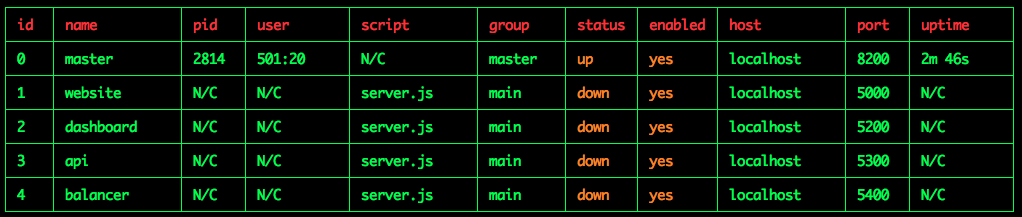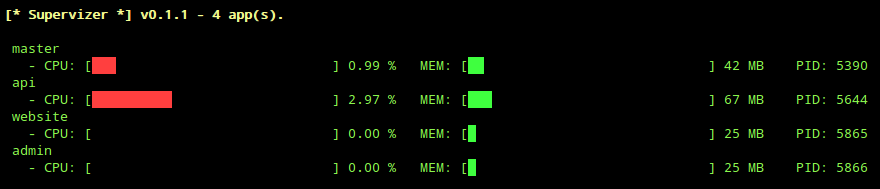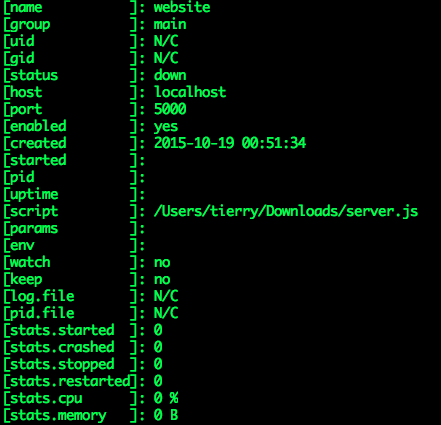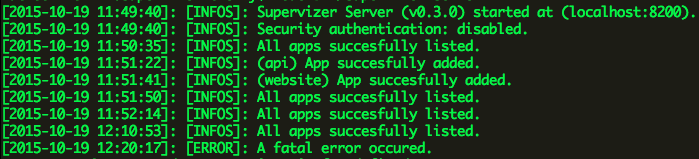A NodeJS manager to spawn/stop/manage node application.
supervizer list supervizer monit supervizer get myApp supervizer-master- Start/Stop/Restart a node application
- Grouping applications
- Start/Stop/Restart a application group
- Hot change application parameters (env, host, port, logs) in realtime ;-)
- Keep alive/Restart a application when it crash
- Monitoring application resources (restart count, uptime, memory, cpu etc..)
- Watch directories/files changes to restart application
- Full RESTfull API management via HTTP/S
- Application LOG files process management
- Application PID files process management
- User execution process management by uid:gid
- Load/Save all application configurations from/to JSON config file
To install node supervizer module from npm repository :
npm install -g supervizerOr from source:
git clone git://github.com/oOthkOo/supervizer.git
cd supervizer
npm link -gAnd run this command to start supervizer master server :
supervizer-serverTo install supervizer master as a daemon/service :
On Linux :
With Sysvinit - (https://help.ubuntu.com/community/UbuntuBootupHowto).
With Upstart - (http://upstart.ubuntu.com/getting-started.html).
With Systemd - (https://wiki.ubuntu.com/SystemdForUpstartUsers).
To make your nodeJS Application fully compatible with Supervizer, you must follow this code example to retrieve host and port parameters :
var host = process.argv[2] || '0.0.0.0';
var port = process.argv[3] || '5000';For example, if you use expressjs framework :
var express = require('express');
var server = express();
server.use(express.static(__dirname + '/public'));
server.use(express.logger());
server.get('/', function(req, res) {
res.end('Hello word!');
});
server.get('*', function(req, res) {
res.send('Not Found!', 404);
});
server.use(function(err, req, res, next) {
res.send(500, 'Something broke!');
console.error(err.stack);
});
var host = process.argv[2] || '0.0.0.0';
var port = process.argv[3] || '5000';
server.listen(port, host);
console.log('Listening on port ' + port);Add your application :
supervizer add --name myApp --group myGroup --script /path/to/script.js
--host localhost --port 3000 --watch /path/to/watch --log /path/to/logfile.logStart your application :
supervizer start --name myAppStop your application :
supervizer stop --name myAppUpdate your application parameters :
supervizer set myApp --port 3001Save all your applications :
supervizer save --config /path/to/apps.jsonLoad all your applications :
supervizer load --config /path/to/apps.jsonStart all your applications :
supervizer startAll Start all applications by group:
supervizer startAll --group myGroupDisable your application :
supervizer disable myAppEnable authentication mode :
supervizer secure enable --auth myNewUserName:myNewPasswordRestart your application with authentication :
supervizer restart --name myApp --auth myUserName:myPasswordDisable authentication mode :
supervizer secure disable --auth myUserName:myPasswordUpdate your credentials :
supervizer secure disable --auth myOldUserName:myOldPassword
supervizer secure enable --auth myNewUserName:myNewPassword supervizer [command] <options>
Commands:
install install supervizer as daemon
uninstall uninstall supervizer as daemon
load load all applications from a JSON config file
save save all applications to a JSON config file
add add an application
remove remove an application
start start an application
startAll start all applications
stop stop an application
stopAll stop all applications
restart restart an application
restartAll restart all applications
list list all applications
monit monitor all applications
secure create/update/remove security authentication
enable <name> enable an application
enableAll enable all applications
disable <name> disable an application
disableAll disable all applications
set <name> setting application property value
get <name> getting application properties values
Options:
-h, --help output usage information
-V, --version output the version number
-v --verbose display verbose data
-n --name <string> specify application name
-z --env <string> specify comma separated environment variables
-x --params <string> specify node command line extra parameters
-r --run <user:group> specify user uid:gid to run application
-g --group <string> specify application group
-s --script <path> specify application main script
-l --log <file> specify application log output file
-t --pid <file> specify application pid file
-k --keep <yes/no> keep alive application (default:yes)
-t --attempt <number> max restart to keep alive (default:3)
-w --watch <path> specify path to watch
-e --exclude <regex,regex> specify regexes to exclude paths
-h --host <address> specify address to bind
-p --port <port> specify port to bind
-a --auth <user:password> specify user/password to use
-c --config <file> specify JSON config file to load/saveSupervizer master server has an RESTfull HTTP interface wich allow you to control it remotely ;-)
| COMMANDs | VERBs | URIs | Descriptions |
|---|---|---|---|
| GET | / | Show server banner | |
| load | POST | /config/load | Load all applications from file |
| save | POST | /config/save | Save all applications to file |
| add | PUT | /apps | Add an application to run |
| remove | DELETE | /apps | Stop and Remove an application |
| start | POST | /app/start | Start an application |
| startAll | POST | /apps/start | Start all applications |
| stop | POST | /app/stop | Stop an application |
| stopAll | POST | /apps/stop | Stop all applications |
| restart | POST | /app/restart | Restart an application |
| restartAll | POST | /apps/restart | Restart all applications |
| list | POST | /apps/list | List all applications |
| monit | POST | /apps/monit | Monitor all applications |
| list | POST | /secure | enable/disable authentication |
| enable | POST | /app/enable | Enable an application |
| enableAll | POST | /apps/enable | Enable all applications |
| disable | POST | /app/disable | Disable an application |
| disableAll | POST | /apps/disable | Disable all applications |
| set | POST | /app | Set an application property |
| get | GET | /app | Get an application property |
Theses commands actually doesn't work, but you can install easily Supervizer master as a service by Systemd, Upstart, Sysvinit or other.
* install
* uninstall