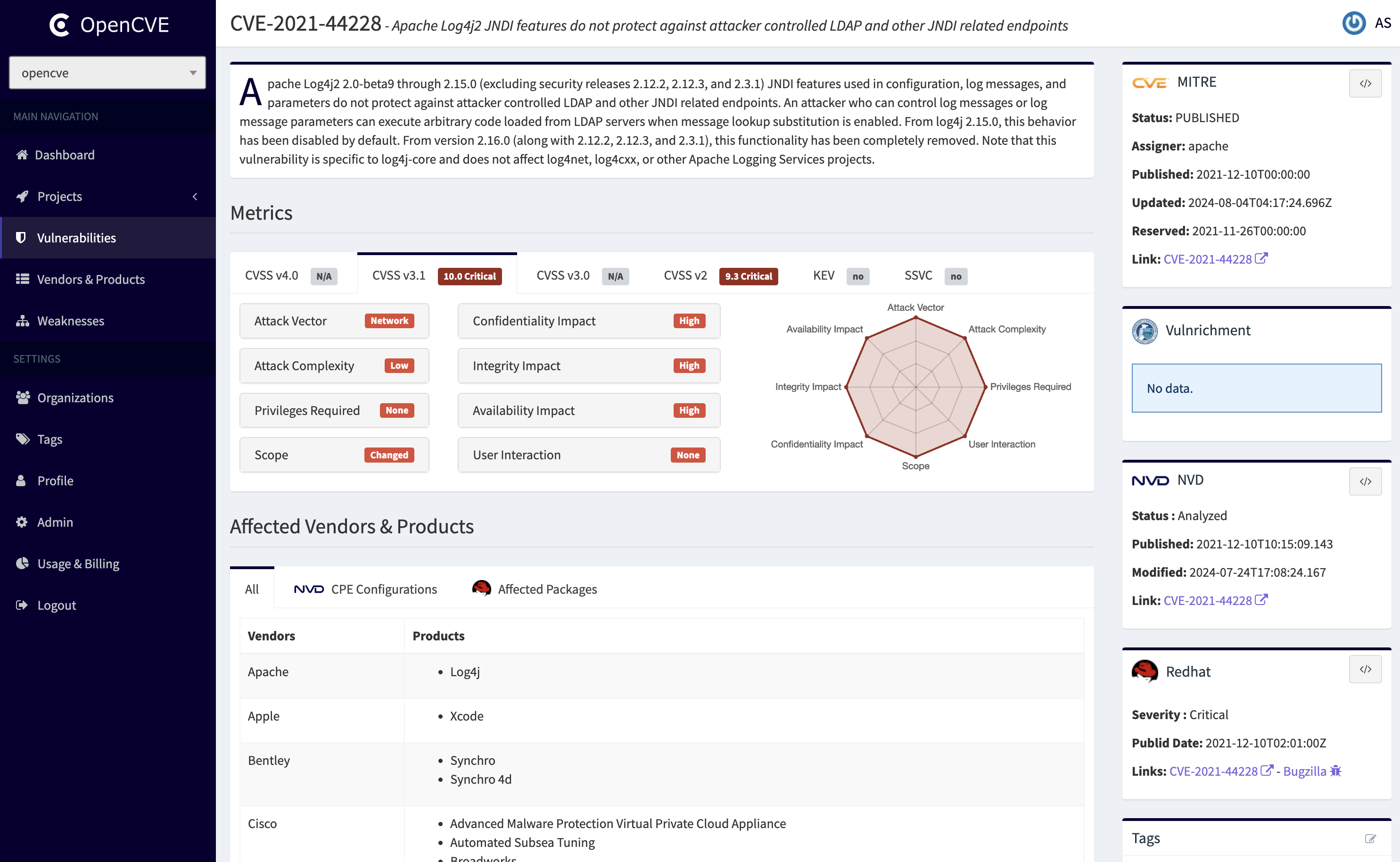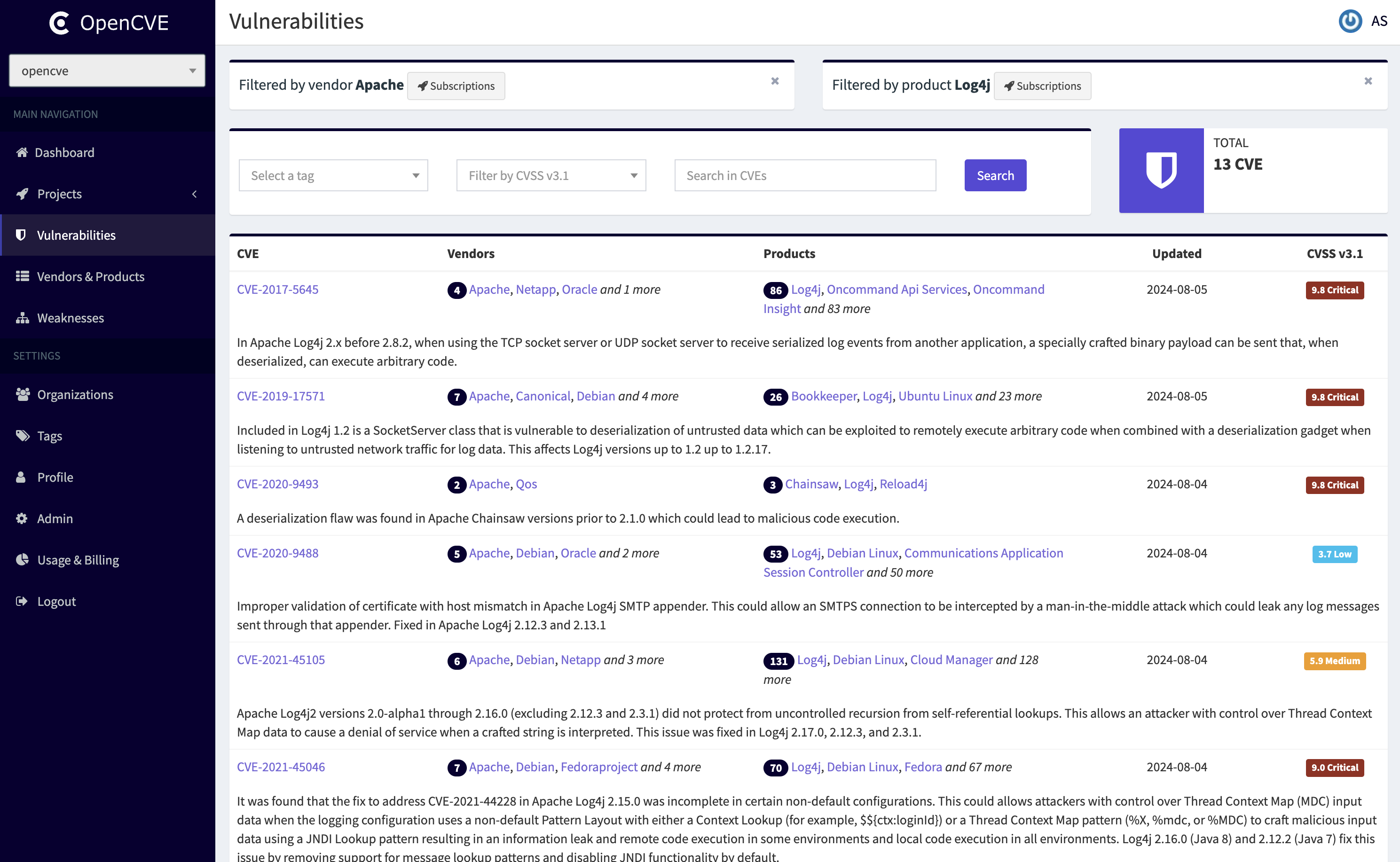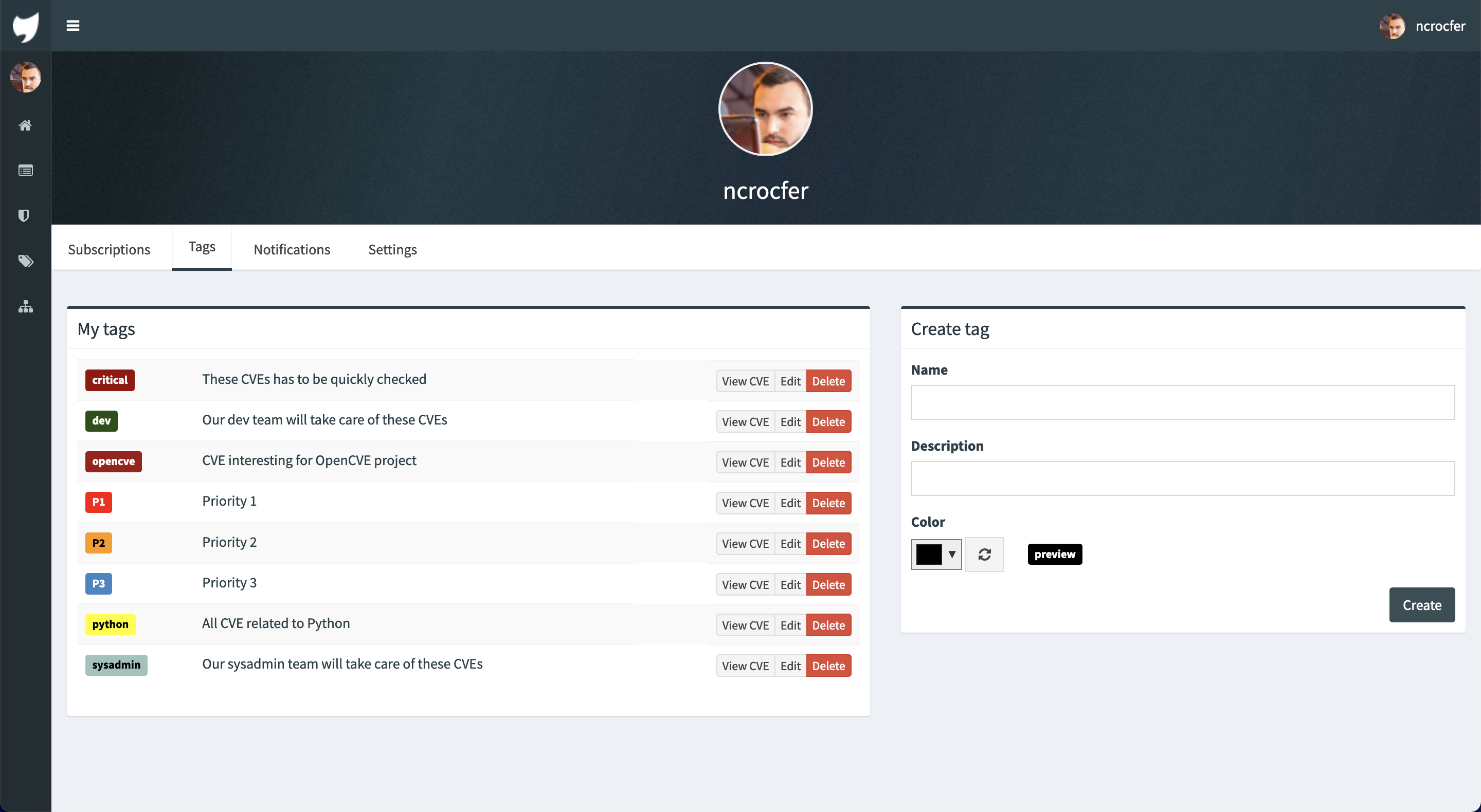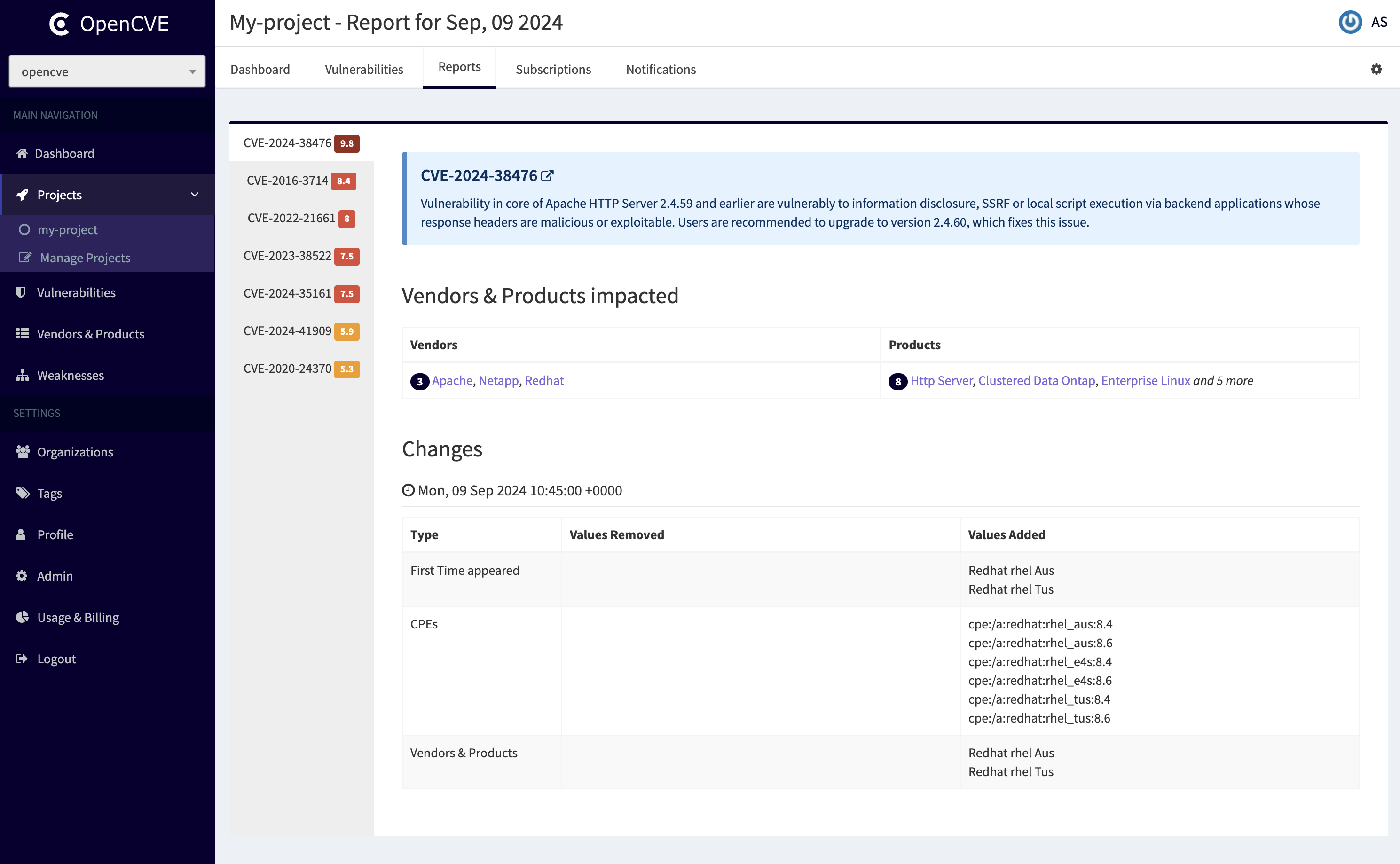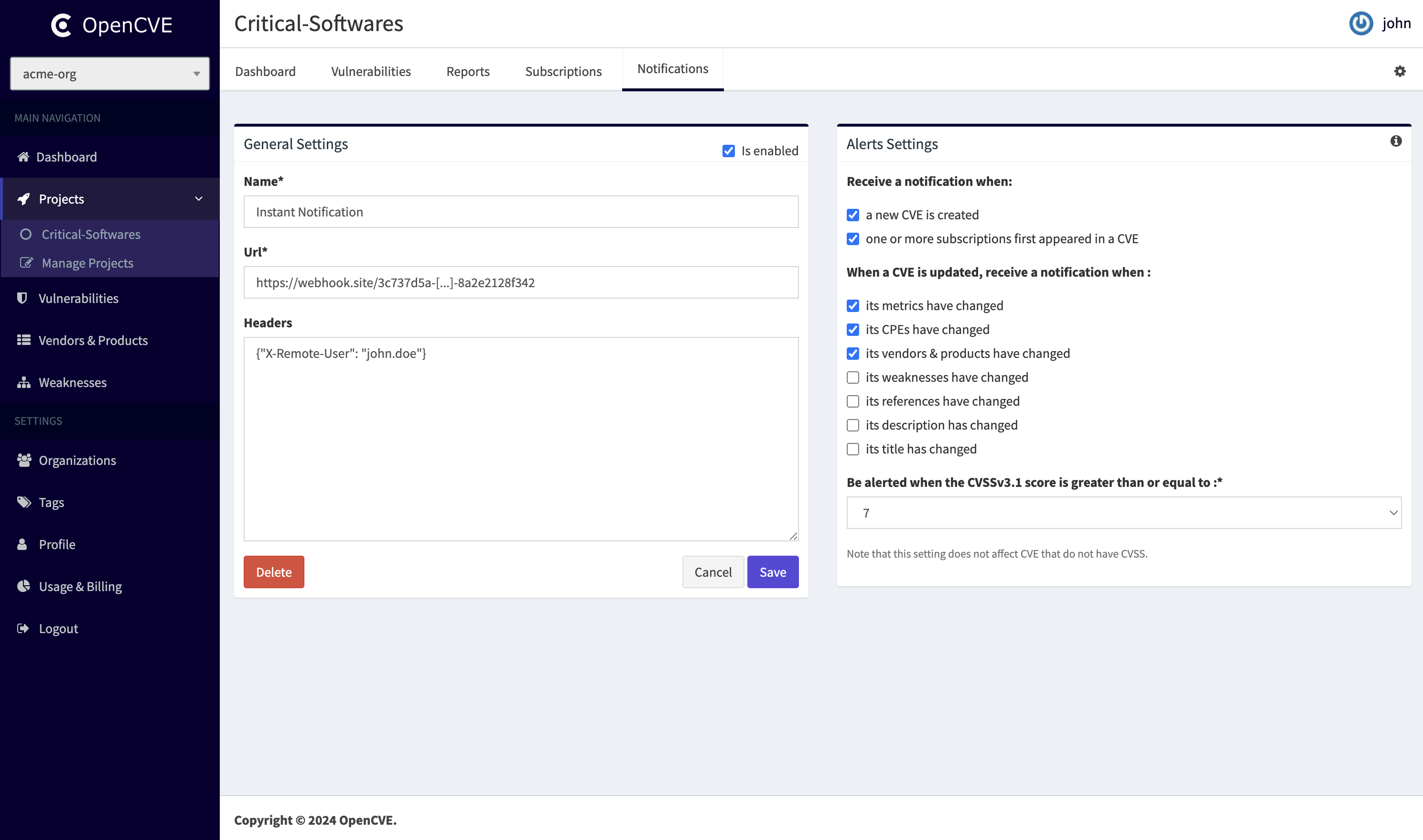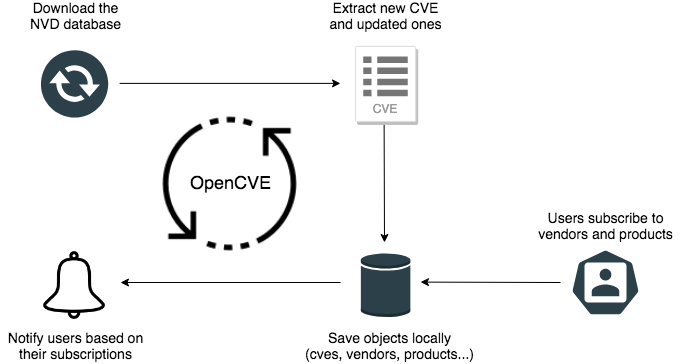$ docker exec -it webserver opencve upgrade-db
docker exec -it webserver opencve upgrade-db
Traceback (most recent call last):
File "/app/venv/lib/python3.7/site-packages/sqlalchemy/engine/base.py", line 2262, in _wrap_pool_connect
return fn()
File "/app/venv/lib/python3.7/site-packages/sqlalchemy/pool/base.py", line 294, in unique_connection
return _ConnectionFairy._checkout(self)
File "/app/venv/lib/python3.7/site-packages/sqlalchemy/pool/base.py", line 751, in _checkout
fairy = _ConnectionRecord.checkout(pool)
File "/app/venv/lib/python3.7/site-packages/sqlalchemy/pool/base.py", line 483, in checkout
rec = pool._do_get()
File "/app/venv/lib/python3.7/site-packages/sqlalchemy/pool/impl.py", line 237, in _do_get
return self._create_connection()
File "/app/venv/lib/python3.7/site-packages/sqlalchemy/pool/base.py", line 299, in _create_connection
return _ConnectionRecord(self)
File "/app/venv/lib/python3.7/site-packages/sqlalchemy/pool/base.py", line 428, in __init__
self.__connect(first_connect_check=True)
File "/app/venv/lib/python3.7/site-packages/sqlalchemy/pool/base.py", line 630, in __connect
connection = pool._invoke_creator(self)
File "/app/venv/lib/python3.7/site-packages/sqlalchemy/engine/strategies.py", line 114, in connect
return dialect.connect(*cargs, **cparams)
File "/app/venv/lib/python3.7/site-packages/sqlalchemy/engine/default.py", line 453, in connect
return self.dbapi.connect(*cargs, **cparams)
File "/app/venv/lib/python3.7/site-packages/psycopg2/__init__.py", line 126, in connect
conn = _connect(dsn, connection_factory=connection_factory, **kwasync)
psycopg2.OperationalError: FATAL: password authentication failed for user "opencve"
The above exception was the direct cause of the following exception:
Traceback (most recent call last):
File "/app/venv/bin/opencve", line 11, in <module>
load_entry_point('opencve==1.2.3', 'console_scripts', 'opencve')()
File "/app/venv/lib/python3.7/site-packages/click/core.py", line 829, in __call__
return self.main(*args, **kwargs)
File "/app/venv/lib/python3.7/site-packages/click/core.py", line 782, in main
rv = self.invoke(ctx)
File "/app/venv/lib/python3.7/site-packages/click/core.py", line 1259, in invoke
return _process_result(sub_ctx.command.invoke(sub_ctx))
File "/app/venv/lib/python3.7/site-packages/click/core.py", line 1066, in invoke
return ctx.invoke(self.callback, **ctx.params)
File "/app/venv/lib/python3.7/site-packages/click/core.py", line 610, in invoke
return callback(*args, **kwargs)
File "/app/venv/lib/python3.7/site-packages/click/decorators.py", line 21, in new_func
return f(get_current_context(), *args, **kwargs)
File "/app/venv/lib/python3.7/site-packages/opencve/commands/__init__.py", line 39, in decorator
return __ctx.invoke(f, *args, **kwargs)
File "/app/venv/lib/python3.7/site-packages/click/core.py", line 610, in invoke
return callback(*args, **kwargs)
File "/app/venv/lib/python3.7/site-packages/click/decorators.py", line 21, in new_func
return f(get_current_context(), *args, **kwargs)
File "/app/venv/lib/python3.7/site-packages/flask/cli.py", line 412, in decorator
return __ctx.invoke(f, *args, **kwargs)
File "/app/venv/lib/python3.7/site-packages/click/core.py", line 610, in invoke
return callback(*args, **kwargs)
File "/app/venv/lib/python3.7/site-packages/opencve/commands/upgrade_db.py", line 16, in upgrade_db
upgrade(directory=str(migrations_path))
File "/app/venv/lib/python3.7/site-packages/flask_migrate/__init__.py", line 92, in wrapped
f(*args, **kwargs)
File "/app/venv/lib/python3.7/site-packages/flask_migrate/__init__.py", line 162, in upgrade
command.upgrade(config, revision, sql=sql, tag=tag)
File "/app/venv/lib/python3.7/site-packages/alembic/command.py", line 320, in upgrade
script.run_env()
File "/app/venv/lib/python3.7/site-packages/alembic/script/base.py", line 563, in run_env
util.load_python_file(self.dir, "env.py")
File "/app/venv/lib/python3.7/site-packages/alembic/util/pyfiles.py", line 92, in load_python_file
module = load_module_py(module_id, path)
File "/app/venv/lib/python3.7/site-packages/alembic/util/pyfiles.py", line 108, in load_module_py
spec.loader.exec_module(module) # type: ignore
File "<frozen importlib._bootstrap_external>", line 728, in exec_module
File "<frozen importlib._bootstrap>", line 219, in _call_with_frames_removed
File "/app/venv/lib/python3.7/site-packages/opencve/migrations/env.py", line 94, in <module>
run_migrations_online()
File "/app/venv/lib/python3.7/site-packages/opencve/migrations/env.py", line 76, in run_migrations_online
connection = engine.connect()
File "/app/venv/lib/python3.7/site-packages/sqlalchemy/engine/base.py", line 2193, in connect
return self._connection_cls(self, **kwargs)
File "/app/venv/lib/python3.7/site-packages/sqlalchemy/engine/base.py", line 103, in __init__
else engine.raw_connection()
File "/app/venv/lib/python3.7/site-packages/sqlalchemy/engine/base.py", line 2293, in raw_connection
self.pool.unique_connection, _connection
File "/app/venv/lib/python3.7/site-packages/sqlalchemy/engine/base.py", line 2266, in _wrap_pool_connect
e, dialect, self
File "/app/venv/lib/python3.7/site-packages/sqlalchemy/engine/base.py", line 1536, in _handle_dbapi_exception_noconnection
util.raise_from_cause(sqlalchemy_exception, exc_info)
File "/app/venv/lib/python3.7/site-packages/sqlalchemy/util/compat.py", line 383, in raise_from_cause
reraise(type(exception), exception, tb=exc_tb, cause=cause)
File "/app/venv/lib/python3.7/site-packages/sqlalchemy/util/compat.py", line 128, in reraise
raise value.with_traceback(tb)
File "/app/venv/lib/python3.7/site-packages/sqlalchemy/engine/base.py", line 2262, in _wrap_pool_connect
return fn()
File "/app/venv/lib/python3.7/site-packages/sqlalchemy/pool/base.py", line 294, in unique_connection
return _ConnectionFairy._checkout(self)
File "/app/venv/lib/python3.7/site-packages/sqlalchemy/pool/base.py", line 751, in _checkout
fairy = _ConnectionRecord.checkout(pool)
File "/app/venv/lib/python3.7/site-packages/sqlalchemy/pool/base.py", line 483, in checkout
rec = pool._do_get()
File "/app/venv/lib/python3.7/site-packages/sqlalchemy/pool/impl.py", line 237, in _do_get
return self._create_connection()
File "/app/venv/lib/python3.7/site-packages/sqlalchemy/pool/base.py", line 299, in _create_connection
return _ConnectionRecord(self)
File "/app/venv/lib/python3.7/site-packages/sqlalchemy/pool/base.py", line 428, in __init__
self.__connect(first_connect_check=True)
File "/app/venv/lib/python3.7/site-packages/sqlalchemy/pool/base.py", line 630, in __connect
connection = pool._invoke_creator(self)
File "/app/venv/lib/python3.7/site-packages/sqlalchemy/engine/strategies.py", line 114, in connect
return dialect.connect(*cargs, **cparams)
File "/app/venv/lib/python3.7/site-packages/sqlalchemy/engine/default.py", line 453, in connect
return self.dbapi.connect(*cargs, **cparams)
File "/app/venv/lib/python3.7/site-packages/psycopg2/__init__.py", line 126, in connect
conn = _connect(dsn, connection_factory=connection_factory, **kwasync)
sqlalchemy.exc.OperationalError: (psycopg2.OperationalError) FATAL: password authentication failed for user "opencve"
(Background on this error at: http://sqlalche.me/e/e3q8)