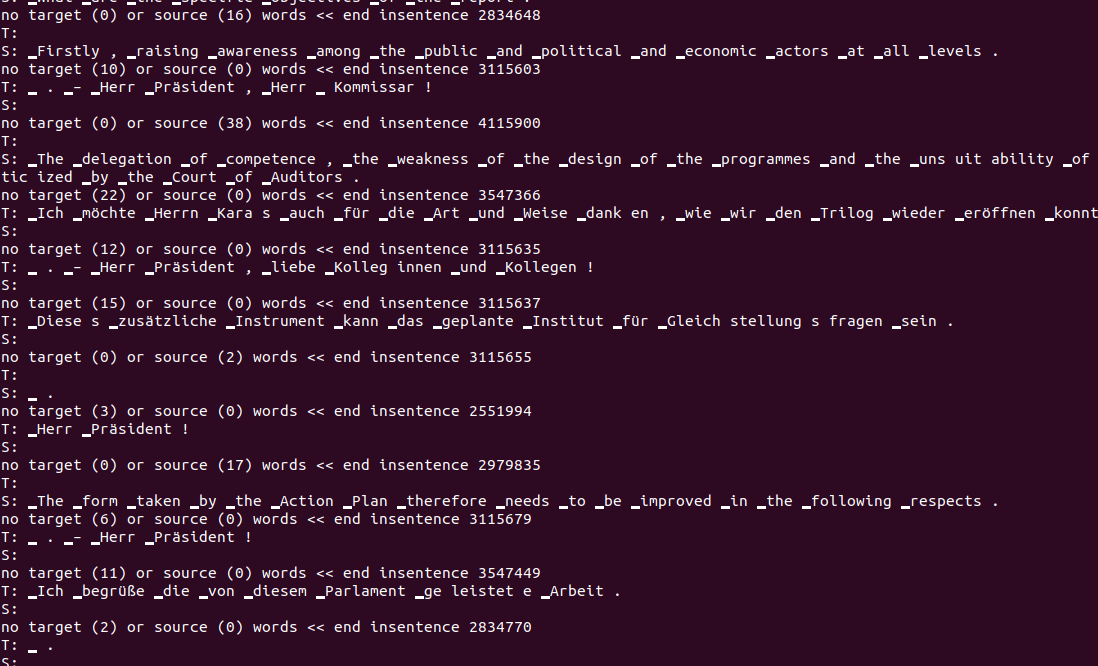This project is considered obsolete as the Torch framework is no longer maintained. If you are starting a new project, please use an alternative in the OpenNMT family: OpenNMT-tf (TensorFlow) or OpenNMT-py (PyTorch) depending on your requirements.
OpenNMT is a full-featured, open-source (MIT) neural machine translation system utilizing the Torch mathematical toolkit.
The system is designed to be simple to use and easy to extend, while maintaining efficiency and state-of-the-art translation accuracy. Features include:
- Speed and memory optimizations for high-performance GPU training.
- Simple general-purpose interface, only requires and source/target data files.
- C++ implementation of the translator for easy deployment.
- Extensions to allow other sequence generation tasks such as summarization and image captioning.
OpenNMT only requires a Torch installation with few dependencies.
- Install Torch
- Install additional packages:
luarocks install tds
luarocks install bit32 # if using LuaJITFor other installation methods including Docker, visit the documentation.
OpenNMT consists of three commands:
- Preprocess the data.
th preprocess.lua -train_src data/src-train.txt -train_tgt data/tgt-train.txt -valid_src data/src-val.txt -valid_tgt data/tgt-val.txt -save_data data/demo
- Train the model.
th train.lua -data data/demo-train.t7 -save_model model
- Translate sentences.
th translate.lua -model model_final.t7 -src data/src-test.txt -output pred.txt
For more details, visit the documentation.
A technical report on OpenNMT is available. If you use the system for academic work, please cite:
@ARTICLE{2017opennmt,
author = {{Klein}, G. and {Kim}, Y. and {Deng}, Y. and {Senellart}, J. and {Rush}, A.~M.},
title = "{OpenNMT: Open-Source Toolkit for Neural Machine Translation}",
journal = {ArXiv e-prints},
eprint = {1701.02810}
}
Our implementation utilizes code from the following: