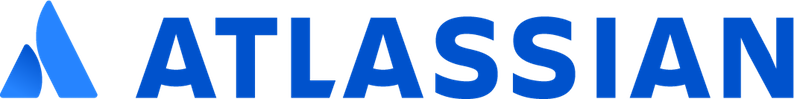OpenOlat is a web-based e-learning platform for teaching, learning, assessment and communication, an LMS, a learning management system. OpenOlat impresses with its simple and intuitive operation and rich feature set.
A sophisticated modular toolkit provides course authors with a wide range of didactic possibilities. Each OpenOlat installation can be individually extended, adapted to organizational needs, and integrated into existing IT infrastructures. The architecture is designed for minimal resource consumption, scalability and security in order to guarantee high system reliability.
Visit the OpenOlat project homepage and the OpenOlat documentation for more information.
With regard to licensing and copyright please refer to the file LICENSE and NOTICE.TXT
The documentation can be found at https://docs.openolat.org
- Mailing list
- Issue management in Jira
- OpenOlat for the community An OpenOlat instance dedicated to the community
We strongly suggest to participate in the OpenOlat community membership program. Even though this software is free and open source, the development and management has to be funded by someone. If you like what we do and want the product to be maintained and developed in the long run you should consider purchasing a membership: Partner program.
This is an installation guide for developers.
- Check that you are using maven 3.8 or higher (mvn -V)
- Check that you have the git plugin installed in eclipse
- Check that you have git installed
- Check that you have Java 17 installed
- Check that you have Tomcat 10.0 or 10.1 installed
-
Clone OpenOlat:
Create a repository location (https://github.com/OpenOLAT/OpenOLAT.git) and clone the repository. Right click to clone the repository into your workspace. -
Import OpenOlat as an Eclipse project:
In Eclipse, useImport -> Git -> Projects from Git (with smart import)and import the local OpenOlat clone created in the previous step. -
Disable validators:
- Right-click on the project and open the project properties. Then search for
Validation. Enable the project specific settings and disable all XML, XSLT, HTML and JPA validators. - Right-click on the project and select
Validate.
- Right-click on the project and open the project properties. Then search for
-
Create the OpenOlat configuration:
Copy theolat.local.properties.samplein the project root folder tosrc/main/java/olat.local.properties, adjust the file to match your setup. See the comments in the file header for more configuration options. -
Refresh the project
-
Setup the dependencies and compile
- When running the first time, right-click the project and select
Maven -> Select Maven Profiles.... Make suretomcatandpostgresqlunittestsare selected. - Right-click on the project and run
Maven -> Update Project. - Make sure the project compiled without errors. Warnings are ok. If the project did not compile, you have to fix the problems before you proceed. See Troubleshooting section below.
- When running the first time, right-click the project and select
Create user openolat and a database openolat
CREATE USER openolat WITH PASSWORD 'openolat';
CREATE DATABASE openolat;
GRANT ALL PRIVILEGES on DATABASE openolat to openolat;Write the OpenOlat database schema to the OpenOlat database:
\c openolat openolat;
\i src/main/resources/database/postgresql/setupDatabase.sqlSet the DB connection port to 5432 (or the port on which your
Postgres DB is running) in your olat.local.properties file:
db.host.port=5432
Optional: if you want to run the jUnit tests, make sure you also create and initialize the
test database that you configured in src/test/profile/postgresql/olat.local.properties.
Setup a tomcat server by clicking on OpenOlat -> Run As -> "Run on Server". The
"Run on Server" wizard will pop up and you define define a new server. Look for
Apache -> Tomcat v9.0.
Add openolat as web application in the step "Add and remove" and click finish.
Double click the newly created server and increase the timeout to something like 180s.
Open the generated server.xml file and manually set the following parameters:
- In the
Contextelement set parameterreloadable="false" - Add a child element
Resourcesand set the maximum cache size to 100000:
<Context docBase="OpenOLAT" path="/olat" reloadable="false" source="org.eclipse.jst.jee.server:OpenOLAT">
<Resources allowLinking="true" cacheMaxSize="100000" cachingAllowed="true"/>
</Context>
You can now start the server and open the following URL
http://localhost:8080/olat in your favorite browser. You can
log in with user administrator and password openolat.
Have fun, give feedback and contribute!
By default and for your convenience the embedded connection pool is used, you don't need to configure anything. This is fine for simple development setups, but not recommended for production. To be as close as possible to a productive environment it is useful to use the application server connection pool also in the development environment:
db.source=jndi
db.jndi=java:comp/env/jdbc/OpenOLATDS
<Resource auth="Container" driverClassName="org.postgresql.Driver" type="javax.sql.DataSource"
maxIdle="4" maxTotal="16" maxWaitMillis="-1"
name="jdbc/OpenOLATPostgresDS"
username="postgres" password="postgres"
url="jdbc:postgresql://localhost:5432/olat"
testOnBorrow="true" testOnReturn="false"
validationQuery="SELECT 1" validationQueryTimeout="-1"/>Note that MySQL is still supported but not recommended and support might eventually come to an end. Use Postgres if you can.
- MySQL 8.0 or greater
Create user openolat and a database openolat
CREATE DATABASE IF NOT EXISTS openolat;
GRANT ALL PRIVILEGES ON openolat.* TO 'openolat' IDENTIFIED BY 'openolat';
UPDATE mysql.user SET HOST='localhost' WHERE USER='openolat' AND HOST='%';
FLUSH PRIVILEGES;The time zone needs to be set if you don't already defined it.
SET GLOBAL time_zone = 'Europe/Zurich';Write the OpenOlat database schema to the OpenOlat database. Example for MySQL:
mysql -u openolat -p openolat < src/main/resources/database/mysql/setupDatabase.sqlOpen the generated server.xml file and manually set the following parameters:
- In all
Connectorelements set parameterURIEncoding="UTF-8"
<Resource auth="Container" driverClassName="com.mysql.cj.jdbc.Driver" type="javax.sql.DataSource"
maxIdle="4" maxTotal="16" maxWaitMillis="10000"
name="jdbc/OpenOLATDS"
password="olat" username="olat"
url="jdbc:mysql://localhost:3306/openolat?useUnicode=true&characterEncoding=UTF-8&cachePrepStmts=true&cacheCallableStmts=true&autoReconnectForPools=true"
testOnBorrow="true" testOnReturn="false"
validationQuery="SELECT 1" validationQueryTimeout="-1"/>Oracle support is experimental. The database schema is available and updated for historic reason, however running OpenOlat with Oracle is largely untested. Do not use it for production before you tested the entire application. We are interested in adding Oracle to our list of fully supported and recommended database, contact us if you want to sponsor this compatibility.
-
OutOfMemoryException: in Eclipse: setup VM arguments by clicking on Run > Run Configurations > Arguments > VM Arguments and pasting:
-XX:+UseG1GC -XX:+UseStringDeduplication -Xms256m -Xmx1024m -Djava.awt.headless=true -
Optional: create an empty olat.local.properties and save it to
/yourTomcatDir/lib(OpenOlat searches for this file on the classpath and/tomcat/libis part of it). But it should start with just the default config! -
Usually you will get a timeout exception when you start a new OpenOlat. After double clicking on the server entry you can increase the timeout for the startup.
-
If your tomcat starts very quickly but you cannot access OpenOlat it might be that tomcat did not find the OpenOlat context. Right click the server entry and click publish to inform eclipse about a new or updated context.
-
If you run into problems with classes or resources not found e.g.
ClassNotFoundExceptionright click your server config and run the "Clean..." Task to republish all resources. Problems comes mostly when switching from eclipse to console and back with command like mvn clean, or eclipse clean and such. You will always get a clean and working environment when you do the following: Eclipse clean, create eclipse settings with launch, Server publish resources and restart OpenOlat. -
If you have problems with your postgres database regarding the ownership of the content use these:
- Set owner for tables of your database:
for tbl in `psql -qAt -c "select tablename from pg_tables where schemaname = 'public';" <YOURDATABASE>` ; do psql -c "alter table \"$tbl\" owner to <YOURUSERNAME>" <YOURDATABASE> ; done
- .. for sequences:
for tbl in `psql -qAt -c "select sequence_name from information_schema.sequences where sequence_schema = 'public';" <YOURDATABASE>` ; do psql -c "alter sequence \"$tbl\" owner to <YOURUSERNAME>" <YOURDATABASE> ; done
- .. for view:
for tbl in `psql -qAt -c "select table_name from information_schema.views where table_schema = 'public';" <YOURDATABASE>` ; do psql -c "alter view \"$tbl\" owner to <YOURUSERNAME>" <YOURDATABASE> ; done
- Set owner for tables of your database:
For a lean and speedy development setup it is recommended to to use a bare-bone Eclipse installation and only install the following plugins:
- Data Tools Plattform SQL Development Tools
- Eclipse Java Development Tools
- Eclipse Java EE Developer Tools
- Eclipse Plattform
- Eclipse Web JavaScript Developer Tools
- Git integration for Eclipse
- Javadocs Help Feature
- JavaScript Developement Tools
- JST Server Adapters Extension for Eclipse
- M2E - Maven integration for Eclipse
- m2e-wtp - Maven integration for WTP
- Mylyn WikiText
There is only one spring context for the whole OpenOlat which you can access via
CoreSpringFactory. The context is configured with the files serviceconfig/olat.properies
and can be overwritten with olat.local.properties. Changes in olat.local.properties are
reflected upon each restart of Tomcat. You can further override OpenOlat settings with
JVM arguments -Dmy.option=enabled.
The JavaScript and CSS files are minified and aggregated. If you make some changes, run the following command to compress them (execution time about 1-2 minutes) and refresh your Eclipse project:
mvn clean package -Pcompressjs,tomcatTo read the OpenOlat REST API documentation:
- start OpenOlat
- go to Administration -> Core configuration -> REST API
- Make sure the REST API is enabled
- Click the documentation link in the admin panel
-
Make sure the following ports are not in use (Selenium, Tomcat )
14444 / 8080 / 8009 / 8089 -
Make sure you have PostgreSQL 9.4 or newer. The server must be at localhost. For other databases see Alternative databases
-
Make sure maven has enough memory. E.g execute the following:
export MAVEN_OPTS= -Xms512m -Xmx1024m
mvn compile -Pdocumentation,tomcat- Make sure the tmp directory is writable. E.g. execute the following.
ls -la `printenv TMPDIR`Setup database users and tables in the pom.xml. The default settings for PostgreSQL are:
<test.env.db.name>olattest</test.env.db.name>
<test.env.db.postgresql.user>postgres</test.env.db.postgresql.user>
<test.env.db.postgresql.pass>postgres</test.env.db.postgresql.pass>You can override them with -D in the command line.
You need an empty database named olattest. The maven command will create and drop
databases automatically but need an existing database to do that. Here we will
explain it with PostgreSQL.
Create user postgres and a database olattest
CREATE USER postgres WITH PASSWORD 'postgres';
CREATE DATABASE olattest;
GRANT ALL PRIVILEGES on DATABASE olattest to postgres;Write the OpenOlat database schema to the test database:
\c olattest postgres;
\i src/main/resources/database/postgresql/setupDatabase.sqlWhen using MySQL or Oracle make sure you are using the right db user as configured in the pom.xml or override them in the test properties file.
Open the class org.olat.test.AllTestsJunit4org.olat.test.AllTestsJunit4.
Righ-click on the class Run as -> Run configuration. Add your database configuration as VM parameters, e.g.
-Ddb.name=olattest
-Ddb.user=postgres
-Ddb.pass=postgresRun the tests
The JUnit tests load the framework to execute (execution time ca. 10m)
For PostgreSQL
mvn clean test -Dwith-postgresql -Ptomcatwith the options (only required if you don't use the standard settigns from above):
-Dtest.env.db.postgresql.user=postgres
-Dtest.env.db.postgresql.pass=serialTo only run the OpenOlat test suite and exclude the unit tests of QtiWorks, add the following option:
-Dtest=org.olat.test.AllTestsJunit4Example:
mvn clean test -Dwith-postgresql -Dtest.env.db.postgresql.pass=serial -Dtest=org.olat.test.AllTestsJunit4 -PtomcatFor MySQL
mvn clean test -Dwith-mysql -PtomcatThe following options are available to configure the database connection:
-Dtest.env.db.user=root
-Dtest.env.db.pass=serialFor Oracle
Setup manually the user and the database schema. Start with a clean setup, drop the user before create a clean new one.
drop user OLATTEST cascade;Create the user.
create user OLATTEST identified by "olat00002" temporary tablespace temp default tablespace users;
grant connect to OLATTEST;
grant all privileges to OLATTEST;Setup the schema with setupDatabase.sql for Oracle and run the tests:
mvn clean test -Dwith-oracle -Dtest.env.db.oracle.pass=olat00002 -Dtest=org.olat.test.AllTestsJunit4 -PtomcatDon't forget to update the test database schema whenever something changes. The DB-alter files are not automatically applied to the test database.
If you encounter strange failures, it is recommended to drop the database and re-initialize it from scratch. This is also the recommended behavior when the test get slower over time.
The Selenium integration tests start the whole web application in Tomcat 10.1. They run with Google Chrome or Firefox and their WebDrivers will be automatically downloaded (internet connection needed). The browsers need to be installed the standard way on Mac or Linux.
Execution time ca. 60 - 90m
For PostgreSQL:
mvn clean verify -DskipTests=true -Dwith-postgresql -Dtest.env.webdriver.browser=chrome -Dtest.env.webdriver.browserVersion=102.0.5005.61 -Dtest.env.webdriver.chrome.version=102.0.5005.61 -Dtest.env.db.postgresql.pass=serial -PtomcatOr with Firefox
mvn clean verify -DskipTests=true -Dwith-postgresql -Dtest.env.webdriver.browser=firefox -Dtest.env.webdriver.browserVersion= -Dtest.env.db.postgresql.pass=serial -PtomcatFor MySQL:
mvn clean verify -DskipTests=true -Dwith-mysql -PtomcatFirst build the application without tests as before
mvn clean verify -DskipTests=true -DskipSeleniumTests=true -PtomcatRun single test as JUnit Test in Eclipse