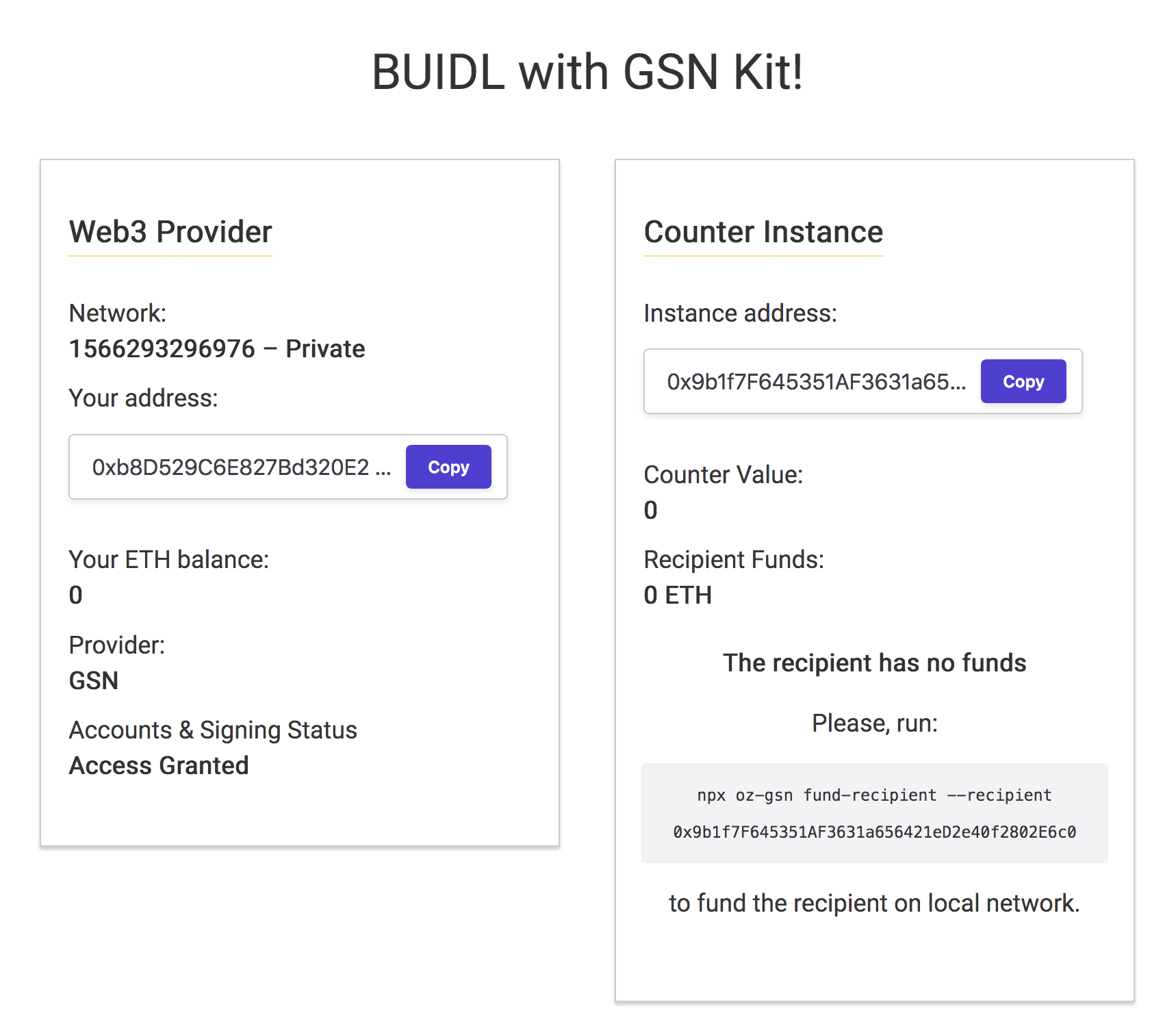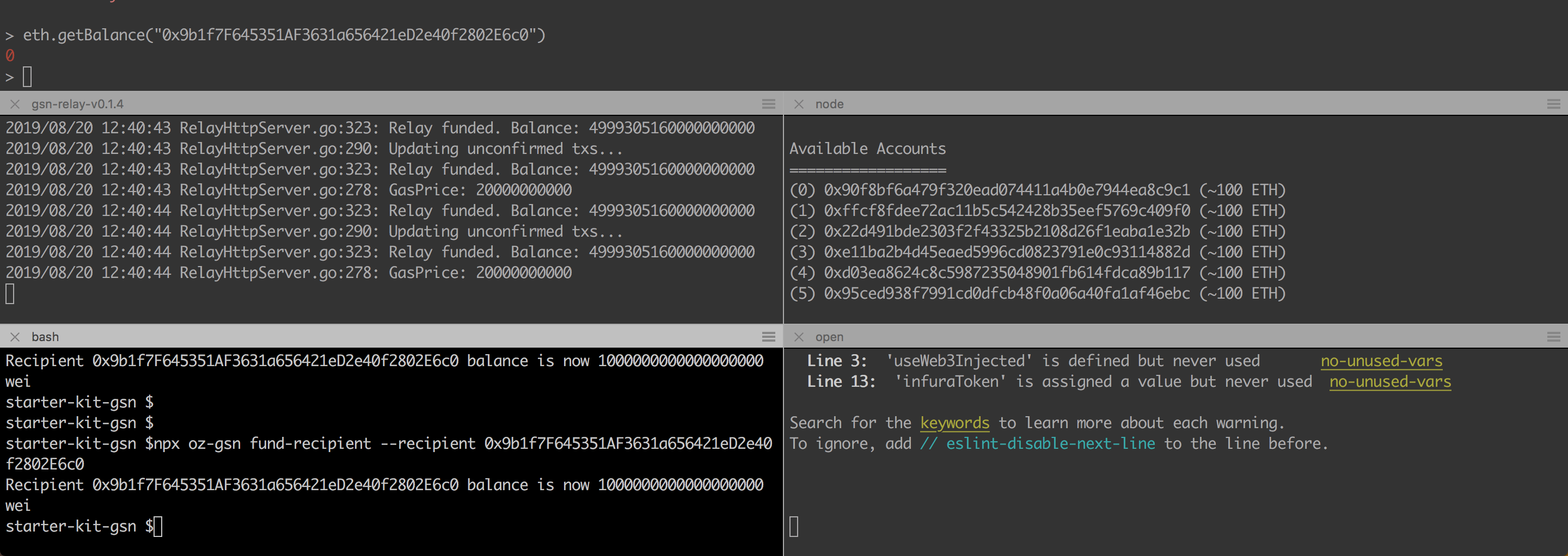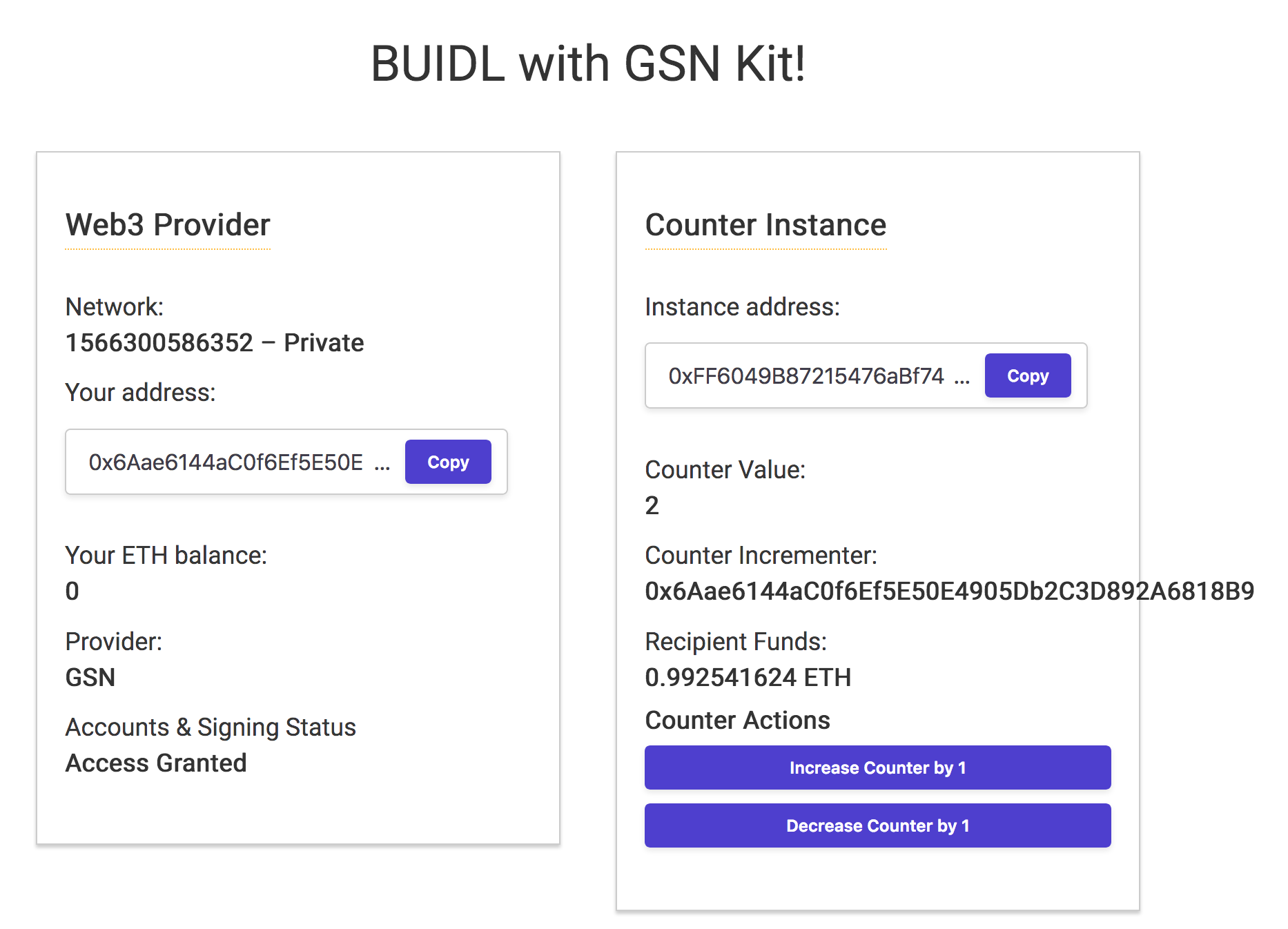An OpenZeppelin Starter Kit containing React, OpenZeppelin CLI, OpenZeppelin Contracts, Truffle and Infura.
This kit comes with everything you need to start using upgradeable Smart contracts inside your applications. It also includes all the configuration required to deploy to different networks.
Install Ganache, and Truffle
npm install -g [email protected] [email protected]
Ensure you are in a new and empty directory, and run the unpack command with starter to create a starter project:
npx @openzeppelin/cli unpack starterIn a new terminal window, run your local blockchain:
ganache-cli --deterministic
In your original terminal window, at the top level of your folder, initialize the project and follow the prompts:
npx oz initIn a new terminal window, in the client directory, run the React app:
cd client
npm run startYou can interact directly with your smart contracts from the openzeppelin cli.
npx oz transfer
send funds to a given address.
npx oz balance [address]
query the ETH balance of the specified account, also supports ERC20s.
npx oz send-tx
sends a transaction to your contract and returns the events.
npx oz call
execute a constant method and receive back the value.
Type npx oz to see a complete list of availible commands.
Truffle can run tests written in Solidity or JavaScript against your smart contracts. Note the command varies slightly if you're in or outside of the truffle development console.
// inside the development console.
test
// outside the development console..
truffle testJest is included for testing React components. Compile your contracts before running Jest, or you may receive some file not found errors.
// ensure you are inside the client directory when running this
npm run testTo build the application for production, use the build script. A production build will be in the client/build folder.
// ensure you are inside the client directory when running this
npm run build-
How do I use this with the Ganache-CLI?
It's as easy as modifying the config file! Check out our documentation on adding network configurations. Depending on the port you're using, you'll also need to update line 29 of
client/src/utils/getWeb3.js. -
Where is my production build?
The production build will be in the
client/buildfolder after runningnpm run buildin theclientfolder. -
Where can I find more documentation?
Check out the OpenZeppelin Starter Kits documentation.