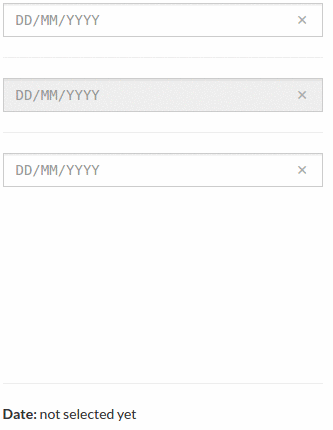OpusCapita React Components (date inputs/pickers)
This project uses react-day-picker
- DateInput
- DateRangeInput
- DatePicker
Online demo and components reference available here: https://opuscapita.github.io/react-dates
Demo powered by react-showroom
npm install --save @opuscapita/react-dates
dd- dayMM- monthyy- year
Any separators except these allowed: 1, a, A, *, #
| Alexey Sergeev | |
|---|---|
| Kirill Volkovich |
Licensed under the Apache License, Version 2.0. See LICENSE for the full license text.