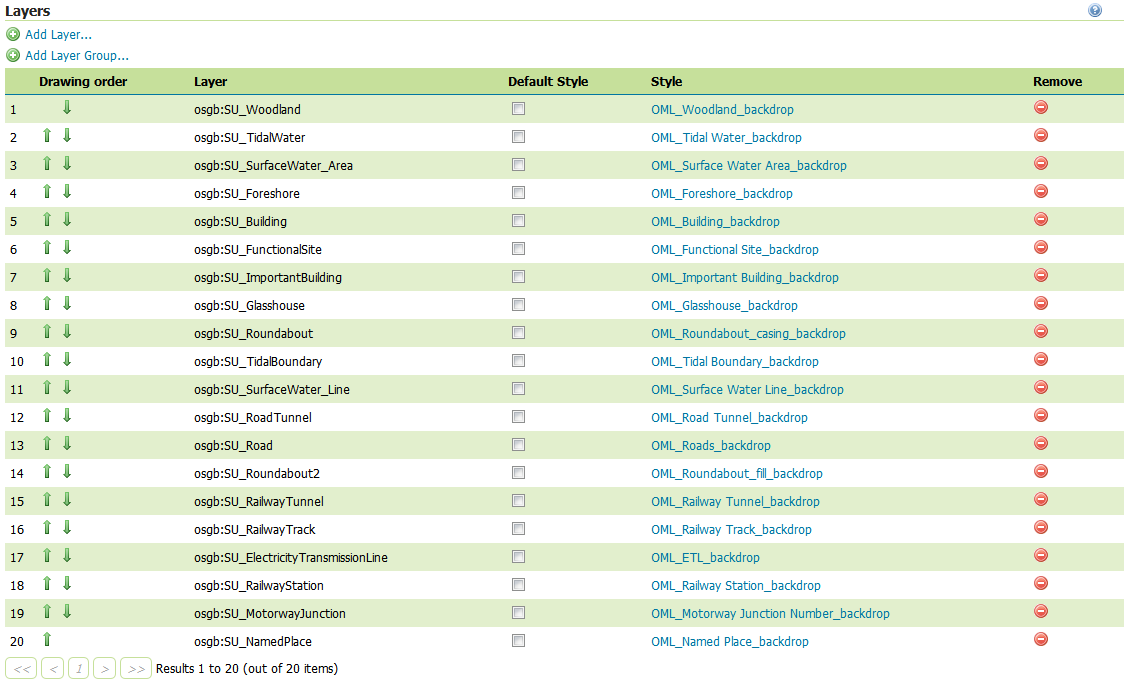This repository contains stylesheets for OS OpenMap Local
Select the directory that matches the format of your data
Please note that in April 2023, there was a change to the data format of the geopackage for OS OpenMap Local. Please ensure you download the stylesheets that match the download date of your geopackage data.


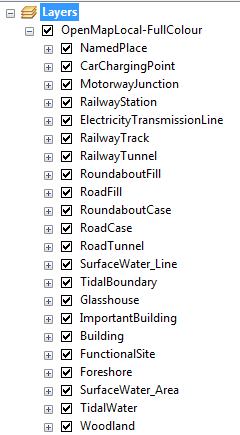
/Backdrop%20style/images/OML_layer_order.png)