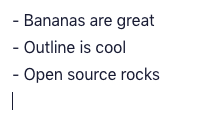A fast, collaborative, knowledge base for your team built using React and Node.js.
Try out Outline using our hosted version at www.getoutline.com.

This is the source code that runs Outline and all the associated services. If you want to use Outline then you don't need to run this code, we offer a hosted version of the app at getoutline.com. You can also find documentation on using Outline in our guide.
If you'd like to run your own copy of Outline or contribute to development then this is the place for you.
Please see the documentation for running your own copy of Outline in a production configuration.
If you have questions or improvements for the docs please create a thread in GitHub discussions.
There is a short guide for setting up a development environment if you wish to contribute changes, fixes, and improvements to Outline.
Outline is built and maintained by a small team – we'd love your help to fix bugs and add features!
Before submitting a pull request please discuss with the core team by creating or commenting in an issue on GitHub – we'd also love to hear from you in the discussions. This way we can ensure that an approach is agreed on before code is written. This will result in a much higher likelihood of your code being accepted.
If you’re looking for ways to get started, here's a list of ways to help us improve Outline:
- Translation into other languages
- Issues with
good first issuelabel - Performance improvements, both on server and frontend
- Developer happiness and documentation
- Bugs and other issues listed on GitHub
If you're interested in contributing or learning more about the Outline codebase please refer to the architecture document first for a high level overview of how the application is put together.
In development Outline outputs simple logging to the console, prefixed by categories. In production it outputs JSON logs, these can be easily parsed by your preferred log ingestion pipeline.
HTTP logging is disabled by default, but can be enabled by setting the DEBUG=http environment variable.
We aim to have sufficient test coverage for critical parts of the application and aren't aiming for 100% unit test coverage. All API endpoints and anything authentication related should be thoroughly tested.
To add new tests, write your tests with Jest and add a file with .test.js extension next to the tested code.
# To run all tests
make test
# To run backend tests in watch mode
make watchOnce the test database is created with make test you may individually run
frontend and backend tests directly.
# To run backend tests
yarn test:server
# To run a specific backend test
yarn test:server myTestFile
# To run frontend tests
yarn test:appSequelize is used to create and run migrations, for example:
yarn sequelize migration:generate --name my-migration
yarn sequelize db:migrateOr to run migrations on test database:
yarn sequelize db:migrate --env testOutline is BSL 1.1 licensed.