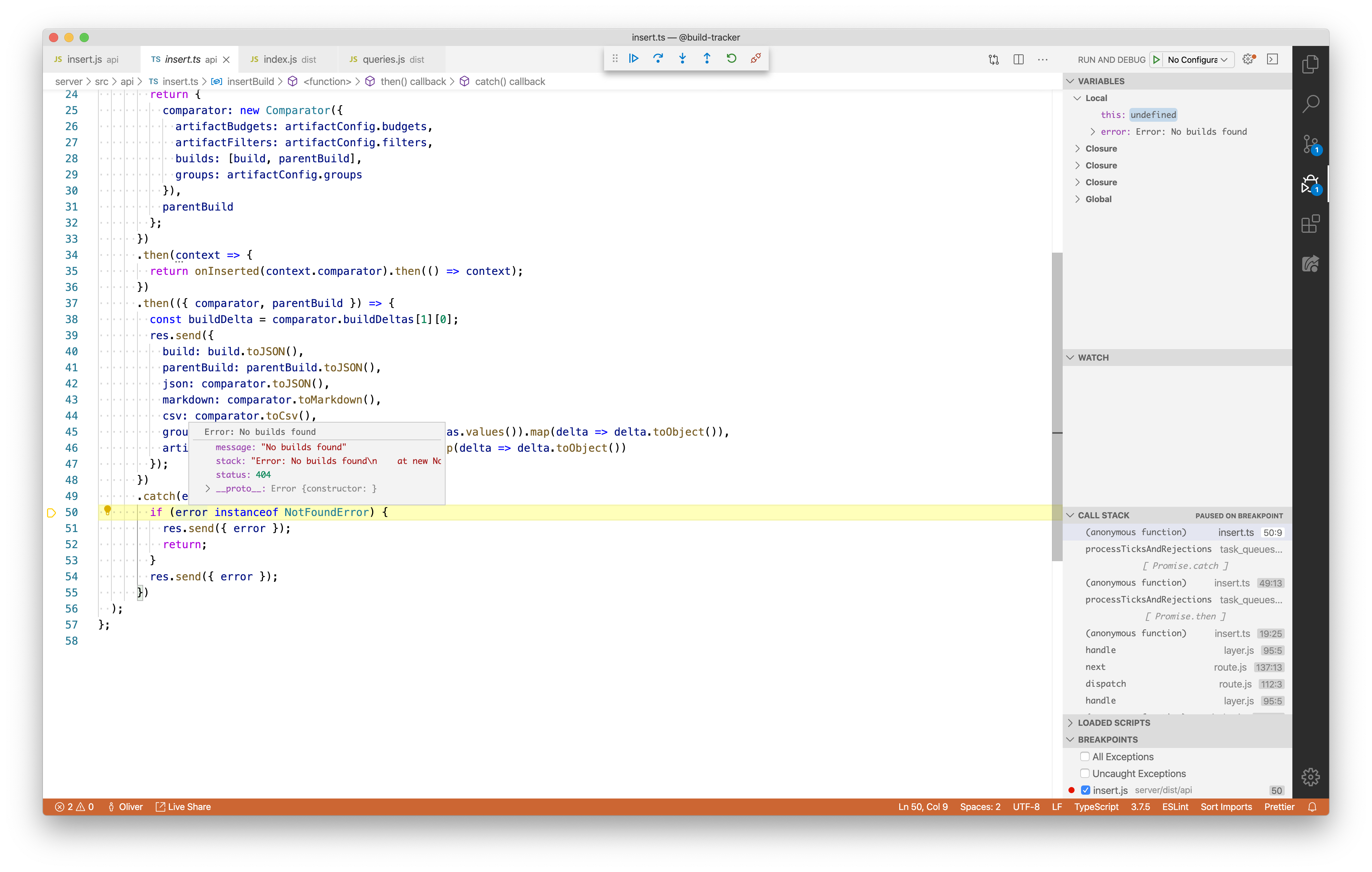I am a Principal Software Engineer with deep experience leading teams and building amazing experiences using many different “front-end” web technologies. The list is deep and topics can range from JavaScript, Typescript, Node.js, React, CSS, Progressive Web Apps, developer experience, testing, continuous integration, and so much more.
You may be familiar with some of my open source work, like Normalizer, Build Tracker, React Component Benchmark, and more on Github.
Or possibly you’ve seen me speak, like at React Europe 2019 about “Moving fast with confidence”.
Sometimes I write things down. Hopefully I do that in my blog and I’m not too long-winded about it. When I don’t write enough about something, it usually appears on Mastodon @[email protected].